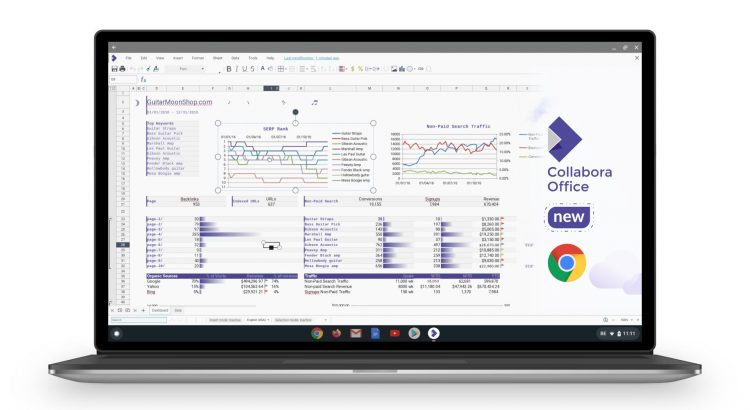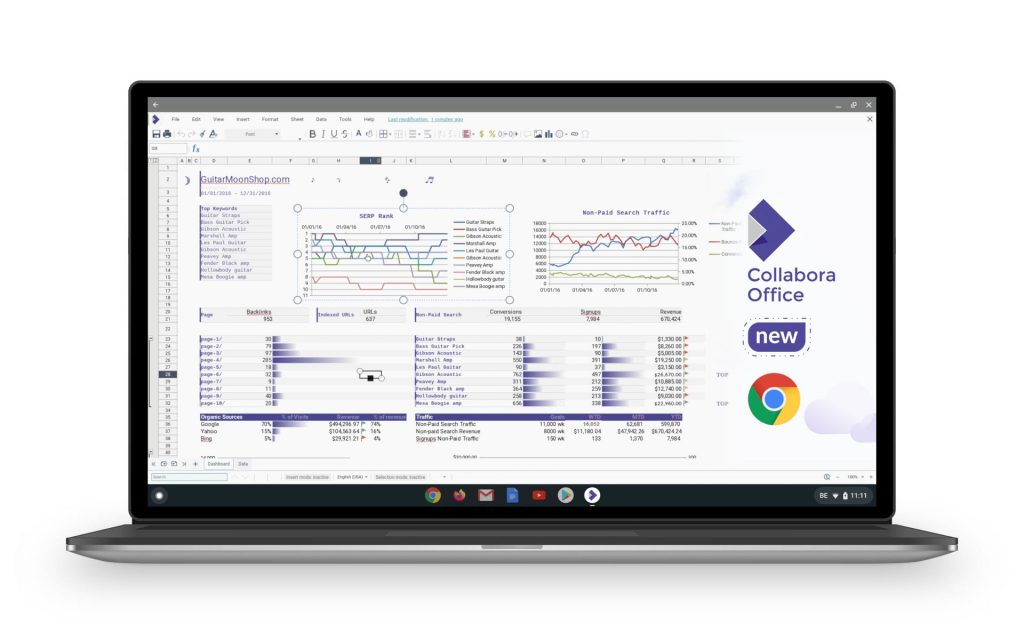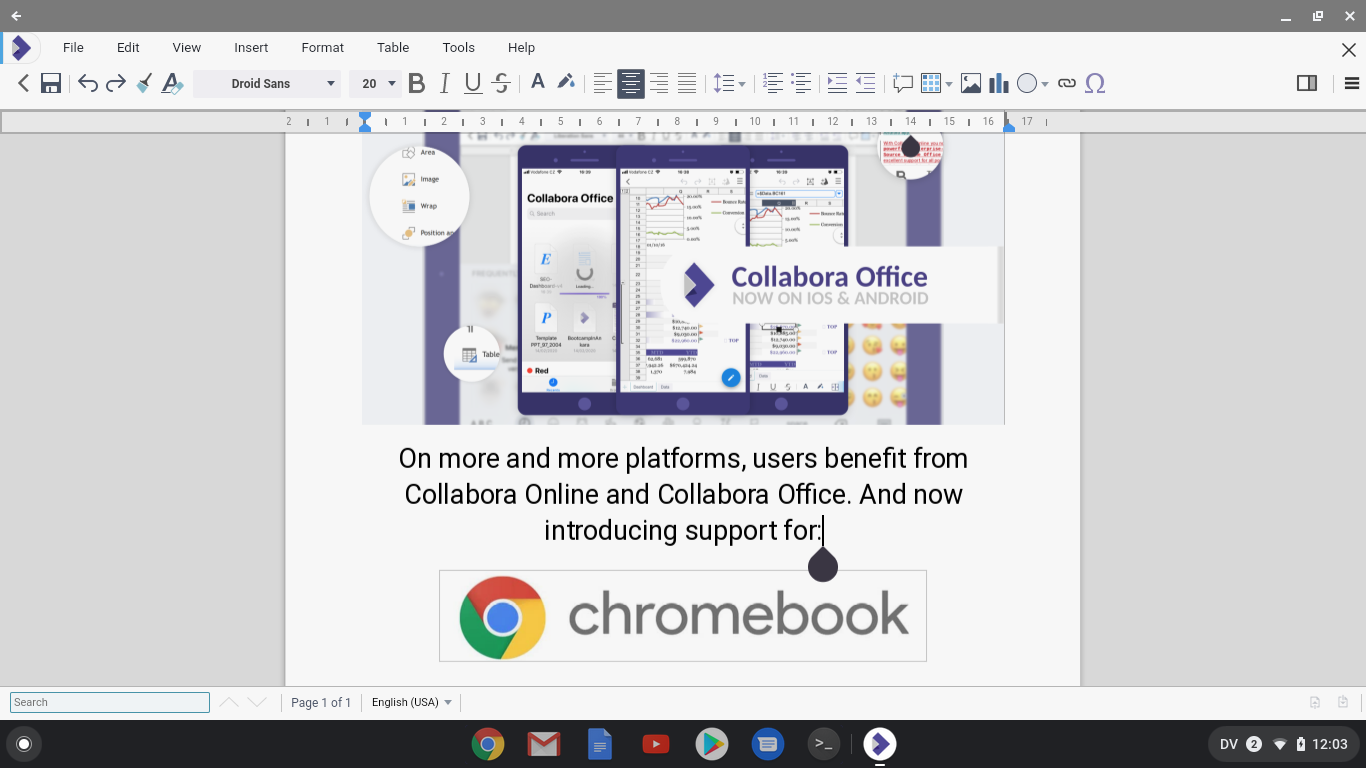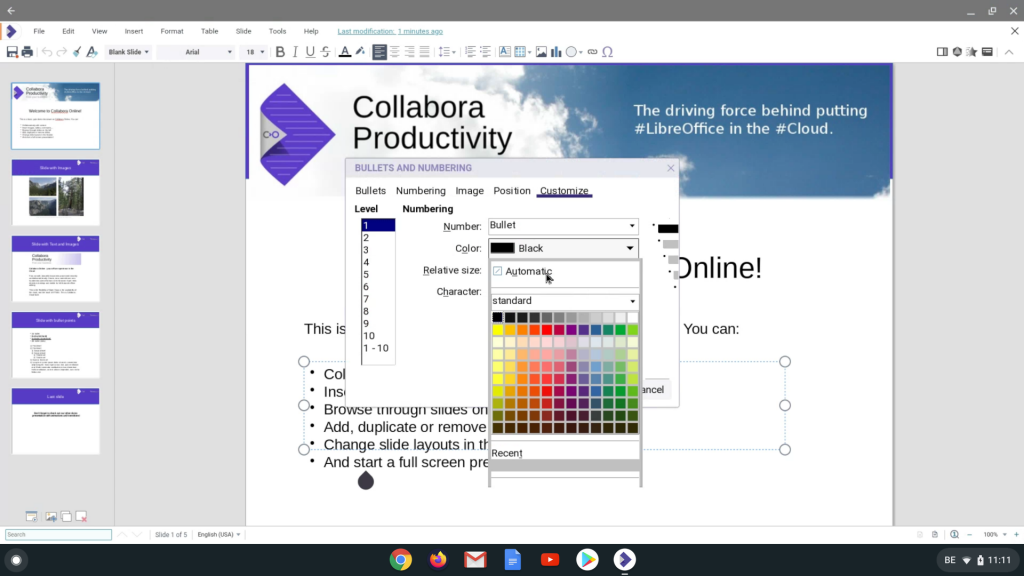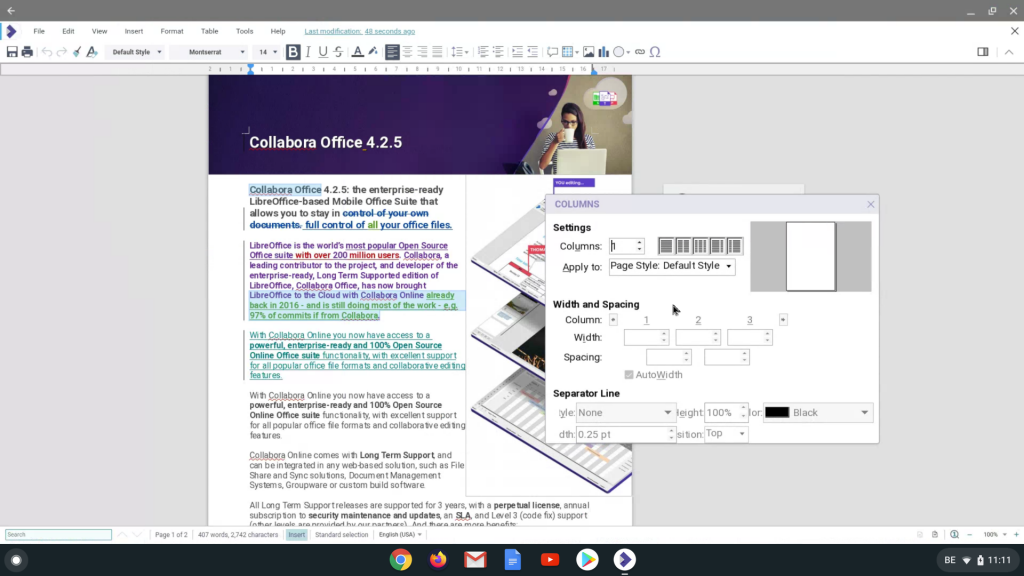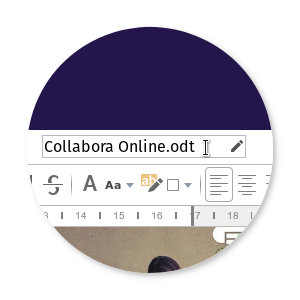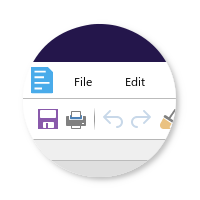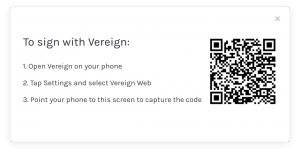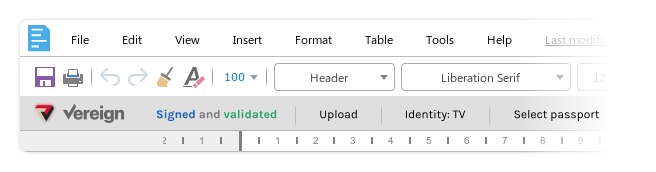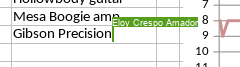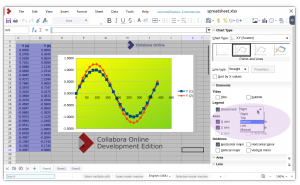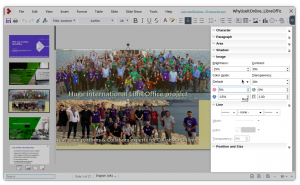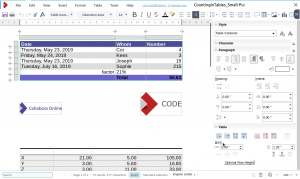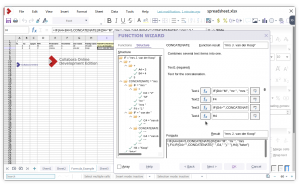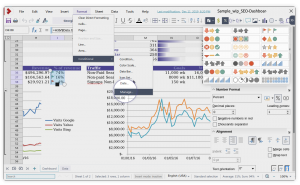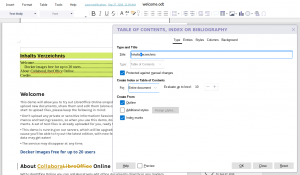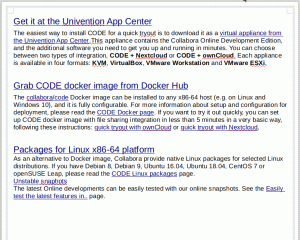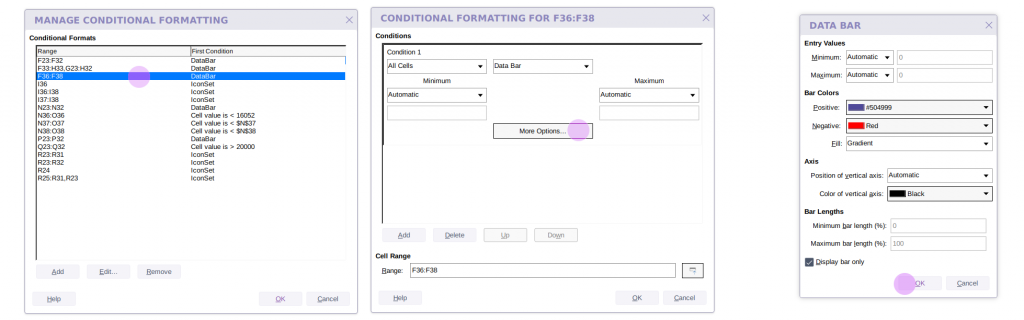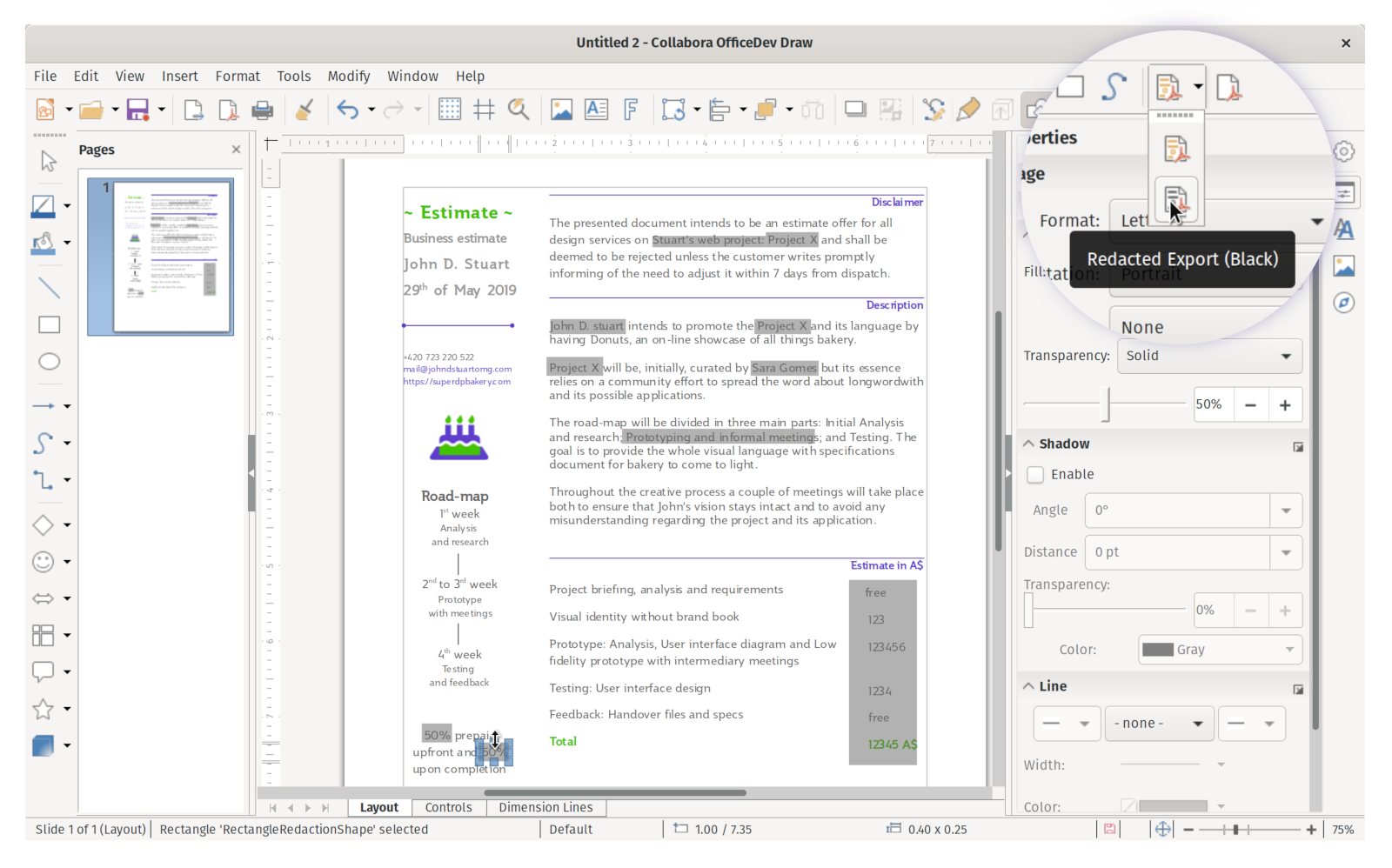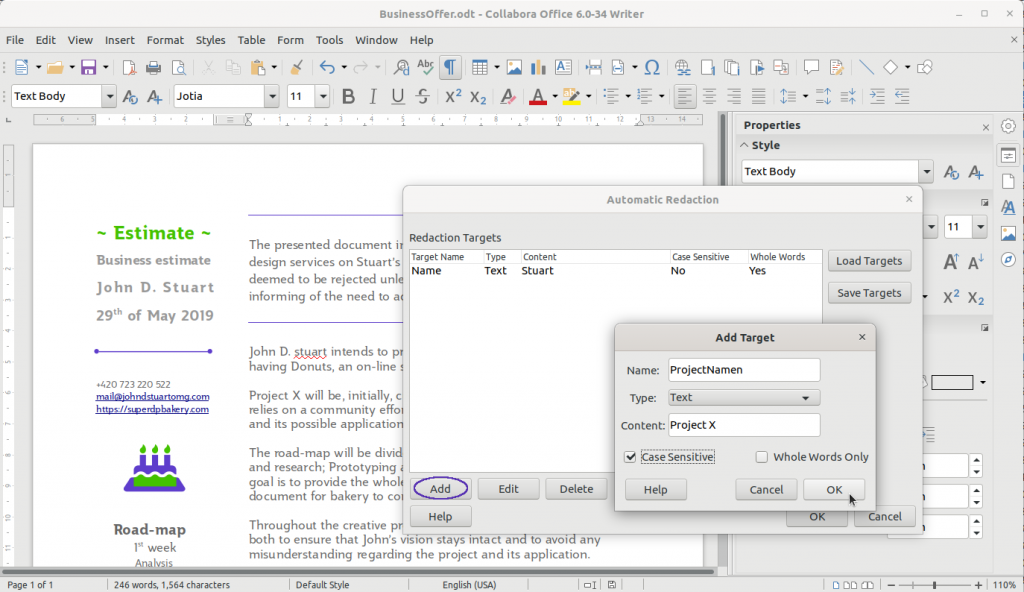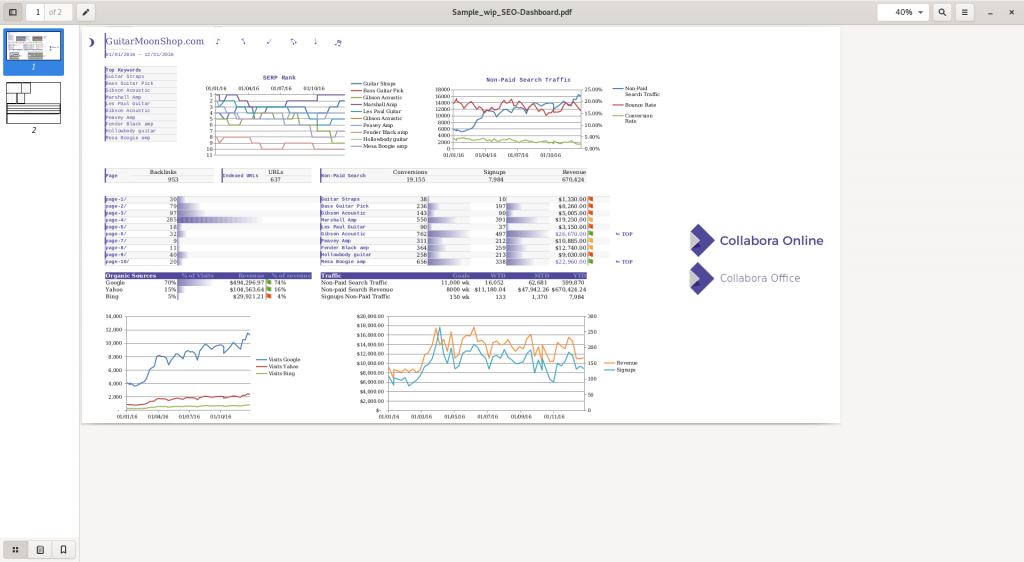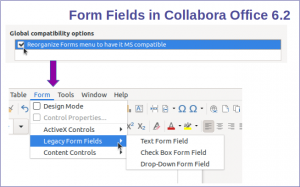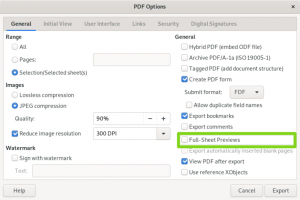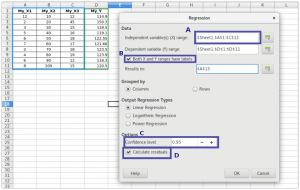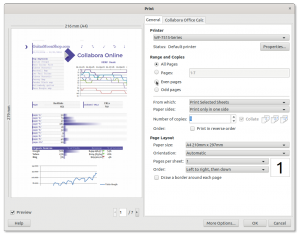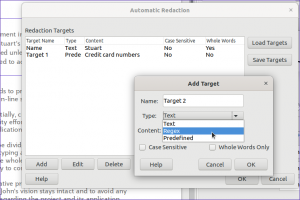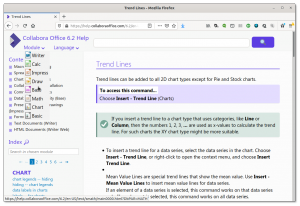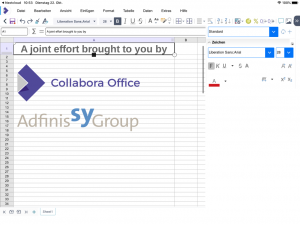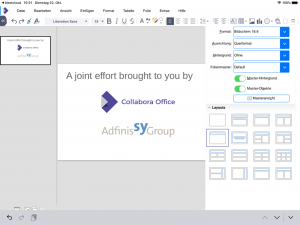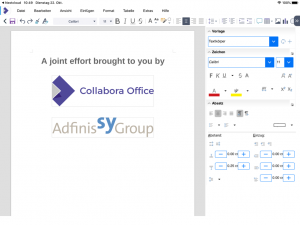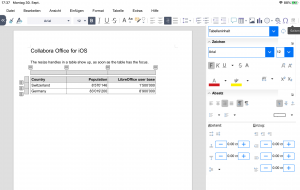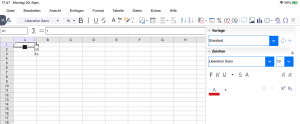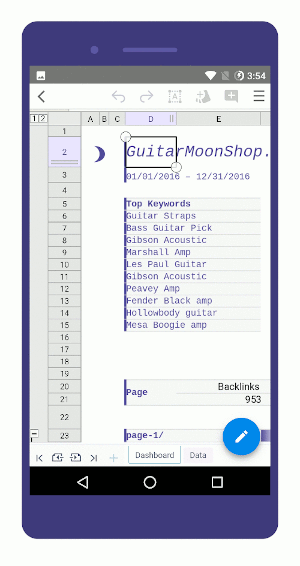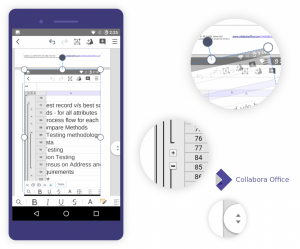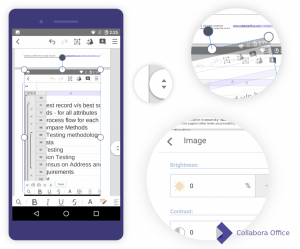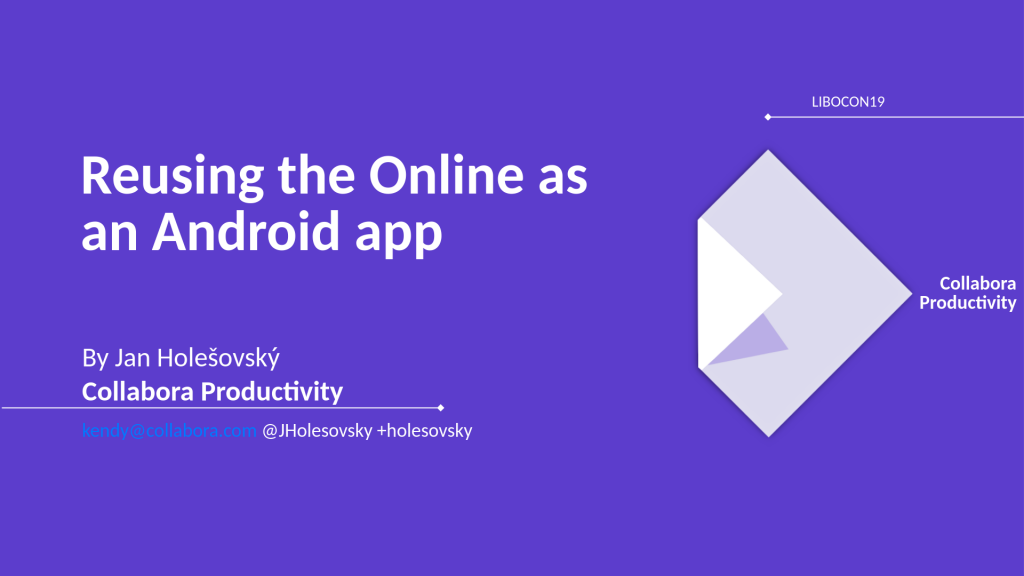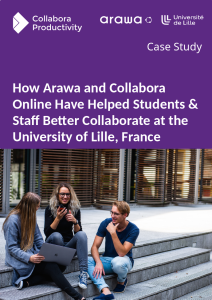London, July 24 2020 – Collabora Productivity, the driving force behind LibreOffice in the cloud, announces the immediate availability of Collabora Office for Chromebooks, its first native productivity tool for Chrome OS.
User control of documents on Chrome OS
Chromebooks are popular, and their use continues to grow rapidly. However, until now they have lacked a rich office productivity tool that users could combine with their choice of storage, to regain control over their files and privacy.
Today, we make a new release of Collabora Office, the LibreOffice-technology based suite for professional, mobile, and online use, available ready to run on Chromebooks!
Privacy Shield
Chromebooks are not the only relevant positive trend. The desire to keep control over data and document storage is another. With digital sovereignty becoming a hot topic for regional and national administrations and by the EU, who have launched a special program in this area.
The recent EU court ruling that declares that the US Privacy Shield conflicts with the GDPR, has further raised people’s awareness of digital freedom and sovereignty.
Education
Since Chromebooks are attractive and affordable PCs, they are present everywhere these days and with today’s release of Collabora Office, users control over their files and privacy is back. Because of the rich features it is not needed to use Microsoft or Google for professional use or for study. These benefits, make education an area where both Collabora Online and Chromebooks are widely used.
“Collabora is thrilled to provide even more convenient products for schools and universities. […] We are glad to serve our many partners in the education market, and together to protect the privacy of students.”
Collabora Products are popular because they allow organizations to have applications and storage on-site and be GDPR compliant, still working with excellent collaboration and interoperability tools for office productivity.
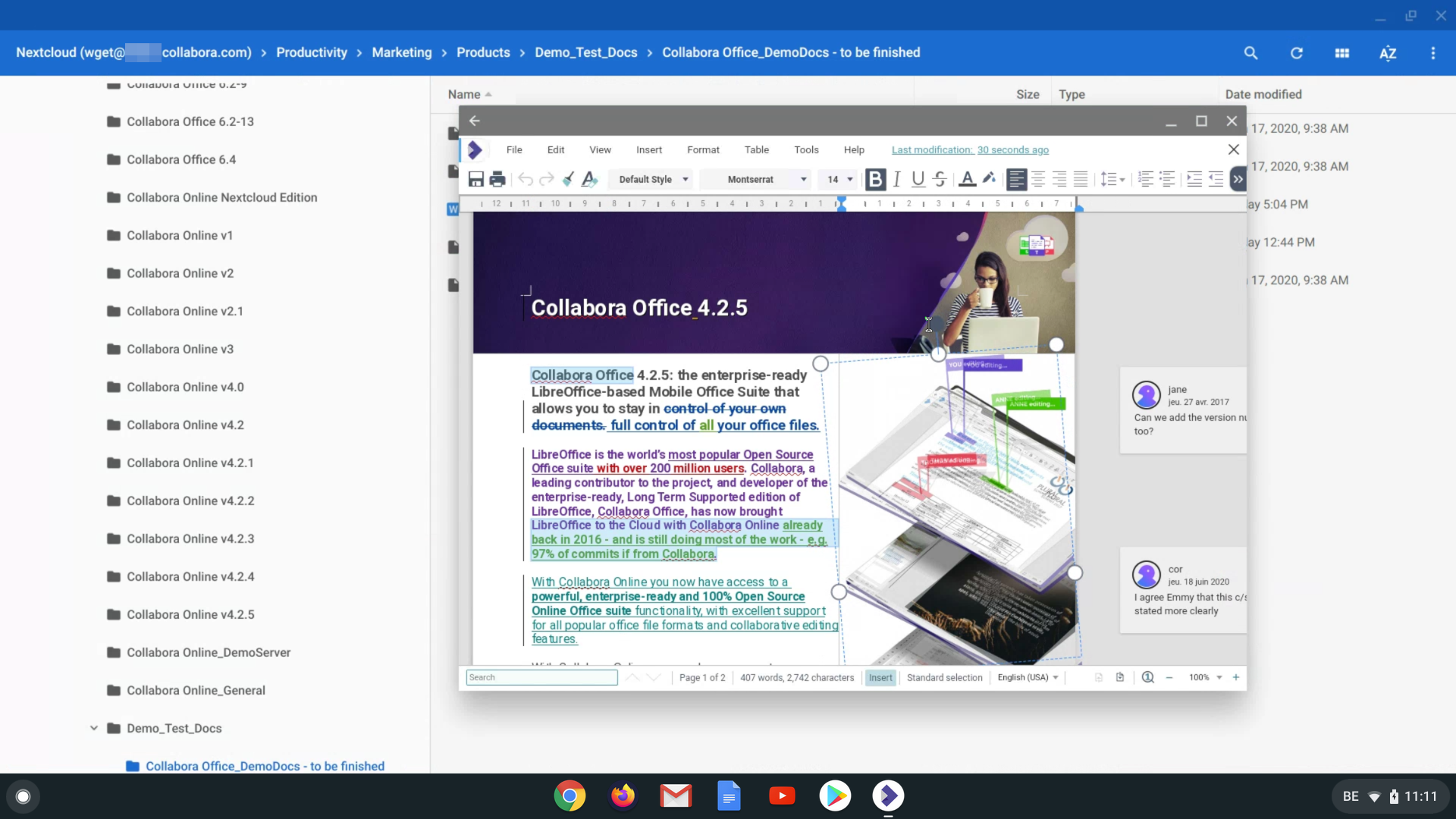
Working with partners
While Collabora has developed almost the entirety of this mobile technology and UX, we are profoundly grateful for support from our partners. For this release, we are indebted to AMD for helping to bring the existing Android app to their next generation of extraordinary Chromebooks.
Really richly featured
Chromebook’s popularity clearly shows that businesses and education increasingly opt for the reliable and straightforward Google platform. But do users get a great feature richness to work on their files?
With the new Collabora Office, users get an app that not only supports all their documents (from Microsoft formats DOCX, XLSX, PPTX, DOC, XLS, PPT to the open standards ODF) and offers viewing and working on text and contents, but also provides rich editing with a handsome interface for e.g., images, page formatting, charts, and indices.
Save to your private cloud only
Private friendly cloud storage solutions, such as Nextcloud and ownCloud, provide plugins for Chrome OS that allow users to write directly to their private cloud, without having to save to the device first, after which the file would be saved directly on the Google or Microsoft server storage as well..
Collabora Office matches perfectly with the wish to save directly to your own cloud. It allows users to use the mentioned plugins with ease and not be forced to save their office documents to someone else’s server anymore.
Arriving ahead of native platform curve
With the release of Collabora Office for mobile devices version 4.2.5, Chrome OS is fully supported by Collabora Office. Our products now run on iOS, Windows, Android, Chromebook, and Linux and of course, in any modern browser.
Collabora Office brings its first native productivity tool for Chrome OS, ahead of Google’s recently announced work to bring Microsoft’s Office to Chromebooks. The currently available mobile Microsoft Office apps in contrast provides just a limited set of features.
Remember that, to be able to enjoy the Collabora Online on a Chromebook, a recent version of Chrome OS, that includes the Android Runtime (for Google Play), is required.
On the technical side, the new Collabora Office release supports two new platforms: x86 and AMD64. X86 was needed to run native on the Chromebooks, and with AMD64 we matched the need for a a 64-bit version, as required by Google Play.
Users of Collabora Office on Android may remember that the first Android builds were able to start up on Chromebooks. However that was by coincidence. These worked under a slower emulation, and were missing lots of required polishing and performance.
More information
- Read all info and background on Collabora Office for iOS, Android and Chrome
- Chromebooks are powered by the speedy, simple, and secure Chrome OS operating system from Google