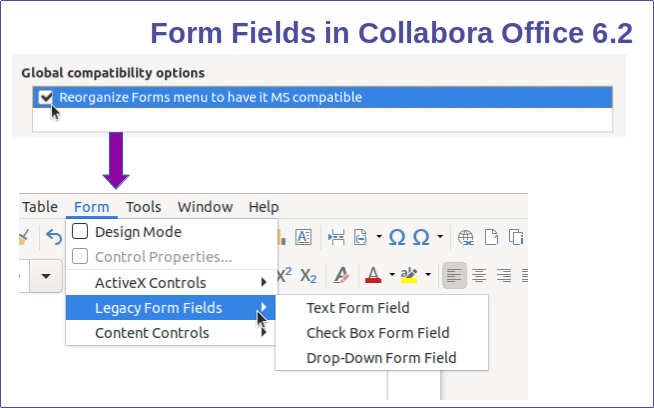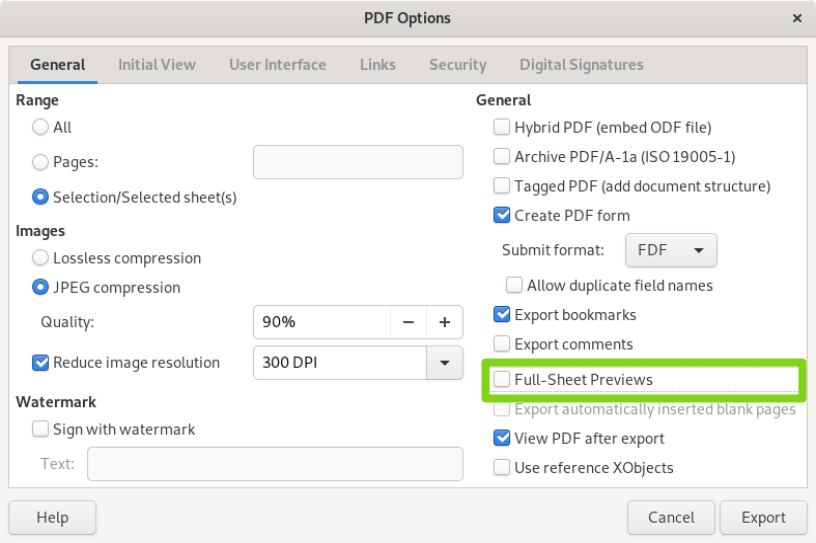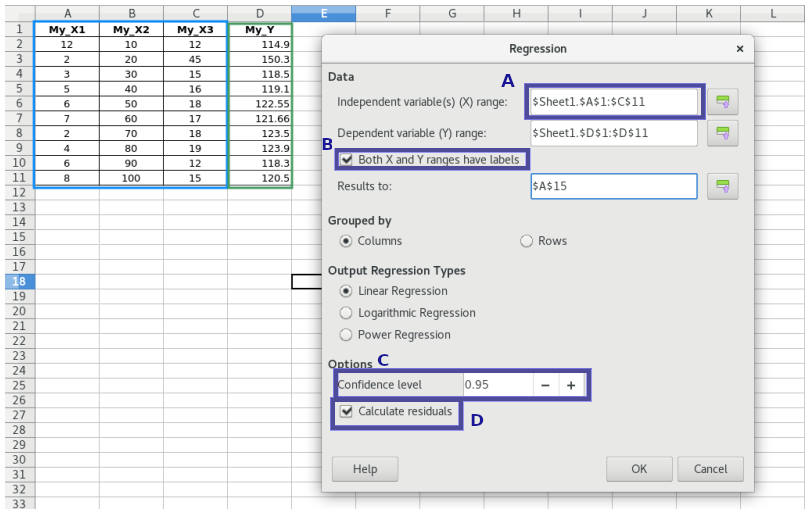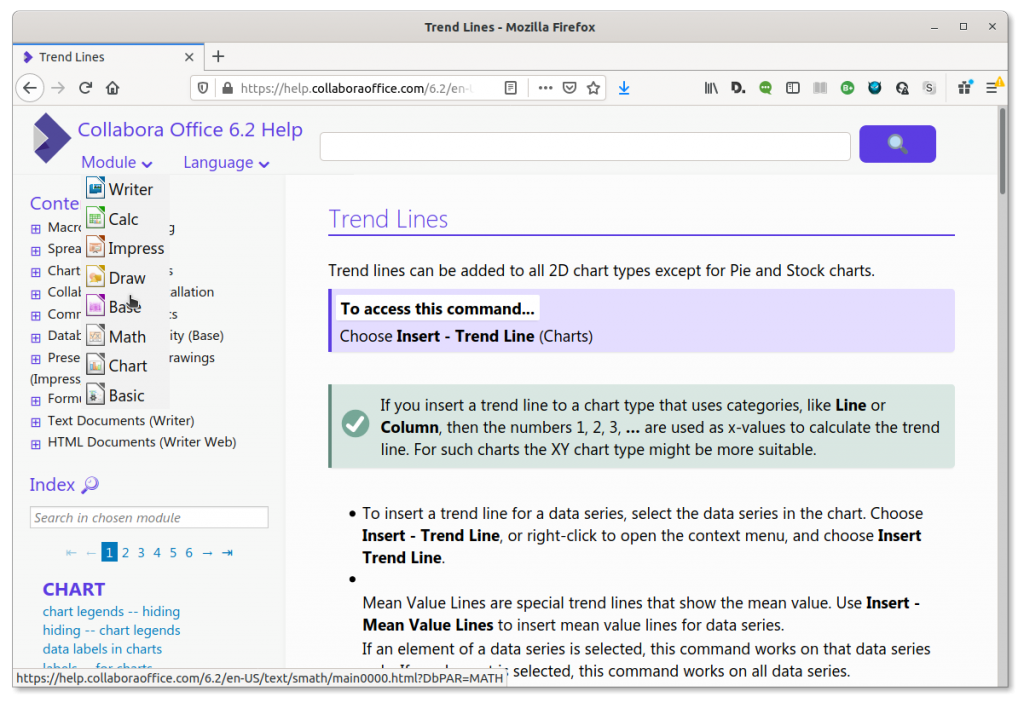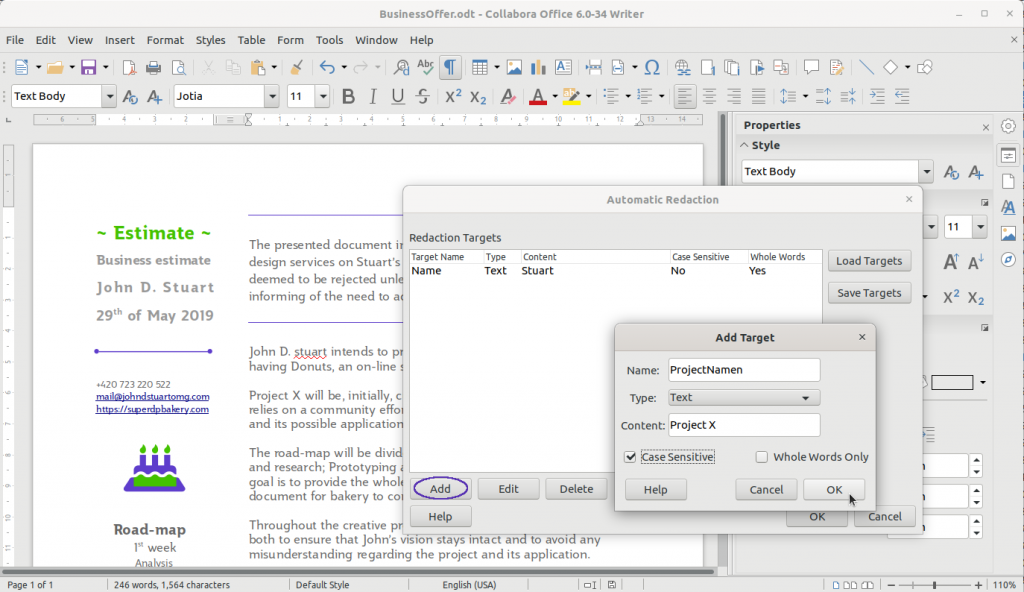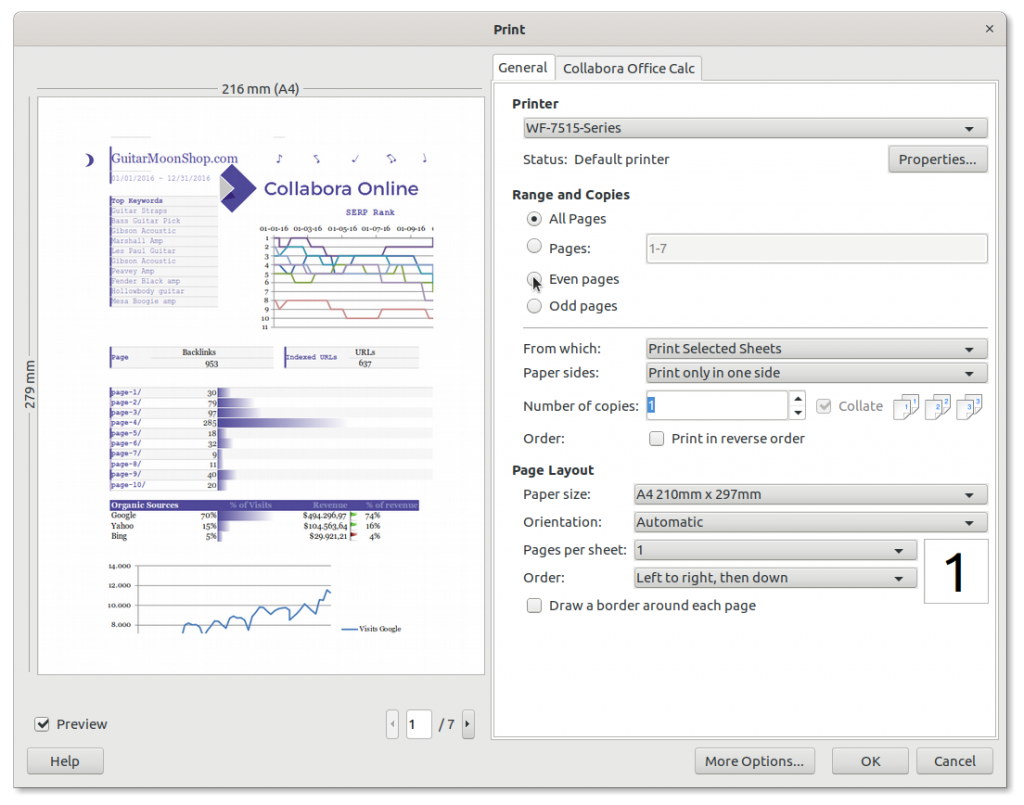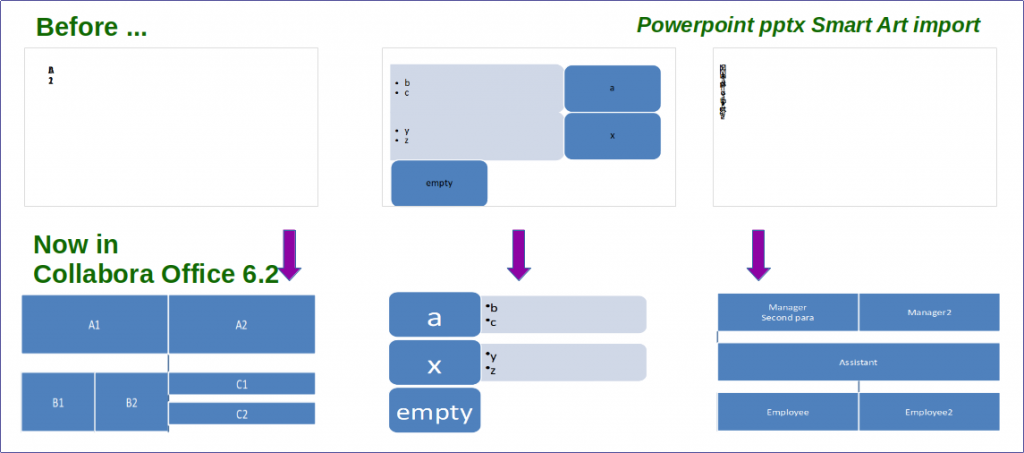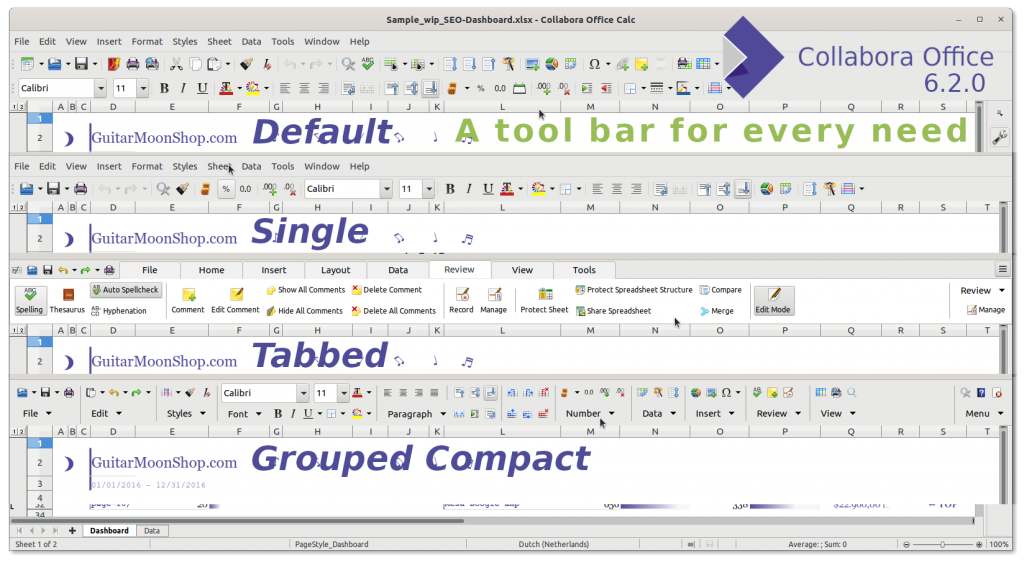Cambridge, December 20, 2019 – Today we release Collabora Office 6.2.0 providing businesses and professionals with the best features, interoperability, LTS and custom support in open source as well as respecting user privacy and company data security. Changes in Collabora Office 6.2 also support new and enhanced features in Collabora Online.
The Best of Features, Interoperability, and Support in Open Source
We’ve selected the following of the new possibilities and improvements, available in the new release of our office productivity suite.
Writer 6.2
- Better language support and exchange with Word documents including support for bottom-top left-right text direction.
- Extended support of the legacy type Microsoft form fields.
- Table-size actions involving column/row size now behave more in line with expectations.
- HTML export has an opt-in mode to write the ReqIF subset of XHTML.
Calc 6.2
- The new feature full sheet preview for PDF export gives a good overview of all the content of the spreadsheet.
- Copy & paste of spreadsheet data directly in text document tables.
- Data Validation now supports custom formula.
- Multivariate regression analysis is possible using the regression tool ( ▸ ▸ ).
- Also, many more statistical measures are now available in the analysis output.
Impress/Draw 6.2
- A whole series of improvements in animations.
- In Draw the attributes to display and protect layers, are now compliant with ODF specifications.
- Many layer improvements.
- There is now a Table sub menu to menu Format.
Miscellaneous 6.2
- The Help is improved, nice looking and completely available online, making finding information on many topics easy and fast.
- Redaction feature, with automated finding of targets, to remove sensitive content before sharing documents.
- The new Print dialog makes handling all print tasks easier.
- Encryption improvements for OOXML-documents.
- Signature Lines can be used in combination with (a signature) image and are now available in Calc too.
Integration, business
- Improvements in COLEAT, for integration with business applications written in Microsoft Office Visual Basic.

- File locking in mixed environments with Microsoft documents improved.
- Better integration with SharePoint 2010 via ActiveX.
Series interoperability improvements
- Much improved displaying of SmartArt import from PPTX.
- Microsoft OOXML charts.
- There are many improvements in interoperability, of which quite some may look as minor, but that all together make a real difference.
User interface
- There is a rich choice in toolbar layouts – a solution for every need and each preference via menu View > User Interface.
- Nice and clear new icon sets.
Mobile improvements 6.2
We only mention a few items here: better support for HiDPI displays, improved performance, enhanced Document signing with Verisign.
Most important are a huge amount of improvements that show in better integration on small devices, more powerful features online, better look and user-friendliness. We recommend our information on Android, Apple iOS and CODE 4.2.0 (showing what will be in Collabora Online).
About
Collabora Office 6.2 provides businesses and professionals with the best features, interoperability, LTS and L3 support. Based on upstream LibreOffice 6.2 source code, the project in which we are happy to cooperate and where all our code is contributed, and extended with improvements and backported stable features from newer releases, or features for our customers that are not yet available in the stable upstream branches.
Migrate with our demo of Collabora Office 6.2
You can try Collabora Office 6.2 yourself! Just head to the Collabora Office page and request your demo today, or just click the button below.