Powerful Office Productivity in Your Pocket
Cambridge, September 21, 2023 – Today we are pleased to announce the availability of a new major release of Collabora Office for Android and iOS. This updated version of our free app includes new and improved productivity features, greater document compatibility and a much improved user experience.
Today’s world of work is far more distributed and mobile. Collabora Office for Android and iOS allows you to edit documents directly on your phone or tablet, maintaining your privacy and putting you in full control of your data and documents, any time, any place.
The apps for Android and iOS complete our enterprise-ready Collabora Office product range – consisting of desktop versions for Linux, MacOS and Windows and our flagship product Collabora Online.
New Features
Dark Mode
The widely requested dark mode functionality that was added in Collabora Online 23.05 has come to mobile. There are multiple ways to activate dark mode – either from the main screen, or whilst in a document.
- From the Home Screen, select the hamburger icon in the top left, click ‘Settings’, ‘Choose theme’ and choose between ‘Dark’ ‘Light’ or ‘System default’.
- From within a document, select the hamburger icon in the top right, click ‘View’ and select ‘Dark Mode’. To switch off, do the same and untick ‘Dark Mode’.
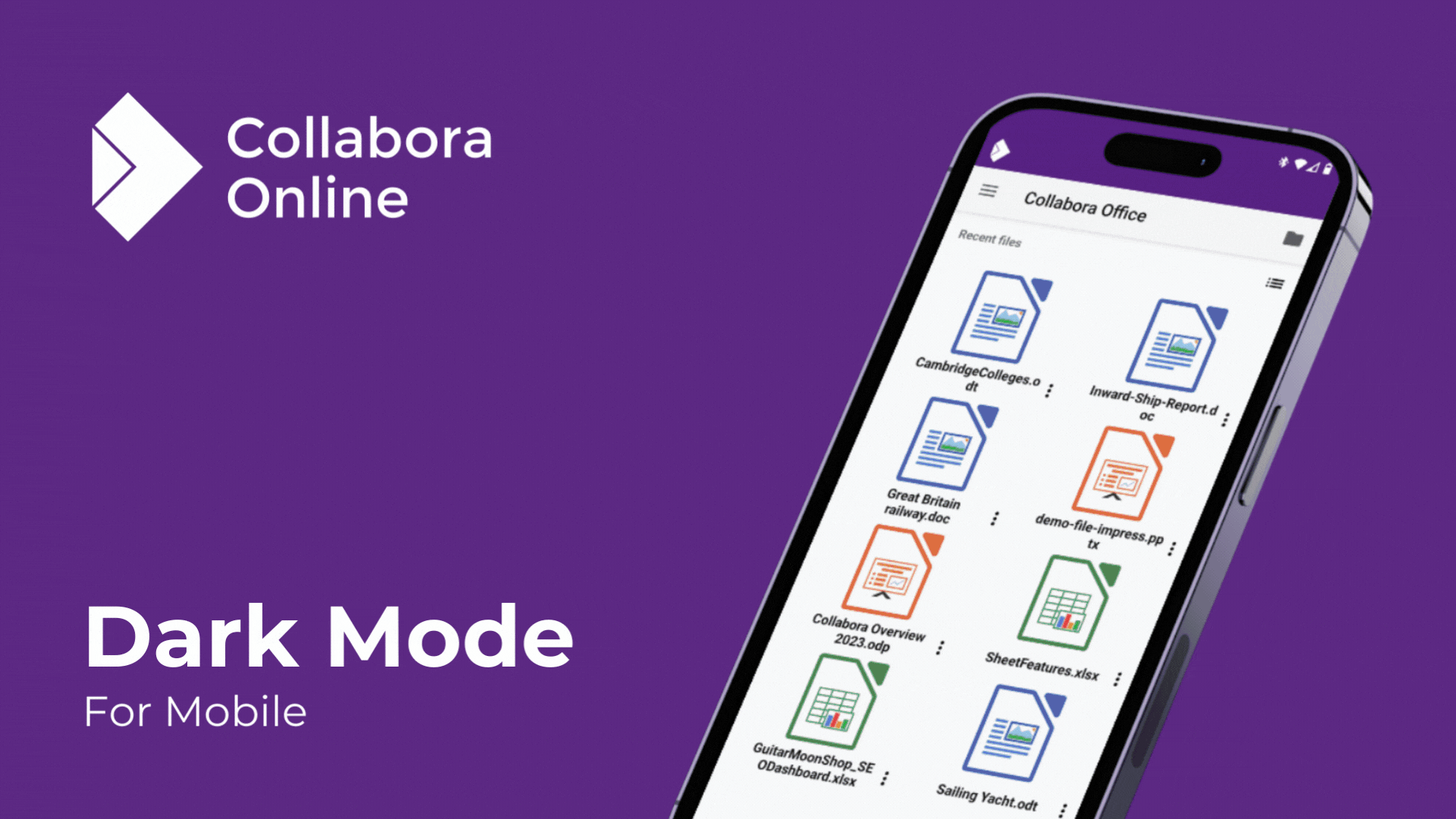
Insert Form & Content Controls
You can now create forms and insert content controls in Writer, and export them into a fillable PDF file. This feature has been included from our Collabora Online 23.05 release.
- To insert a field on mobile, select the ‘Insert’ icon on the top right bar and scroll to the bottom, select ‘Form’. From there you can choose which content controls to insert.
- To modify the options, select the content control, re-select ‘Insert’, ‘Form’ and choose ‘Properties’.
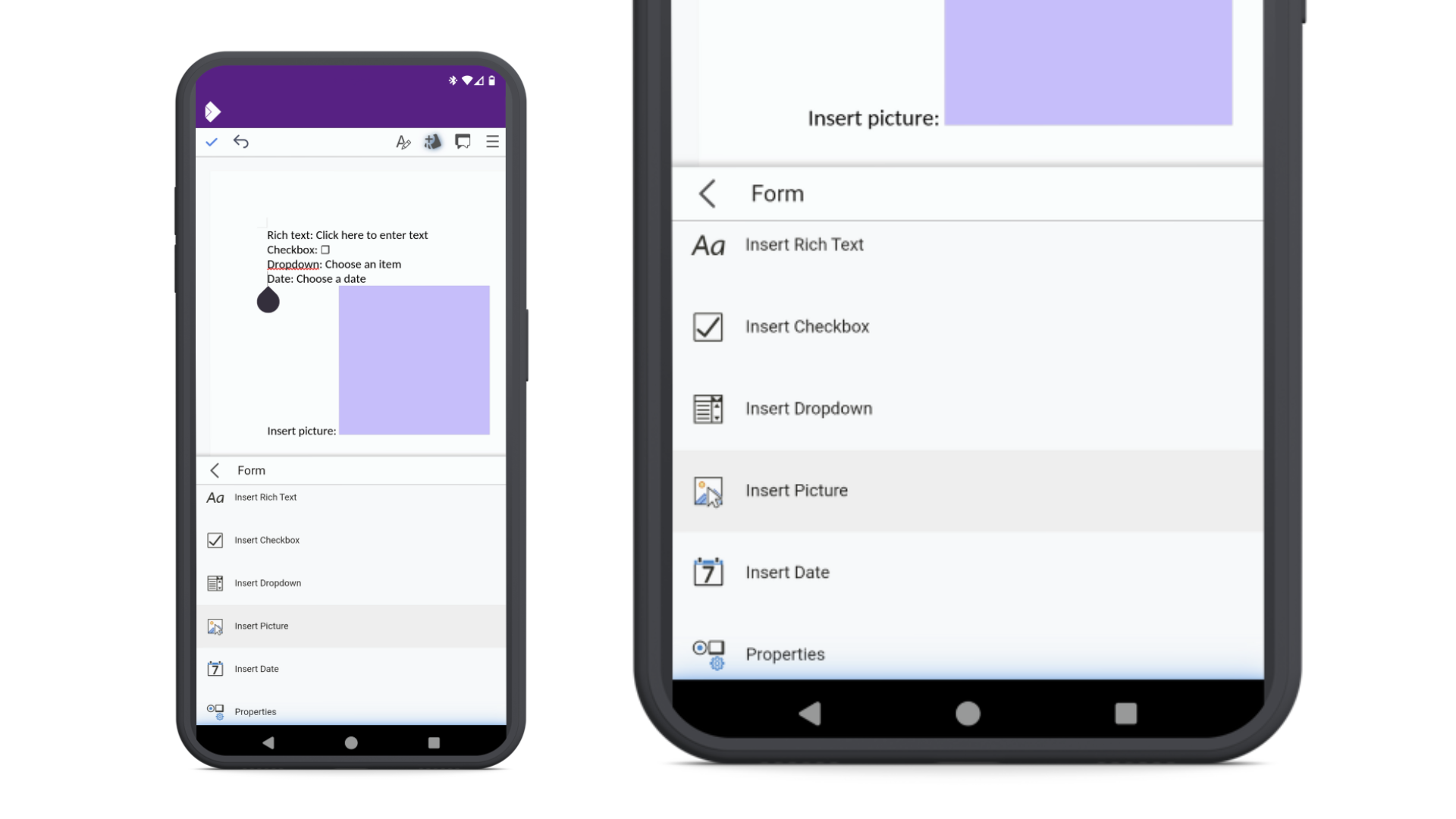
Calc Sparklines
Calc has seen the addition of Sparklines and the ability to define spreadsheet print areas which were introduced in the Collabora Online 22.05 release.
Sparklines are mini-charts found in Microsoft’s XLSX format. There are three different ways of displaying Sparklines: as lines, bar charts or stacked as win-loss charts. Sparklines are always defined for one cell, but different ones can be grouped together.
- To insert a Sparkline, long tap and scroll to the bottom of the ‘cut, copy’ dialog. Select ‘Sparkline’, customise the options, and select ‘OK’.
- To edit or remove, long tap on the Sparkline, scroll to the bottom of the ‘cut, copy’ dialog. Select ‘Sparkline’, and choose between the various edit and delete options.
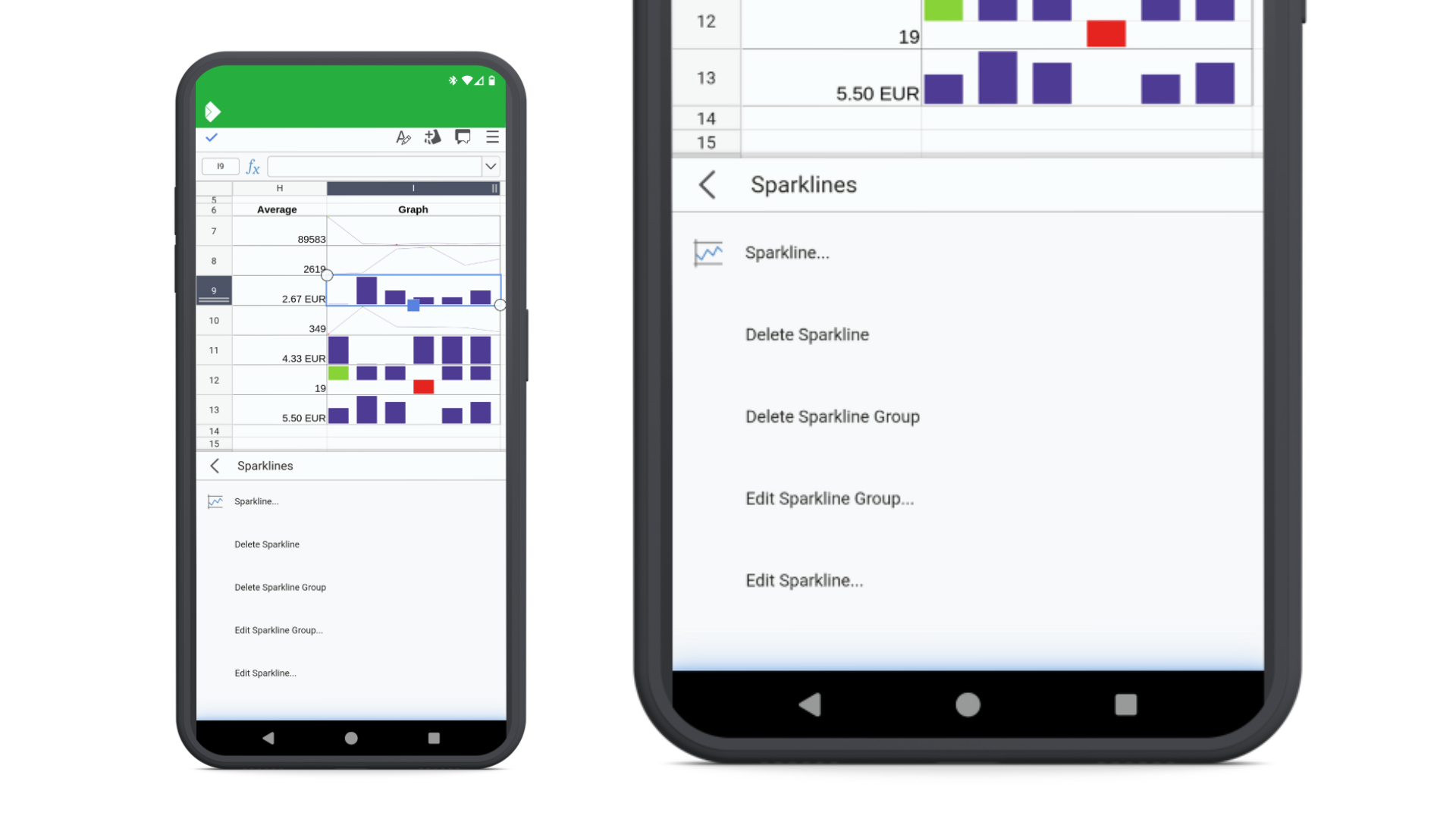
Define Print Area
For anyone who has tried to print a large spreadsheet, you will know that having a defined print area is essential to avoid wasting paper or having cells spread across multiple pages. Now you can define print areas on the Collabora Office for Mobile Apps to easily print on-the-go.
- To define a print area, select the cells you want to be in the print area, click the hamburger menu in the top right corner and select ‘Define print area’.
Feature Improvements
Many already available features have seen improvements and updates in Collabora Office for Mobile 23.05. For example:
- More list options – newly added “Outline Format” and “No list” buttons.
- Improved Formula bar – the formula bar has been revamped. It’s now completely rendered on the client side. Also seeing many more enhancements such as better collapse and expand functionality and much better text selection handling.
- Improved Active Slide – when using Impress, the active or selected slide is now easier to discern with an outline style.
MobileWizard Popup
The MobileWizard popup is now being utilised in more dialog boxes for increased consistency throughout the app.
- Hyperlink panel – this has been completely revamped and improved. It’s now appears as a MobileWizard popup, making it easier to work with hyperlinks.
- Improved Comments – similarly to the hyperlink panel, this has been revamped in a MobileWizard popup and all the following actions are operated within the same place/component: View comment list, Modify comment, Reply comment and Insert comment.
- Improved Rename Sheet – long tap on a sheet tab then choose “Rename Sheet…”. This now uses the MobileWizard popup, making it easier to reach those input fields no matter the size of the smartphone.
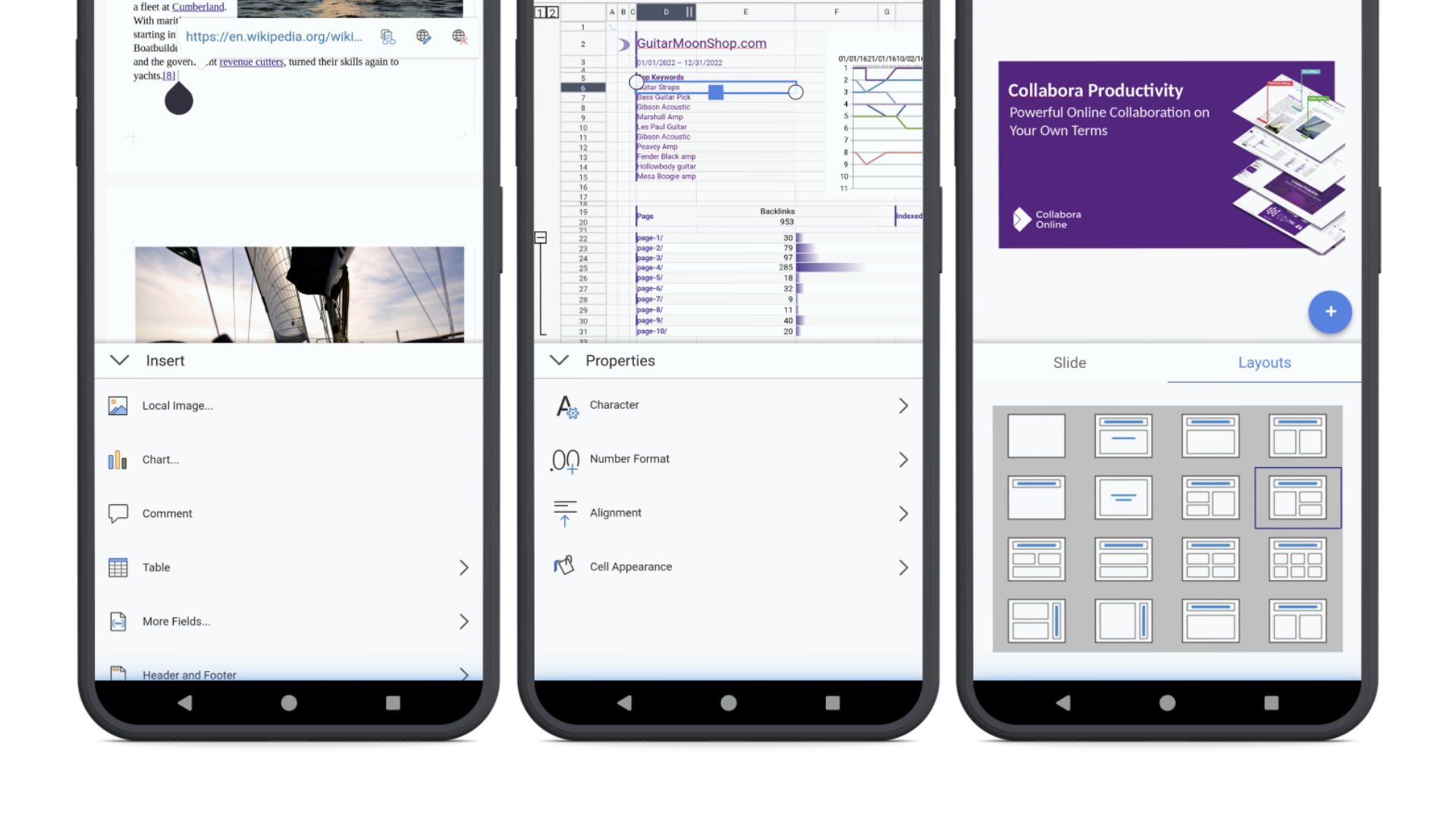
Performance Improvements
Collabora Office 23.05 for mobile has received many performance improvements that we have been working on throughout the 22.05 life-cycle, and you will already see included in the Collabora Online core.
Collabora Office 23.05 on Tablet
The Collabora Office tablet apps have also seen some updates. Along with various performance and bug fixes, there are a few notable new feature improvements.
Rename Document Dialog
It is now possible to rename the current opened document without closing it. Before this change, or whenever the window was too small to show the document name, renaming from within the file was not possible. The user would have to use the native files app to do so.
- Now simply navigate to “File” tab, tap the “Rename” button. The “Rename Document” dialog appears and the user can rename the current document without leaving the app.

New Document Search Button
With the new “Search” button, it’s easier to trigger a document search without multiple clicks, even if the Status bar is hidden.
- Navigate to the “Home” tab and swipe left to see the last buttons in that tab. Tap “Search”.
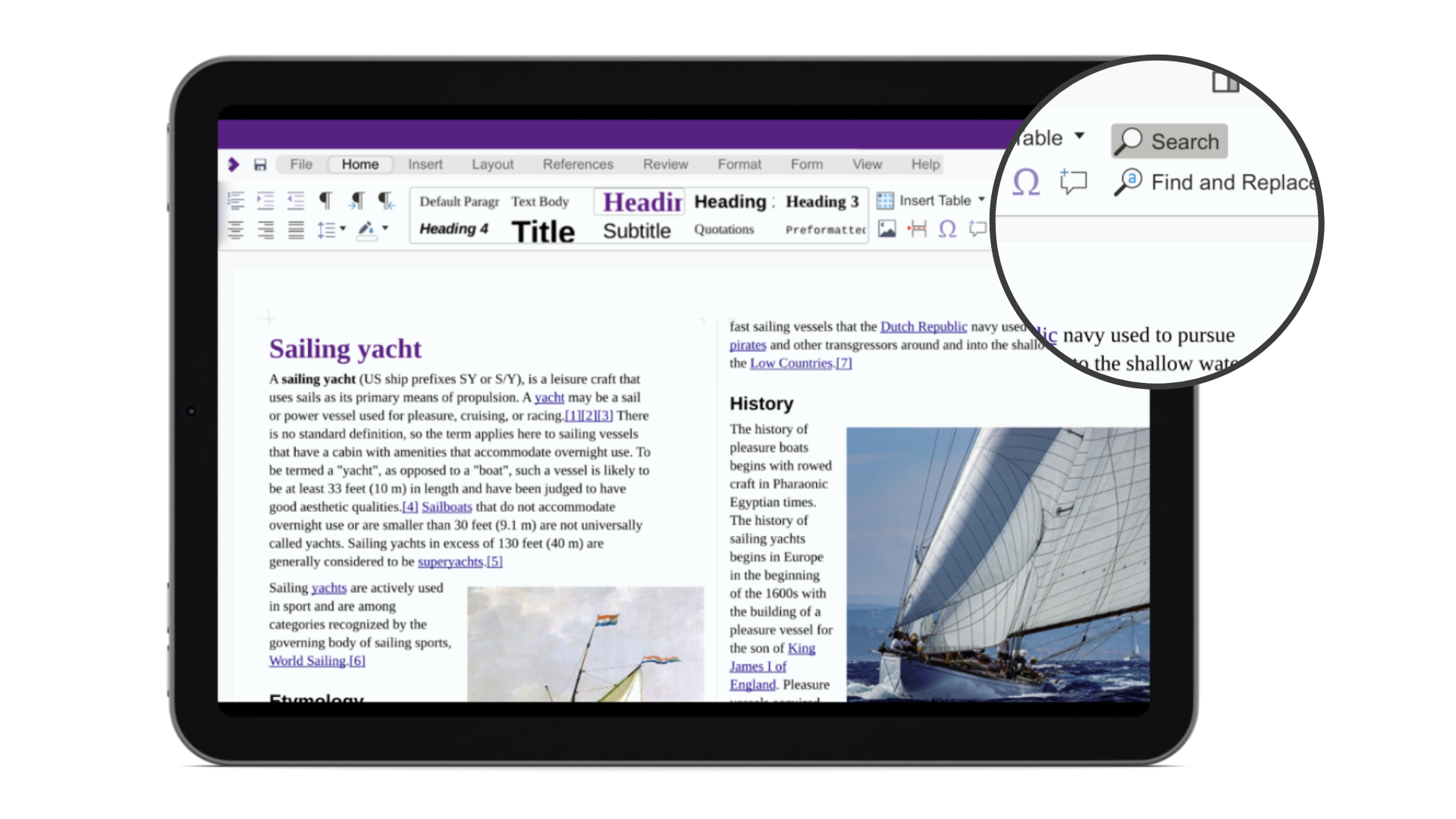
Thanks to the Community
Collabora has invested significantly in bringing a host of new features and functionality to this latest release and contributes the vast majority of the Collabora Online code. However, this release is a community effort, and we fully appreciate and acknowledge everyone’s hard work that has made it possible! We want to acknowledge all of our friends and colleagues in the wider LibreOffice community who helped to contribute not only to this, but also to the underlying LibreOffice technology upon which CODE and Collabora Online are built.
All of our code is open source and available to the public on GitHub. Join the Collabora Online Community, take part in easy hacks and discussions in the forum.
Download Collabora Office for Mobile 23.05
Collabora Office for iOS, Android and Chrome OS is available through the Play Store and App Store. We also provide the latest snapshot .apk for Android for download! While the iOS version is already available to all users, the Android and Chrome OS releases will be rolled to Play Store users gradually. A vibrant and welcoming community has evolved around Collabora Online & Collabora Office – so if you would like to get in touch or get involved, visit us in the forum or at GitHub.
About Collabora Productivity
Collabora Productivity is a leading provider of innovative software solutions, catering to the needs of individuals and businesses worldwide. With a focus on usability, performance, and security, Collabora Online empowers users to accomplish their goals efficiently and effectively.
Collabora Office for Mobile 23.05 is the latest Android and iOS release of our widely integrated, secure office suite.


