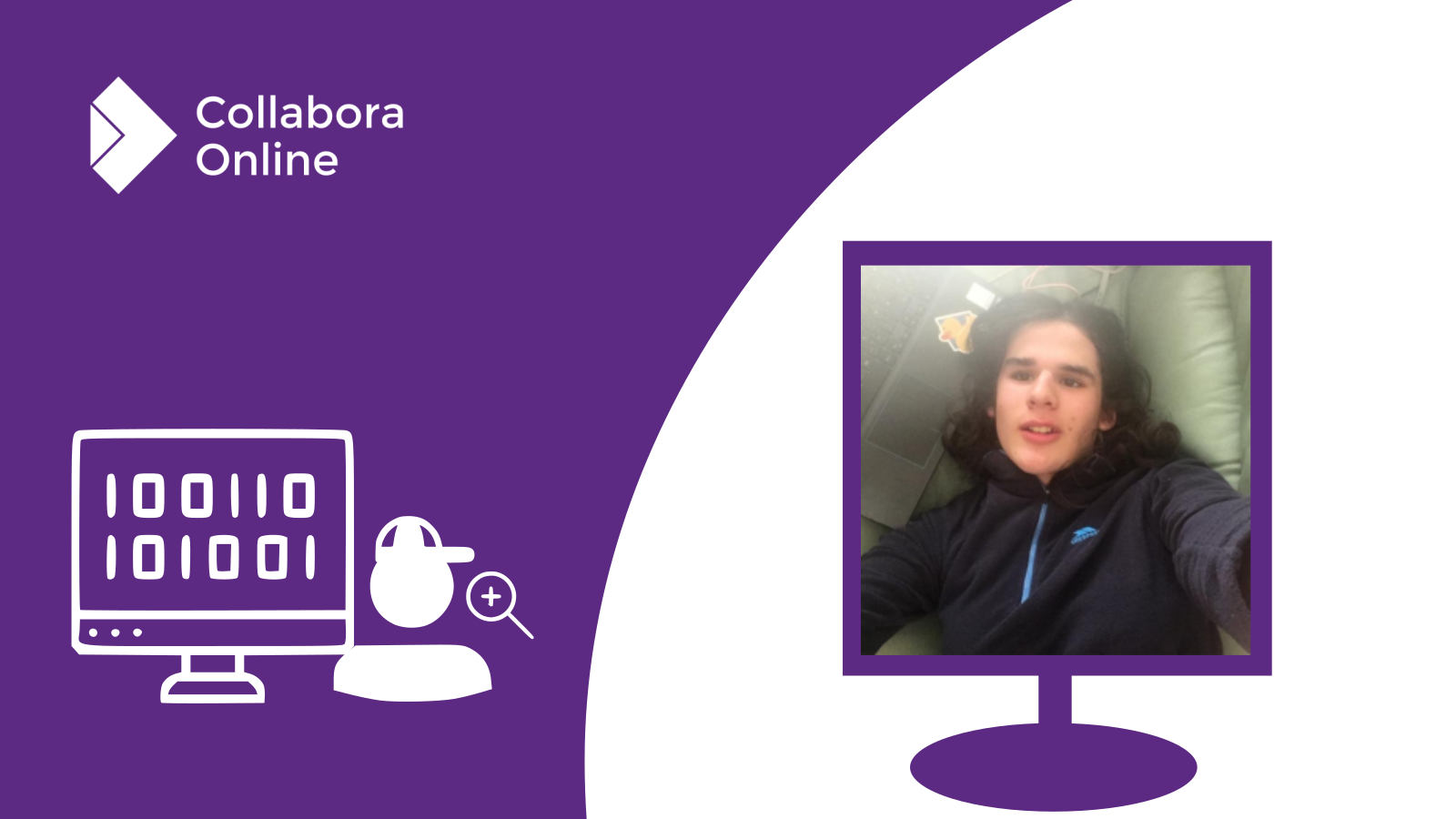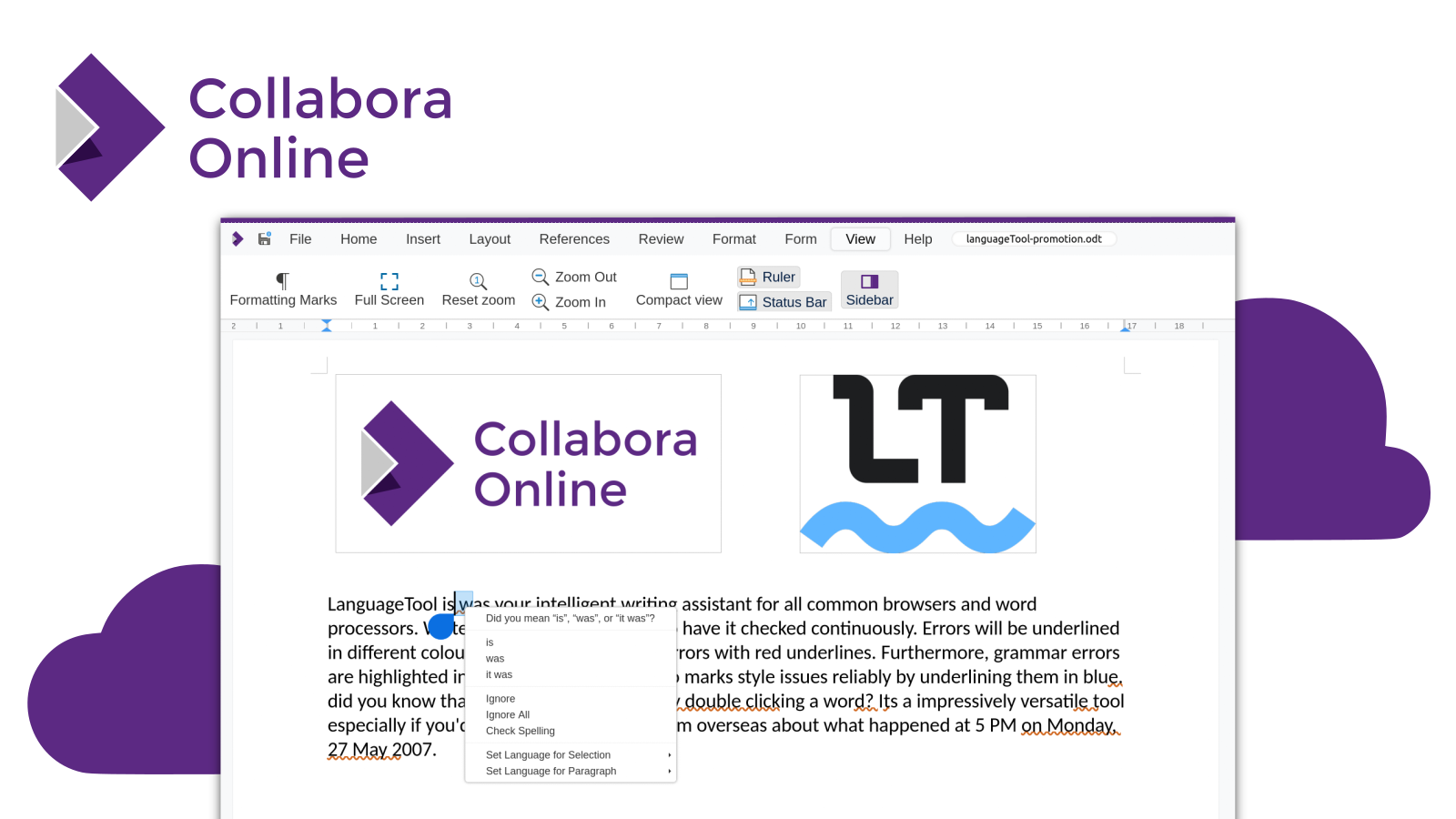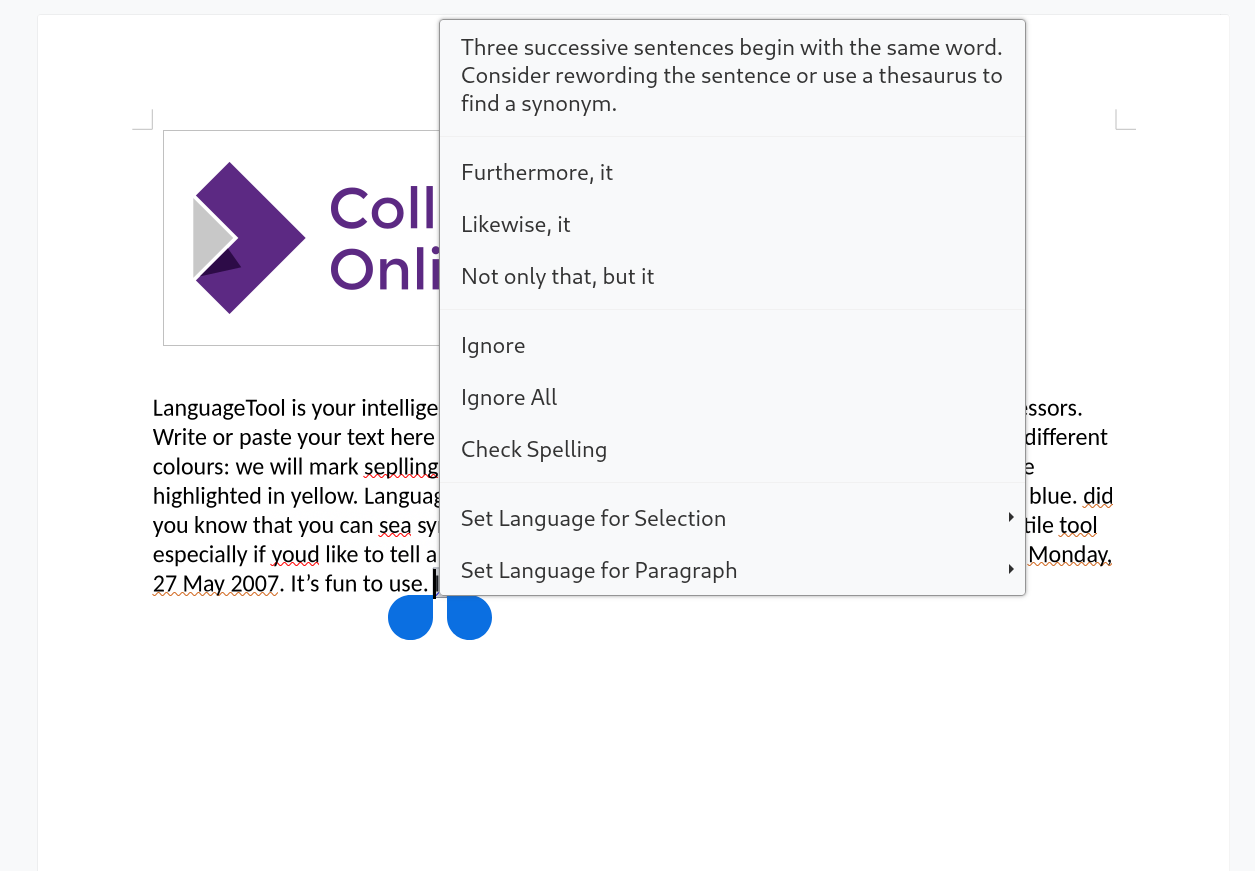Thank you to all who attended our COOL Days meet up in Berlin on 3rd-5th October. We had a great time organising this for our Partners, Collabora team and open source community. It was a great success and we can’t wait to do it again!
If you didn’t manage to make it this time, check out our first YouTube short which shows a 2 minute overview of our amazing time in Berlin.
Community Day
On the Monday 3rd October we had our Collabora Productivity Community Team Building Day. This was a great chance to meet some of our Partners, and for the Collabora team to meet up after 3 years of travel restrictions. Many met in person for the first time and bonded over their love for retro computer games, competitive table football and the thrill of indoor skydiving!
Partner Day
Tuesday 4th October was our Partner Day, hosted at the Alexander Plaza Hotel. What a privilege it was to have Peter Ganten from Univention talk with us about his work to promote Digital Sovereignty, as well as hearing from members of the Collabora team about what we have been working on over the last year to build Collabora Online. We discussed the development road map for 2023 and had open discussions with our Partners about how we can support them and build closer relationships so we can work together even more successfully.
Meanwhile, the development community were taking part in a Hackfest at the bUm thanks to Nextcloud.
Technical Day
We all met at the bUm for our Technical Day on Wednesday 5th October. Some of our engineers, Partners and contributors presented lightning talks to show the latest developments happening at Collabora Online. It was a key chance for the community to speak directly with the engineers behind CODE and COOL, ask questions and input into the roadmap.
If you interested in seeing the slides from our lightning talks we’ve made them available on github:
UX and Community Manager, Pedro, also blogged about our time there:
You may have seen some of our team live tweeting from the event – follow us on Twitter to see updates from events and conferences throughout the year.
We hope to see you at our next COOLDays event…
Keep an eye out for where we’ll be next:
COOL Days
April 8-10, 2024 – Cambridge, UK
Nextcloud Enterprise Day
April 24, 2024 – Munich, Germany
OW2Con
June 11-12, 2024 – Paris, France