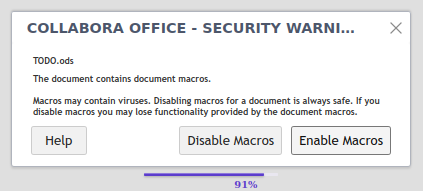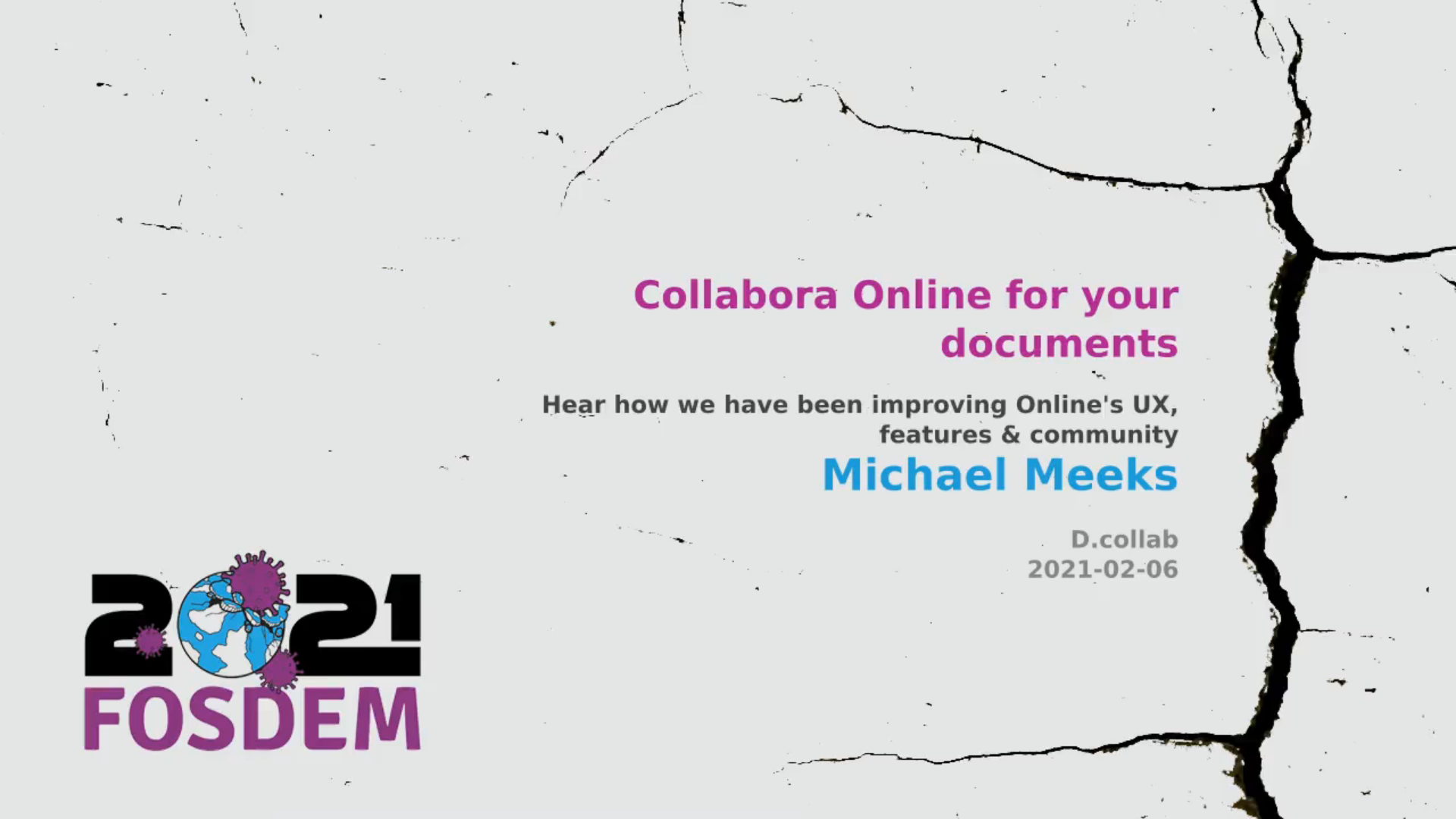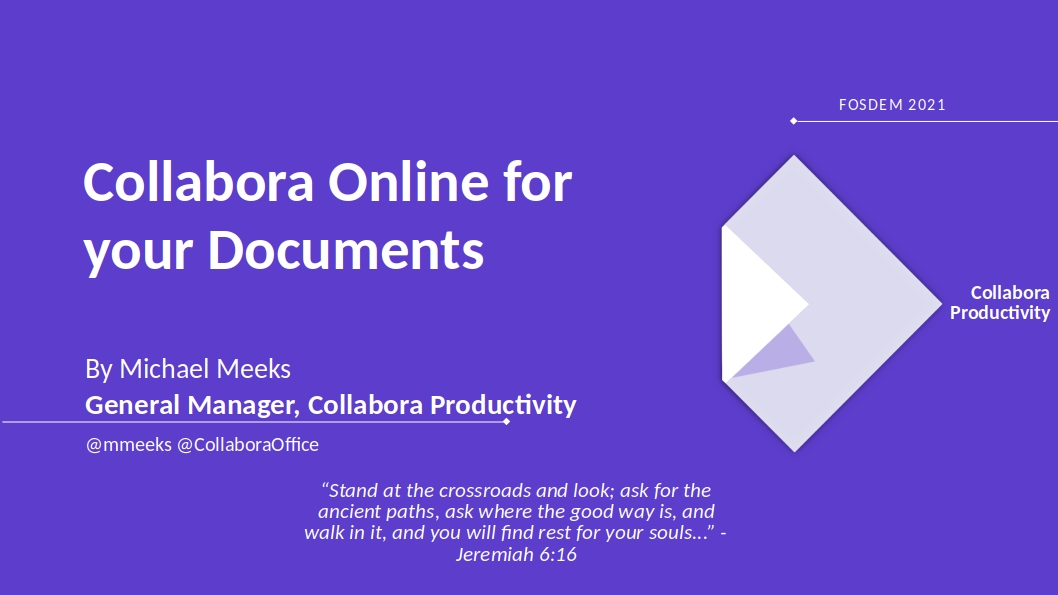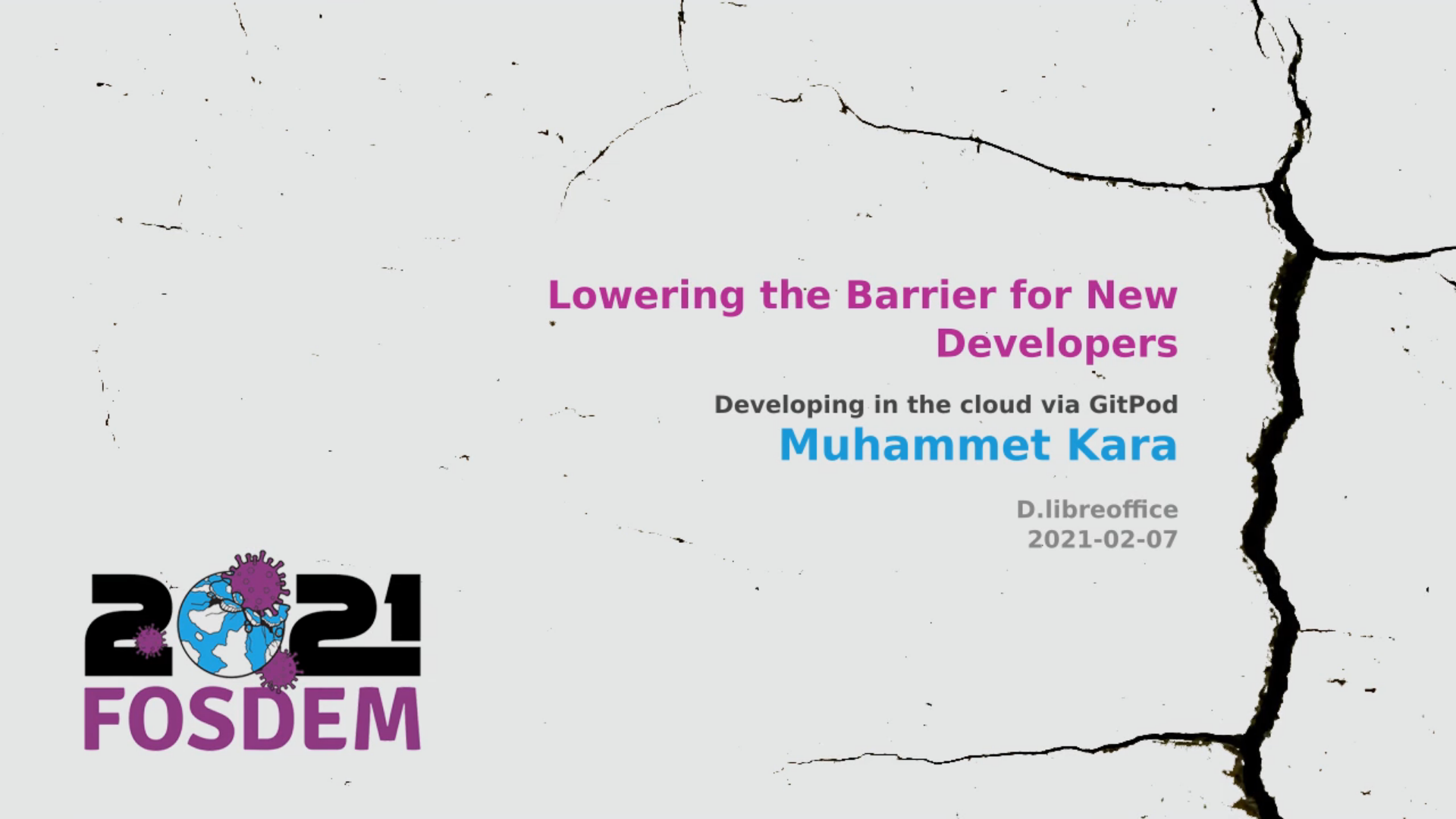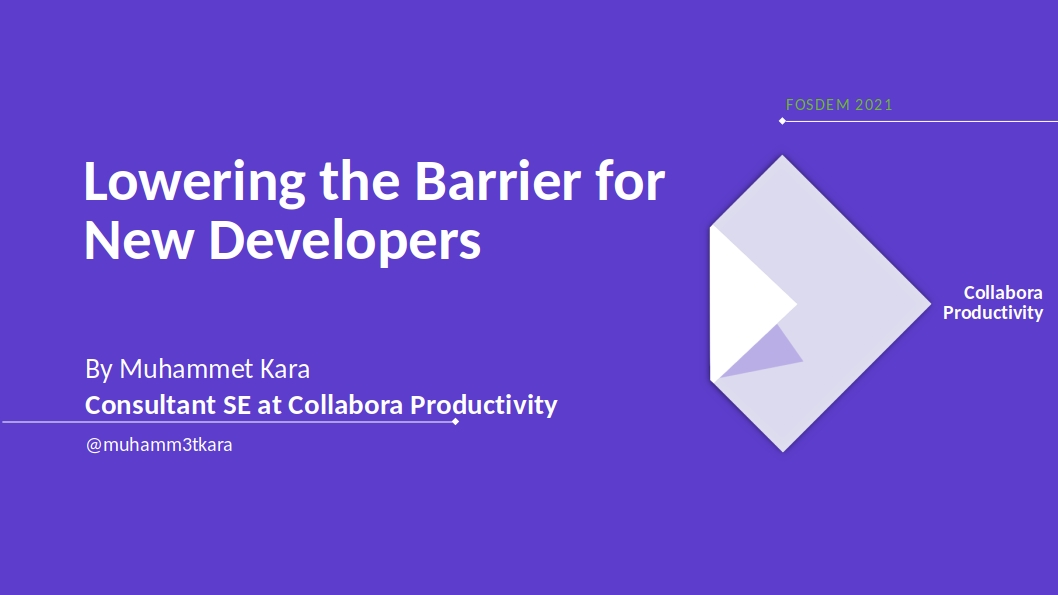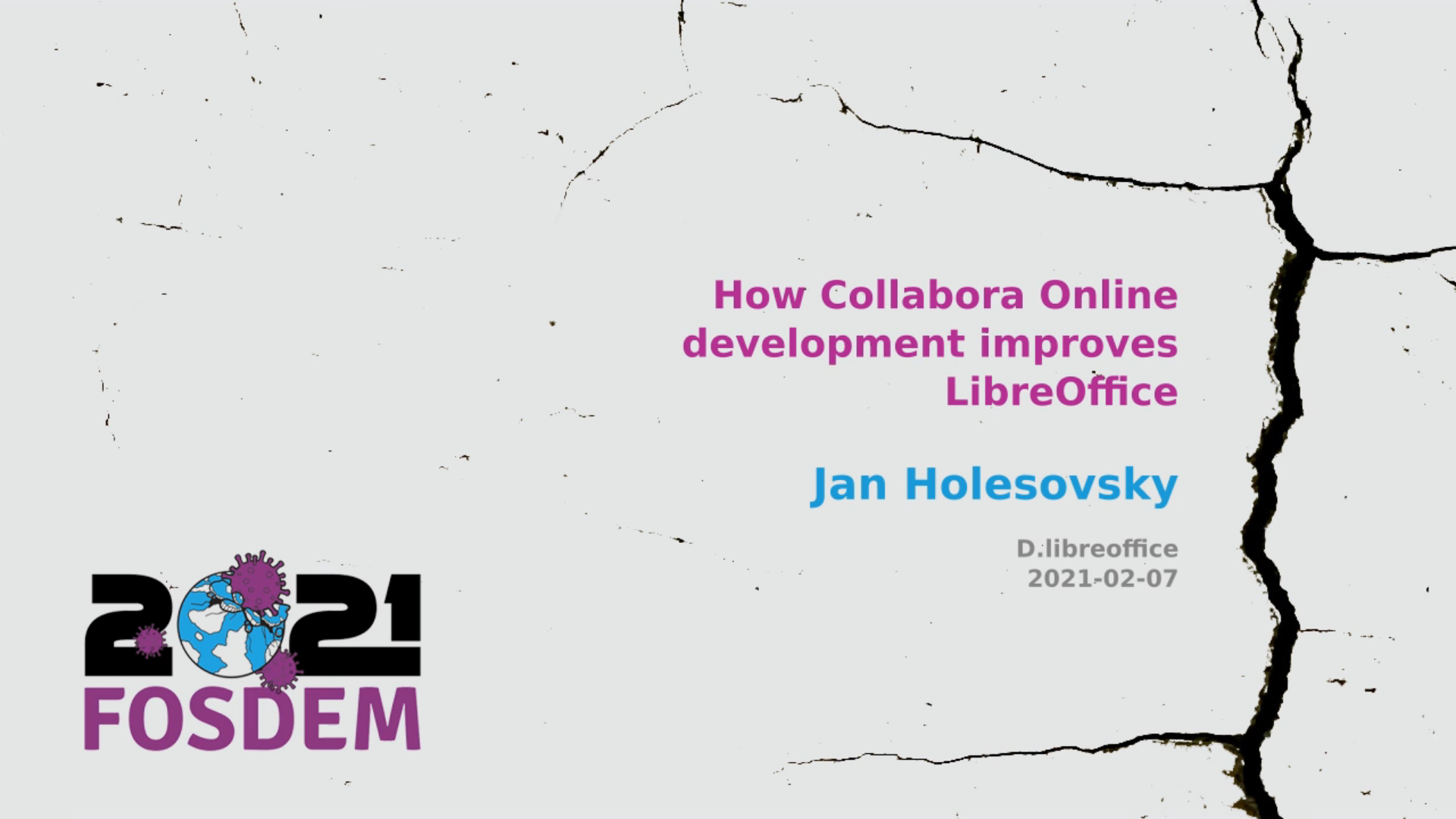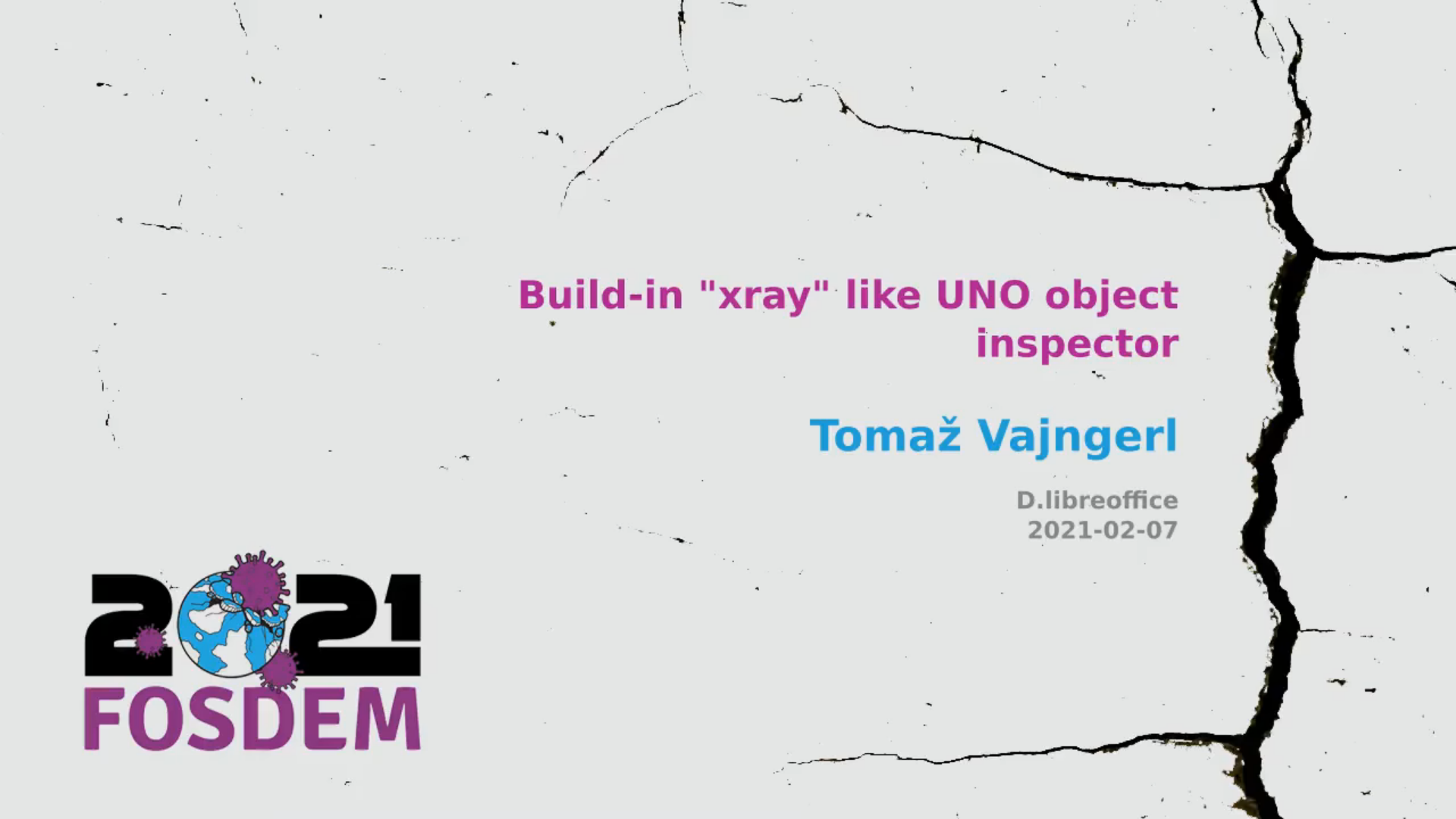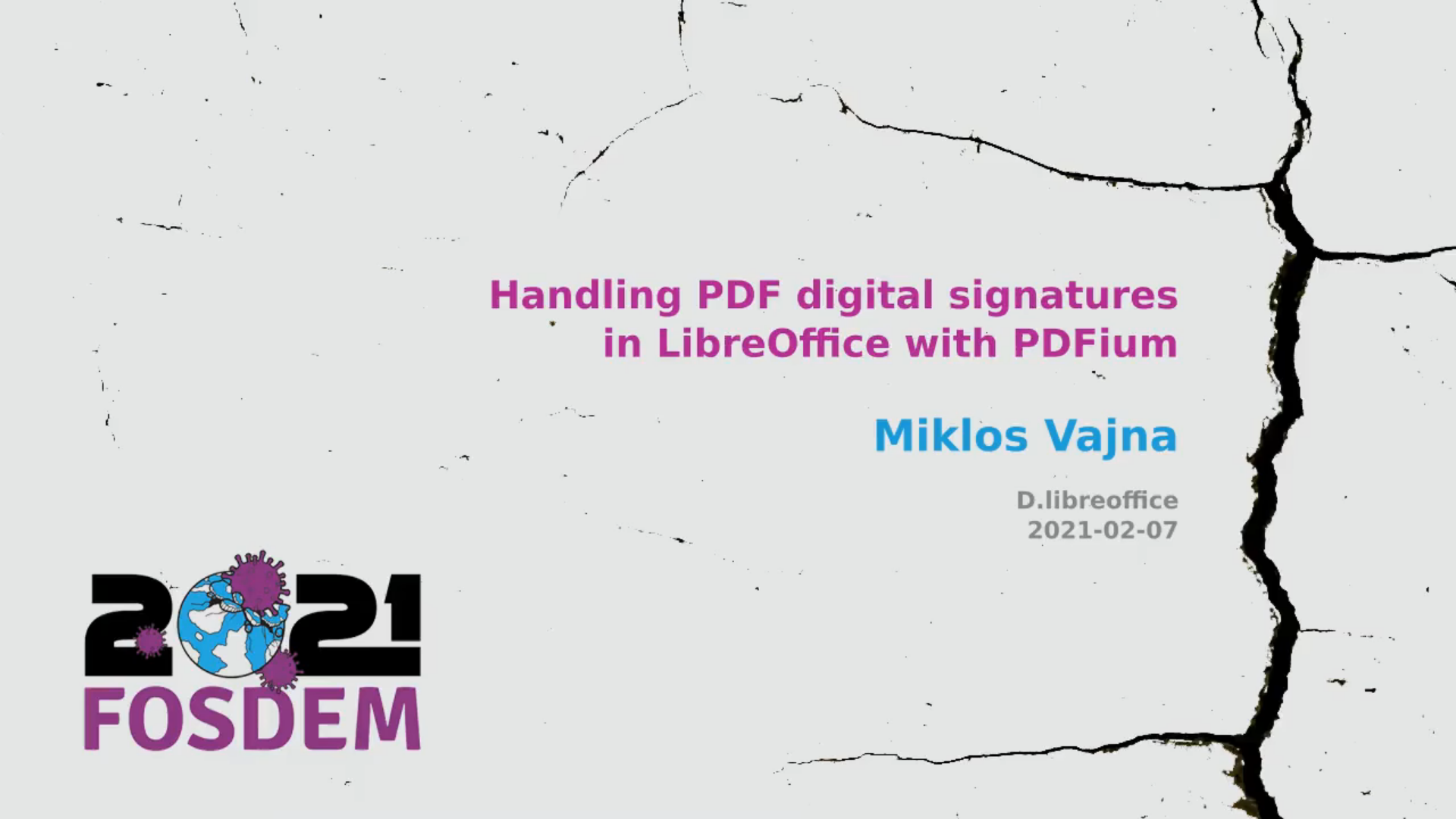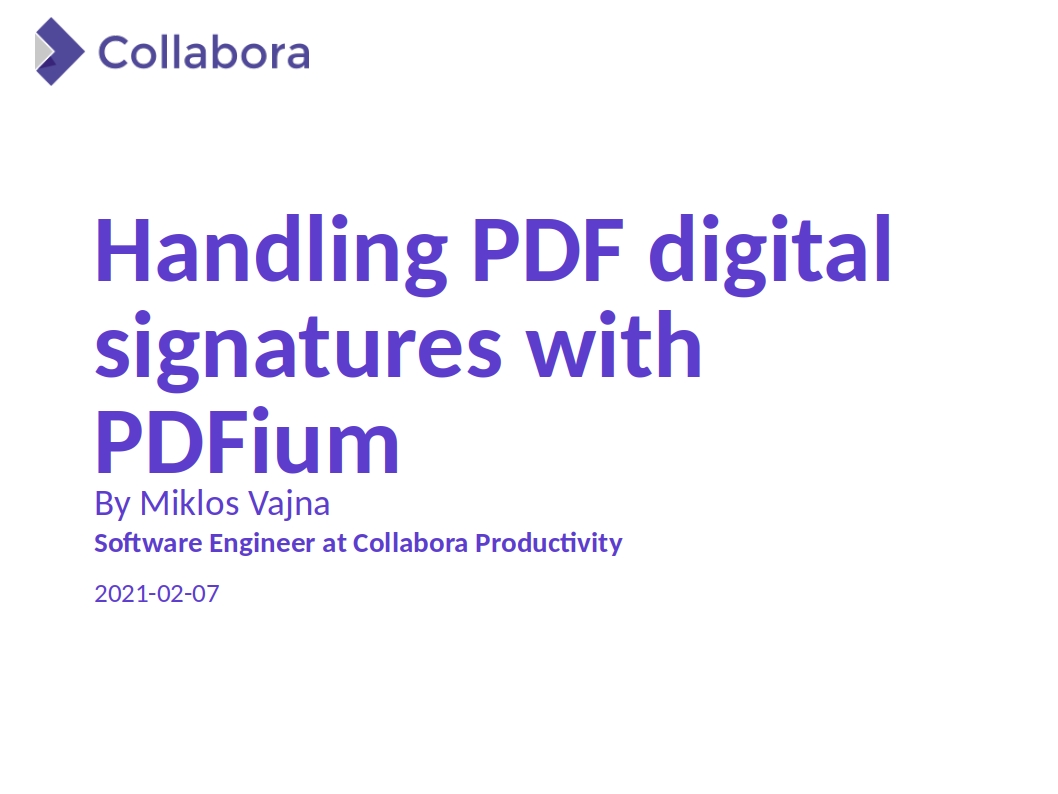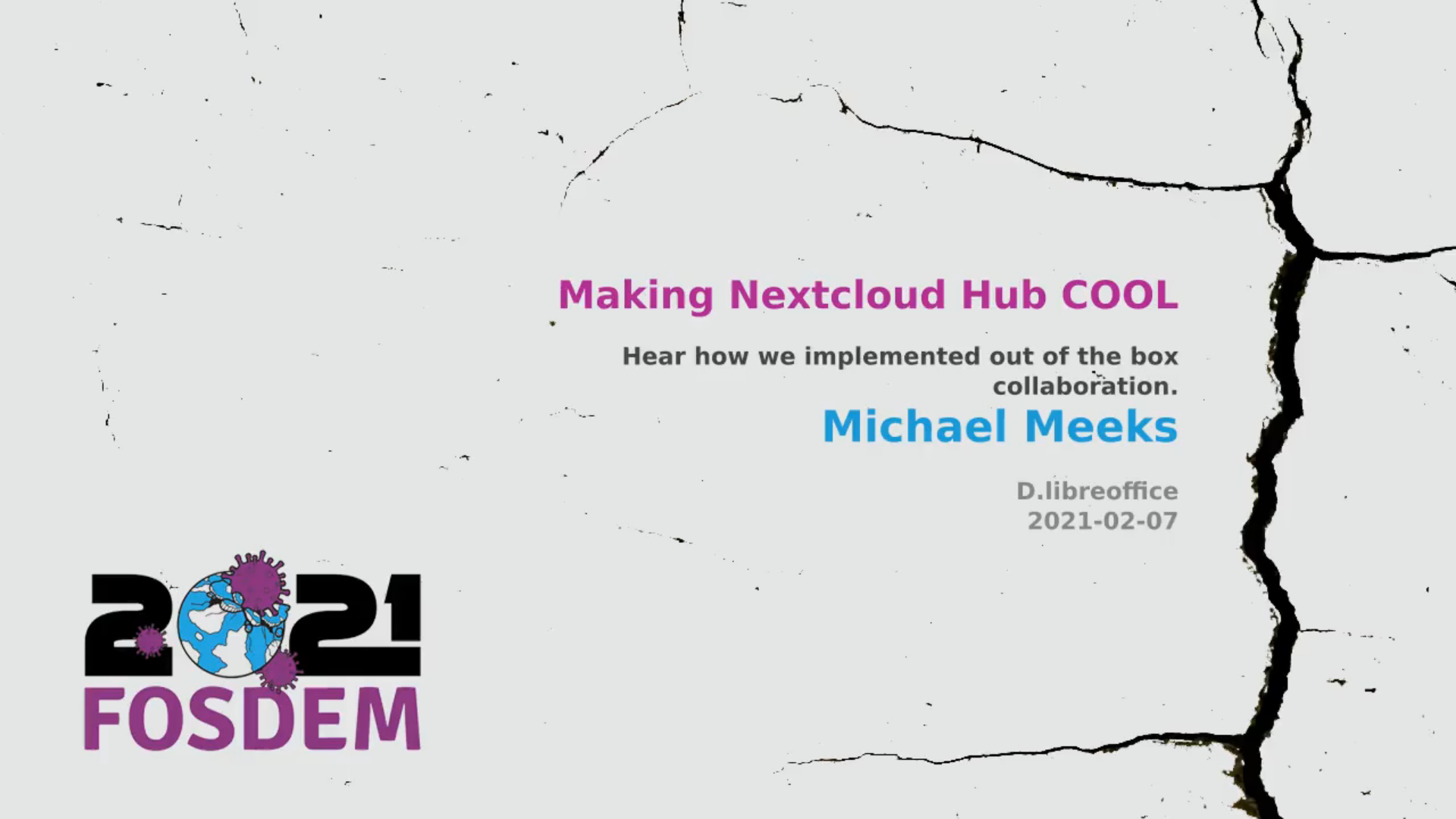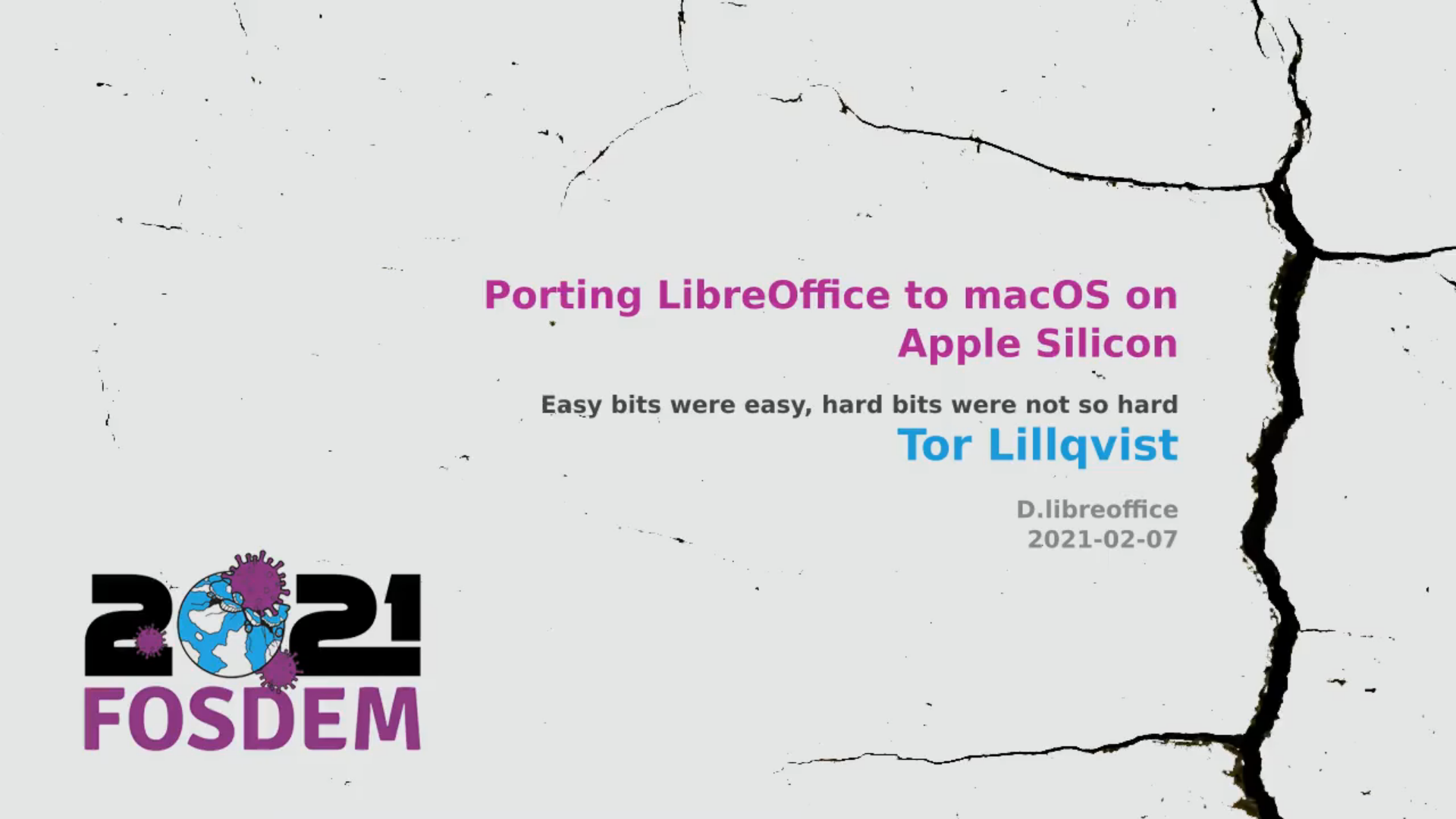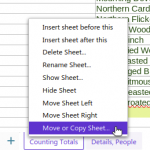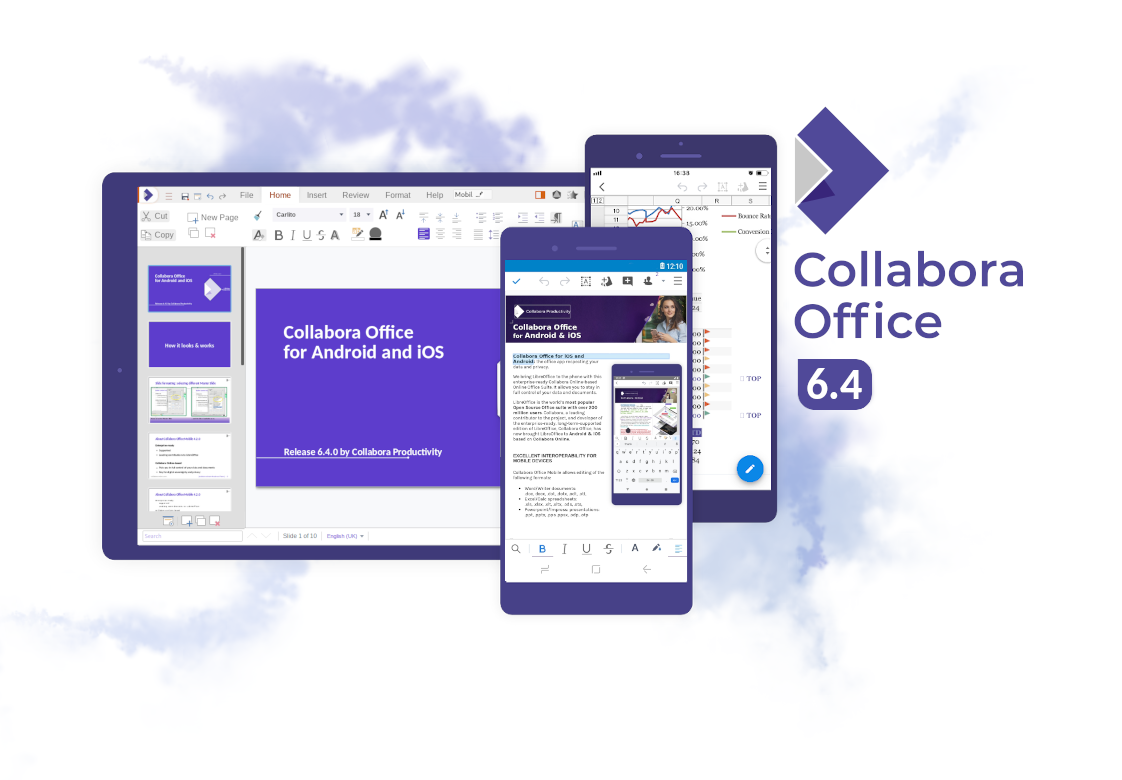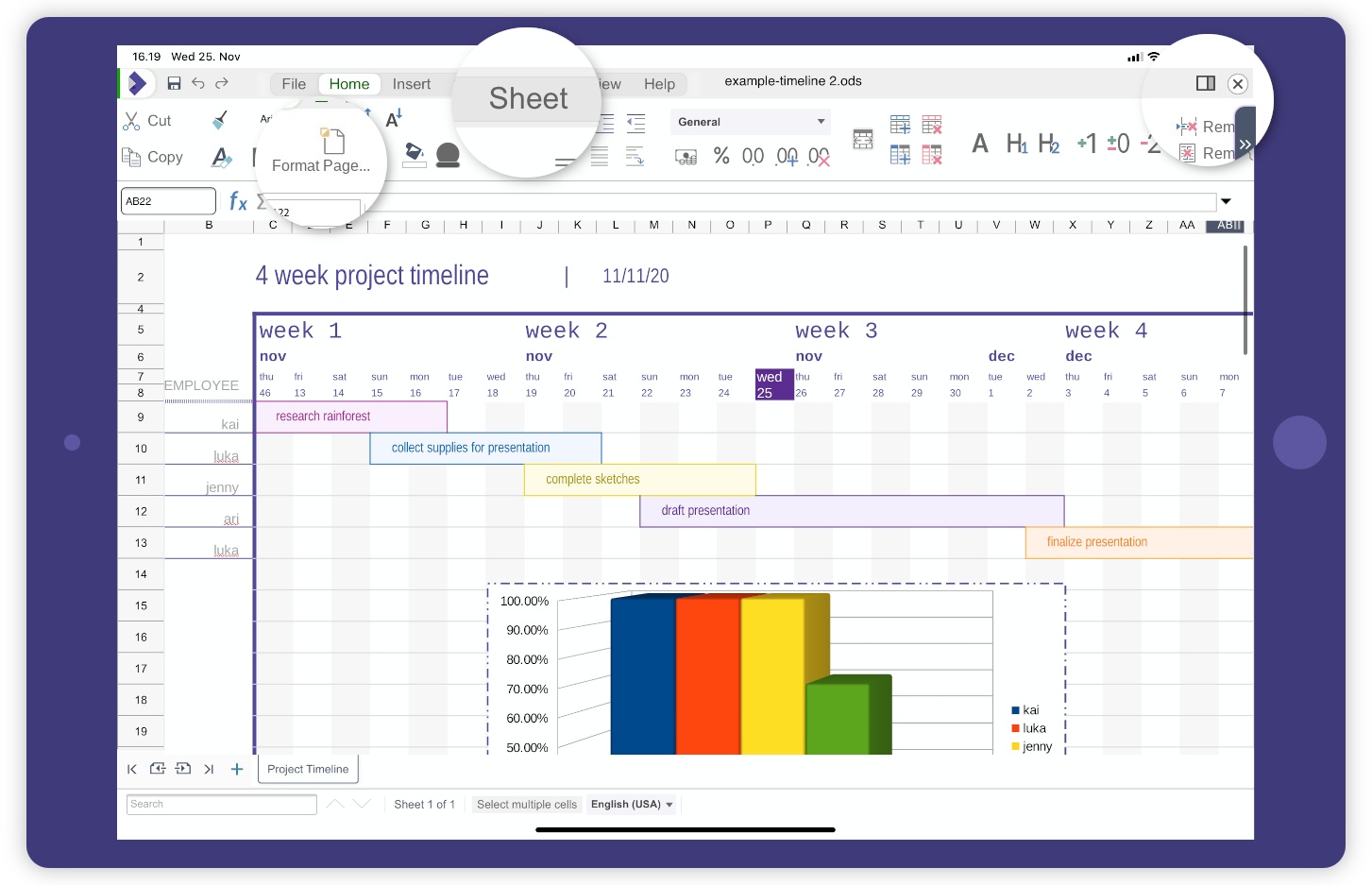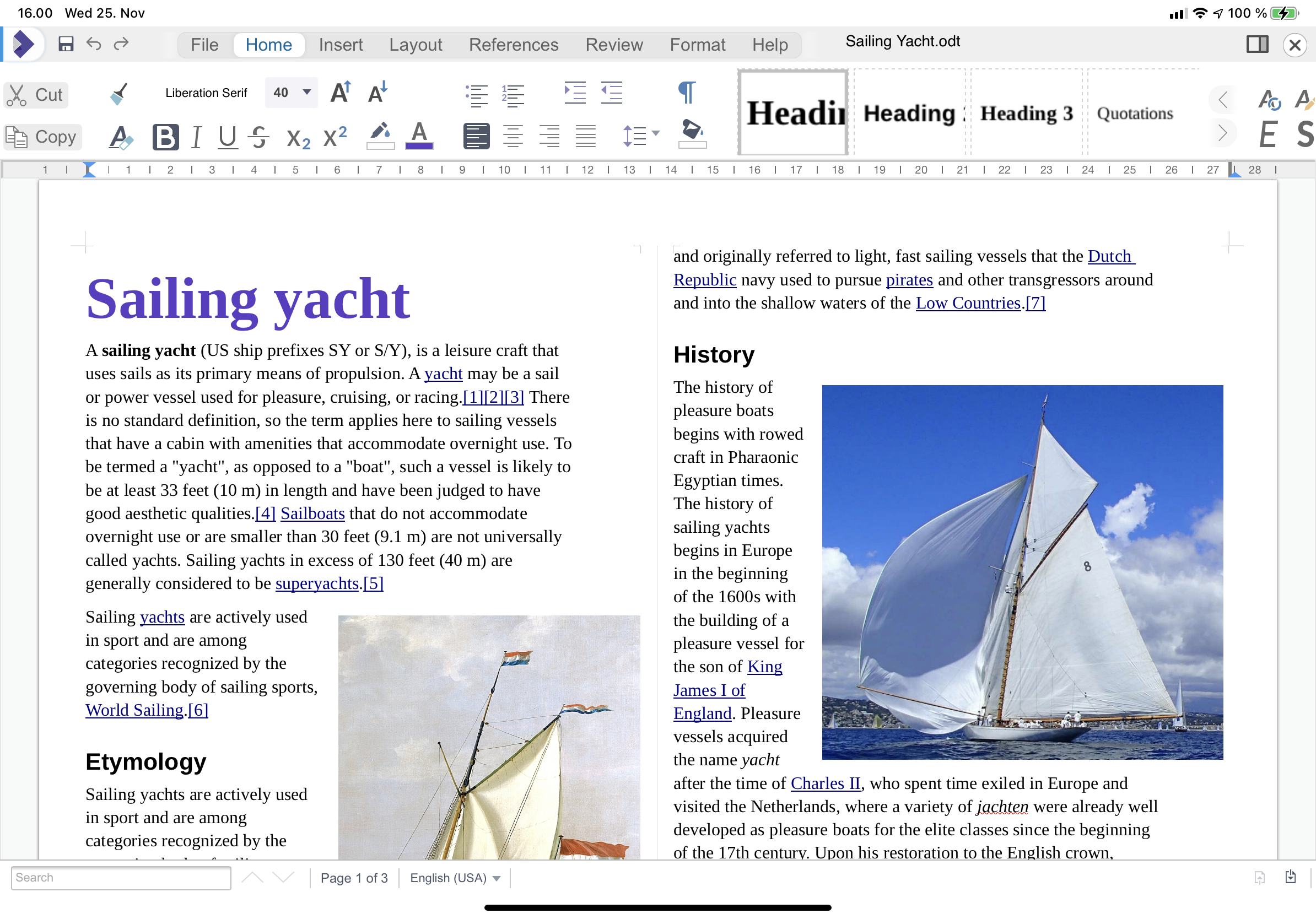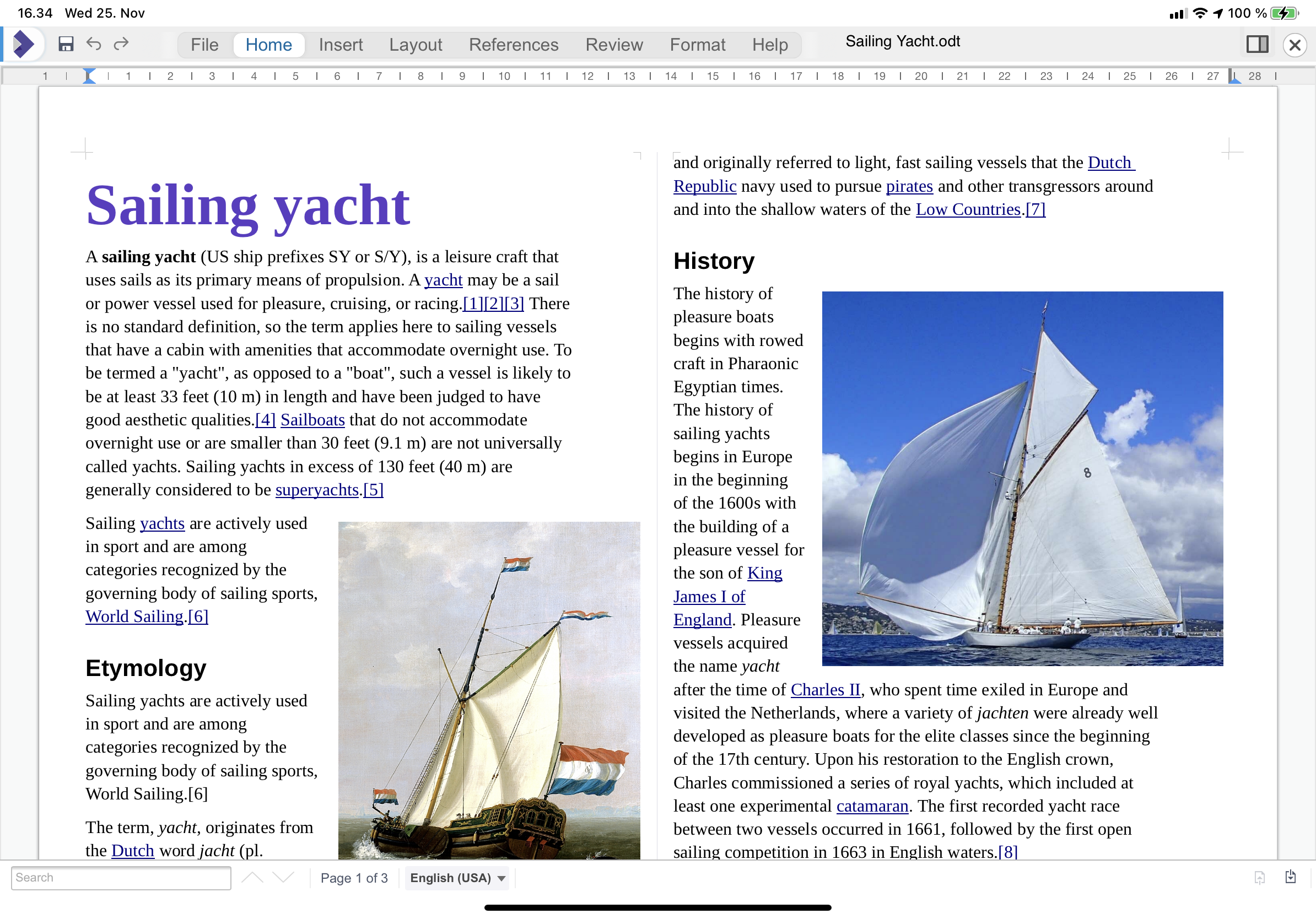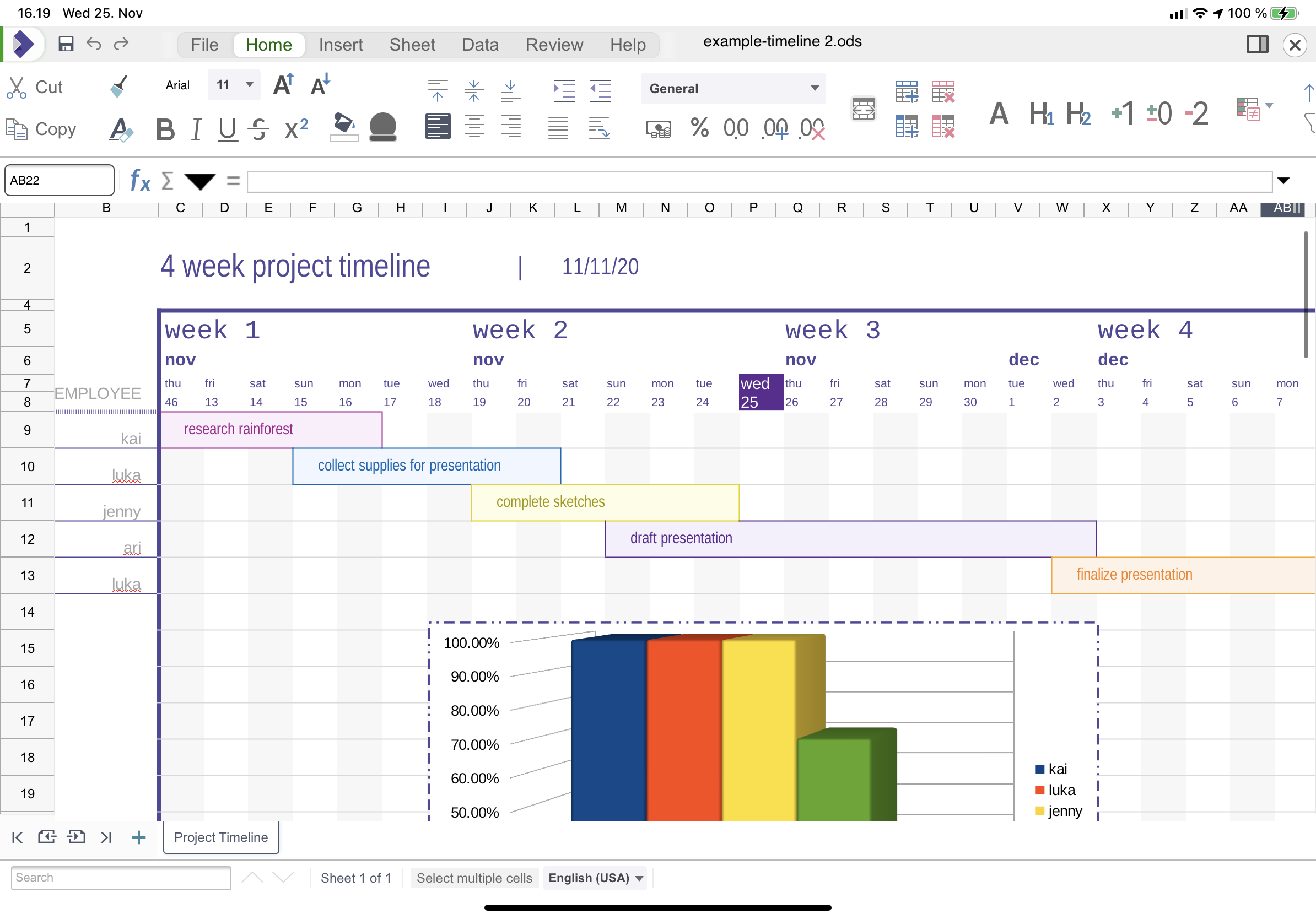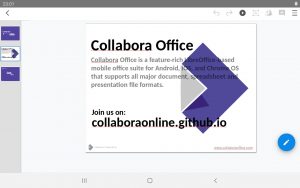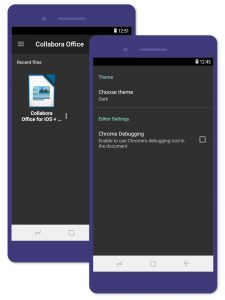The release of Collabora Online 6.4.7 and CODE 6.4.7 introduced the possibility to run macros in Online!
Configuration settings in loolwsd.xml: enabling and setting the security level
By default, execution of macros is completely disabled. The administrators can enable that in the security node of the loolwsd.xml configuration file.
<enable_macros_execution desc="..." type="bool" default="false">false</enable_macros_execution>
Once enabled, the administrator can decide which security level should be used for the macro execution. Currently there are two levels:
- 0 (Low, not recommended) All macros will be executed without confirmation.
- 1 (Medium, the default) Confirmation required before executing macros from untrusted sources.
<macro_security_level desc="..." type="int" default="1">1</macro_security_level>
Sources for Macros
Macros can be either embedded in the documents, or can be installed on the server. When opening a document with macros, in the security level “1” (Medium), the users will always see the following dialog, and will have to confirm they understand the risk.
Limitations for Macros in Collabora Online
Due to the limitations of editing the documents online, and due to the strict security design of Collabora Online, running macros have several limitation limitations. Following list of examples is not exhaustive, if you find a case that is not working for you, please let us know.
It is not possible to:
- Access Database sources, or open and access data as Database source.
- Use XForms, Forms, Controls, click buttons.
- Access other documents, or open external documents.
- Create new document from template.
- Mail Merge, or merge all documents in a directory.
- Call an external program.
- Use the Shell command.
- Extract a Zip File.
- Get and set the current directory.
- Connect to a remote OOo server using Basic.
- Create a toolbar for a component type.
- Toggle the design mode, or access the toolbars in any way.
Find out more about macros and all the other new features in our Collabora Online 6.4.7 announcement.