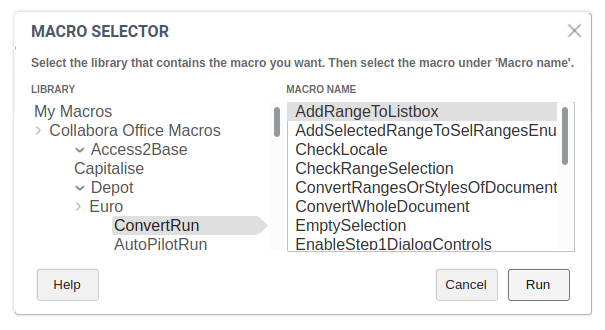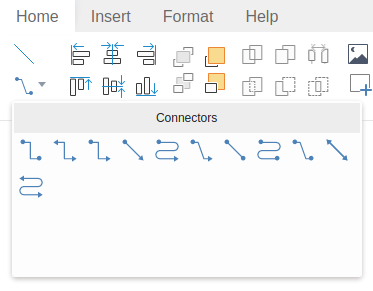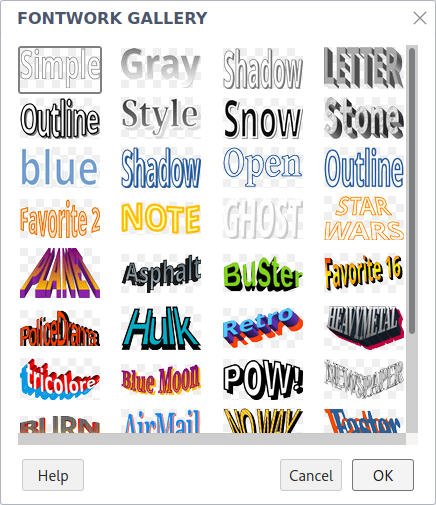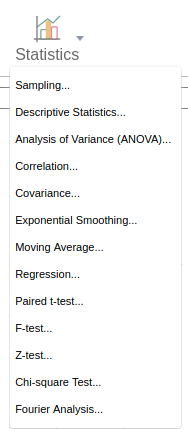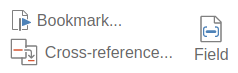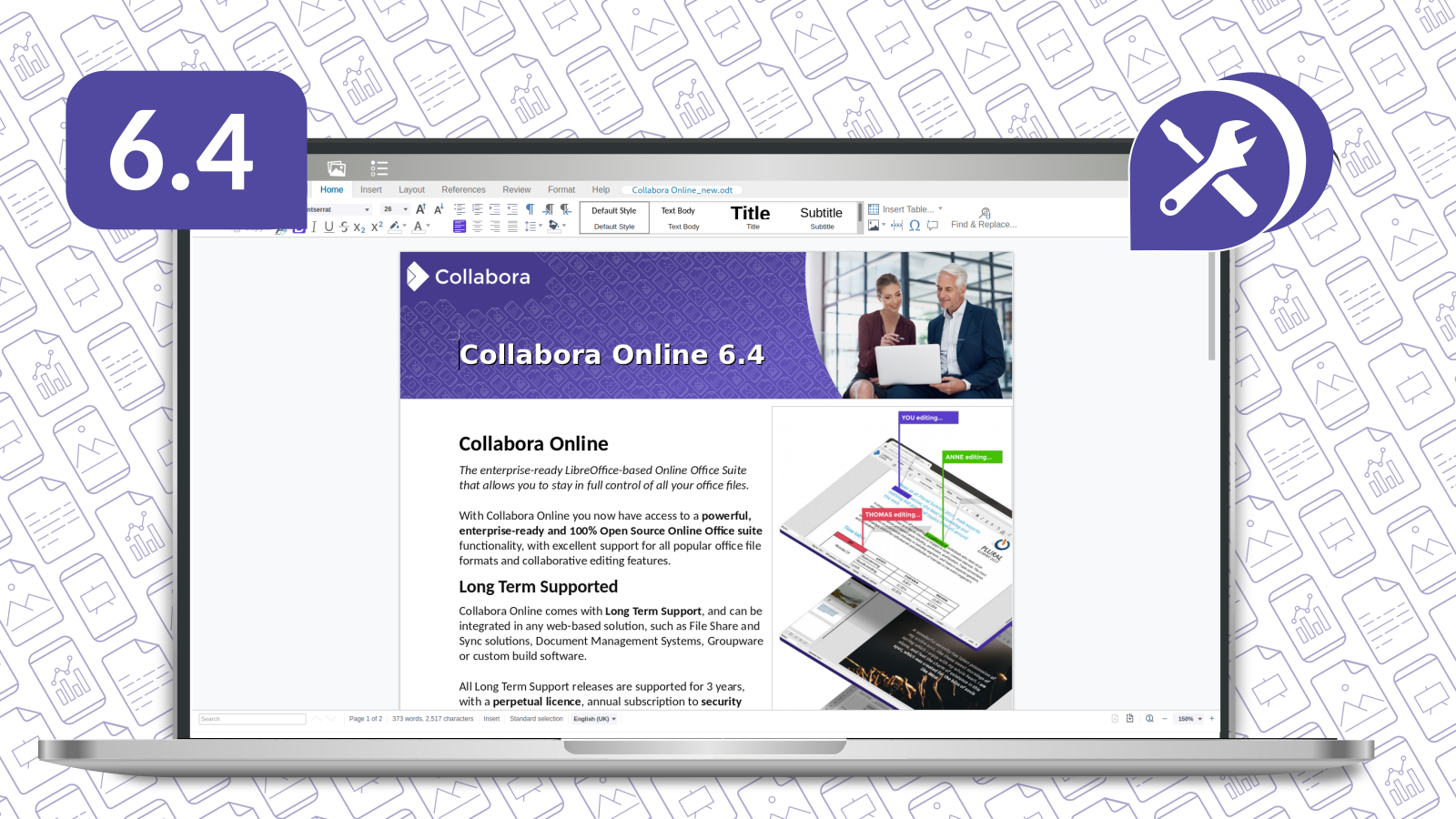
Please find all information on updates, features, and fixes of the 6.4 branch of Collabora Online on this page. Details about security updates are available here.
Collabora Online 6.4.27
Released on April 14, 2023
- Security fixes
- Package versions:
- loolwsd: 6.4.27-1
- collaboraoffice*: 6.4.10.68-68
- collabora-online-brand: 6.4-28
Collabora Online 6.4.26
Released on June 1, 2022
New feature:
-
- Support of emphasis animations (spin, grow, shrink) in SVG presentation engine of Collabora Online Impress
Bugfixes:
-
- Fixed a regression that was introduced in version 6.4.25: In Writer, page breaks saved in non-English UI/locale turned into line breaks.
- Various code stability fixes
- Security fixes to 3rd party libraries
- libxslt: upgrade to release 1.1.35
- libxml2: upgrade to release 2.9.14
- curl: upgrade to release 7.83.1
- Package versions:
- loolwsd: 6.4.26-1
- collaboraoffice*: 6.4.10.62-62
- collabora-online-brand: 6.4-28
Collabora Online 6.4.25
Released on May 5, 2022
Bugfixes:
-
- Fixed endless keyboard show/hide flickering on mobile phone view in some cases.
- Fixed a corner case with saving: when a document was opened for collaborative editing, and the views had different user interface languages, only the first view could save the document.
- Impress: do not render active textbox on all slide previews in the preview pane.
- Package versions:
- loolwsd: 6.4.25-1
- collaboraoffice*: 6.4.10.61-61
- collabora-online-brand: 6.4-28
Collabora Online 6.4.24
Released on April 7, 2022
Bugfixes:
-
- Introduced ‘Paste Special’ menu entries
- Fixed views after the first one changes Auto Spellcheck status.
- Fixed locale when
lang=enis passed, it defaults to en-US, so for example the default paper size will match the expected US standard in some integrations where en was meant to be en-US. - Fixed: change tracking comments were not displayed on document load.
- Fixed PDF view, where slides are in continuous mode, and now the correct slide number is shown on statusbar, and the comments are inserted to the correct page.
- Hide the SVG preview of shape/chart unless it is dragged or resized, in order to prevent mismatch in size of the SVG preview and contents of the tile.
- Use the term ‘Slide’ instead of ‘Page’ on Impress notebookbar Insert tab
- Fixed comment behaviour in copied cells in Calc.
- Fixed 2 crashes in LOKit, other code stability fixes
- LOKit: load template documents as regular documents, otherwise they cannot be directly saved, because LOKit will try to open a save-as dialog.
- Package versions:
- loolwsd: 6.4.24-1
- collaboraoffice*: 6.4.10.60-60
- collabora-online-brand: 6.4-28
Collabora Online 6.4.23
Released on March 17, 2022
Bugfixes:
-
- Fixed opening of password protected files
- Calc: Insert Textbox button now works on notebookbar (GH#2857)
- Disable export of template files and open template files as read-only
- Fixed ruler initialization in Writer, sometimes it was empty
- Fixed the slide view update issue when switching between normal and master view in Impress
- Package versions:
- loolwsd: 6.4.23-1
- collaboraoffice*: 6.4.10.59-59
- collabora-online-brand: 6.4-28
Collabora Online 6.4.22
Released on March 10, 2022
Bugfixes:
-
- Improved support of SDT fields in DOCX files.
- Fixed a regression that was introduced in version 6.4.18: hyperlinks in PDFs are preserved, and annotations are not duplicated.
- Disable Language Status dropdown on status bar in read-only mode, because in read-only mode the user can’t change language.
- Added more details to Draw’s status bar.
- Fixed handling of Spanish (Latin America) language code: es-419.
- Fixes of Calc’s AutoFilter
- Upgrade to expat 2.4.6 (CVE-2022-25235, CVE-2022-25236, CVE-2022-25313, CVE-2022-25314, CVE-2022-25315)
- Package versions:
- loolwsd: 6.4.22-1
- collaboraoffice*: 6.4.10.58-58
- collabora-online-brand: 6.4-27
Collabora Online 6.4.20
Released on February 9, 2022
Bugfixes:
-
- Performance fixes of image move and rotation in documents
- Update master slide previews when switching to master view in Impress
- On mobile show “go back” button before document load
- Debug: Count and report on various internal exceptions (cf. wsd/metrics.txt)
- Upgrade to expat 2.4.4 (CVE-2022-23852 and CVE-2022-23990)
- Package versions:
- loolwsd: 6.4.20-1
- collaboraoffice*: 6.4.10.55-55
- collabora-online-brand: 6.4-27
Collabora Online 6.4.18
Released on January 26, 2022
Bugfixes:
-
- Opening of 0 bytes log DOC and ODS files in Writer and Calc respectively based on the file extension.
- Importing Visio files embedded bitmaps correctly (tdf#73523).
- Fixed certain Help URLs to help.collaboraoffice.com
- Several fixes to Draw UI (button labels, translations).
- Fixed the placement of validity dropdown in Calc.
- Fixed image insertion problem after idle reload.
- Conditional formatting tool in Calc is more accessible.
- Size of conditional formatting icons are the same now as the font size. Previously they were proportional to the row height.
- Fix that sometimes freshly added comments were not displayed.
- Calc got confused about comments and tabs, when a tab was deleted, now it’s fixed.
- Hyperlinks in PDFs are preserved.
- Formatting is now reset after pressing Enter after a Heading paragraph in Writer.
- Fixed a crash with the Table of Contents dialog in Writer.
- Fixed SVG export (full screen presentation): now empty paragraphs with
idare exported, thus we avoid duplicatedidattributes and invalid XML. - Fixed document loading when comments in documents contained TAB characters.
- When SSL is enabled, enforce TLSv2 as the minimum acceptable version.
- When SSL is enabled, sending HSTS headers can be configured optionally.
- Package versions:
- loolwsd: 6.4.18-1
- collaboraoffice*: 6.4.10.54-54
- collabora-online-brand: 6.4-27
Collabora Online 6.4.17
Released on December 22, 2021
Bugfixes, and a new feature:
-
- Now it is possible to validate wider range of digital signatures of documents, because trusted root certificates can be added to Collabora Online configuration easily.Collabora Online uses NSS (Mozilla’s Network Security Services) for validation of digital signatures. NSS comes with default configuration that includes a few trusted root CAs, but users may want to import their own trusted root CAs. There is a new configuration option
certificates.database_pathin loolwsd.xml which should point to an NSS certificate database readable by the loolwsd process. Custom root certificates can be imported into this database. For detailed instructions about creating NSS certificate database and importing certificates, please refer to the manual of thecertutiltool, that is provided by mozilla-nss-tools, nss-tools or libnss3-tools package, depending on the Linux distribution. - Fixed a few crasher bugs in LOKit core.
- Package versions:
- loolwsd: 6.4.17-1
- collaboraoffice*: 6.4.10.53-53
- collabora-online-brand: 6.4-27
- Now it is possible to validate wider range of digital signatures of documents, because trusted root certificates can be added to Collabora Online configuration easily.Collabora Online uses NSS (Mozilla’s Network Security Services) for validation of digital signatures. NSS comes with default configuration that includes a few trusted root CAs, but users may want to import their own trusted root CAs. There is a new configuration option
Collabora Online 6.4.16
Released on December 8, 2021
Security fix release:
-
- nss: upgrade to release 3.73 that fixes CVE-2021-43527
- Fix of a potential XSS vulnerability CVE-2021-43817
- Package versions:
- loolwsd: 6.4.16-1
- collaboraoffice*: 6.4.10.52-52
- collabora-online-brand: 6.4-27
Collabora Online 6.4.15
Released on December 3, 2021
Bugfix release. Most important fixes:
- Open XLSB files and offer to save them as ODS
- Fixed handling of WOPI lock files
- Miscellaneous small fixes
Collabora Online 6.4.14
- Micro update to 6.4.14-3 – November 8
Released on November 4, 2021
Bugfix release. Most important fixes:
- Better display of digital signature status
- Optimize for overlayfs by forcing an initial copy to linkable/ (significantly reduced startup time)
- Miscellaneous small fixes
Package updates
- 6.4.14-3 on November 8, 2021
- Faster initialization of Font size combo box
- When user closes CSV import dialog, return to integration
- Introduce security.enable_metrics_unauthenticated config item. When enabled, the /lool/getMetrics endpoint will not require authentication. By default authentication is required and this setting is set to “false”.
- Home and End keys are working now in PDF view.
- Notebookbar buttons added by integrators are not coloured with application colour any more
- File names on admin console are URL-decoded properly
- Translation updates
Collabora Online 6.4.13
- Micro update to 6.4.13-2 – October 11
- Micro update to 6.4.13-3 – October 19
Released on October 7, 2021
Bugfix release. Most important fixes:
- Fixed display issues of maths formulas in OOXML documents
- Fixed alignment and updated design of icons on shortcut bar of NotebookBar
- Fixed compatibility issues with Firefox 52 ESR
- Fixed a loolwsd service shutdown problem on CentOS 7
- Fixed some corner cases of document permission changes with integrations (read-only vs. read-write)
Package updates
- 6.4.13-2 on October 11, 2021
- Fixed bundle.js issue of package for Ubuntu 20.04
- Translation updates
- Avoid console error for user avatar
- Remove annotation remnant on comment resolve
- loolwsd 6.4.13 (git hash: 3a048eac7), LOKit Collabora Office 6.4-49 (git hash: 70f6522)
- 6.4.13-3 on October 19, 2021
- Fixed copy&paste after ‘save as’ in clustered setup
- Don’t show ‘reconnecting’ on idle
- Escape special characters in userid and username, e.g. ‘\’ in “domain\username”-type SharePoint user names
- GH#3208 include X-WOPI-Lock header on rename operation
- Added LibreOffice Technology logo to About box
- loolwsd 6.4.13 (git hash: 078e8b8), LOKit Collabora Office 6.4-49 (git hash: 70f6522)
Collabora Online 6.4.11
- Micro update to 6.4.11-2 – September 8
- Micro update to 6.4.11-3 – September 20
Released on September 2, 2021
Bugfix release. Most important fixes:
- Avoid selection jumps with multiple users in Calc
- Support for escaped Unicode chars in strings import from XLSX files
- Columns in single row tables are now resizeable in Writer
- Take the PDF graphic rendering DPI into account when exporting
- Do not freeze rows and columns at invalid 0,0 position in Calc
- NotebookBar size reduced
- Debian 11 support
- Improved zoom animations
- Redesigned Calc cell cursor
- User interface polish
- Various crash fixes
- Updated translations
Package updates
- 6.4.11-2 on September 8, 2021
- Inserting comments in PDFs is possible again
- loolwsd 6.4.11 (git hash: 8eb9290d), LOKit Collabora Office 6.4-47 (git hash: 61e05e674)
- 6.4.11-3 on September 20, 2021
- Show/hide ruler in Writer works again
- Resizing window does not make view jump back to caret in Writer
- Document focus is kept when clicking the Bold/Italic/Underline buttons in Notebookbar
- Compatibility problem with load balancers (eg. recent HAProxy versions) resolved
- Updated translations
- loolwsd 6.4.11 (git hash: a937747), LOKit Collabora Office 6.4-48 (git hash: 3edd452)
Collabora Online 6.4.10
- Micro update to 6.4.10-10 – August 18
Released on August 6, 2021
- Anchors for images & objects implemented in online Writer
- Showing headers and footers in PPTX presentations; with improved interoperability
- PDF continuous scrolling implemented; earlier you could only browse PDF files page by page
- Online Help and About dialog interaction have been improved; also the content can be copied now too
Performance improvements
- Asynchronous save, preventing that in some situations editing is blocked
- Considerable rendering performance improvements for red-lining (spell checking)
- Message parsing performance improved by solving memory waste
- The image scaling caches for multi-user documents has been enlarged, based on the number of users
- JavaScript image encoding has been optimized
- JavaScript performance in the browser client has numerous improvements
- The document is no longer re-rendered in the browser for every websocket message from the server: instead batching message processing to improve responsiveness
- JavaScript and grid line rendering performance in Calc have also been improved
Profiling & debugging improvements
- New built-in end-to-end profiler, helping developers
- Trace-logging for one document/user, helping sysadmins/developers with diagnoses of problems with individual documents
Usability improvements
- After inserting a shape or a table, the NotebookBar will switch to Draw/Table tab
- Dropdown button in classic mode for fontcolour, backcolour added
- Button arrangement optimized (Find & Replace, Thesaurus)
- Icons and close buttons position optimized
- NotebookBar improved by showing important items with a large button
- NotebookBar size reduced
- Change document name box improved
- Favicon improved for documents in Online
- Improved cell cursors and selections
- AutoFill selector improvement in Calc
- Spreadsheet tabs more legible through added contrast & cosmetic fixes
- Spreadsheet tabs context menu reworked: only the options that make sense (e.g. with one sheet) will be available
- The search toolbar now gives a clearly visible “not found” feedback
- The settings in the CSV Import dialog are better positioned and therefore easier to use. Also, horizontal scrolling through columns is enabled
- Tooltip and label fixes
- Various close buttons and other icons have the best position now
- Several style inconsistencies in dialogs, menus and pop-ups have been fixed
Find more information on new features in the Collabora Online 6.4.10 announcement!
Package updates
- 6.4.10-10 on August 16, 2021 fixes a bug that occurred with a special HAProxy configuration (Host: header don’t append port for standard ports.) Other minor issues were fixed, too.
CODE 6.4.9-3
Released on June 17, 2021
- Various security and stability fixes
CODE 6.4.9
Released on May 28, 2021
Features and improvements
- Text Import dialog (import structured text, e.g. CSV or tab separated text, into Calc) on mobile UI
- Further performance improvements (Calc, Writer table editing)
- User interface fixes in the NotebookBar
- Fixed rendering of page background gradients
- Updated 3rd party libraries that have security fixes (serf, libxml2, expat)
- Translation updates
Collabora Online 6.4.9-3
Released on June 28, 2021
Features and improvements
- HTTP 302 redirection support
- Several small fixes
Collabora Online 6.4.9
Released on June 7, 2021
Features and improvements
- Text Import dialog (import structured text, e.g. CSV or tab separated text, into Calc) also from browsers on mobile devices
- Further performance improvements (Calc, Writer table editing)
- User interface fixes in the NotebookBar
- Fixed rendering of page background gradients
- Updated 3rd party libraries that have security fixes (serf, libxml2, expat)
- Translation updates
Find out more in the announcement!
Collabora Online 6.4.8
Released on April 23, 2021
Features
- Clearly visible and responsive glue points on all drawing shapes
- Now connect with a variety of connectors at any glue point
- Comment popups are now allowing to paste text
- Newly added comments will by highlighted by default
- Copying slides now can be done with Ctrl+drag and drop
Fixes and improvements
- Improved table handles in Writer
- Avoid showing regular slides in master view
- Much faster loading of NotebookBar
- Various User Interface improvements, making it prettier, more consistent and easier to use
- More performance wins & fixes
Read more in the release announcement.
Collabora Online 6.4.7
Released on March 31, 2021
New Features
- Macros can be enabled online (disabled by default). Run macros while editing via Tools > Run Macro…
- New: the Draw module is made available. You can now edit vector graphics in .odg files online
- New drawing element connector shapes including glue points available. Can be created in Draw (and used in all components)
- New Style preview UI available in NotebookBar. Easier to scroll through and improved usability
- Custom shapes. It is now possible to move the adjustment points to customize shapes
- Improved commenting on mobile phones. It’s now possible to see the list of the comments with a single tap and handle comments more conveniently
- Complete Canvas rework, enabling for instance the freeze pane function on mobile devices
- It is now possible to save spreadsheets as CSV files in Calc
- The Action_ChangeUIMode postmessage command allows integrators to make the switch between classic toolbar and NotebookBar user configurable (Thanks to Gabriel Masei, 1&1)
Additionally, this update includes many small fixes. Find more details about this release in our announcement. You can check all the commits on GitHub!
Collabora Online 6.4.6
Released on February 25, 2021
New features
- Gutter margins introduced to Writer
- Fontwork objects implemented in Writer, Calc and Impress
- Mobile friendly interface for Fontwork objects
- Many visual and usability improvements for the Sidebar
- Support of the FileUrl property of WOPI, for better performance in some configurations
- Find the commits on GitHub!
6.4.6 package updates
- 6.4.6-6 on February 27 fixed a crash and updated translations
- 6.4.6-7 on March 3rd fixed an issue with the old Firefox 42 ESR
- 6.4.6-8 on March 9th fixed two issues: 1) terminate Kit when disconnected while loading, and 2) issue copying images between different apps
Collabora Online 6.4.5
Released on February 3, 2021
Improvements and fixes
- Various performance improvements
- various UI improvements
- various bug fixes
Collabora Online 6.4.4
Released on January 21, 2021
New features
- Support for table shadow (Impress)
- Support ODF 1.3
Improvements and fixes
- Fixed issues related to PDF annotations
- Fixed issue that occurred when several users opened a watermarked document at the same time (now all users see the correct watermark)
- Try harder to clean up ‘child-root’ jails after use in some circumstances
- Updated translations
- Cosmetic fixes of user interface
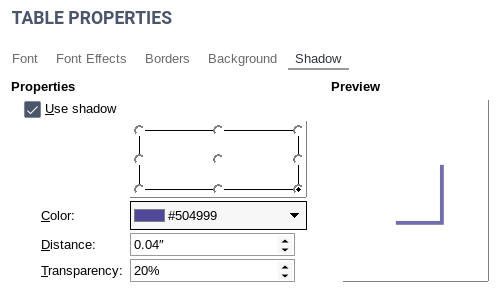
Collabora Online 6.4.3
Released on January 8, 2021
New features
- Pivot Tables in Calc read more
- AutoFilter functionality in Calc is now smoother
- Calc online now offers more than a dozen extensive Statistical tools
- Define and Manage Names in Calc
- Also defining Print Ranges via the options of Manage Names
- Insert Bookmark, Reference field, and more available on the tab Insert
- The active Overwrite mode is now visible in the Status Bar
Improvements and fixes
- Much improved performance on the document security jail processing
- Notably better performance on some systems for document thumbnailing and load times
- New close button on Toolbar with better visibility and improved usability on tablets
- Dropdown and arrow in Zoom on Status Bar now look better
- Visual improvements on some dialogs, inner frames and input fields
- Fixed scrollbar bug in Sidebar
- Selector behaves more consistent
- Fixed alignments on hover in Vex dialogs
- Hyperlink pop-ups have better rendering of drop-shadows
- Context menu’s now have a single style for action entries
- Context menu’s submenu style & arrow on hover improved
- Easier to recognize when buttons are disabled.
Collabora Online 6.4.2
Released on December 7, 2020
New feature
- Sheets in a spreadsheet can be moved and copied – see this blog – from the context menu of the sheet tab.
Performance improvements
- Not iterating through redlines when they are disabled
- Not unnecessarily swapping out PDF graphic files to disk
- Not force-saving unmodified PDF files on exit
- Canceling preview requests of page thumbnails that are not visible on screen
- Saving watermark bitmaps per user for re-use
Various fixes
- Fix lost bitmap fill for OOXML custom shapes in PPT export
- Added missing package dependencies (rpm: cpio, deb: systemd)
- Fixed spreadsheet column resizing on touch devices
- Various smaller UI fixes
Collabora Online 6.4.1
Released on November 24, 2020
New features
- Added the possibility to edit chart title & subtitle from the sidebar (on tablets and desktops) or from the mobile wizard (on phones)
- Support line breaks (in the form of ‘\n’) in server-side watermarks
- Clearer rotated server-side watermarks
Improvements and fixes
- Fixed issues related to PDF annotations
- Fixed issue that occurred when several users opened a watermarked document at the same time (now all users see the correct watermark)
- Try harder to clean up ‘child-root’ jails after use in some circumstances
- Updated translations
- Cosmetic fixes of user interface
Collabora Online 6.4.0
Released on October 29, 2020
Please find all details in the original announcement.