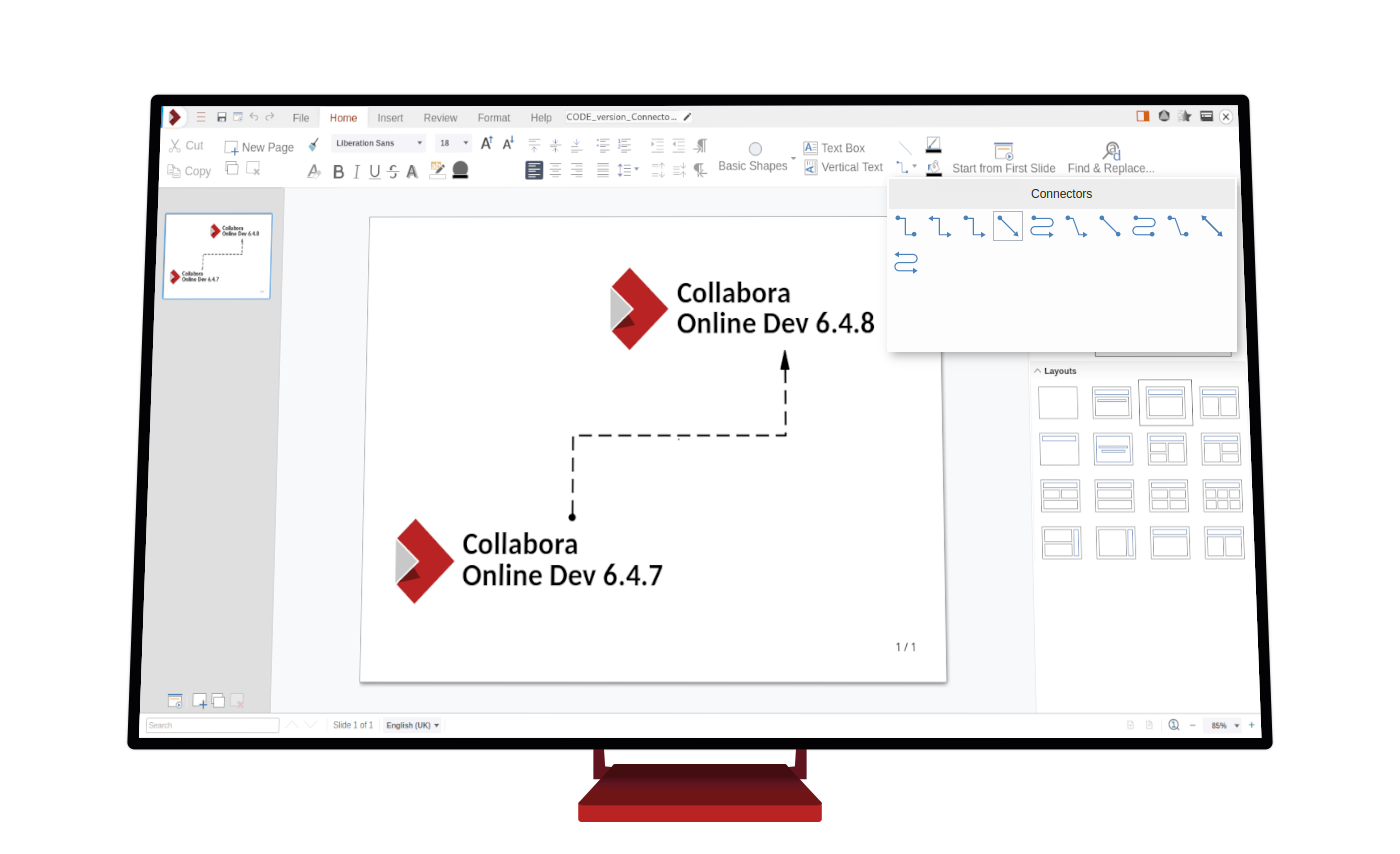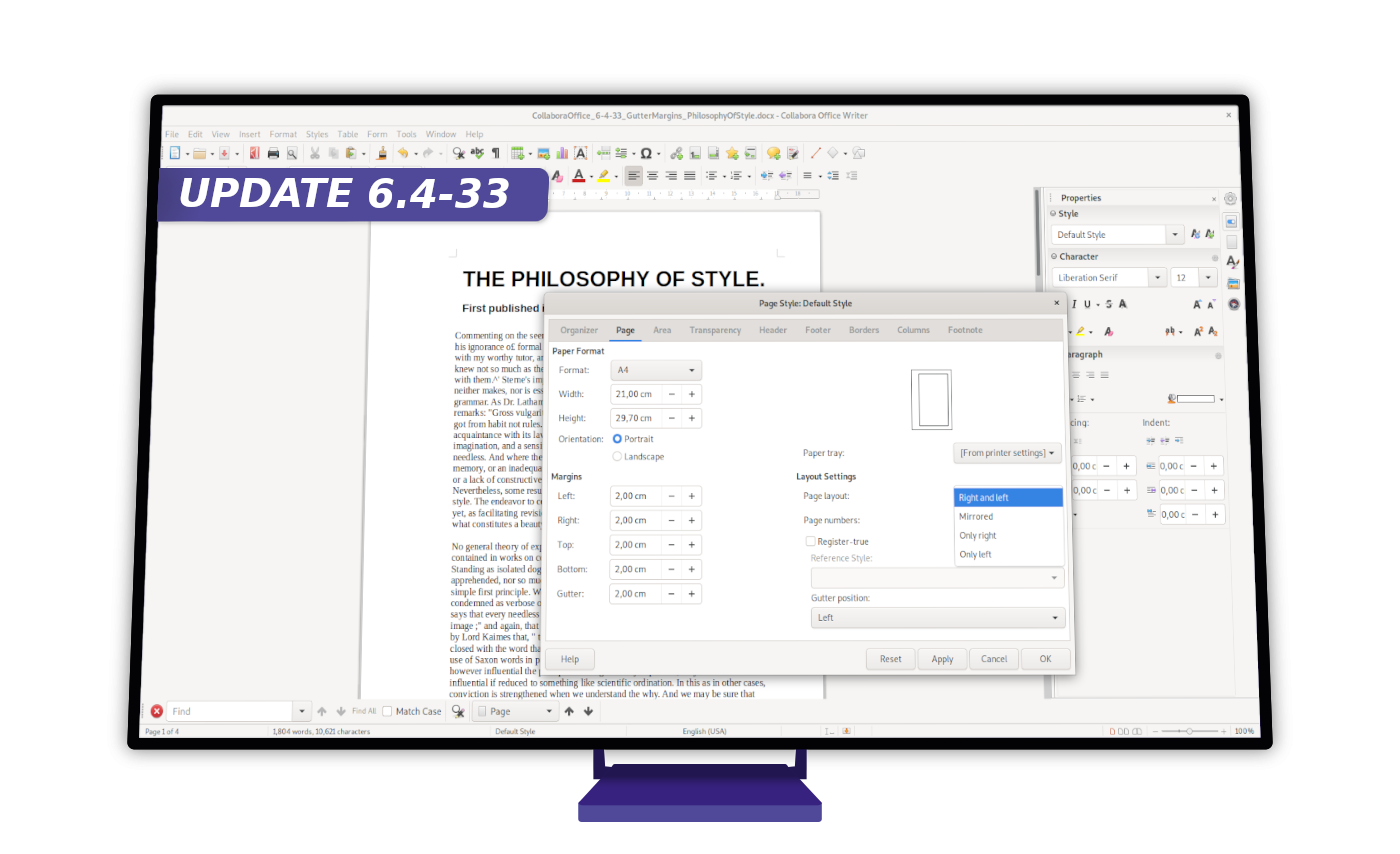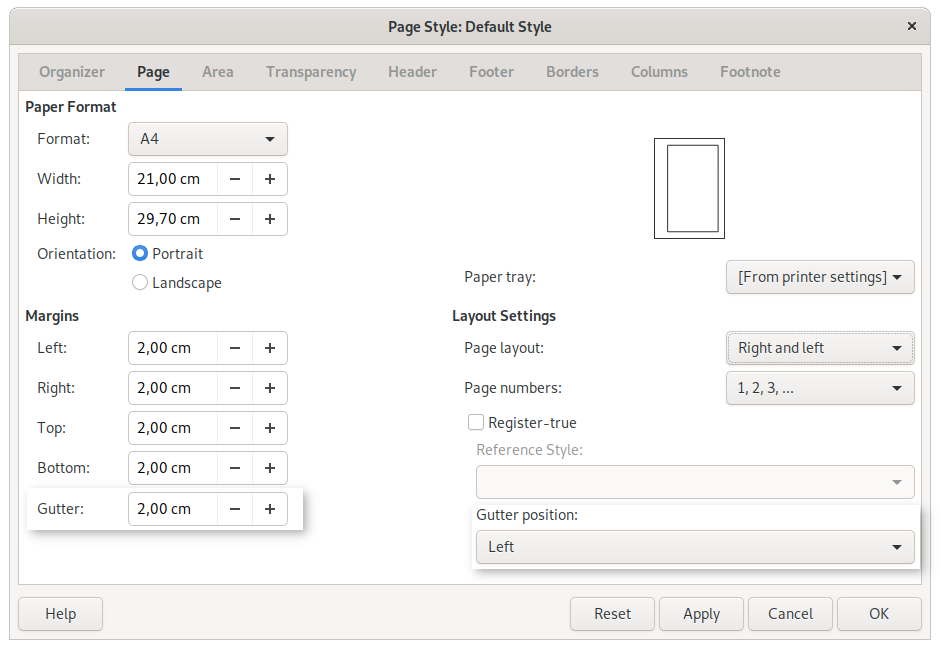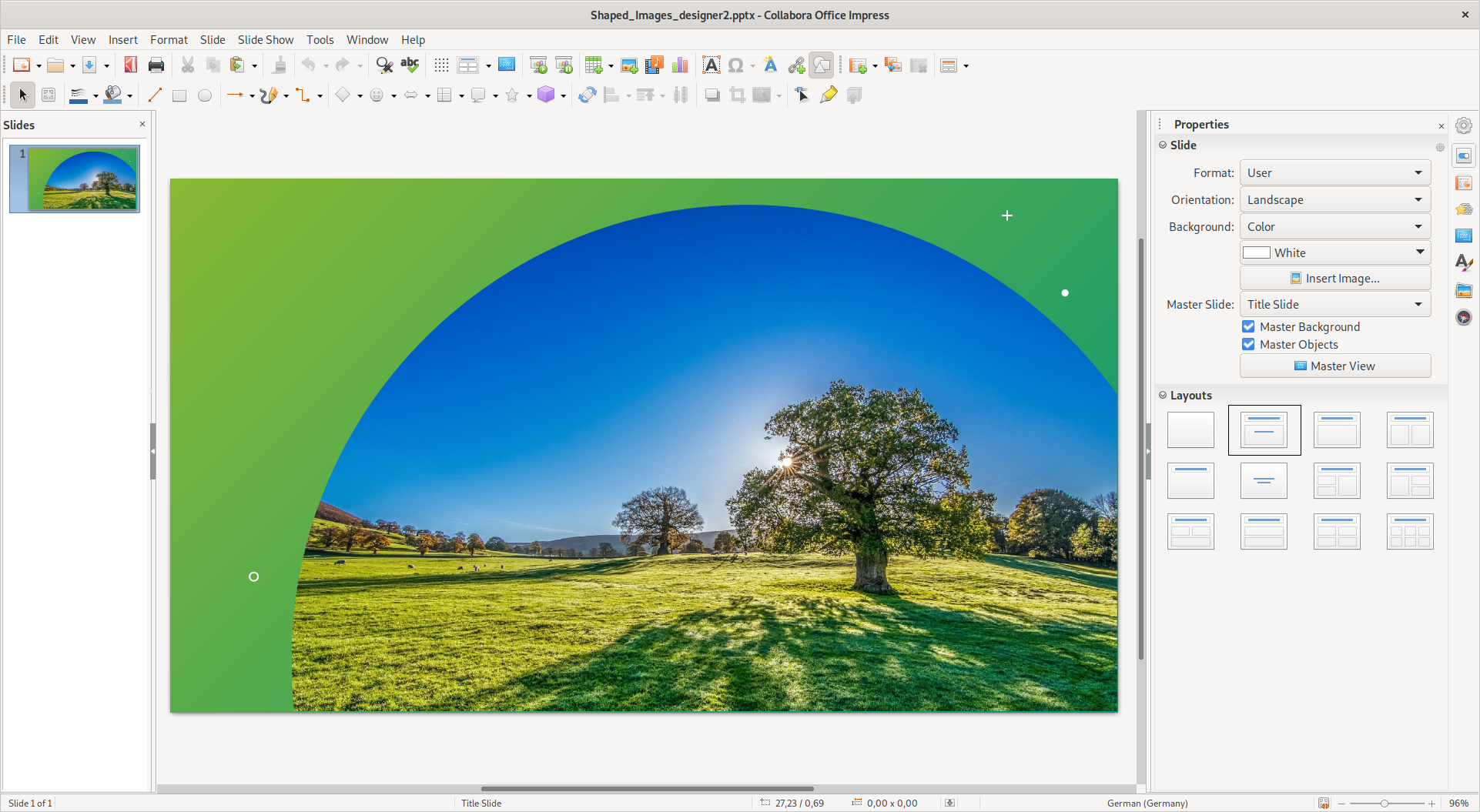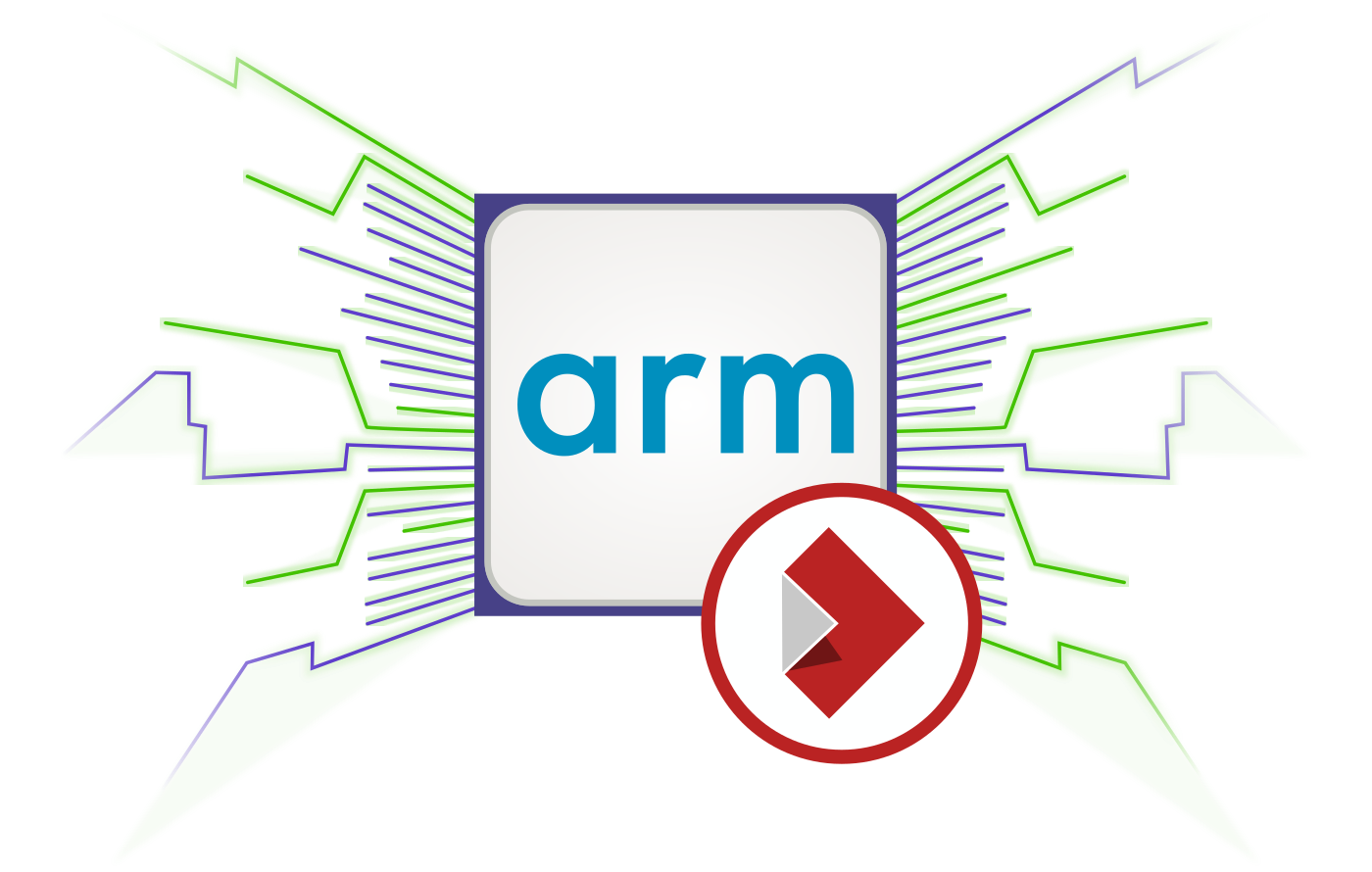The latest version of the Collabora Online 6.4.8 adds more possibilities to drawing online, working with comments and presentations, and also includes various other improvements.
Drawing shapes and connectors
Draw, with shapes and basic connectors, introduced in the previous version, now has been improved. With Collabora Online 6.4.8 you can connect shapes with a variety of connectors, at multiple glue points on the shapes. The connectors are found at the Home tab.
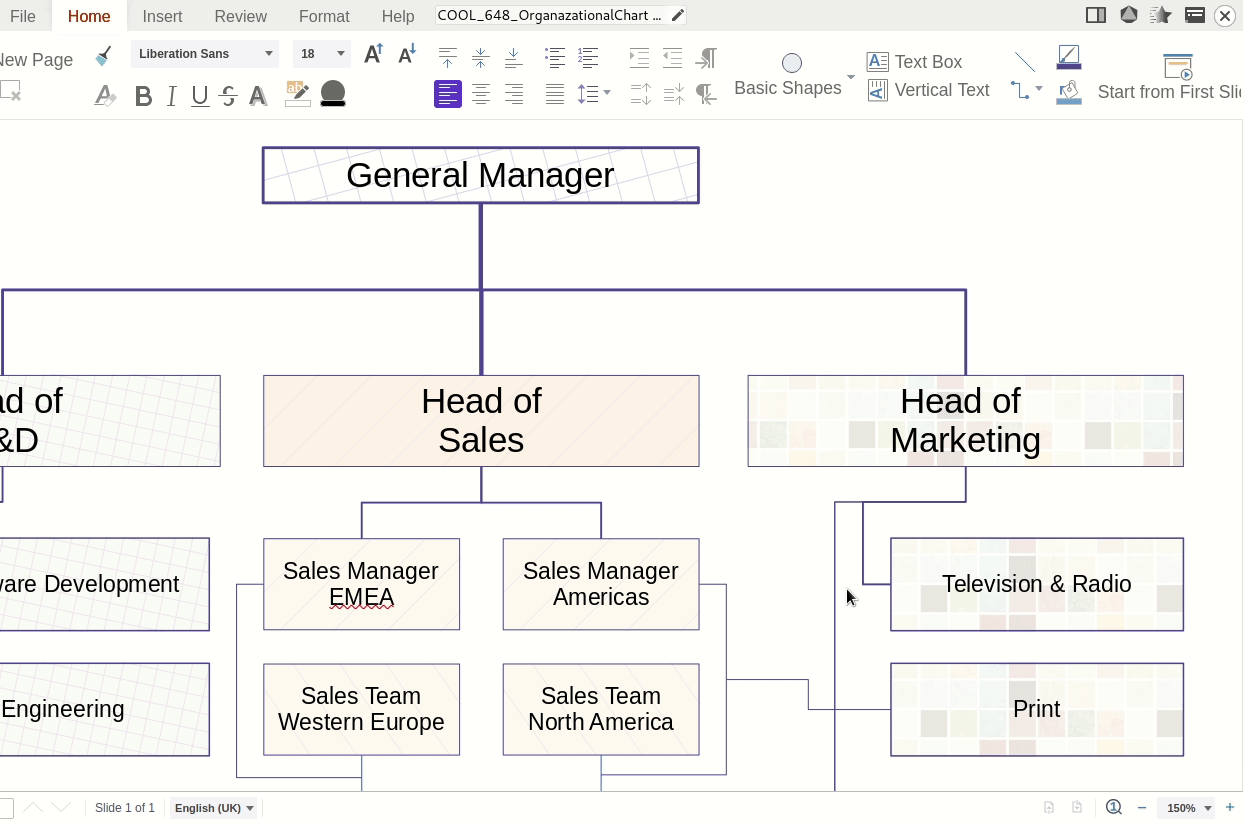
More features and improvements
There’s much more in this new version, including work done by developers during the latest Collabora Hackweek! Mentioning..:
- Comment popups are now allowing to paste text
- Newly added comments will by highlighted by default
- Working in presentations, copying slides can now be done with Ctrl+drag and drop
- Table handles in Writer have been improved
- The NotebookBar loads much faster
About Collabora Productivity
Collabora Productivity is the driving force behind putting LibreOffice in the cloud, providing Collabora Online and a range of products and consulting to enterprise and government. Powered by the largest team of certified LibreOffice engineers in the world, it is a leading contributor to the LibreOffice codebase and community. Collabora Office for Desktop and Collabora Online provide a business-hardened office suite with long-term, multi-platform support. Collabora Productivity is a division of Collabora, the global software consultancy dedicated to providing the benefits of Open Source to the commercial world, specializing in mobile, automotive and consumer electronics industries. For more information, visit www.collaboraoffice.com or follow Collabora Office on Twitter .