Today Collabora joins freedom advocates around the world to celebrate Document Freedom Day 2015. To help spread the message about the value of Open Standards we’ve rebranded our website, commissioned a special theme for LibreOffice, Firefox, and Thunderbird, and lined up an important announcement for lunch time today.

LibreOffice’s new clothes
If you’re using LibreOffice 4 then you can install new themes with just a few clicks. Today we release a Document Freedom Day theme for LibreOffice — follow the simple instructions below to install it. Many of this year’s Document Freedom Day events will demonstrate LibreOffice as an ideal entry point to ODF document editing — look out for the theme at an event near you!
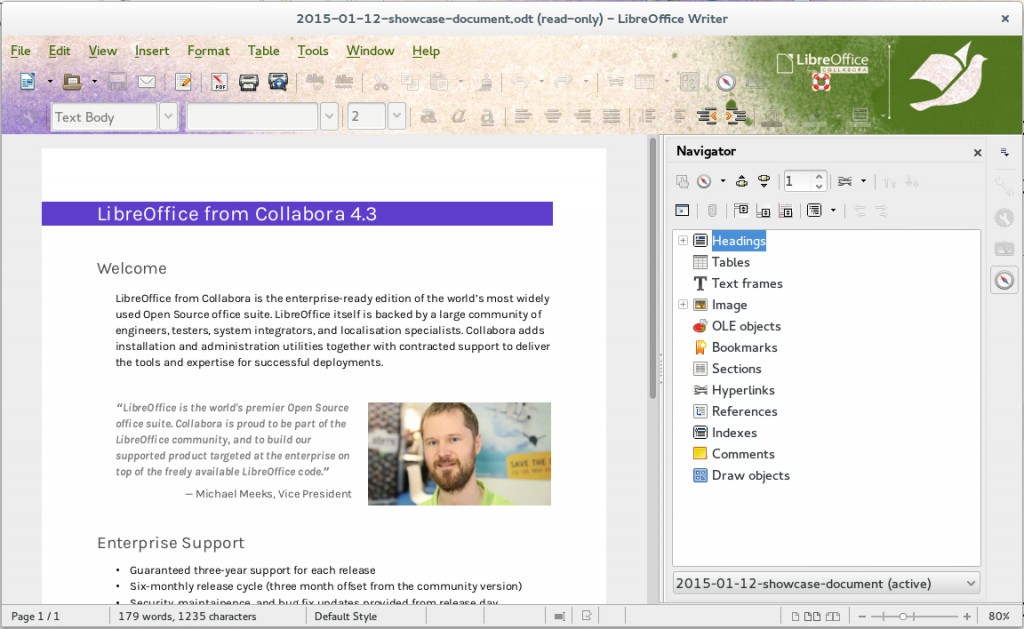
Theme installation
LibreOffice themes uses the same system as Mozilla Firefox. To install the theme in LibreOffice simply:
- Click on the “Tools” menu in LibreOffice
- Select “Options”
- In the pop-up window that appears click “Personalization” in the left pane under “LibreOffice”
- Under “Firefox Themes” select “Own theme”
- Click “Select Theme and paste the following theme address into the box:
https://addons.mozilla.org/en-US/firefox/addon/document-freedom-day-2015/
The theme also works for Firefox and Thunderbird – just visit the link above and click “Add to Firefox”.
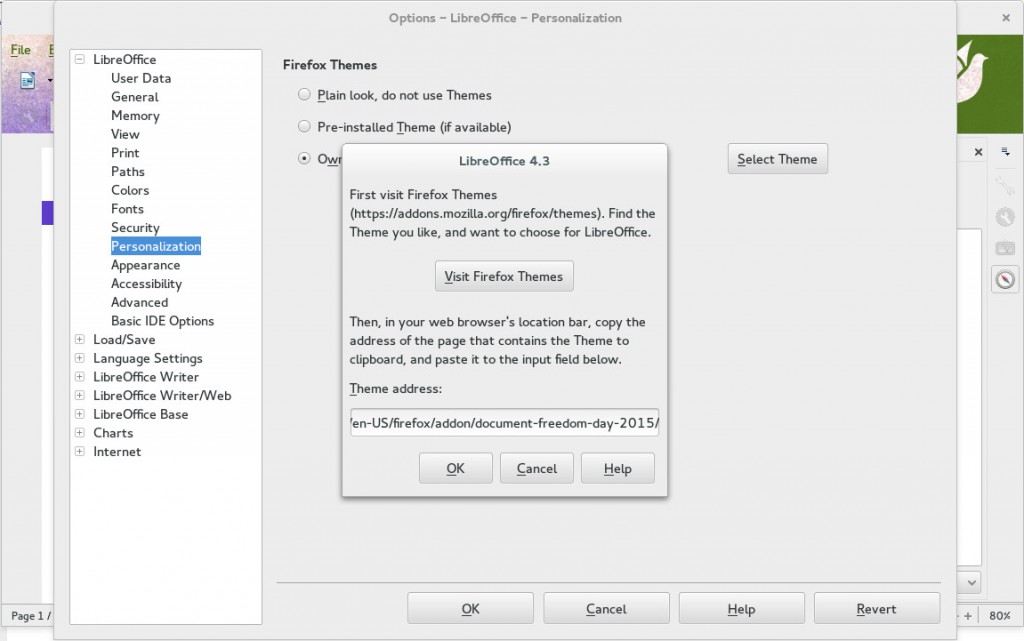
More to come
More news is on it’s way — check back this afternoon for a major announcement that’s set to change open productivity.

