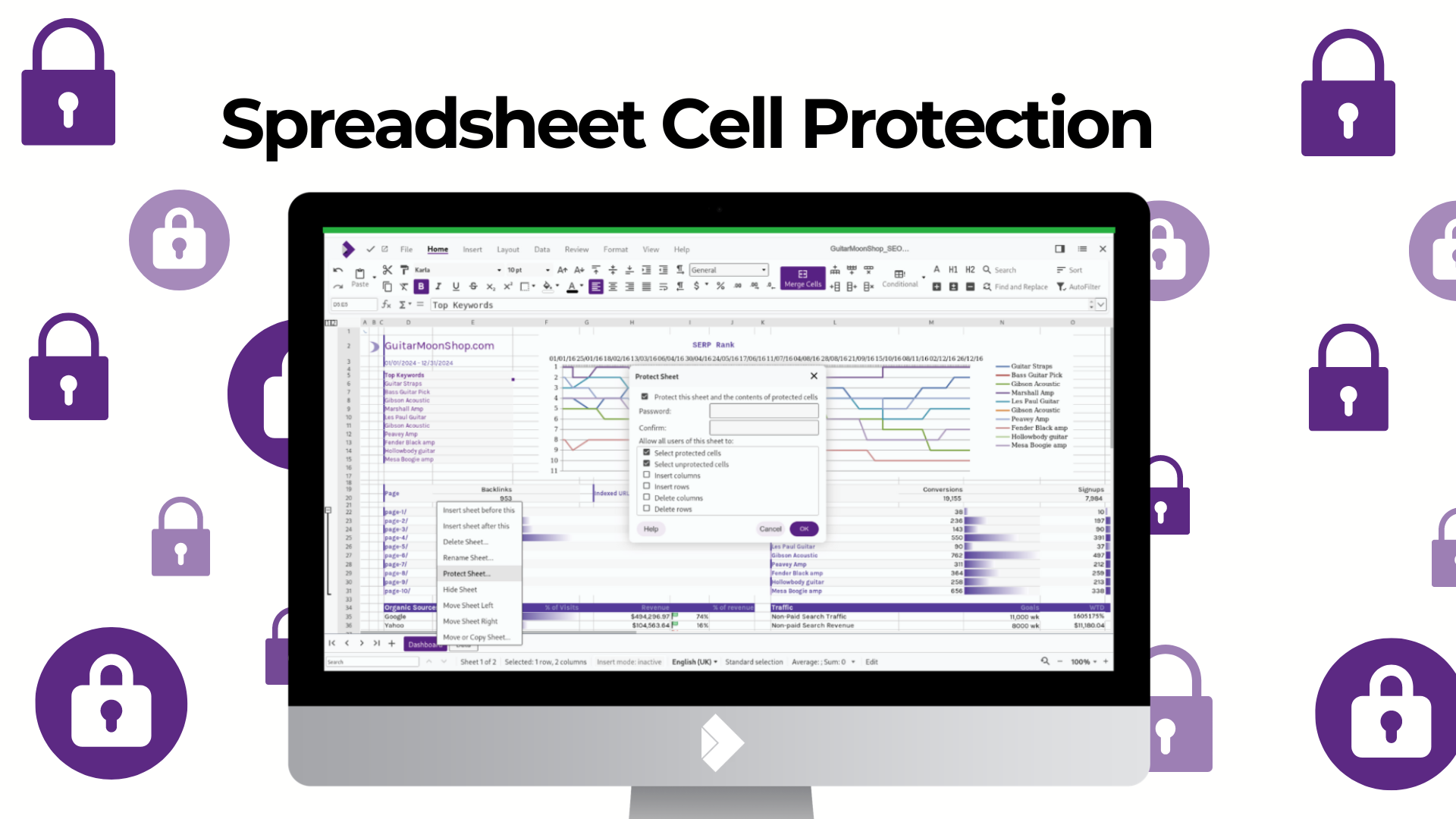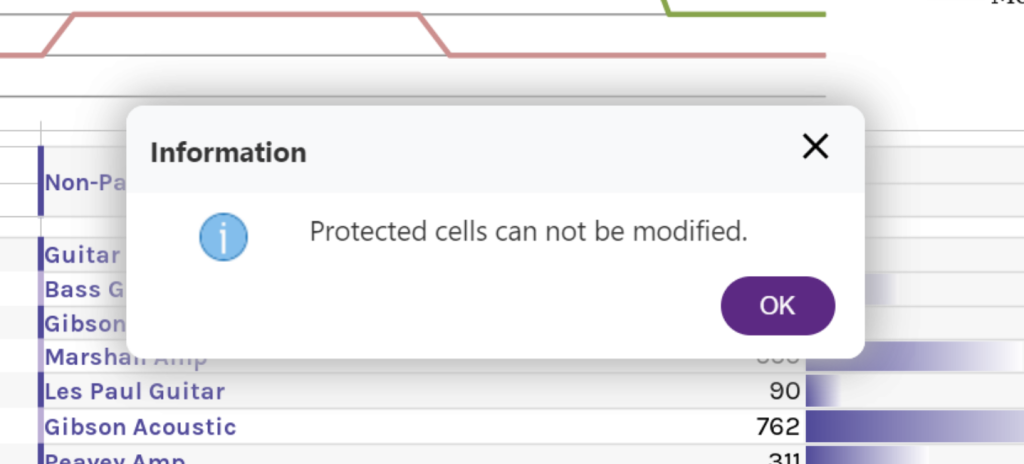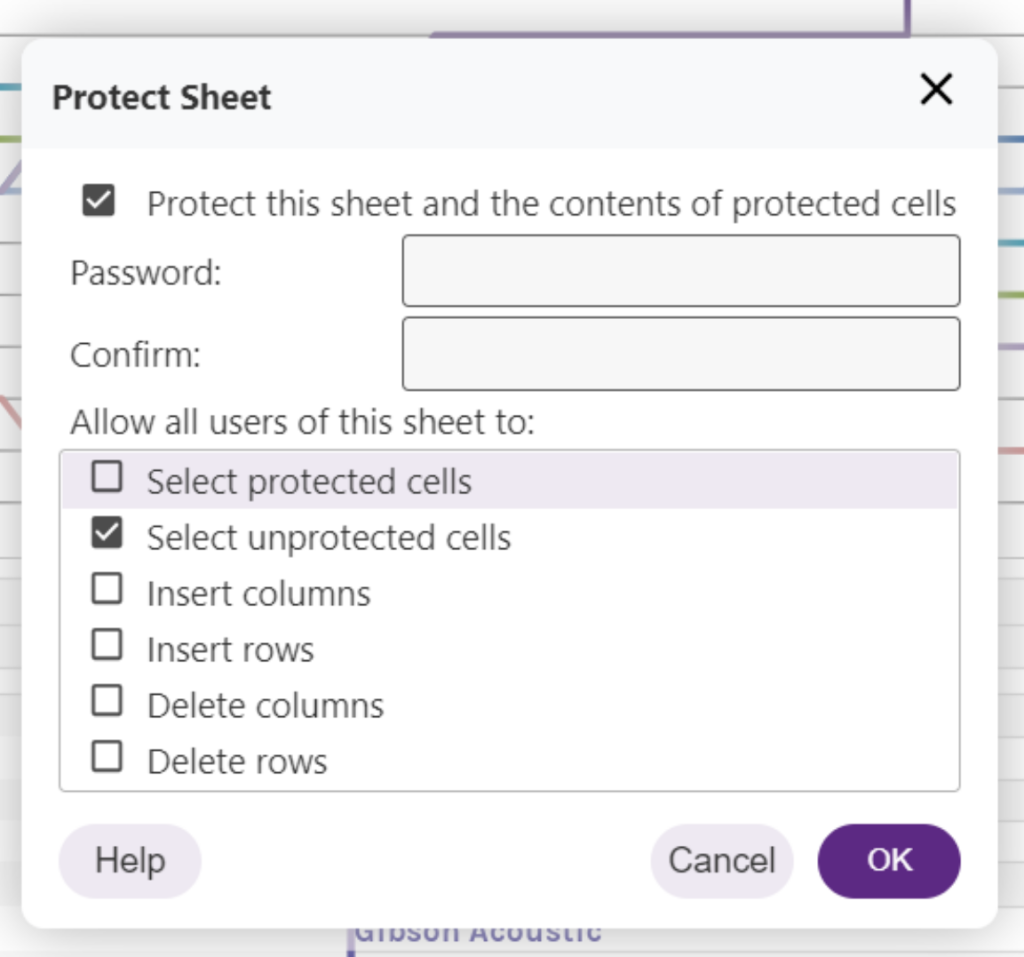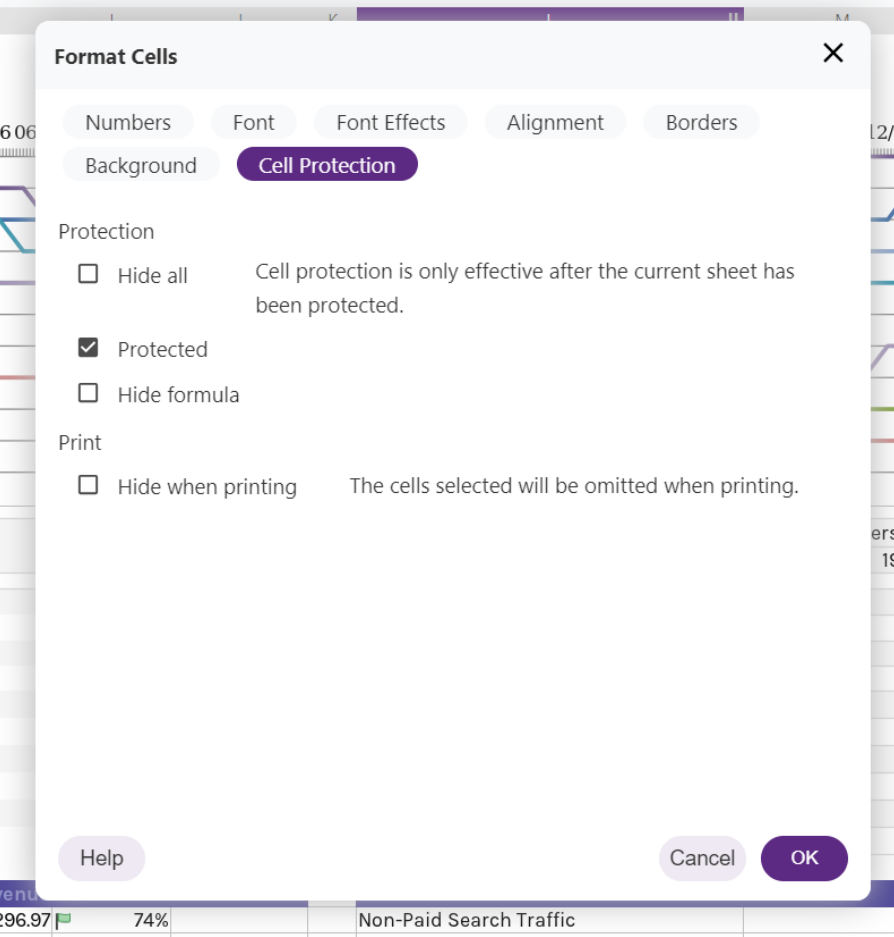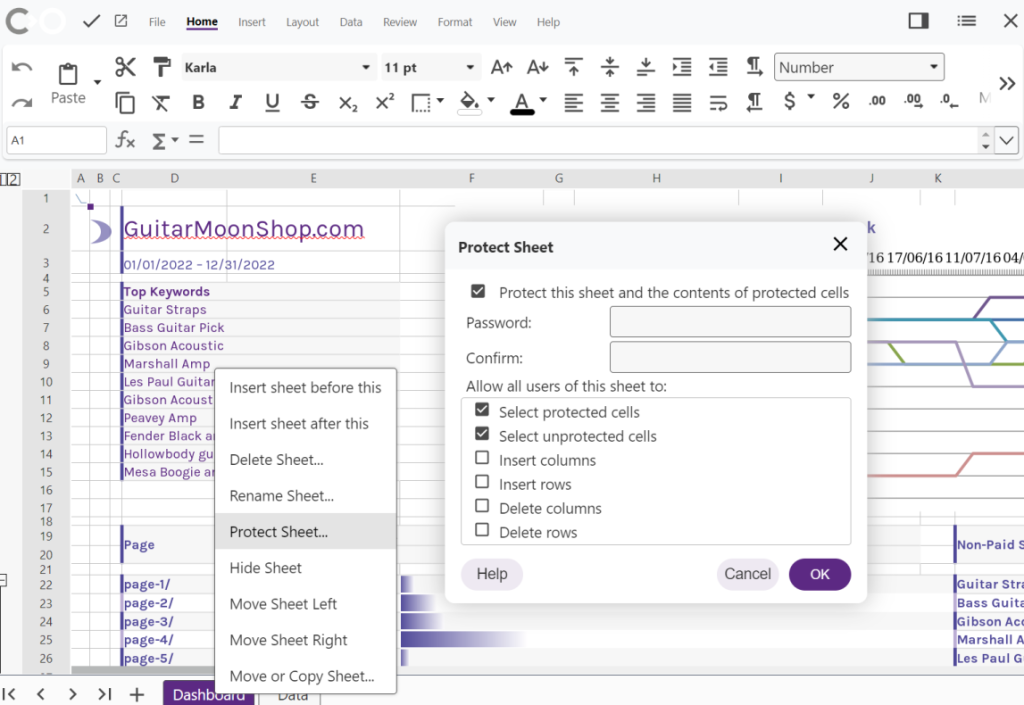In the worlds of manufacturing or research and development, where innovation drives progress and competition is fierce, protecting intellectual property is vital. Collabora Online, with its suite of powerful features, emerges as a game-changer for manufacturers and designers seeking secure collaboration and streamlined workflows.
Secure Prototyping for the Modern Manufacturer
You’re on the brink of a groundbreaking product launch, and your design team needs to collaborate with manufacturing on prototypes without risking leaks or unauthorised access. Step in Collabora Online’s Secure View. With Secure View, designers and product managers can securely share documents or presentations with stakeholders, partners, clients, or junior staff, without fear of leaks. How is that possible? Secure View disables printing, downloading, or copying of content at the server level, providing robust protection against data breaches. Additionally, to deter unauthorised sharing of screenshots, Secure View offers watermarking capabilities, allowing organizations to imprint documents with user login details.
As an additional bonus, since all security controls are enforced at the server level, you can confidently share sensitive data even with untrusted clients via their web browser. Find out more about Secure View here.
Streamlined Collaboration, Enhanced Efficiency
Collabora Online doesn’t just stop at secure prototyping, whether it’s collaborative editing of production schedules, real-time collaboration on technical specifications, or remote access to manufacturing guidelines, Collabora Online empowers teams to work together seamlessly from anywhere in the world. Its robust version history and tracked changes features ensure transparency and accountability, while its integration of all commonly used file formats ensures compatibility across diverse manufacturing environments.
Conclusion
From secure prototyping to streamlined collaboration, Collabora Online offers manufacturers a suite of tools tailored to their unique needs. Harnessing the power of secure collaboration, manufacturers can drive innovation, protect intellectual property, and stay ahead in a competitive market.
Keep your data secure with Collabora Online.
Collabora Online – Safe, Powerful, Flexible.