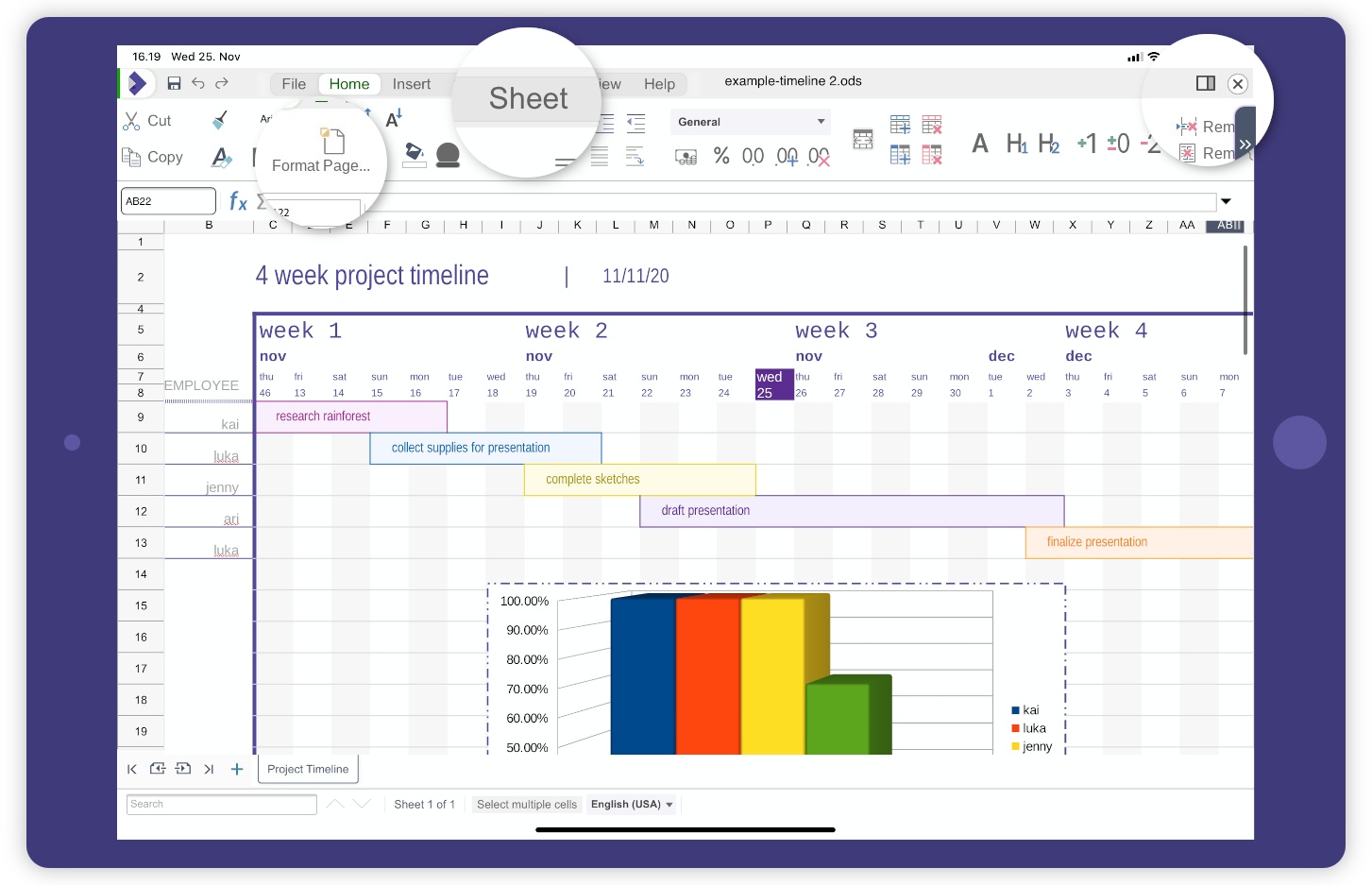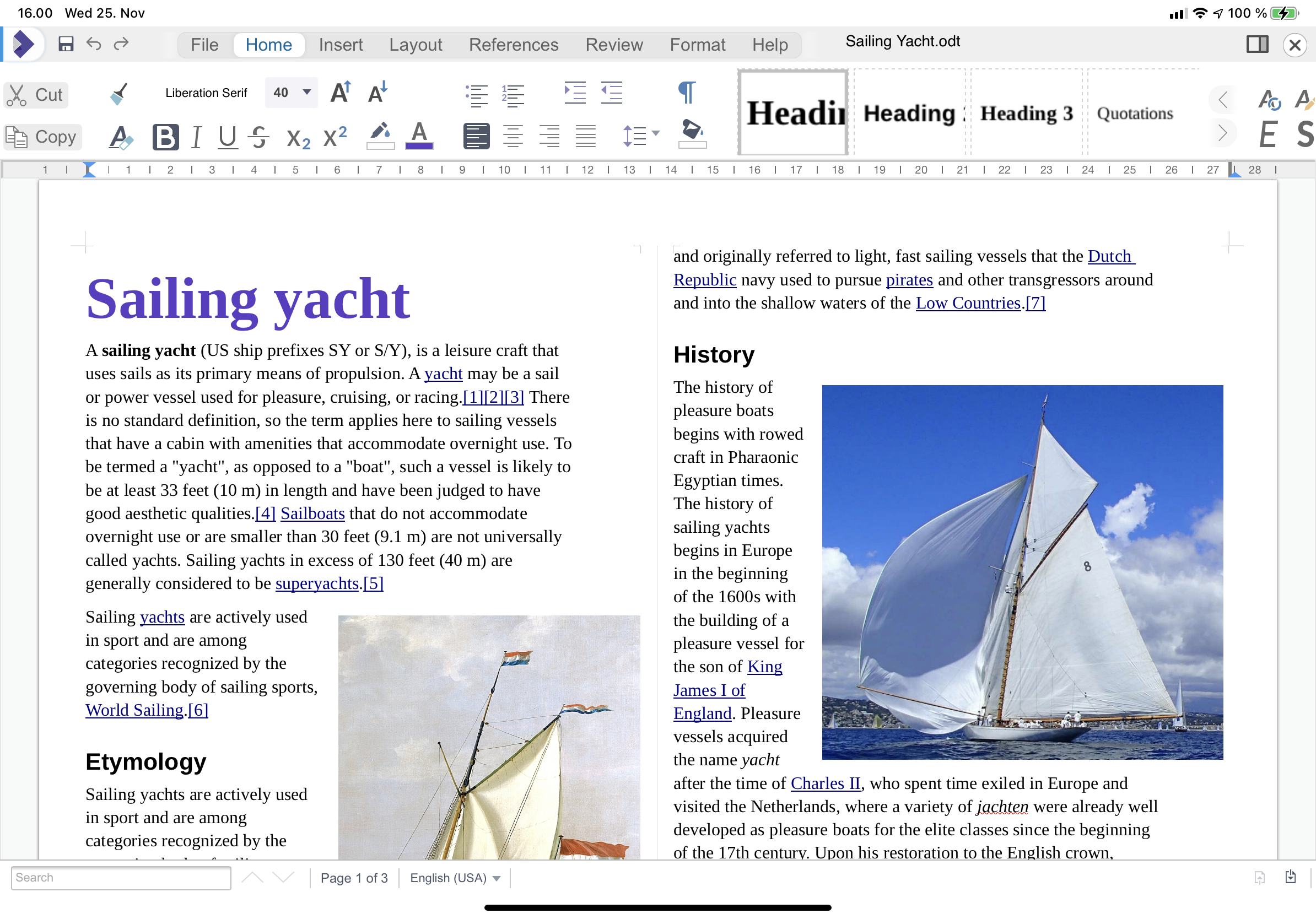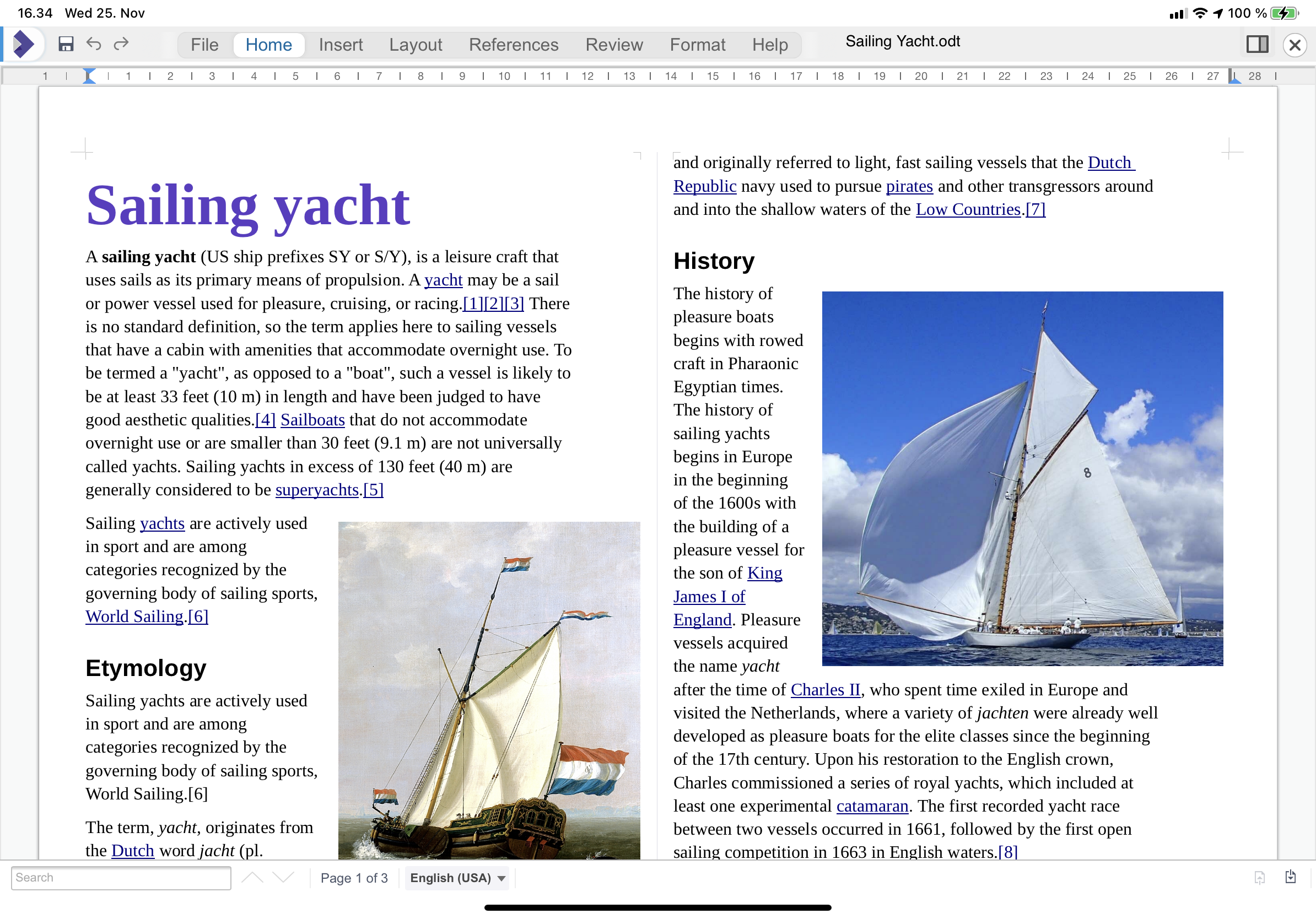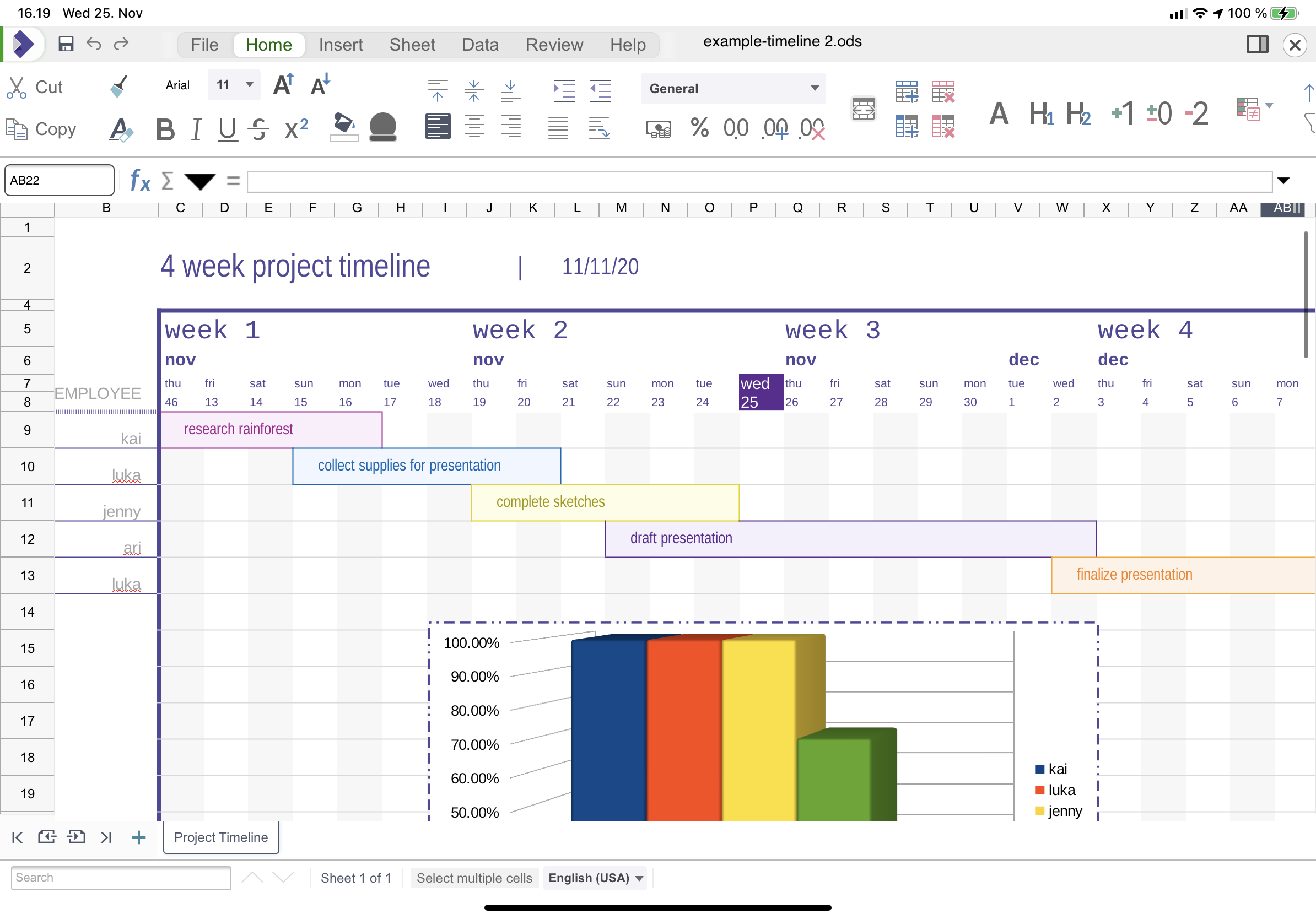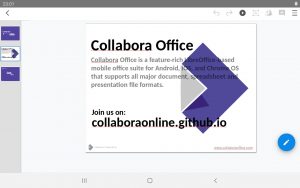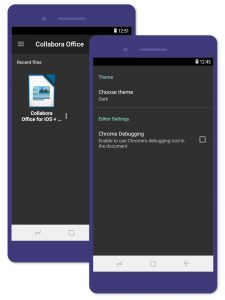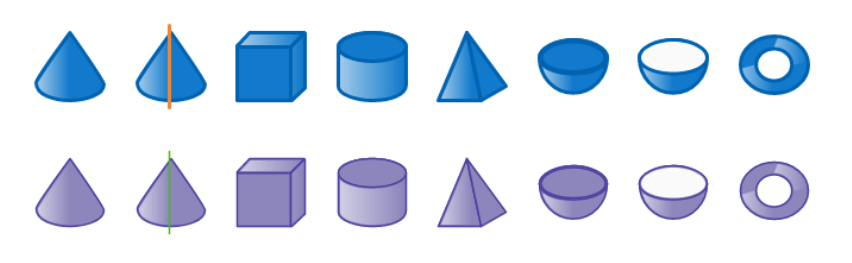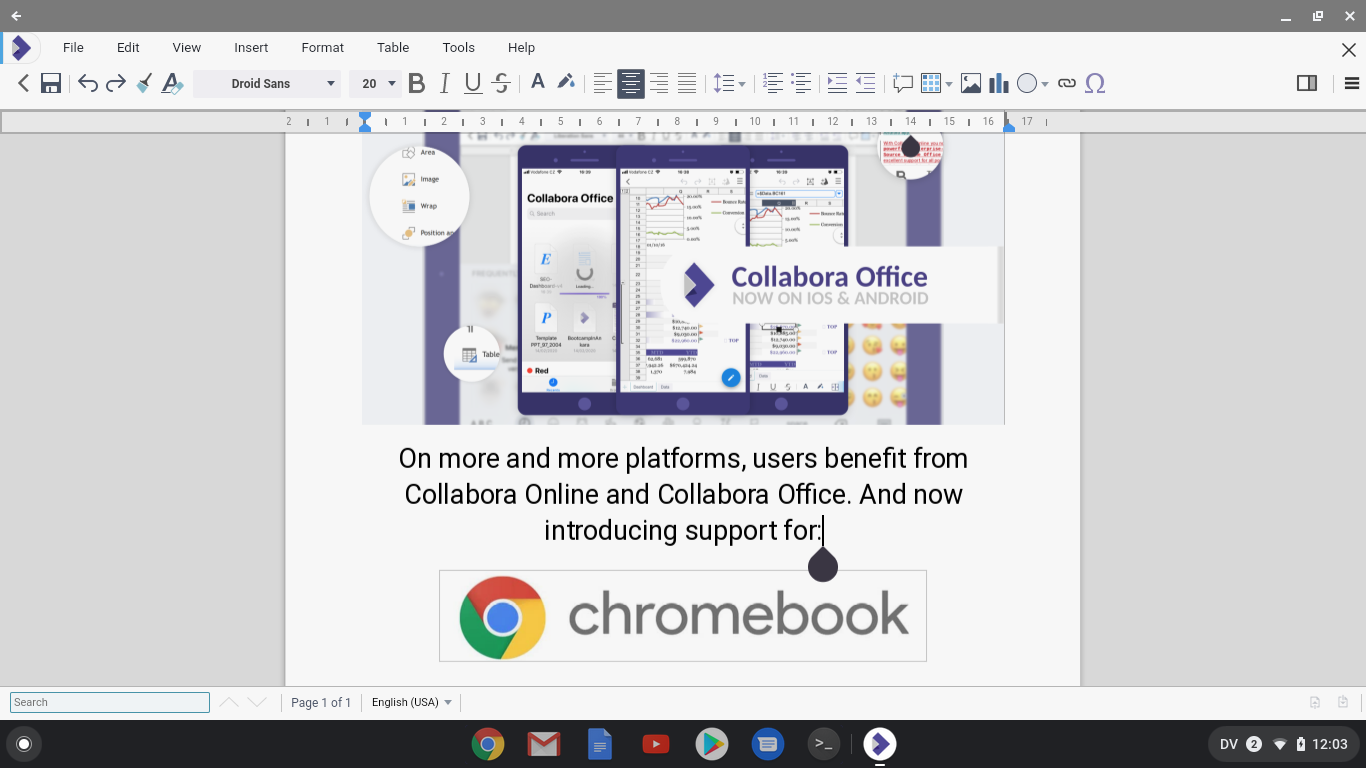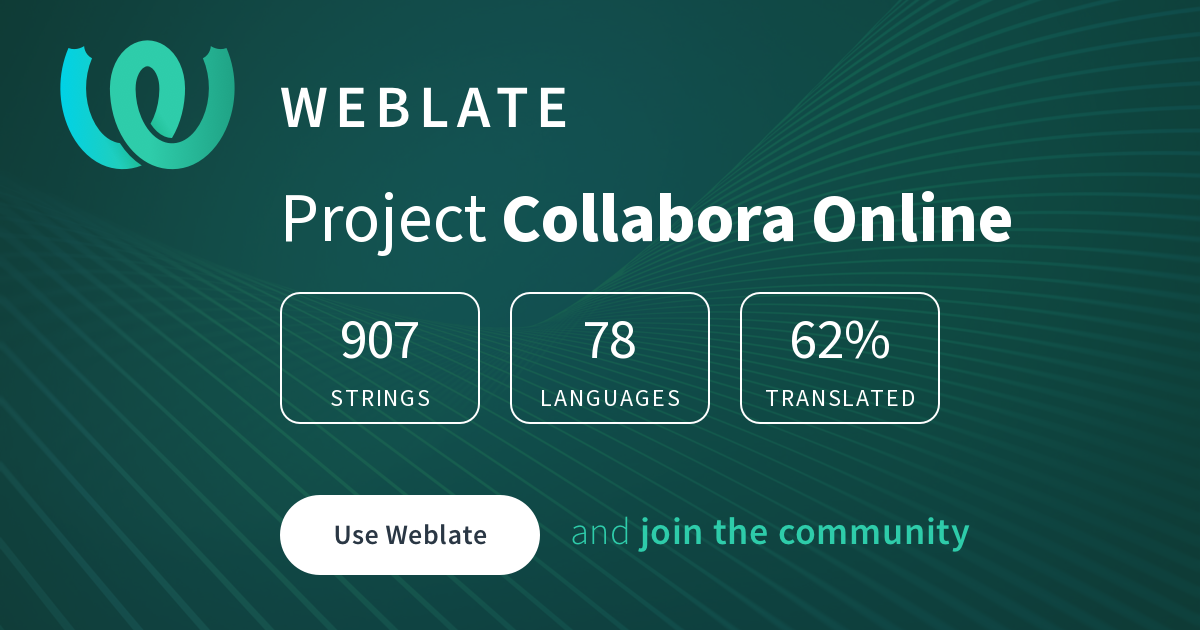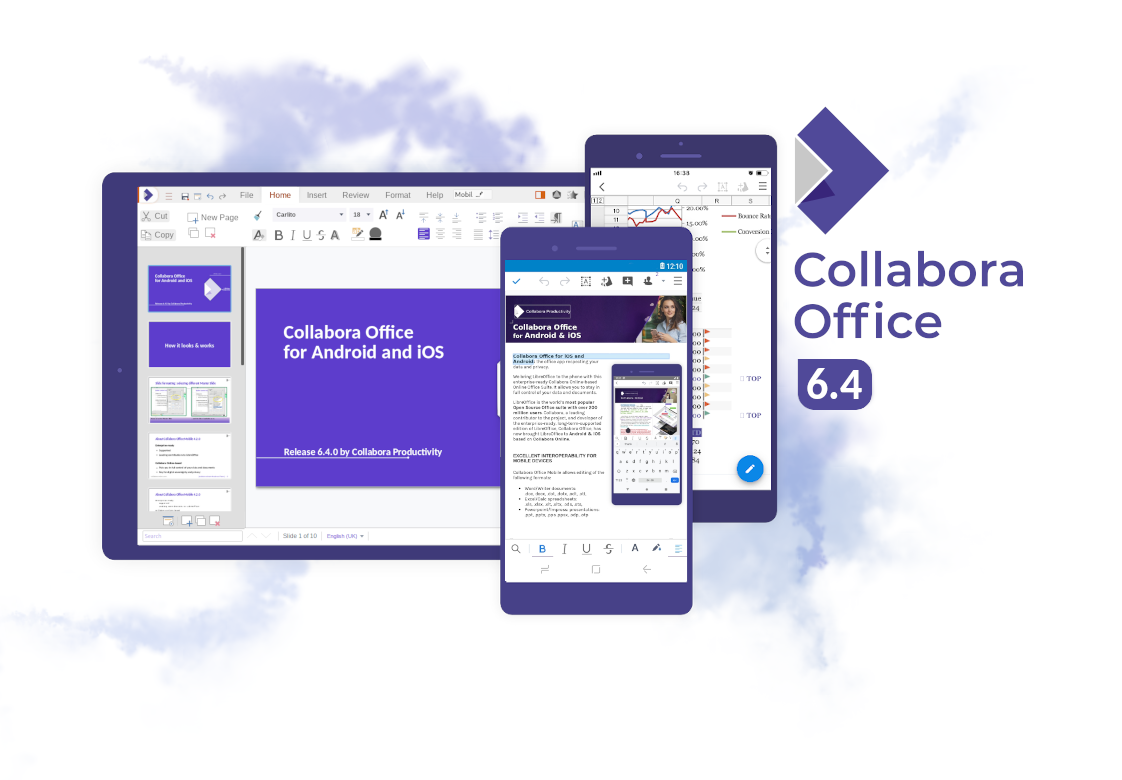
Cambridge, November 30th, 2020, 12:00 CET – We are glad to announce the new major release Collabora Office for Android and Chrome OS! This release comes with improvements from the recent major Collabora Online release 6.4, and brings a user interface that is easier and more fun to use.
Collabora Office allows you to edit documents directly on your phone or tablet, guaranteeing your privacy and putting you in full control of your data and documents. Our mobile apps are a supported part of our Collabora Office product family and come with every Collabora Office Enterprise subscription.
Collabora Office for Android and Chrome OS is feature rich, providing smooth editing, a polished user experience and lots of design goodness.
Clear and easy NotebookBar on tablets
Using Collabora Office on a tablet now gives you a NotebookBar user interface. With the introduction we are responding to the wishes of our users. They wanted more NotebookBar and less Siderbar, so we changed. Clear tabs with even more explicit feature-icons to tap on provide the same feature richness as Collabora Online in your browser.
User-friendly tab layout
The tabs have been redesigned especially for the use on tablets. They refrain from clashing with the iOS status bar and decrease clutter on the toolbar. For a larger view of the document, the NotebookBar can be collapsed by tapping on the tabs.
Convenient switch to editing for read-only documents
When a read-only document is switched in editing mode, the user gets a “save as” option, to preserve the original version of the document.
Faster, improved document handling
Other important improvements in this release are the faster loading of larger documents, and improved display of some Microsoft document elements.
Interoperability improvements become available online
With the update to the new 6.4 core, also the numerous interoperability improvements to Microsoft documents arrive at mobile devices and on Chromebooks, such as gradient backgrounds in slides, semitransparent text, and better SmartArt support – all first introduced to Collabora Office 6.4 on the desktop and to Collabora Online 6.4.
Working in multiple documents and more fonts on iOS
Collabora Office 6.4 for iOS is starting to make use of “multitasking” features: it is now possible to have multiple documents open at the same time in the app. A special word of thanks to Adfinis and Nicolas Christener for their invaluable support for making this happen! Another nice win, is that “third-party” fonts, those installed by other apps, can now be selected.
The Dark Mode is starting …on Android
We are glad to present the first parts of Dark Mode support on Android! Some elements of the user-interface and background can be changed by choosing the dark theme in the settings. However, when inside documents, the app will currently display the classic light UI.
Chrome OS specific UI improvements
- The floating action button for new documents is larger and moved up, to allow easier dealing of e.g. notifications.
- The “create new documents” labels can now be tapped
- Scrolling can now be done with the track pad and touch screen
- Keyboard shortcuts for cut/copy/paste are now working
Staged releases
Starting with Collabora Office 6.4.0 for mobile, we moved to a staggered release schedule. This means that new versions are made available to users gradually. Version updates will be rolled-out to users in sequential waves, so some will see them sooner than others.
More fixes
Now it is possible to paste images copied from Chrome/Chromium browser. Also, various text area focus issues are fixed, that previously blocked writing in some situations.
Thanks to everyone who contributed!
Collabora invested huge effort and resources in the fully functional open source office suite for mobile devices, built on the support of many we appreciate to credit on this page.
We welcome your feedback and questions on the Collabora Online forum! For contributions to testing, translating and development, we welcome you on Collabora Online on GitHub.
For use on F-Droid please see this information.
Info on release updates
Read detailed information on updates on Collabora Office for mobile devices on this page.
About Collabora Productivity
Collabora Productivity is the driving force behind putting LibreOffice in the cloud, providing Collabora Online and a range of products and consulting to enterprise and government. Powered by the largest team of certified LibreOffice engineers in the world, it is a leading contributor to the LibreOffice codebase and community. Collabora Office for Desktop and Collabora Online provide a business-hardened office suite with long-term, multi-platform support. Collabora Productivity is a division of Collabora, the global software consultancy dedicated to providing the benefits of Open Source to the commercial world, specializing in mobile, automotive and consumer electronics industries. For more information, visit www.collaboraoffice.com or follow CollaboraOffice on Twitter.