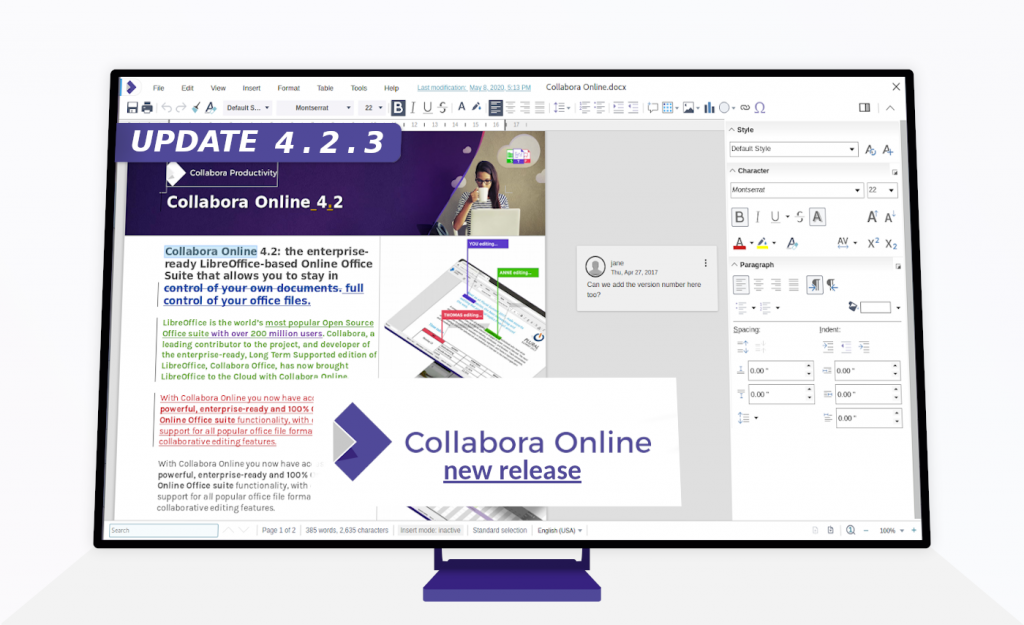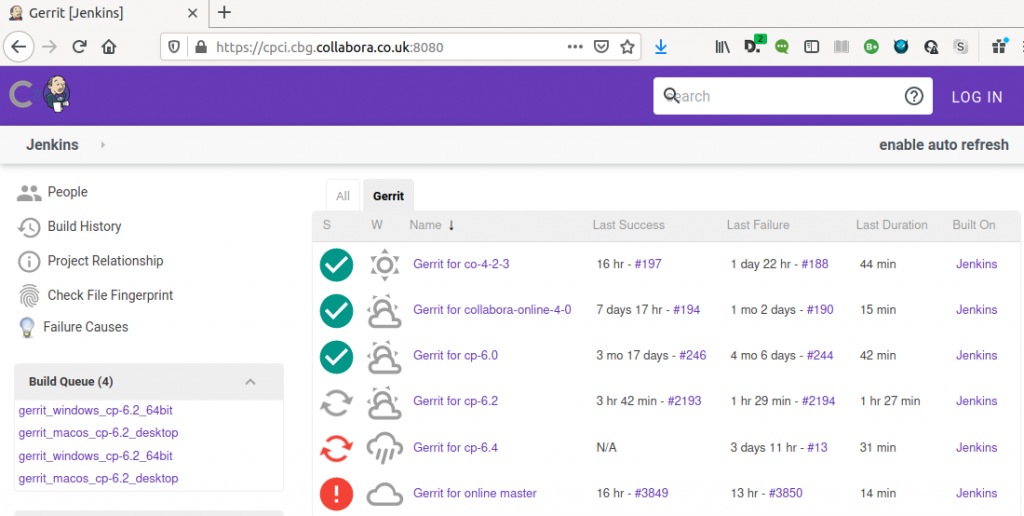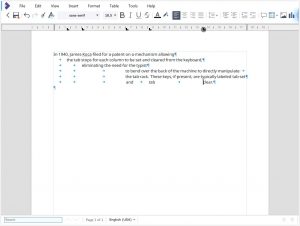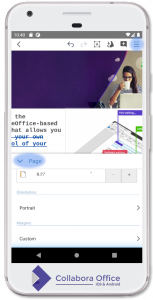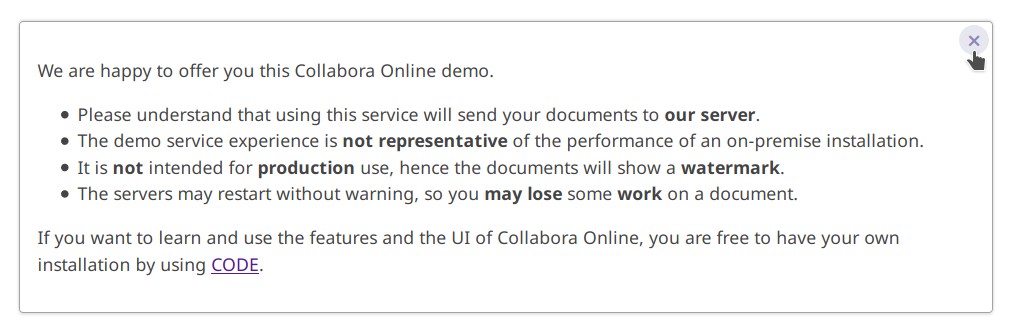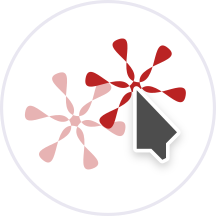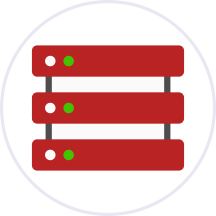Collabora developers are mentoring students during this year’s Google Summer of Code
Google Summer of Code is an amazing, international program encouraging the participation of university students in open source software development. It enables students to independently gain practical experience on concrete projects and matches them with experienced developers. This year a record number of almost 1200 students is taking part in the sponsored projects. Collabora is always delighted to support GSoC projects: some of our experienced developers are mentoring the students: guiding them in the code, encouraging them, and supporting the growth of their skills.
Collabora developers at GSoC 2020
Also for this year’s GSoC several students are being mentored by Collabora Productivity team members. Tomaž Vajngerl, Muhammet Kara, Miklos Vajna, Mike Kaganski, and Michael Meeks are assisting the work on several projects around LibreOffice. And our companies involvement is not just limited to that. Andrej Shadura, a developer from our parent company Collabora, is in charge of various projects around the Debian operating system. Collabora’s support of these Google Summer of Code reflects our commitment to open source software and is also a matter of personal attachment. Several of today’s Collaborans like Elie Tournier and Rohan Garg have successfully participated in the GSoC program in the past. So have the current mentors Muhammet Kara, Miklos Vajna, and Pranam Lashkari from Collabora Productivity team.
A success story – development camps in Turkey
The successful application of no less than six LibreOffice office projects for this year’s Summer of Code would not be fully told without mentioning some previous happenings in winter. Collabora Productivity had sponsored the LibreOffice Developer Bootcamp in Ankara and the LibreOffice Development Workshop at the Anadolu University in Eskişehir (Turkey) during the Free Software Wintercamp 2020. These ambitious development courses by Muhammet Kara spawned no less than three of the six successfully submitted LibreOffice projects of GSoC 2020. Find out more about the great outcome of these development camps within our community news blog post.
LibreOffice projects mentored by Collabora Productivity
The student Ahmad Ganzouri has successfully submitted two projects. Supported by the mentors Tomaž Vajngerl, Miklos Vajna, and Michael Meeks, he will work on a project adding blurry shadows to objects in LibreOffice and on a second one that aims to move the current gallery data in favour to easier to handle ZIP files. Yusuf Keten, another participant of the LibreOffice Developers Bootcamp in Ankara, will be working on additions to better integrate extensions. Keten’s project is being mentored by Collabora’s Muhammet Kara.
Also Collabora’s parent company developers are mentoring
Another interesting GSoC project is bringing a CiviCRM integration to LibreOffice and Collabora Office. “Styles Inspector“, also mentored by Tomaž Vajngerl, is another project aimed at LibreOffice. We all look forward to the results of the students work. And for sure we will try to cover some of that here. Another wonderful story is that of Collabora Productivity developer Pranam Lashkari. He was a GSoC student during the last two years while graduating and this year he is already a mentor for two projects within the Boost C++ libraries. Collabora developer Andrej Shadura is mentoring no less than three projects focusing on Android SDK Tools for the Debian operating system. Find out more about these and other noteworthy projects in the Collabora news blog.
About Google Summer of Code
Google Summer of Code is a program awarding a three months stipend to students who successfully complete a free and open-source software coding project during the summer. The annual program started in 2005. This year, 199 organizations and 1199 student projects are taking part. Within the last 15 years more than 15.000 students from over 100 countries had been accepted. Developers from free and open source projects serve as mentors. Between 80 – 90% of the accepted projects get completed successfully.