Accessibility isn’t just a matter of compliance, it’s a commitment to fairness. When content is accessible, it becomes a bridge that connects people, regardless of their circumstances. For instance, individuals with visual impairments can have text read aloud to them through screen readers, while keyboard shortcuts enable those with mobility limitations to navigate without a mouse. Furthermore, it is our firm belief that improvements in document accessibility can be win for everyone, impaired or not.
As such, at Collabora Online we are committed to bringing the best digital experience we can to all our users, and with our latest release are one step closer to making inclusivity a reality for every individual, regardless of their abilities or challenges.
Screen Readers
One of the key features of document accessibility is that documents are readable by screen readers. Screen readers are software programs that read text aloud for people who are visually impaired. To make a document accessible to screen readers, it must be structured in a way that is readable by the software. This includes using headings, lists, and tables to organize the content in a logical and easy-to-understand way.
In order to further improve document readability, we have added an accessibility checker which will highlight areas that require improvement, both adding to a document’s structure and logical flow, as well as flagging specific issues for screen readers.
Additionally, we’ve introduced a new feature that allows screen readers to access menus and dialogs. This change will make it easier for those with visual impairments to navigate and interact with their documents through text-to-speech or braille displays. With our new initial screen reader support, we’re working to ensure that no one is left behind in a digital world.
Keyboard Shortcuts
Another important feature of document accessibility is that documents can be used with only a keyboard. Some users may not be able to use a mouse, so providing keyboard shortcuts and making sure that all controls and links can be accessed with keyboard commands is essential to ensure access for all.
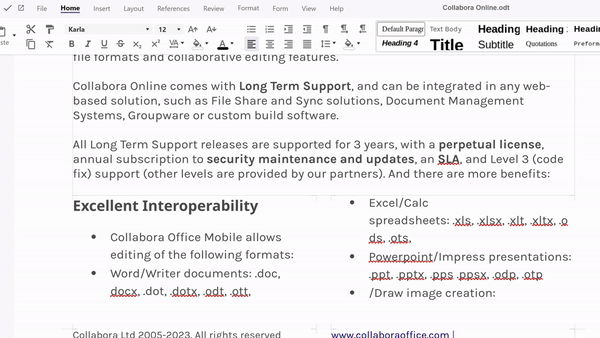
The latest 23.05 release also brings an improvement to our previously existing keyboard shortcut interface, enhancing the user experience for all Collabora Online users.
Dark Mode
The introduction of Collabora Online’s Dark Mode UI isn’t just a stylistic choice, it’s another step towards enhancing visual accessibility and user comfort. Dark Mode has been carefully designed to alleviate eye strain and mitigate other visual accessibility issues that users may face. By reducing the overall brightness and minimising glare, Dark Mode creates a more soothing and comfortable environment for extended periods of document creation and collaboration. We plan to work on low contrast themes next.
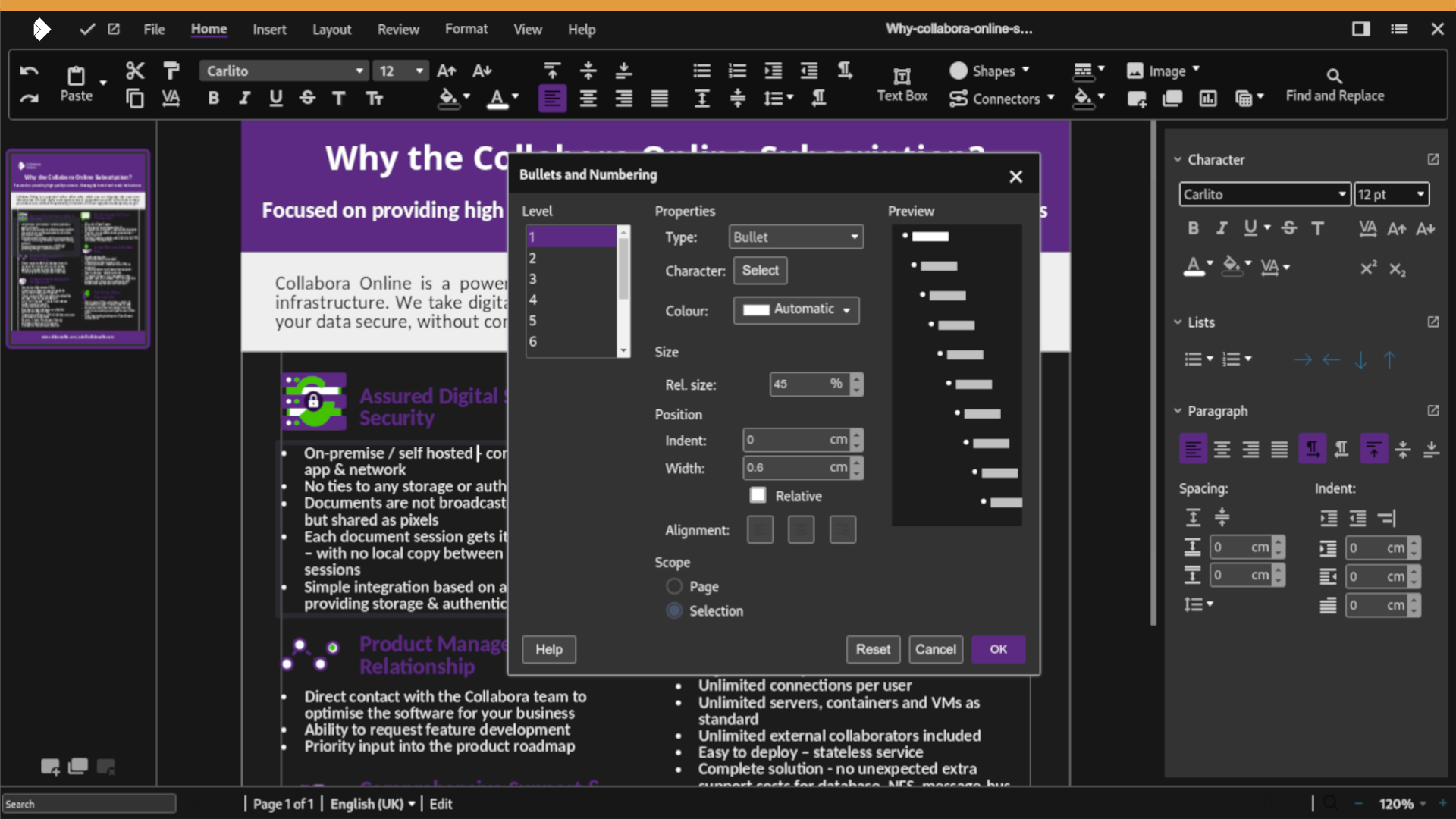
Benefits for Everyone
Improving online accessibility is beneficial for everyone by providing a better, more logical and usable user experience. Documents with a clear structure that are easier for screen readers to understand, will also be more easily read by those who do not require screen readers. In the same way, clearer user interfaces, with intuitive shortcuts, will help everyone who is writing, editing, or reading a document. With this attitude in mind, we are very pleased with the latest improvements to Collabora Online, and are confident that as we seek to make Collabora Online more accessible to those with the biggest challenges, we are at the same time improving the experience of all.
Stay tuned over our next releases to see the continuous improvements in accessibility for all.

