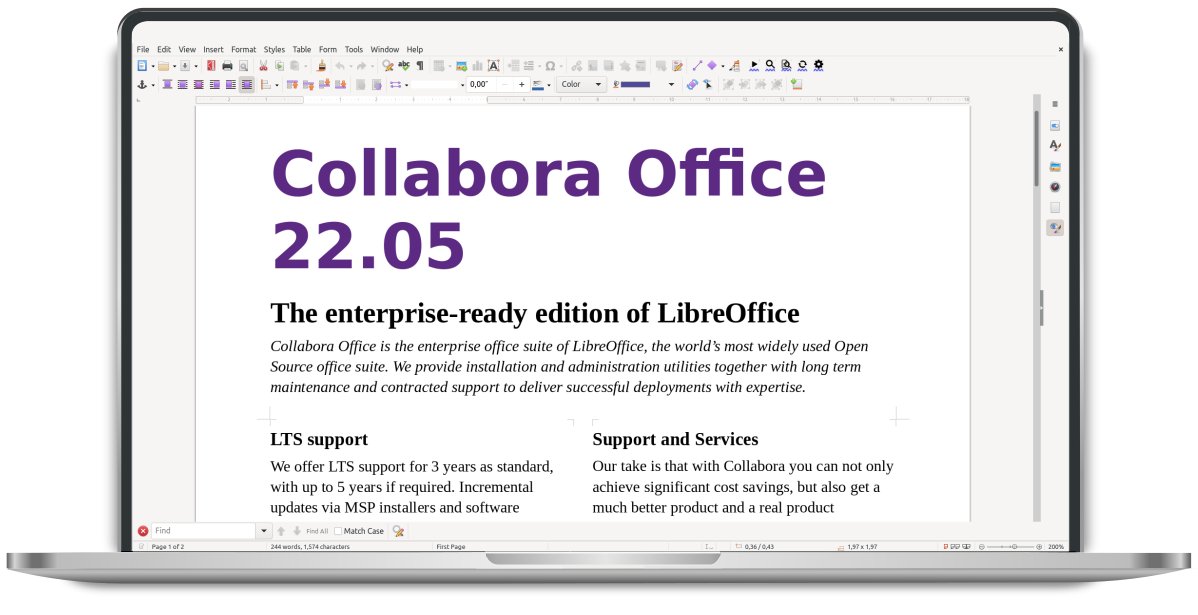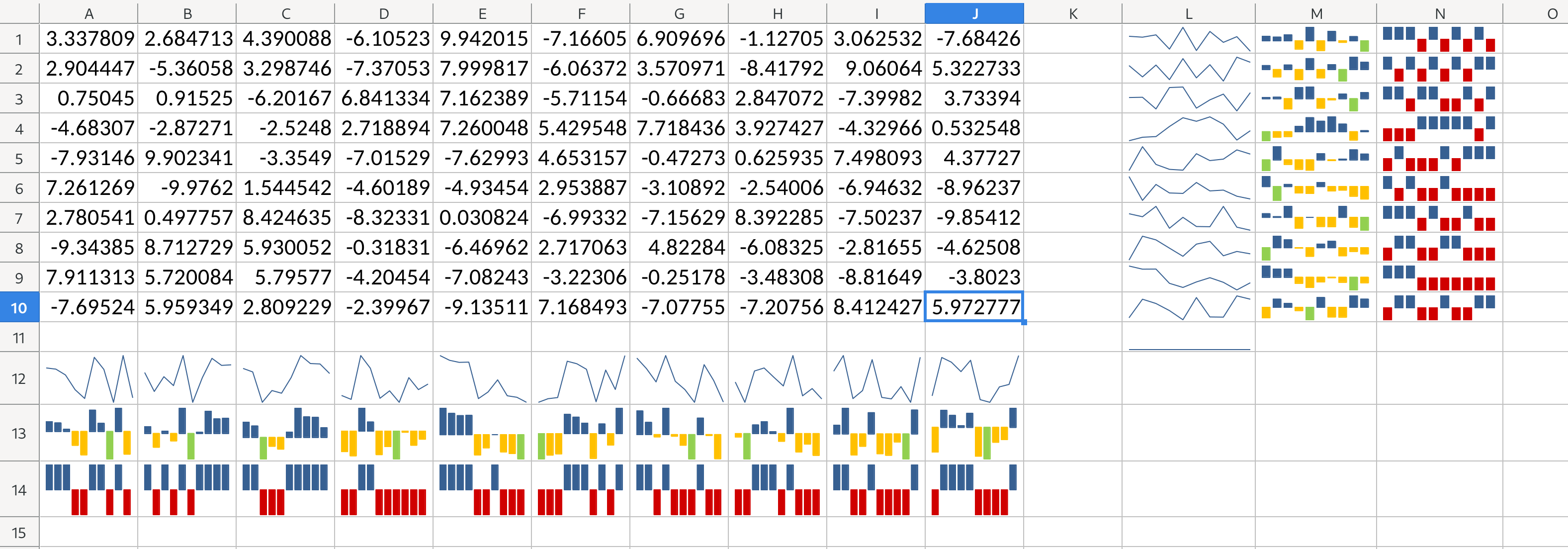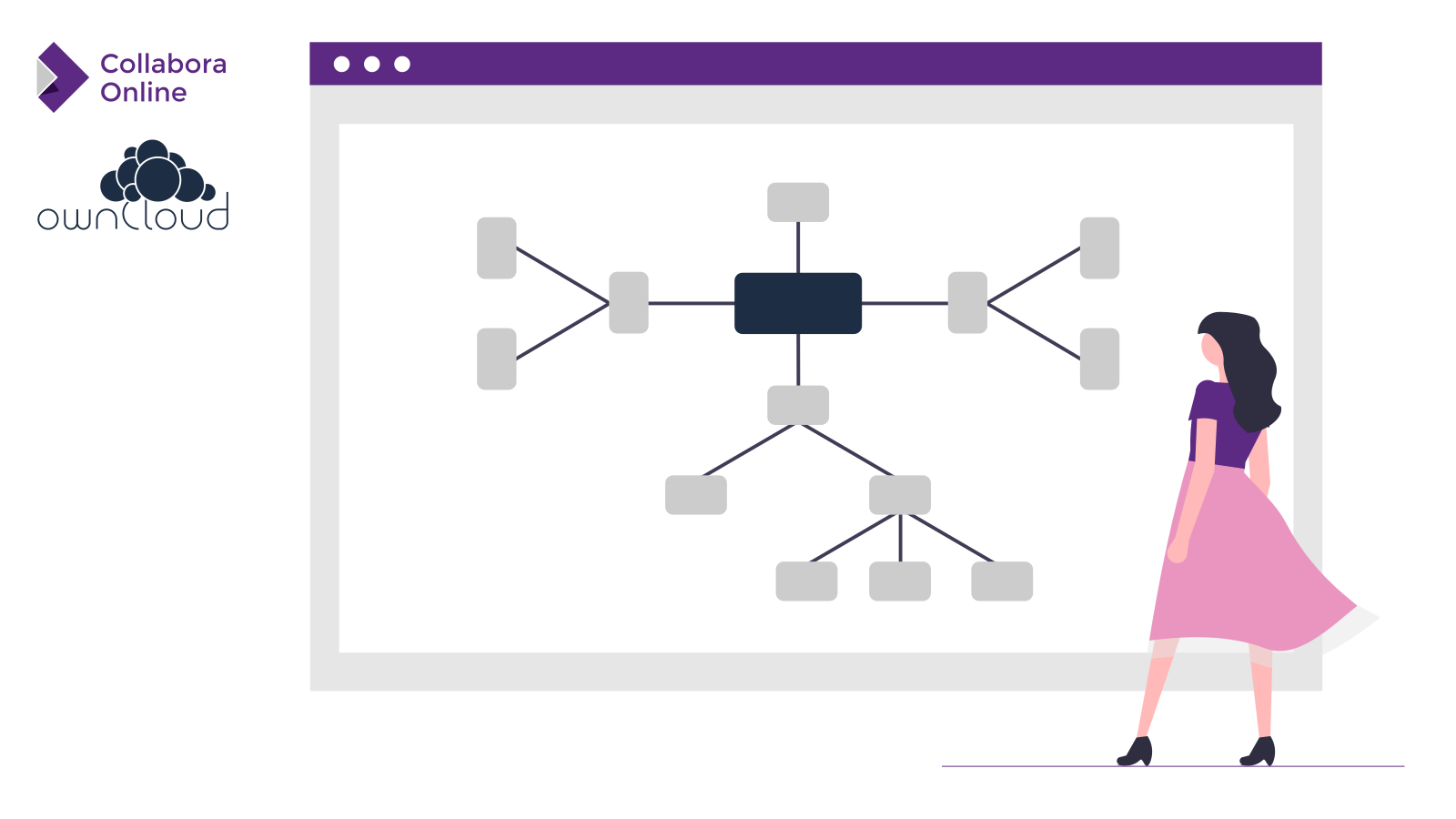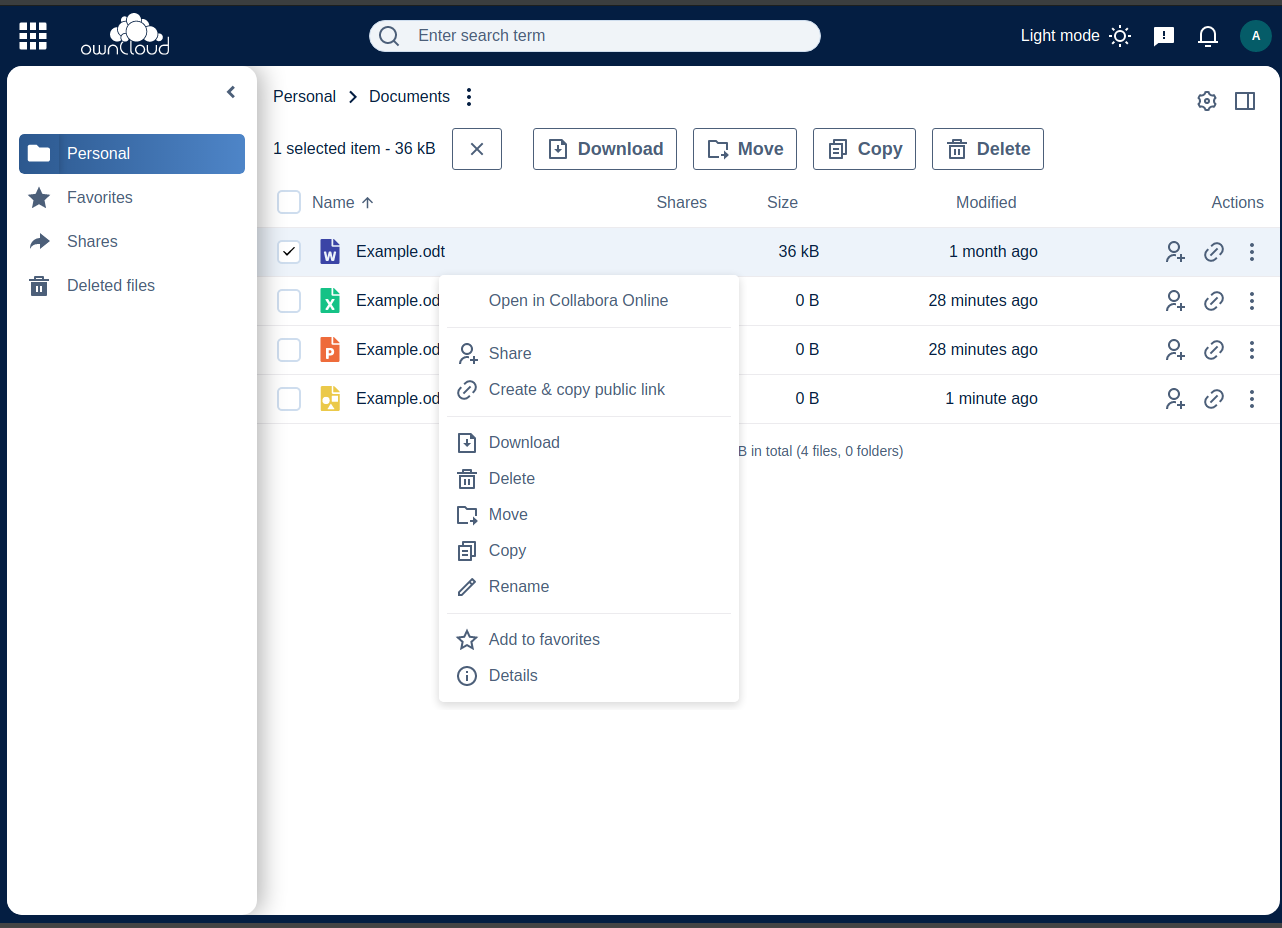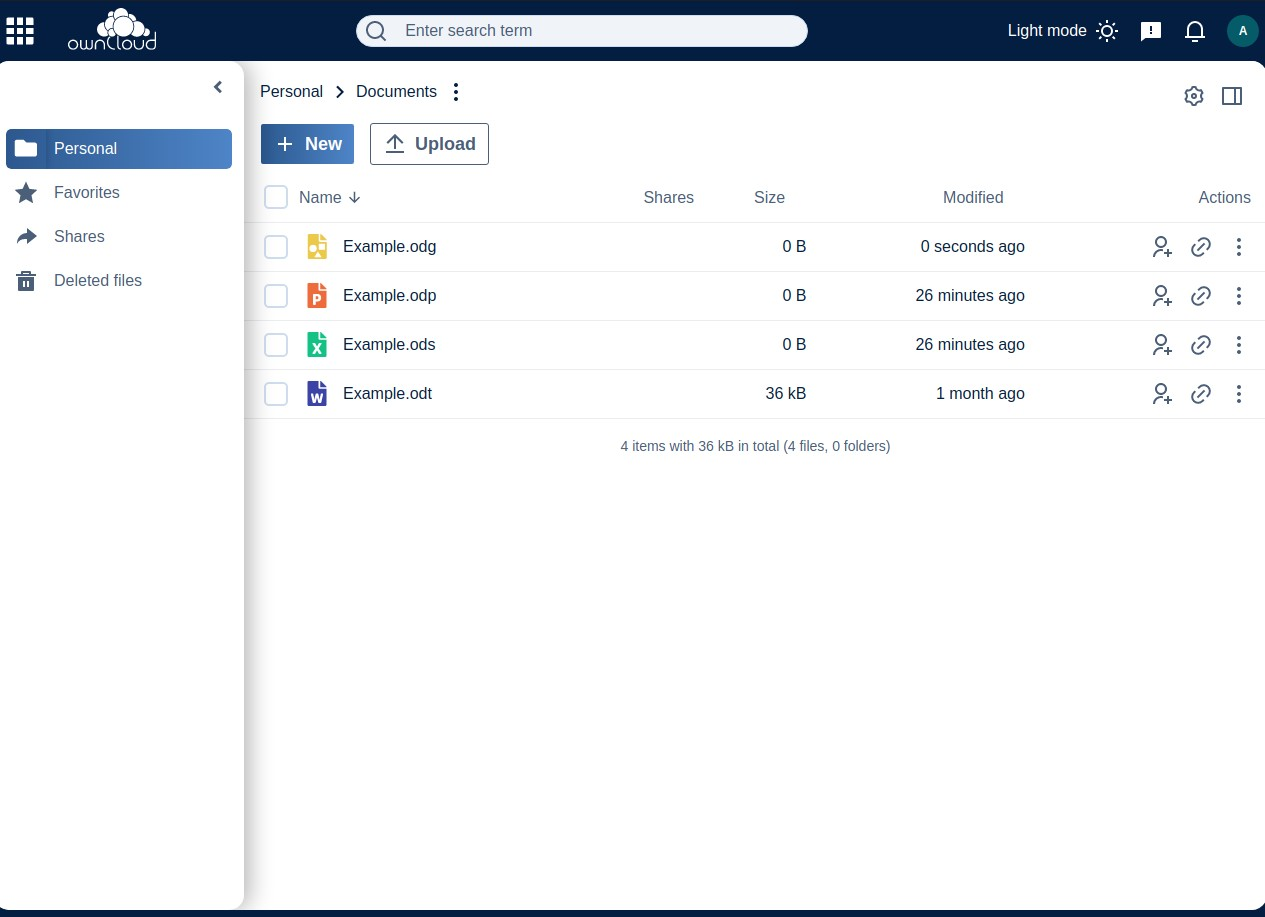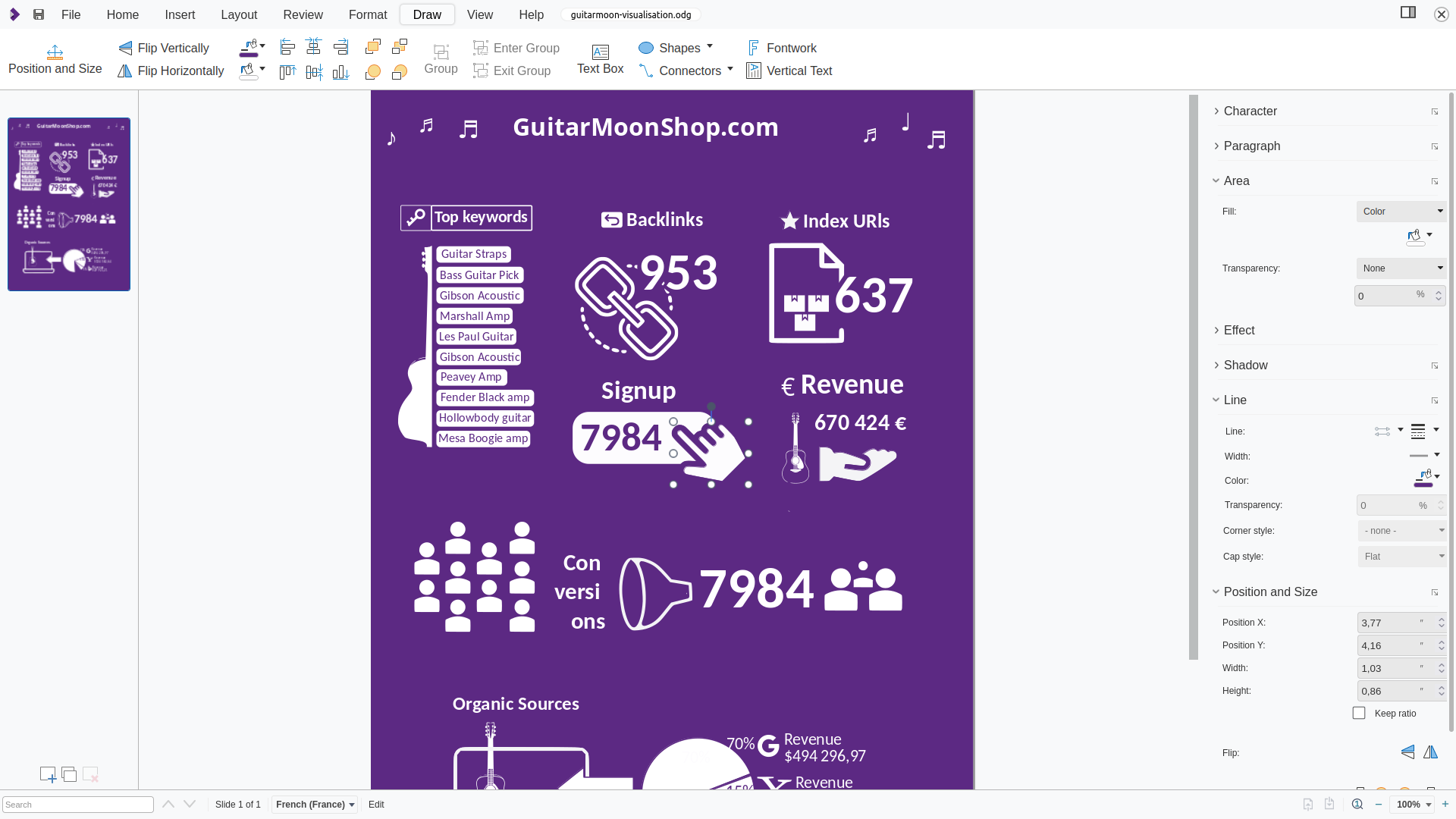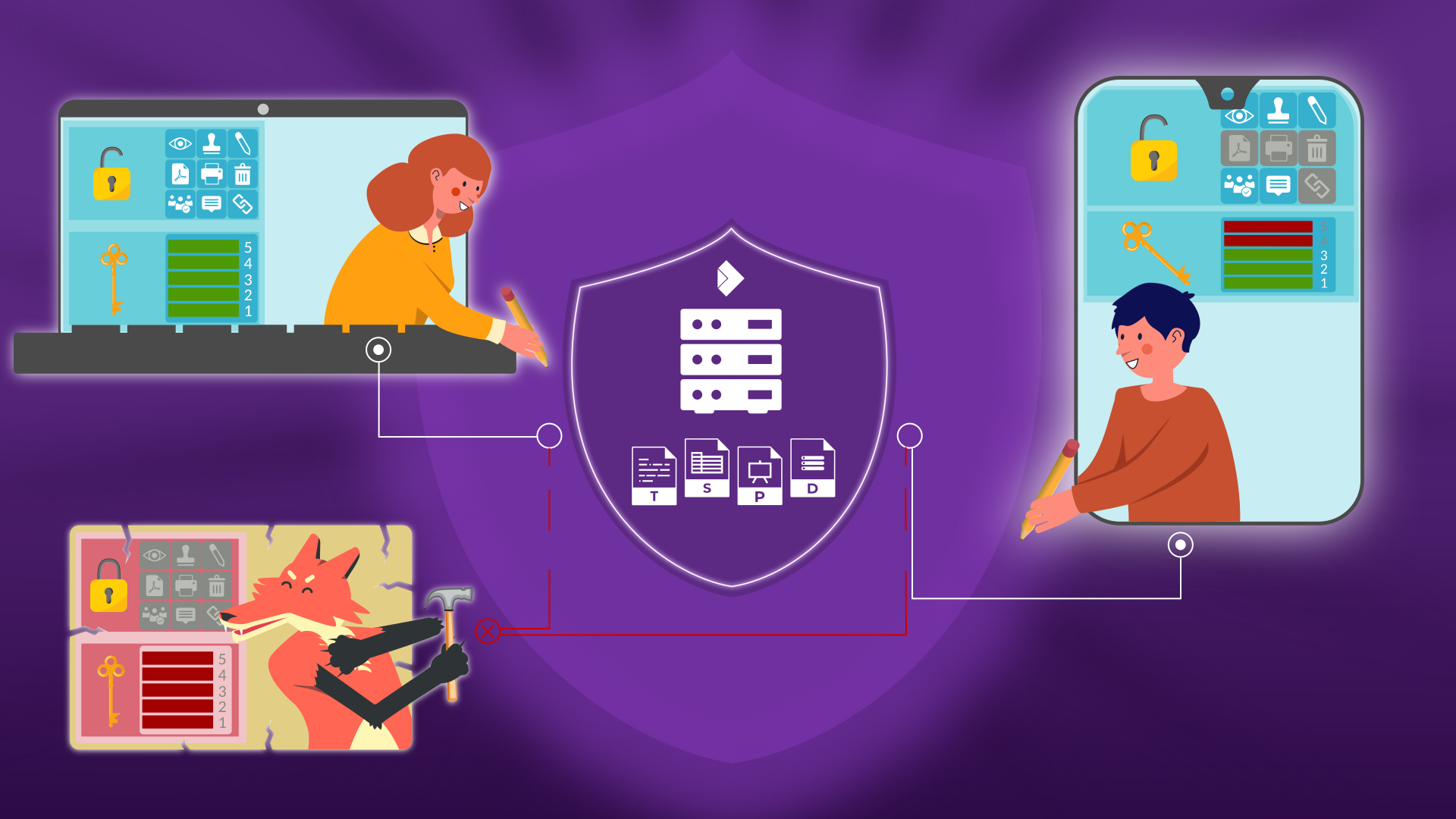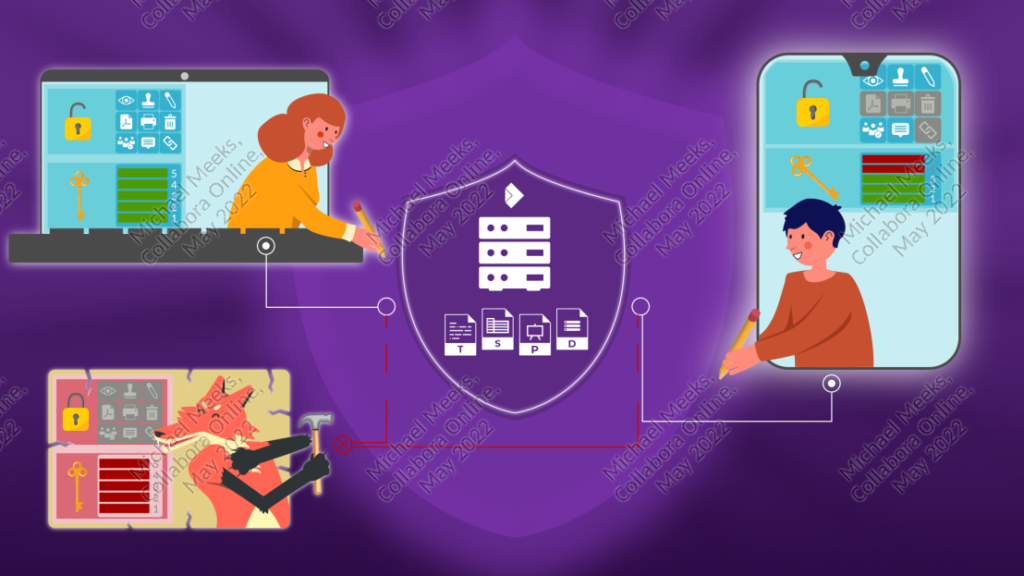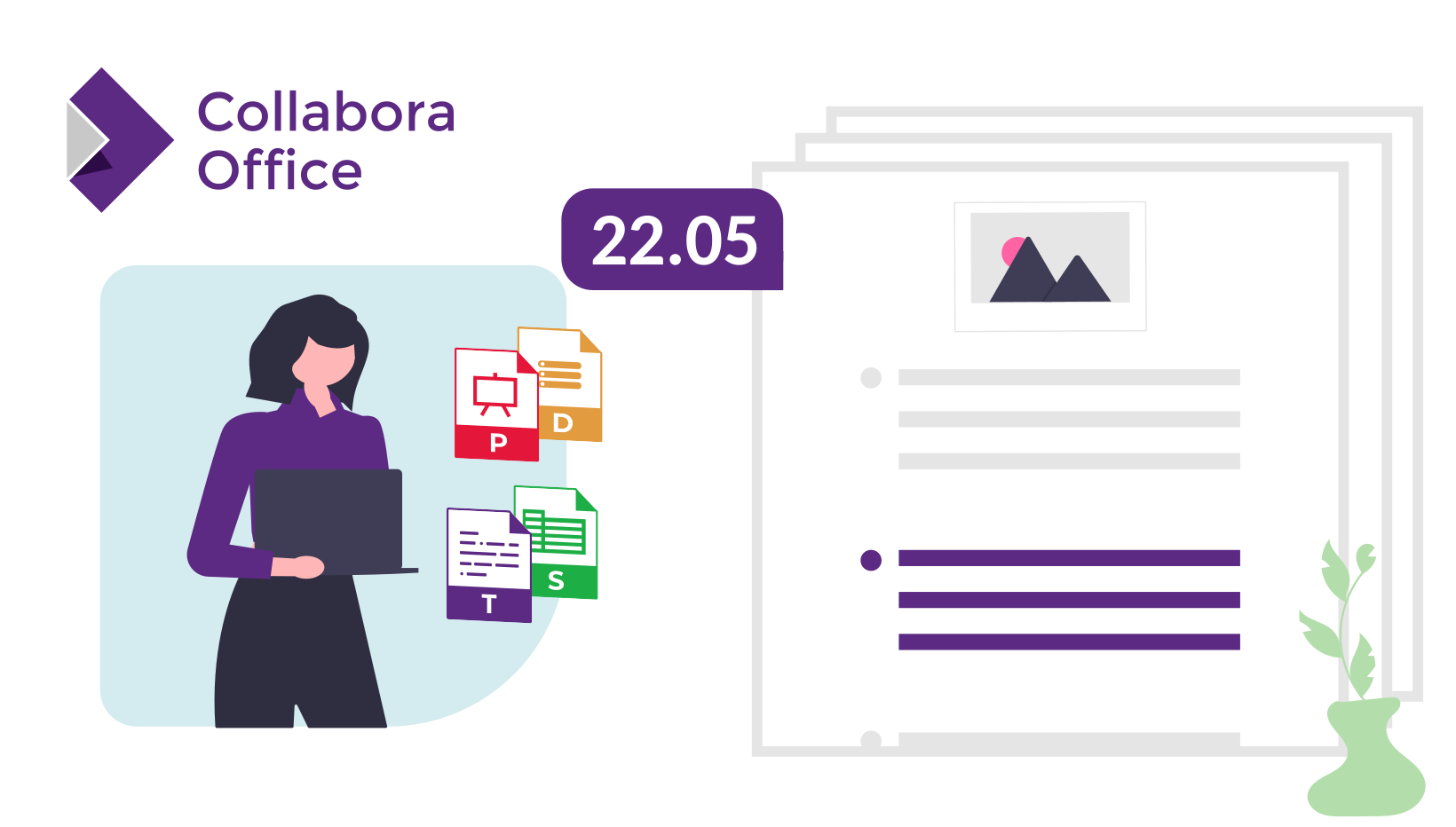
The new Collabora Office 22.05 brings improved performance and better interoperability
Cambridge, May 30th, 2022 – Today we are pleased to announce the availability of the new major release of Collabora Office. With improved interoperability, better performance, and new features we can enhance the productivity of all users. Collabora Office, for macOS, Windows and Linux, is an enterprise version of the world’s most popular open-source office productivity suite LibreOffice. It is the foundation for new versions of our online collaboration suite Collabora Online, and also will power our apps for iOS, Android and Chrome OS.
The whole suite offers businesses and professionals the best features, interoperability, Long-Term Support (LTS), and bespoke development services in open source, while respecting users privacy and corporate data security. For news and improvements in the consecutive updates, check this release notes page.
“Jumbo Spreadsheets” with 16k columns in Calc

A frequently requested feature is that Calc in Collabora Office now supports up to 16384 columns in spreadsheets. This is a sixteenfold increase in the maximum number of columns compared to previous versions. This capability was previously available as an experimental feature, but with the current fine-tuning, it is now available to all users by default. Previously, Calc would display an error message on opening large sheets and crop the data in the extra columns. Combined with up to one million rows per spreadsheet, Calc can now handle enormous amounts of data on the right hardware. Previous performance improvements in Calc paved the way for this feature which also increases the interoperability with Excel spreadsheets from Microsoft. If you are interested in the technical details, we recommend you take a look at Luboš Luňák’s developer blog. This work was funded by DEVxDAO as part of their mission to support open-source and transparent research and development of emerging technologies and frameworks.
Sparklines are now available in Calc
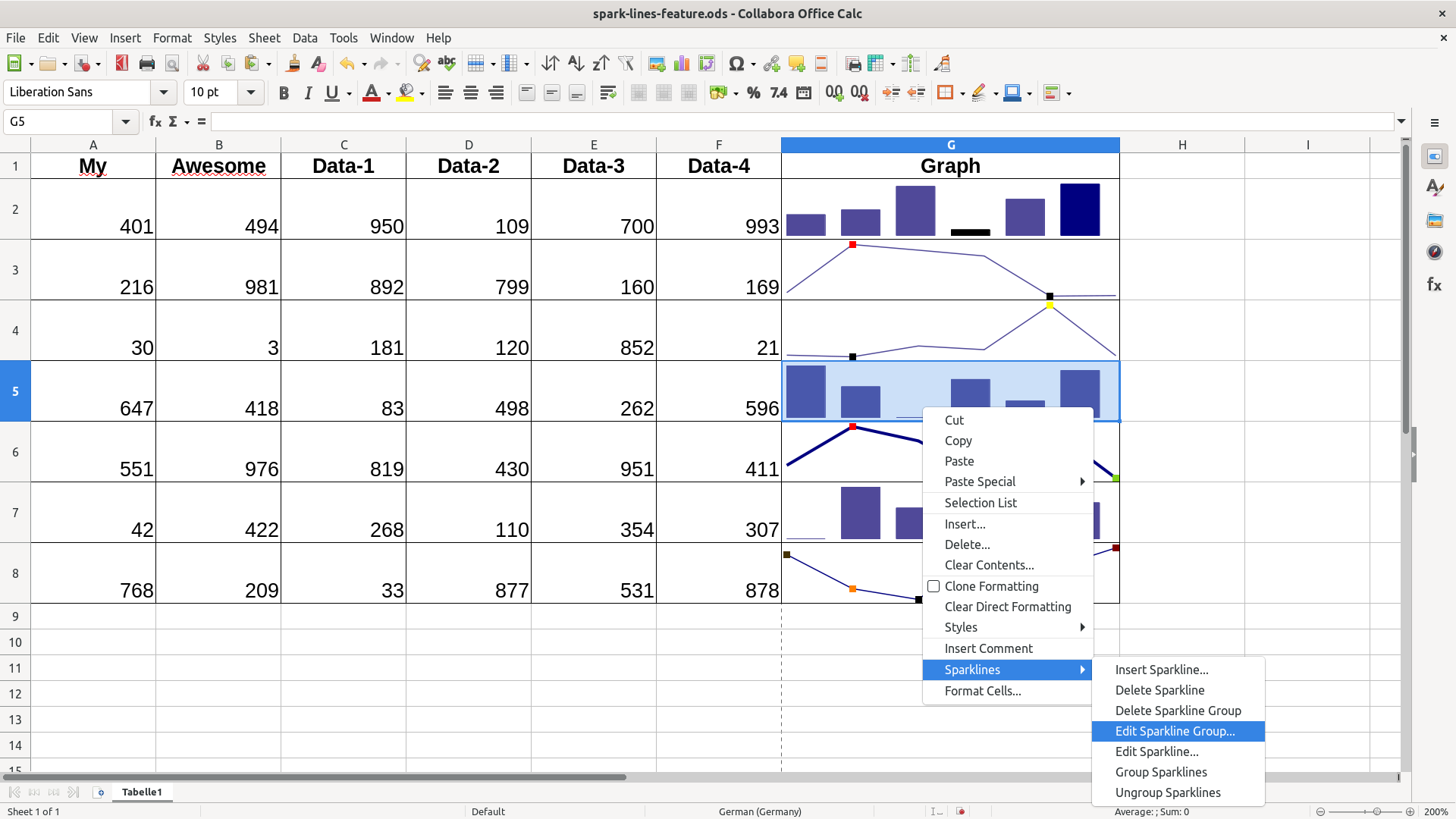
Sparklines are mini-charts found in Microsoft’s XLSX format. The support for them premieres with the release of Collabora Office 22.05. Sparklines are always defined for one cell, but different ones can be grouped together. There are three different ways of displaying Sparklines. They can be displayed as lines, bar charts or stacked as win-loss charts. The Sparklines feature can be accessed through the right-click dialog. The unique data for a Sparkline is defined in the data range.
This feature was made possible by funding from NGI and the European Union’s Horizon 2020 research and innovation programme under grant agreement No 871498. For more information on the technical background, see Tomaz Vajngerl’s blog.
Word-style border fixes available for pages, tables and paragraphs in Writer
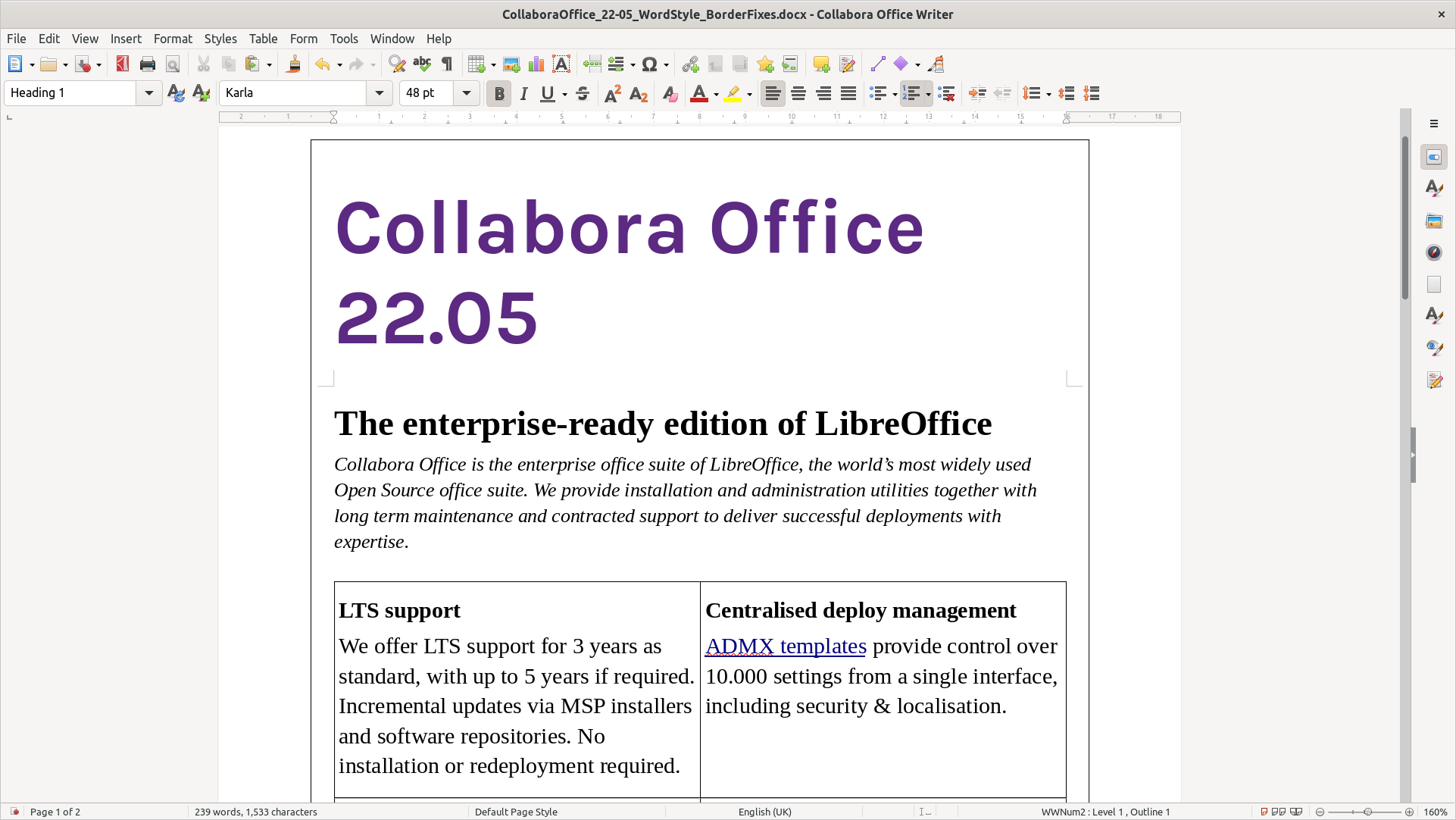
In Collabora Office 22.05 we have been looking at Writer and how it can better render Word-style borders around pages, tables and paragraphs. Word users expect to be able to import their documents to Writer and have a rendering that is true to the original. A series of fixes to the way page, table, and paragraph borders of OOXML documents are imported into and painted in Writer meets this desire. This is done conditionally, so existing ODF documents are left unchanged. As a result of this work, Writer now has a set of improvements to better render Word-style borders around pages, tables and paragraphs. Thank you to Docmosis and TUBITAK for making this work by Collabora possible. Find out more about the technical background in Miklos Vajna’s development blog.
Linked paragraph and character styles arrive in Writer
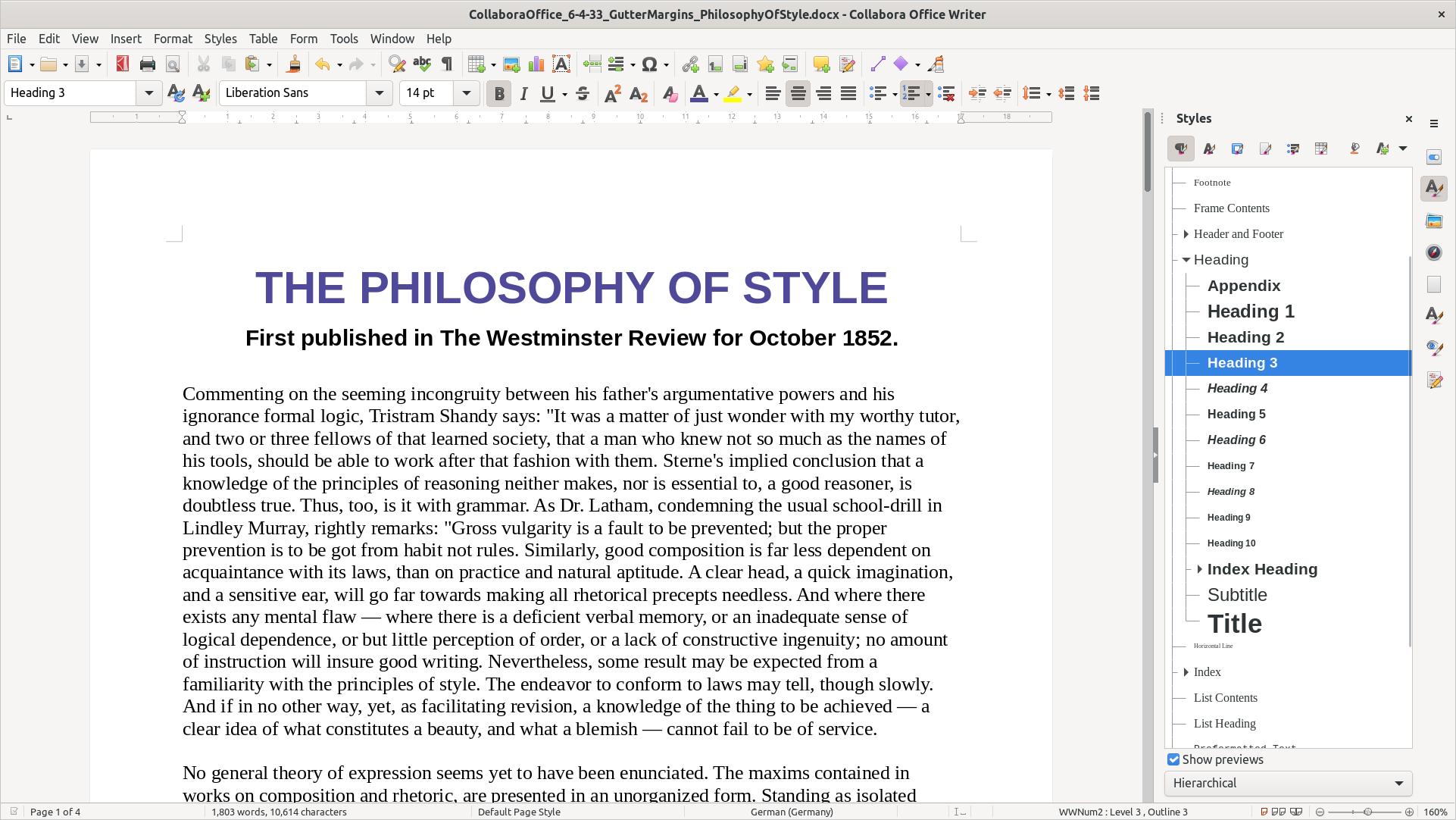
With the release of Collabora Office 22.05 Writer has now the ability to handle linked character styles and paragraph styles from Word documents. This improves interoperability and may improve the style previews and the UI of future releases. Earlier, links were lost on round-trips between Writer and Word which led to unwanted displays inside the style pickers. This work was made possible thanks to Docmosis. Find more details in the developer blog.
Adding links to shapes in Writer
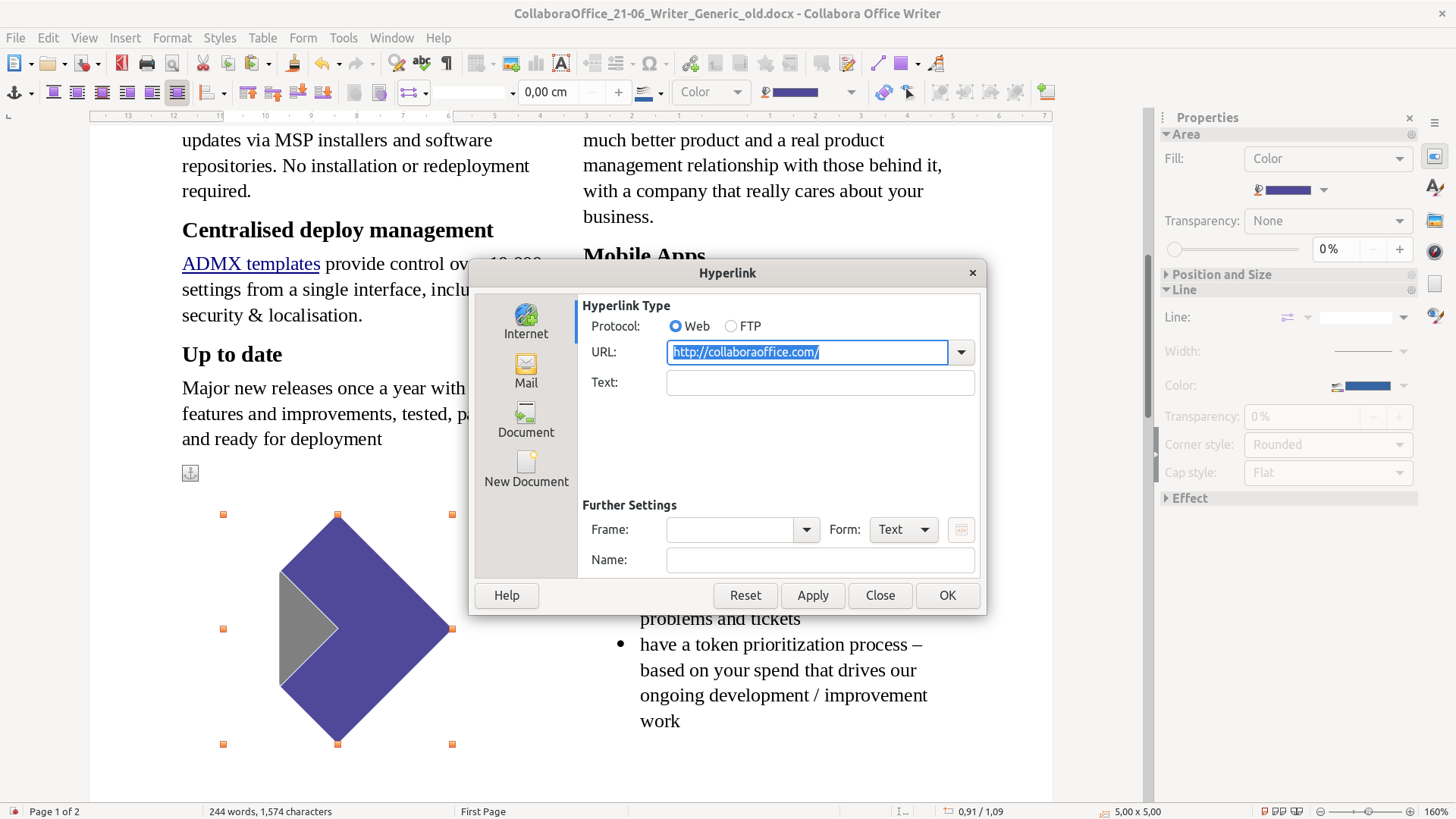
The latest version of Collabora Office introduces the ability to add hyperlinks to shapes in Writer. This option was previously only available in spreadsheets and presentations, but not in text documents. At the same time, links in shapes were previously also lost when importing Word documents, so this feature also improves interoperability. To make use of this feature, simply select a shape and choose the hyperlink symbol from the GUI. Editing of exiting hyperlinks is also possible through the right-click dialog. Many thanks to our ecosystem partner allotropia for implementing this.
Improved shadows for tables in presentations
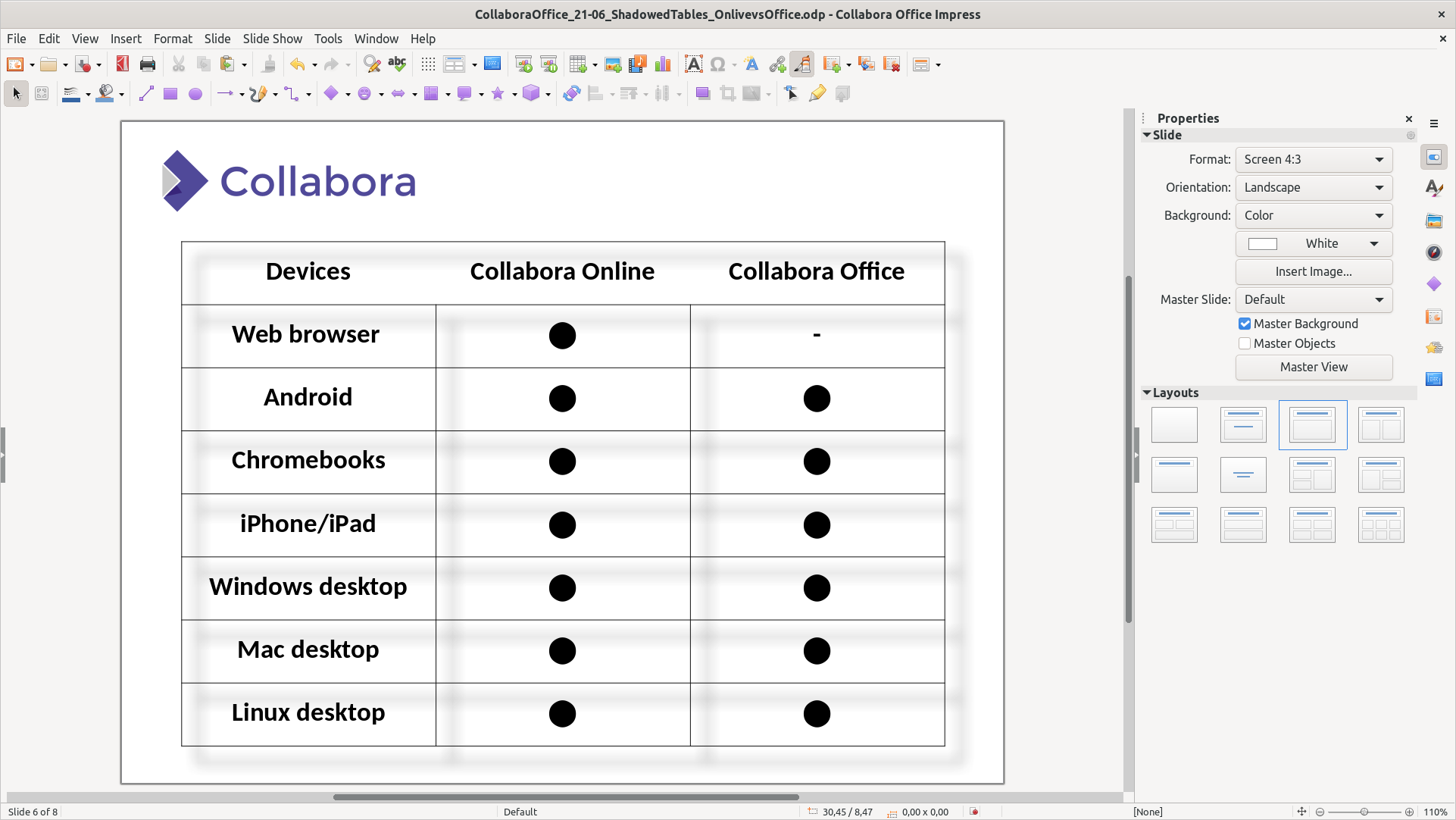
The way Impress handles shadows in tables saw additional refinements. Now it correctly renders shadows for table shapes, even if the shadow itself or the fill of the table cells have transparency. This is another enhancement of the compatibility with Microsoft’s PowerPoint with regard to the support of transparency in table cell fills and table shadows. We’d like to thank our partner SUSE for making this improvement possible, find more details in Miklos Vajna’s developer blog.
New PowerPoint-compatible screen sizes available in Impress
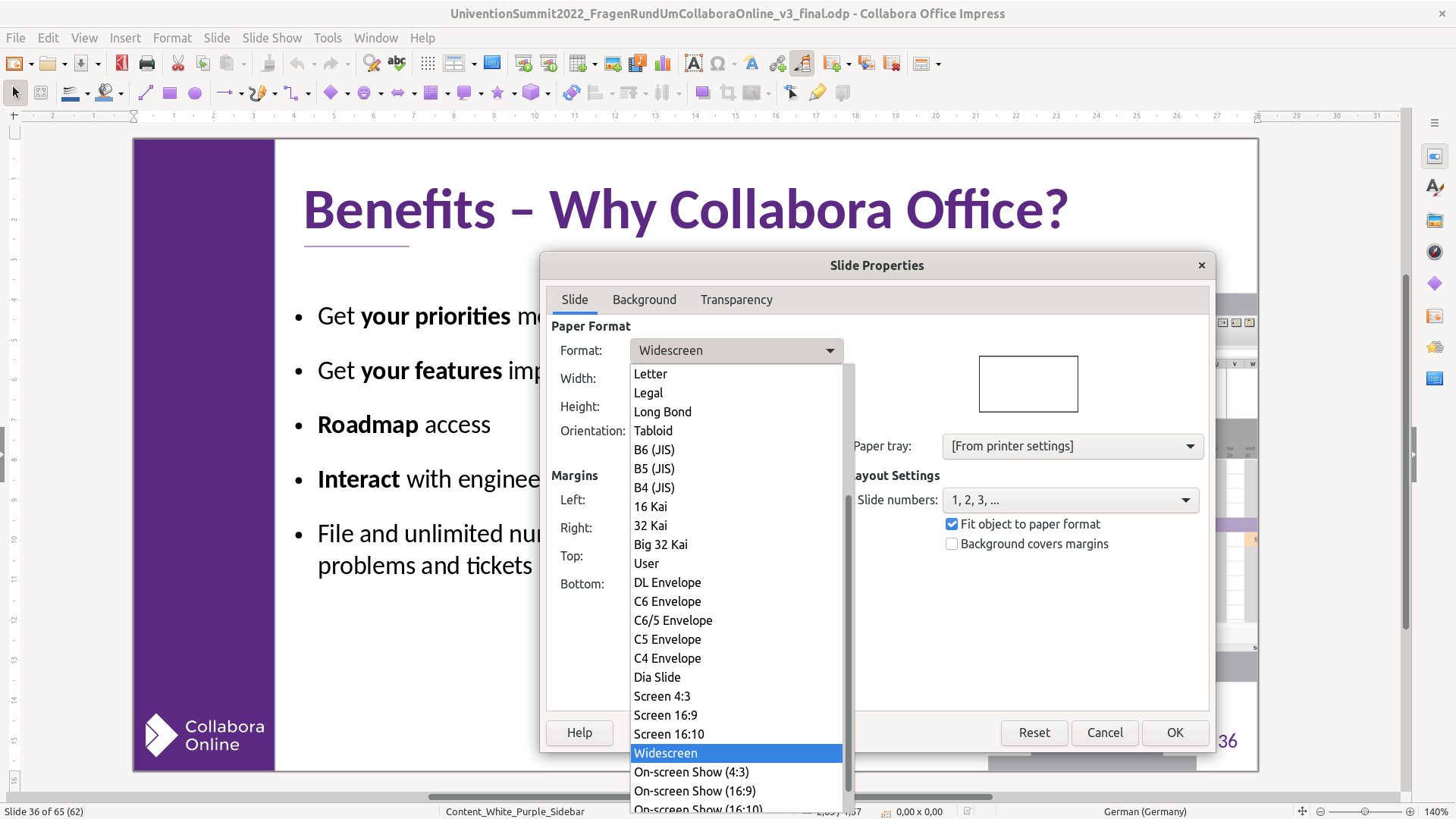
A few new PowerPoint-compatible screen sizes have been added to the Paper Format options inside the Slide Properties. The “Widescreen” option is currently used in PowerPoint, while the different “On-screen Show” options are used in previous versions of PowerPoint and Google Slides. Any exported file created with these sizes will be treated as a preset size (as opposed to a user size). The same applies on import. Thank you to Jun Nogate for the work on this!
Many performance improvements across all modules
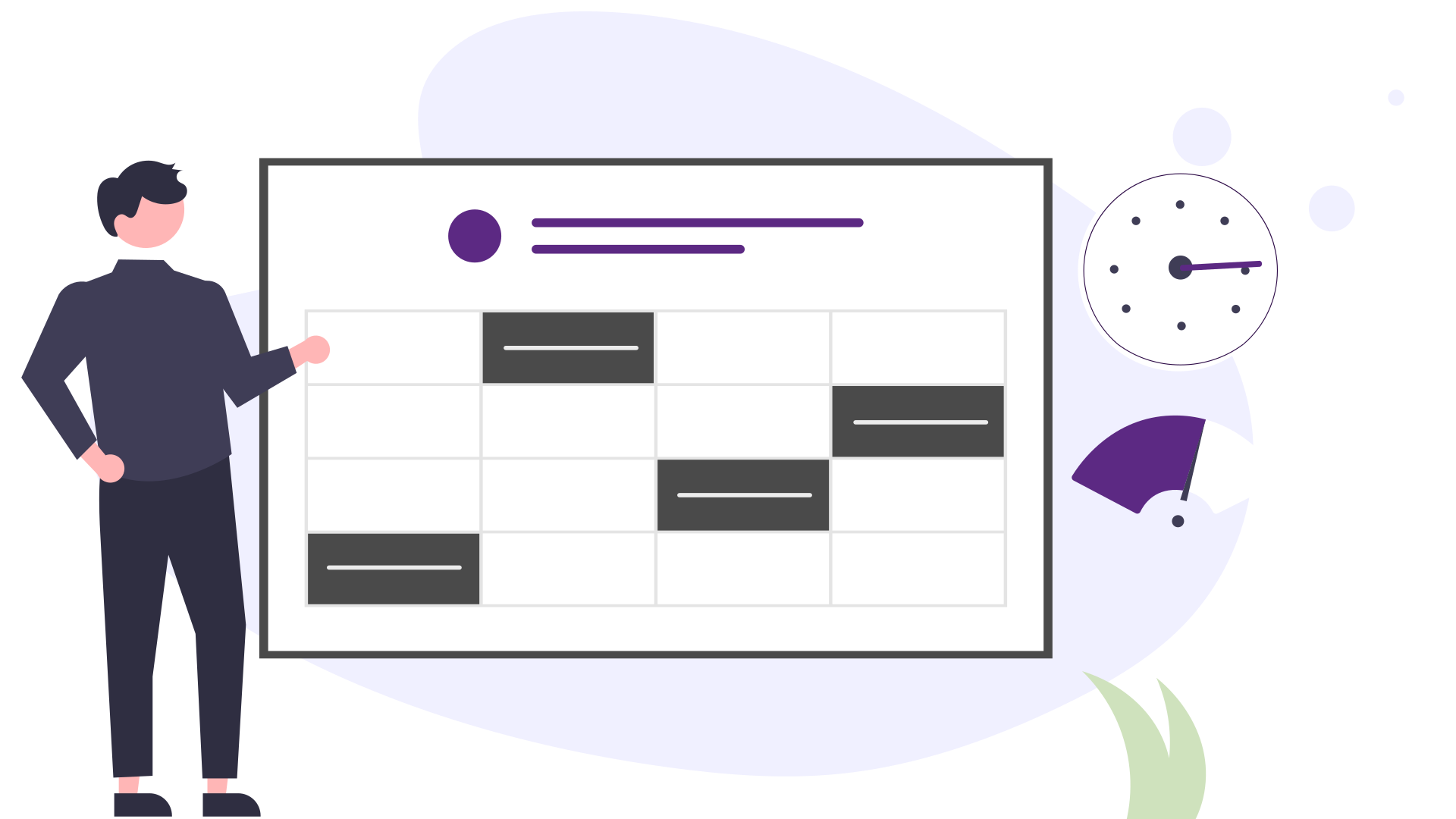
In addition to improving interoperability, one of the main areas of activity for Collabora engineers is the continued improvement of performance. In the new main version of Collabora Office, significant performance improvements can be found in all modules, which were achieved by streamlining the code. For example:
- The export speed of complex PDF documents has increased in Writer
- The load speed of large RTL documents was improved in Writer
- The rendering speed of complex Writer document has increased
- Calculation performance improvements for Calc
- Improved opening speed of XLSM & XLSX files
- Improved inserting speed of large Charts in Calc
- Improved speed of lookup functions in Calc
- Improved speed for auto-filtering in Calc
- Improved use of threads for calculations in Calc
- Improvements on shape rendering in Impress & Draw
About Collabora Office
Collabora Office is based on LibreOffice technology for professional, mobile, and online use. Collabora Office 22.05 provides businesses and professionals with the best features, interoperability, LTS and L3 support. Collabora is privileged to work with so many great contributors to the LibreOffice project and appreciates all the outstanding work done by so many that is included into Collabora Office 22.05. This, our annual release, contains much work that was contributed to LibreOffice 7.3 and then LibreOffice 7.4, for a deep dive on detail and credits, please do peruse these. It’s easy to migrate to Collabora Office 22.05. You can try Collabora Office 22.05 yourself! Just head to the Collabora Office page and request your demo today!
Thanks to the community!
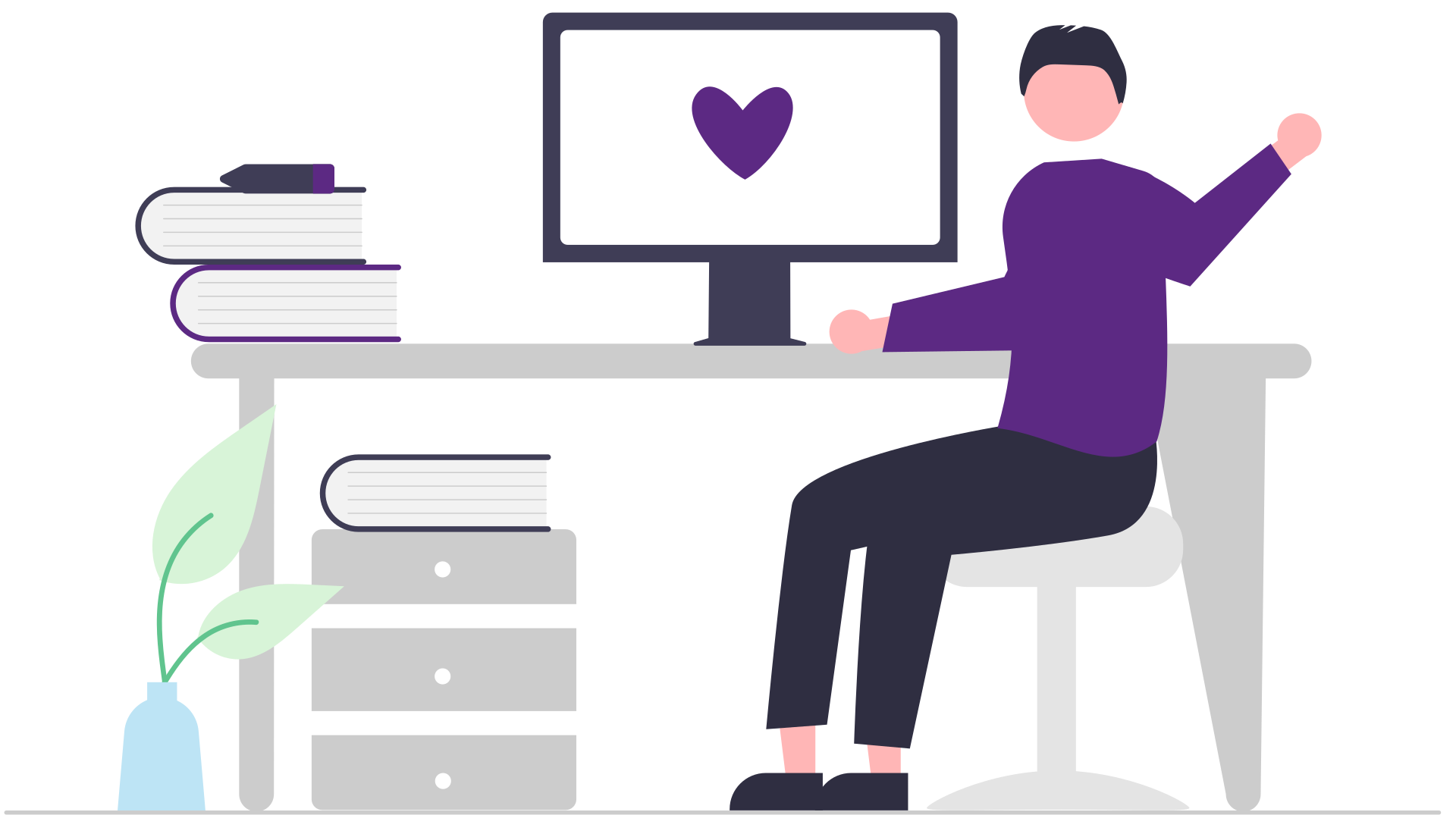
Collabora has invested significantly in bringing many new features and functionality to this latest release, and accounts for a significant volume of contributions. However, we want to acknowledge all of our friends and colleagues who helped to contribute to this and the upstream LibreOffice technology. Find the details in either the release notes above or the LibreOffice community credits. We cannot thank everyone involved enough for their passionate work! LibreOffice is a friendly community offering many ways to get involved. Alternately, if you are interested in joining the Collabora Online community, you will find several easy ways to started inside our community hub – we look forward to
welcoming you.