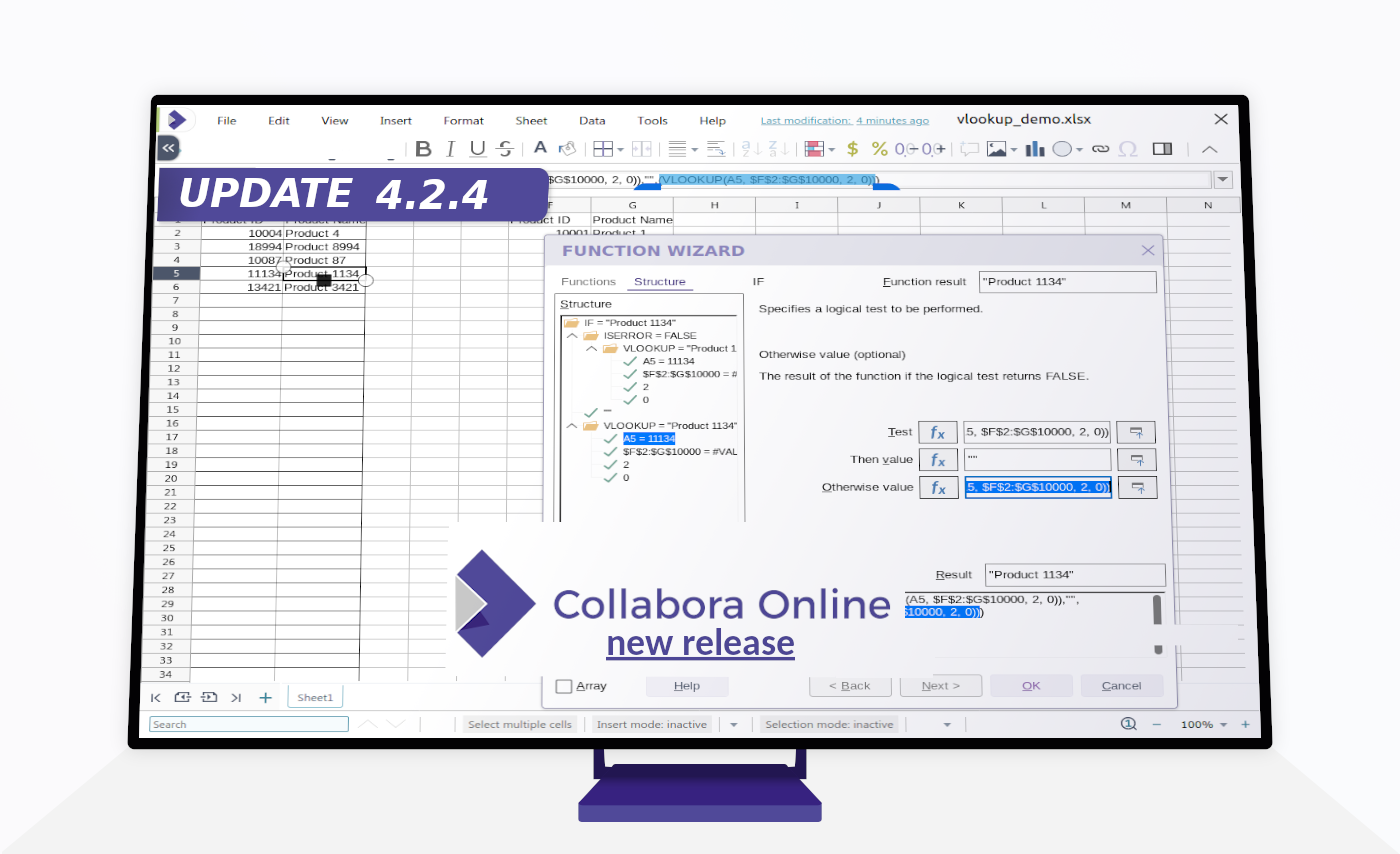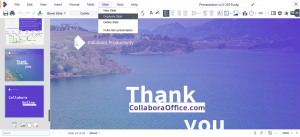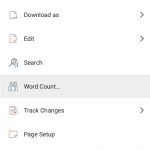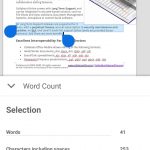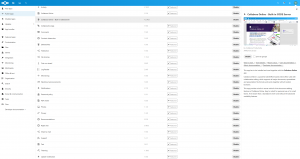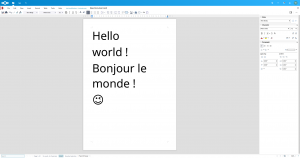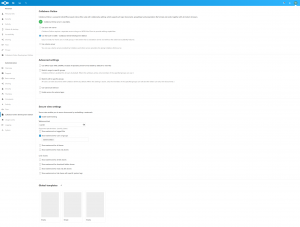We are glad to announce a new update of our flagship products Collabora Online and Collabora Office for iOS & Android! Version 4.2.4 adds new features and improves the usability of our collaborative online office suite both on PCs and mobile devices. It is now possible to select multiple sides from the slide pan and duplicate or delete the complete selection. In text documents, it was already possible to add tab stops on the ruler. Now you can also delete these via the context menu on the PC or through a long click on your mobile device.
More new features do enhance the user experience on mobile devices. It is possible to search text in read-only documents. The word count functionality has been added to the upper left burger menu (≡), allowing you to count the content of selected text.
New features overview
- Multiple slide selection on slide pane (delete or duplicate multiple slides)
- Delete tab stop from ruler with context menu (PC) or long tap (tablet/phone)
- New Insert Table dialog from menu Table in Writer and Impress (PC/tablet)
- Word Count dialog can be started from the burger menu (≡) on phones
- Search functionality added to read-only mode on phones
- Log page on Admin Console where admins can view logs and set log level
- Dropped dependency to locales-all package
Also more possibilities are offered when you are inserting tables. Therefore, start the Dialog Insert Table from the menu.
Most important improvements and fixes
- Fixed zoom of drop-down list in Writer documents
- Fixed missing text selection handles on formula bar
- Fixed scrolling on multi line formula bar (mobile)
- Fixed flickering during zoom in Writer
- Don’t overwrite the copy of the document that we are editing on iOS (tdf#133278)
- Do not import hidden text frames from HTML/Clipboard that Writer does not support
- Fixed Chinese (Taiwan) localization of sidebar
- Fixed: in Impress hyperlink were inserted as button instead of text object
- Fixed a crash in Japanese Calc
- Fixed ‘Insert – Image’ and ‘Create from Template’ features when the WOPI-like host has self-signed SSL certificate
- Updated translations
- and many more fixes
Read the full Collabora Online release notes for list of fixes .
Read the full Collabora Office for iOS and Android release notes for the complete list of fixes.
About Collabora Productivity
Collabora Productivity is the driving force behind putting LibreOffice in the cloud, providing Collabora Online and a range of products and consulting to enterprise and government. Powered by the largest team of certified LibreOffice engineers in the world, it is a leading contributor to the LibreOffice codebase and community. Collabora Office for Desktop and Collabora Online provide a business-hardened office suite with long-term, multi-platform support. Collabora Productivity is a division of Collabora, the global software consultancy dedicated to providing the benefits of Open Source to the commercial world, specializing in mobile, automotive and consumer electronics industries. For more information, visit www.collaboraoffice.com or follow @CollaboraOffice on Twitter.