
Cambridge, March 22, 2017 – Codelathe – the developers behind FileCloud– a fast growing solution for file sharing and synchronization, is partnering with Collabora Productivity – the driving force behind putting LibreOffice in the cloud – to offer enterprise-ready online office suite functionality to their customers with Collabora Online.
One of the main goals of FileCloud is to provide customers with a complete file share and sync solution, they already include endpoint backup, data leak prevention (DLP), unparalleled customization options and HIPAA compliant auditing, making the integration of Collabora Online the next logical step.
With Collabora Online in FileCloud clients will have a full online office suite, handling all popular documents, presentations and spreadsheet formats while retaining privacy and security. Collabora Online works directly from any modern web browser, without the need of downloading any add-on or plugin, has excellent document support and includes collaborative editing features.
“We are looking forward to our partnership with Codelathe” said Michael Meeks, General Manager at Collabora Productivity. “We love to work with partners that constantly innovate and aim to deliver the most value possible.”
“It’s exciting to partner with the developers of LibreOffice in the Cloud, and be able to offer enterprise-ready Collabora Online” said Madhan Kanagavel, CEO of CodeLathe. “Many of our customers requested powerful online office suite functionality and thanks to Collabora Online we can now offer that.”
FileCloud can either be self-hosted or subscribed as a SaaS service. If you are interested in receiving pre-release information and early access, please contact support@codelathe.com or sales@collaboraoffice.com.
 About FileCloud:
About FileCloud:
FileCloud, developed by CodeLathe, is one of the fastest growing enterprise file share, sync and mobile access solutions. FileCloud is used by thousands of organizations around the world including Fortune 500 companies, governments, educational institutions, non-profit organizations, and managed service providers. FileCloud can either be self-hosted or subscribed as a SaaS service, giving customers the flexibility to pick a cloud deployment model that is right for them. FileCloud constantly improves their offering – in addition to file sharing and sync, FileCloud base product includes endpoint backup, data leak prevention (DLP), unparalleled customization options and HIPAA compliant auditing. For more information, visit www.filecloud.com.
About Collabora Productivity:
Collabora Productivity is the driving force behind putting LibreOffice in the Cloud, providing a range of products and consulting to enterprise and government. Powered by the largest team of certified LibreOffice engineers in the world, it is a leading contributor to the LibreOffice codebase and community. Collabora Office for Desktop and CloudSuite provide a business-hardened office suite with long-term, multi-platform support. Collabora Productivity is a division of Collabora, the global software consultancy dedicated to providing the benefits of Open Source to the commercial world, specialising in mobile, automotive and consumer electronics industries. For more information, visit www.collaboraoffice.com or follow @CollaboraOffice on Twitter.
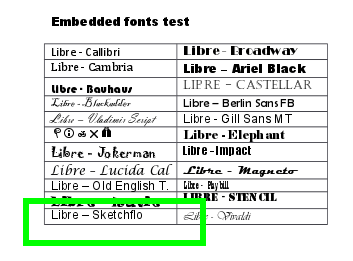
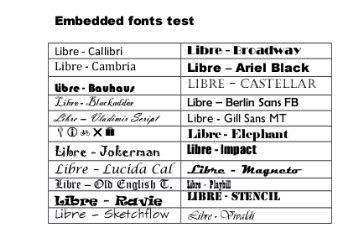
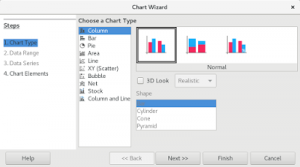




 Pivot tables are a powerful tool to reorganise, manipulate and summarise the data set in spreadsheets to get the valuable information from it. To get a quick visual representation of the information, pivot charts can be used. A pivot chart can be created from the output of the pivot tables, and if the pivot table gets changed, so does the pivot chart.
Pivot tables are a powerful tool to reorganise, manipulate and summarise the data set in spreadsheets to get the valuable information from it. To get a quick visual representation of the information, pivot charts can be used. A pivot chart can be created from the output of the pivot tables, and if the pivot table gets changed, so does the pivot chart.
