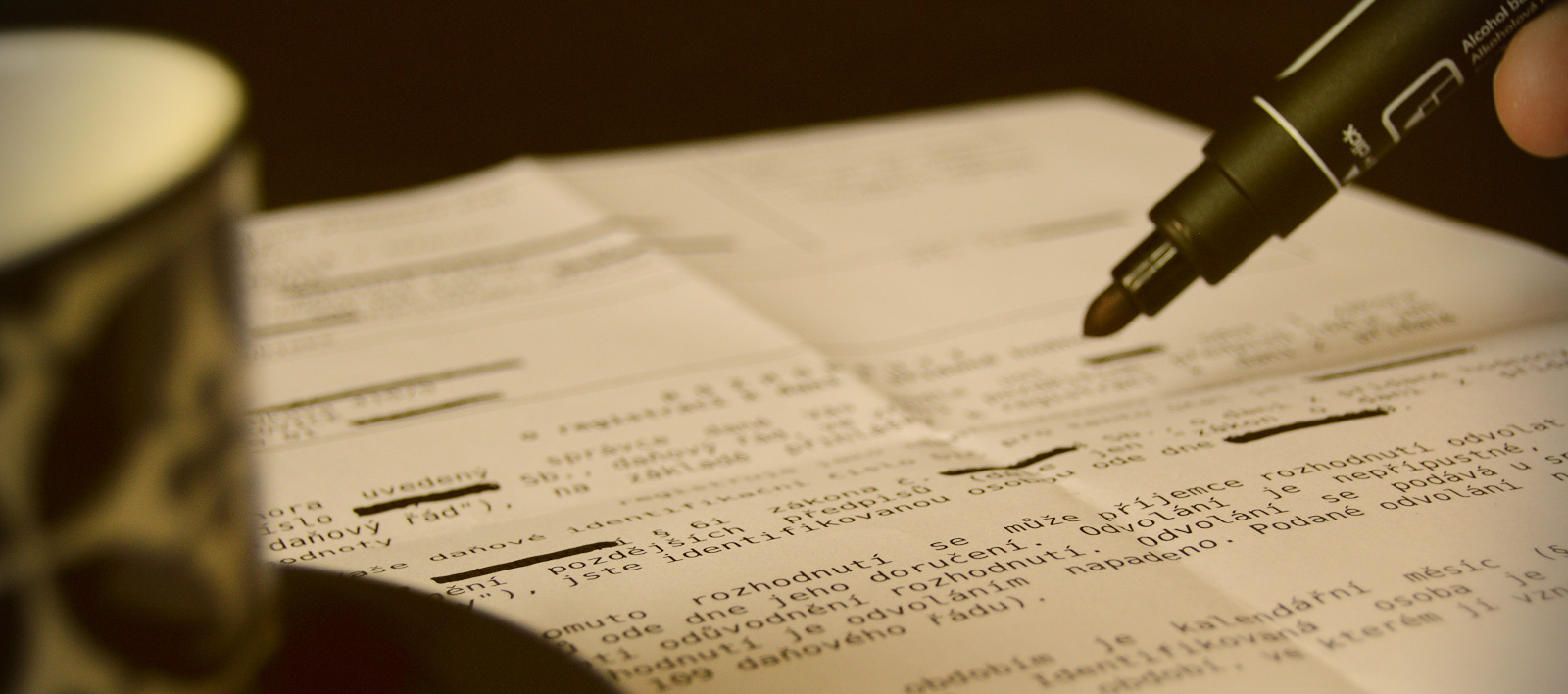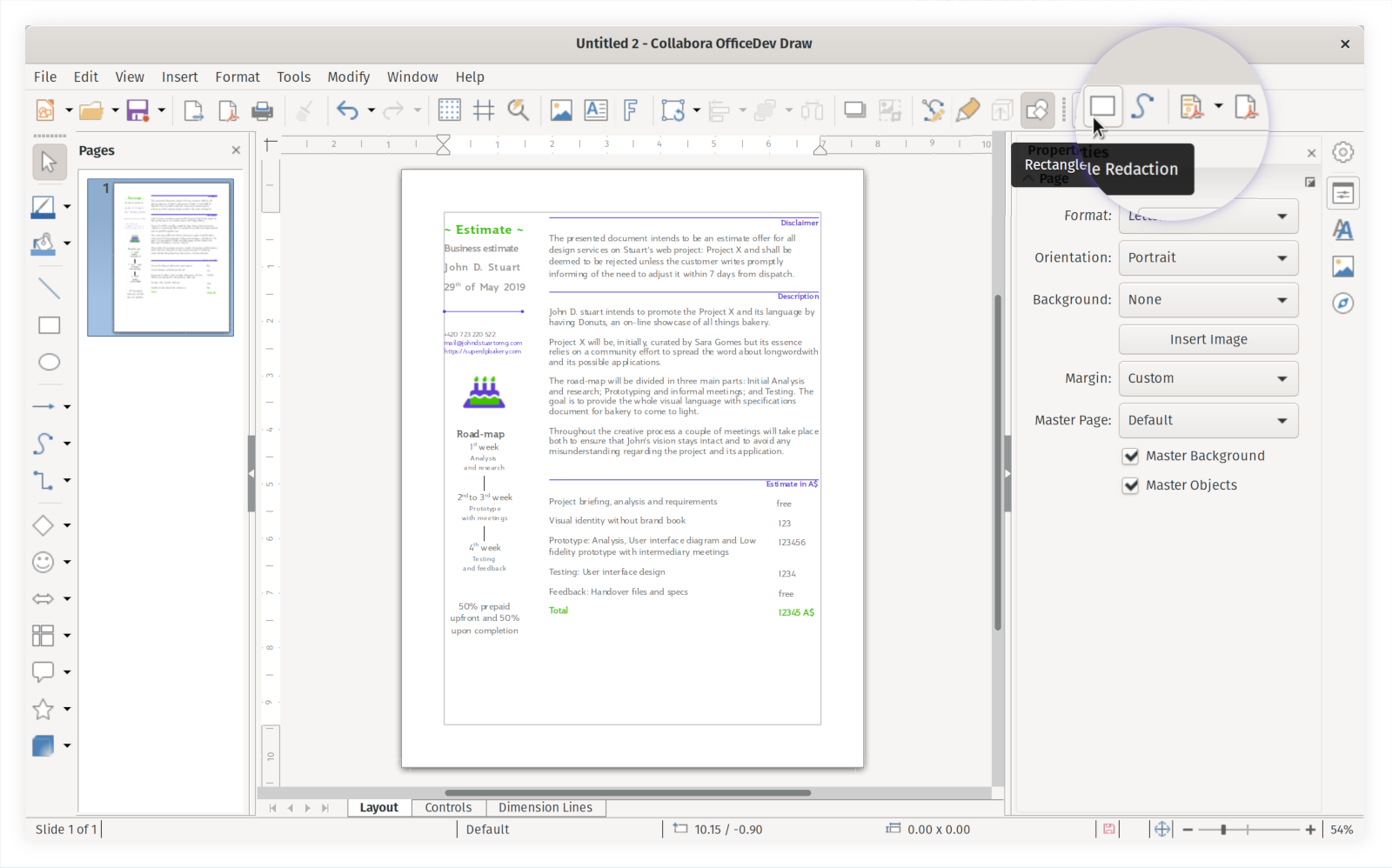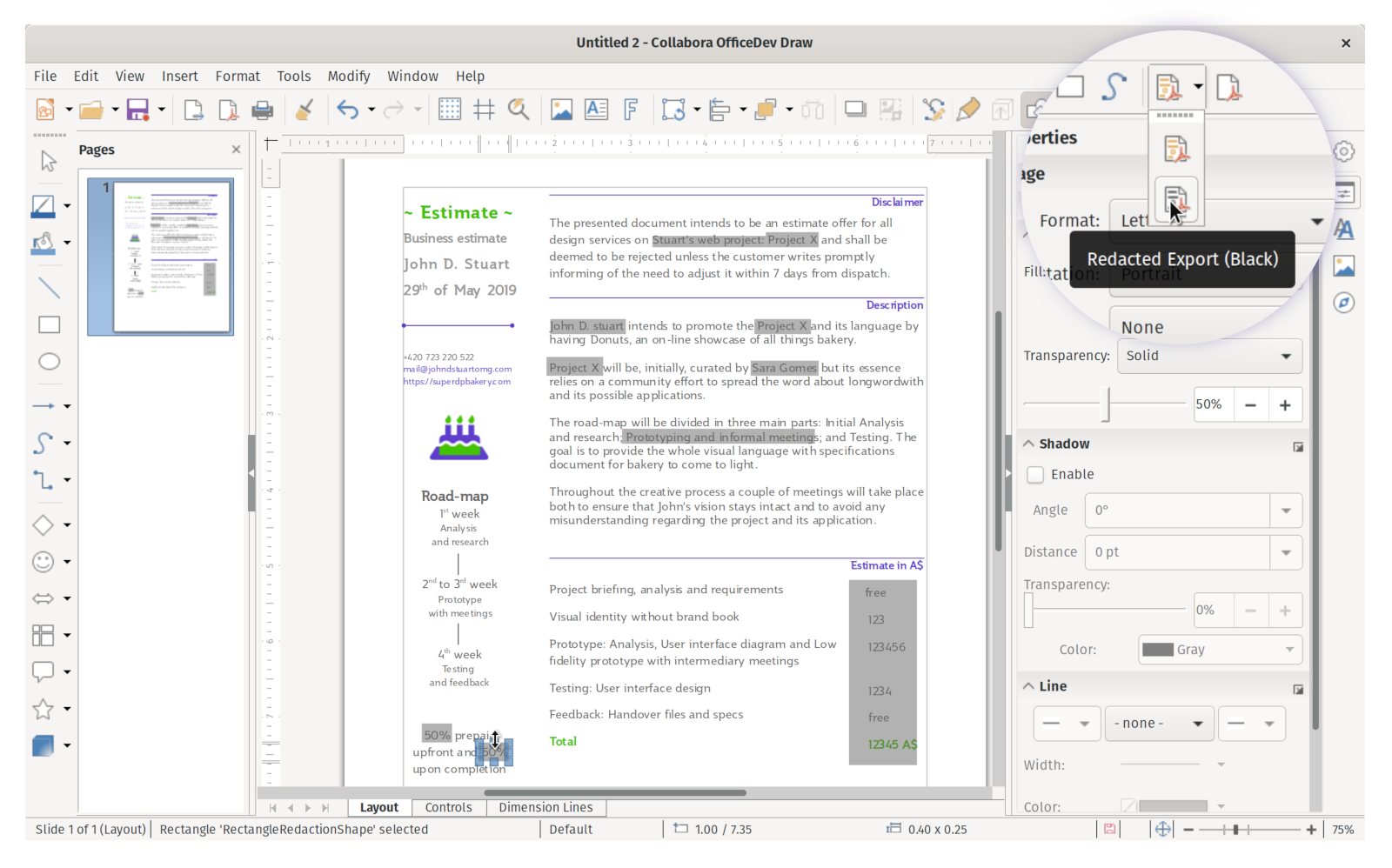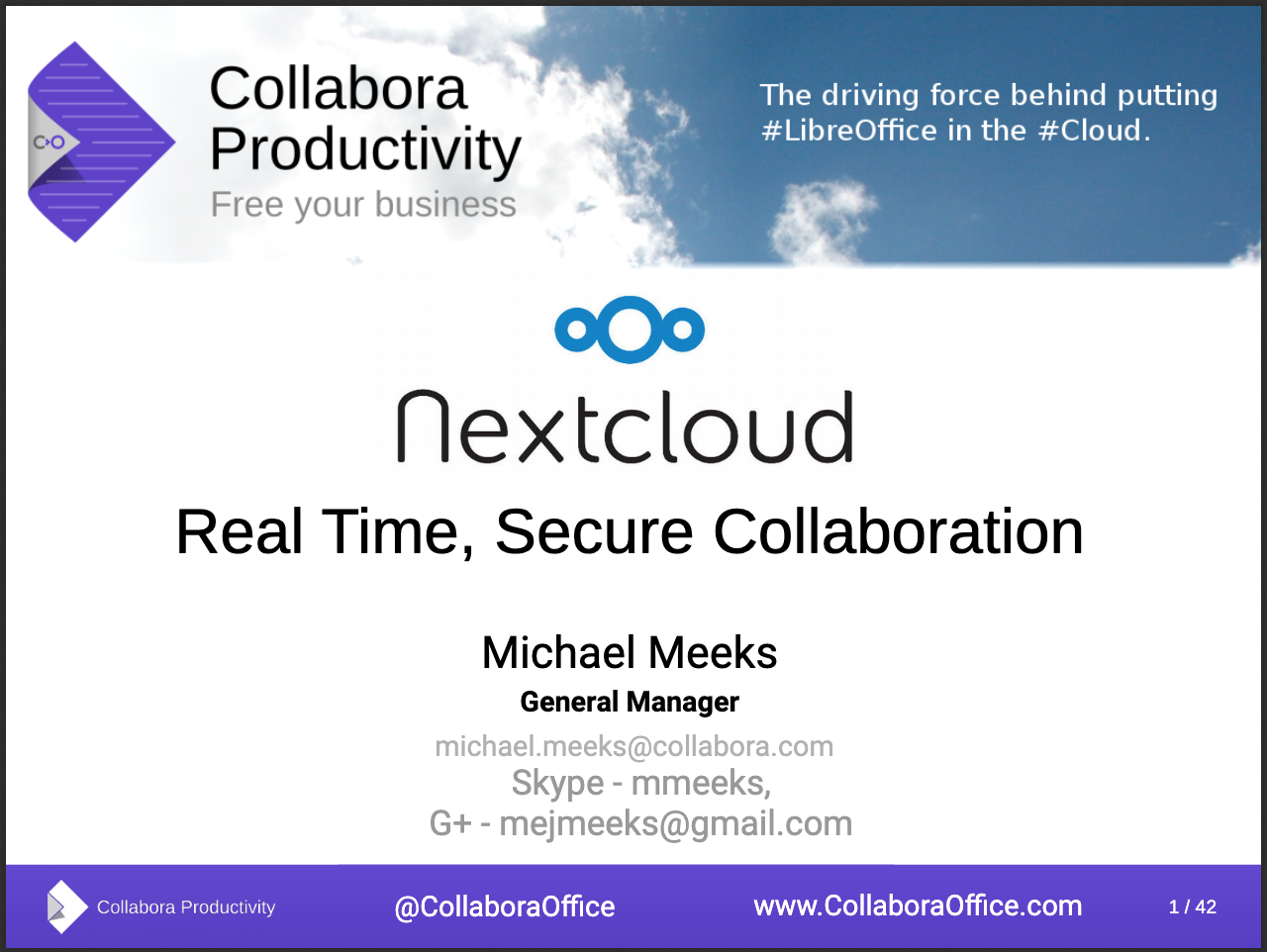We are glad to announce that our next Collabora Productivity meetup for 2022 will be on October 3, October 4 and October 5 in Berlin, Germany.
There are some special events prepared for our partners and customers where you will hear about the latest work in Collabora Online and Office, be able to give your input to help develop our road map, meet the engineers and see how you can become part of the project, all while having fun with the Collabora team!
We have prepared three days with activities in Berlin, Germany – you just need to book your flight and join us! We will meet on October 3, with our first activity starting at 10am.
Collabora Community Team Building Day – October 3
We have prepared a day of awesome and unique activities for our partners and customers in Berlin.
10:00 – 12:30 – Computer Games Museum
Experience 60 years of gaming history and culture. The Computerspielemuseum contains over 300 exhibits, including rare originals, playable classics, and more!
We will meet at the Computerspielemuseum between 10 and 10.30am for 2 hours of retro gaming fun!
13:00 – Lunch & Indoor Skydiving at Windobona
Ever wanted to skydive? Now’s your chance!
- An unforgettable experience with guidance from fully-certified instructors.
- Open to everyone, whether you’re a first-timer or a pro!
- Reach speeds of up to 180 km/h and imagine how it would feel to jump out of a real plane.
- Spread your wings inside the 4.3m wide, 17m high, glazed flight chamber.
- The indoor skydiving centre is located in the centre of the city and is easily accessible by public transport.
If you need to pay for these events yourself, please let us know – and significant others may also be included.
Collabora Partner Day & Hackfest – October 4
On October 4 our wonderful development community has a great opportunity to meet up, catch up, and work on problems together in-person at the bUm thanks to Nextcloud.
Meanwhile – we will have our Partner Day – this will take place at the Alexander Plaza Hotel – located in the centre of the city and is invitation only. Please send an e-mail to book a place before they’re all gone! (More booking info at the end.)
Program of the Business Day
Full details below – subject to change. All times displayed are CEST (UTC+2)
| Time | Topic | Type | By |
|---|---|---|---|
| 09:30 | Welcome to COOL Days Partner Day | Opening | Naomi Obbard |
| 09:35 | Digital Sovereignty: Building a Sustainable Marketing Strategy | Strategy | Peter Ganten, CEO Univention |
| 10:20 | Ensuring Digital Sovereignty with COOL | Business Benefits | Eloy Crespo |
| 10:40 | Ensuring Data Security with COOL | Security | Miklos Vajna |
| 11:00 | Break | ||
| 11:30 | Making Sense of the Last 2 Years: Collabora Online as a Response to the Mega-Trends of the 20’s | Keynote | Michael Meeks |
| 12:00 | Ensuring Covid Resilience with COOL | Integration/Features | Jan Holesovsky |
| 12:20 | Roadmap – Presentation & Discussion | Talk/Discussion | Michael Meeks |
| 13:00 | Lunch | ||
| 14:00 | Executive Round Table including Q&A | Panel/Discussion | |
| 15:00 | Brief Partner updates | Feedback | Partners |
| 16:00 | Wrap-up | Close | |
| 16:15 | Networking until dinner |
There will be plenty of opportunity to find out more information on what Collabora is doing and where we are heading. You will also be able to meet the engineers and ask any questions. And of course, we will have snacks, drinks and lunch waiting for you there.
COOL Days “Technical day” – October 5
On October 5 we will have our Technical Day – the event will take place at the bUm.
This day is focused on providing the latest updates about our development, and we will have a whole round of lightning talks from our technical team and community. Come and listen to the latest from our top engineers and contributors about all the most important technical developments and challenges around Collabora Online. We will also have snacks and drinks waiting for you there.
Program of the Technical Day
Full details below – subject to change. All times displayed are CEST (UTC+2)
| Time | Topic | By |
|---|---|---|
| 10:00 | Welcome to COOL Days Technical Day | |
| 10:10 | (JS)Dialogs Conversion Status | Szymon Klos |
| 10:20 | NextCloud Office | Raul & Julius from NextCloud |
| 10:30 | DeepL | Mert Tümer |
| 10:40 | Faster zstd Tiles Thanks to Facebook | Michael Meeks |
| 10:50 | Design Improvements | Pedro Silva |
| 11:00 | Break | |
| 11:30 | PDF Export | Mert Tümer |
| 11:40 | Re-vamped Save As | Mert Tümer |
| 11:50 | Async Saving Cleanups | Ash Nakashian |
| 12:00 | COOL Kubernetes | Pranam Lashkari |
| 12:10 | Content Controls | Miklos Vajna |
| 12:20 | Sparklines and Chart Data Tables | Tomaz Vajngerl |
| 12:30 | Remote Control Configuration | Rashesh Padia |
| 12:40 | iOS Improvements | Tor Lillqvist |
| 12:50 | EGroupware and COOL Integration | Birgit Becker |
| 13:00 | Lunch | |
| 14:00 | Streaming Document Deltas | Michael Meeks |
| 14:10 | Accessibility Checker | Tomaz Vajngerl |
| 14:20 | Calc Formula Bar | Szymon Klos |
| 14:30 | Tips on Debugging COOL | Andras Timar |
| 14:40 | How to Use COOL Inside VNC Lagoon | Andrea Wörrlein from VNC |
| 14:50 | Video Embedding | Ash Nakashian |
| 15:00 | COOL and 1&1 | Gabriel |
| 15:10 | Interoperability Improvements | Gülşah Köse |
| 15:20 | Multi-host Configuration | Jan Holesovsky |
| 15:30 | Giant Spreadsheets in Online | Luboš Luňák |
| 15:40 | Using Cypress for Testing a Presentation Exported in SVG | Marco Cecchetti |
| 15:50 | COOL Fonts | Tor |
| 16:00 | File Properties | Nick Wingate |
| 16:10 | LanguageTool | Mert Tümer |
| 16:20 | Getting Involved and Overview of COOL Community | Pedro Silva |
| 16:30 | Close |
Get your ticket NOW to reserve your space!
Send an email to hello@collaboraoffice.com as soon as possible to get your name on our VIP list, as there is a limited number of places.
Please do not hesitate to contact us for further information or travel details.
In addition, if you’d like to give a ~five-minute lightning talk, send us an e-mail with Talk: in the subject line so we can arrange a slot for you.
Looking forward to seeing you all there!