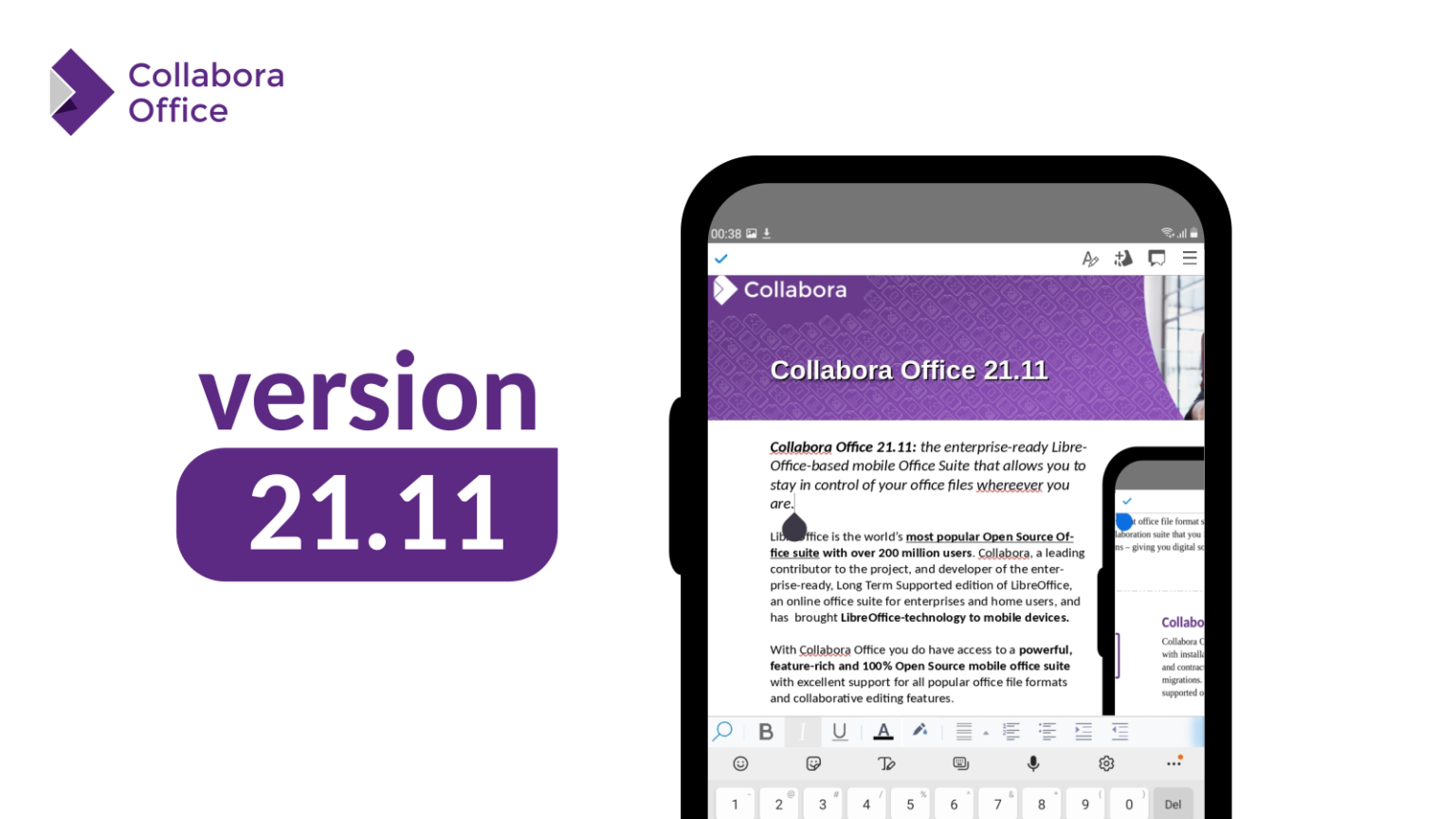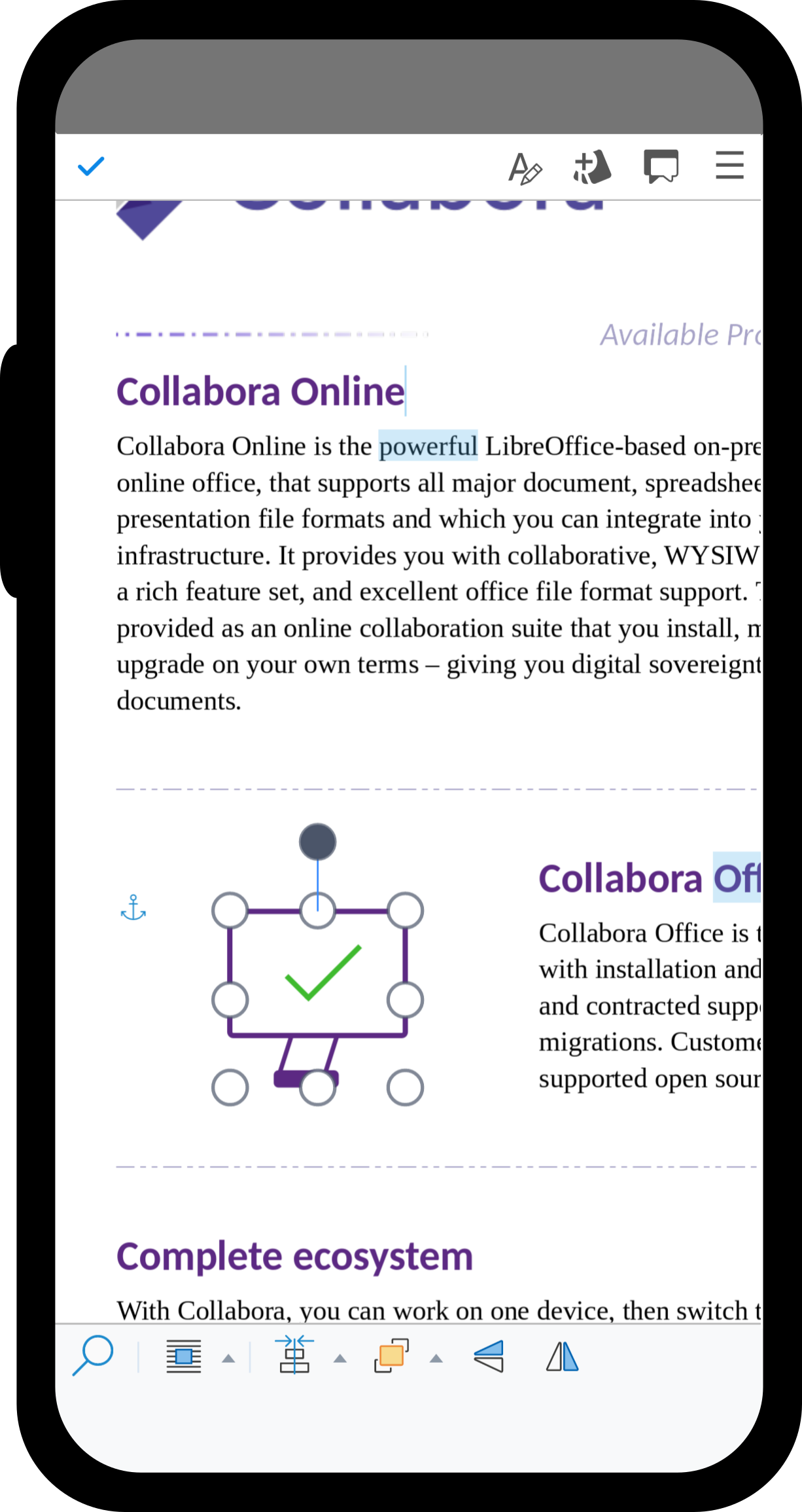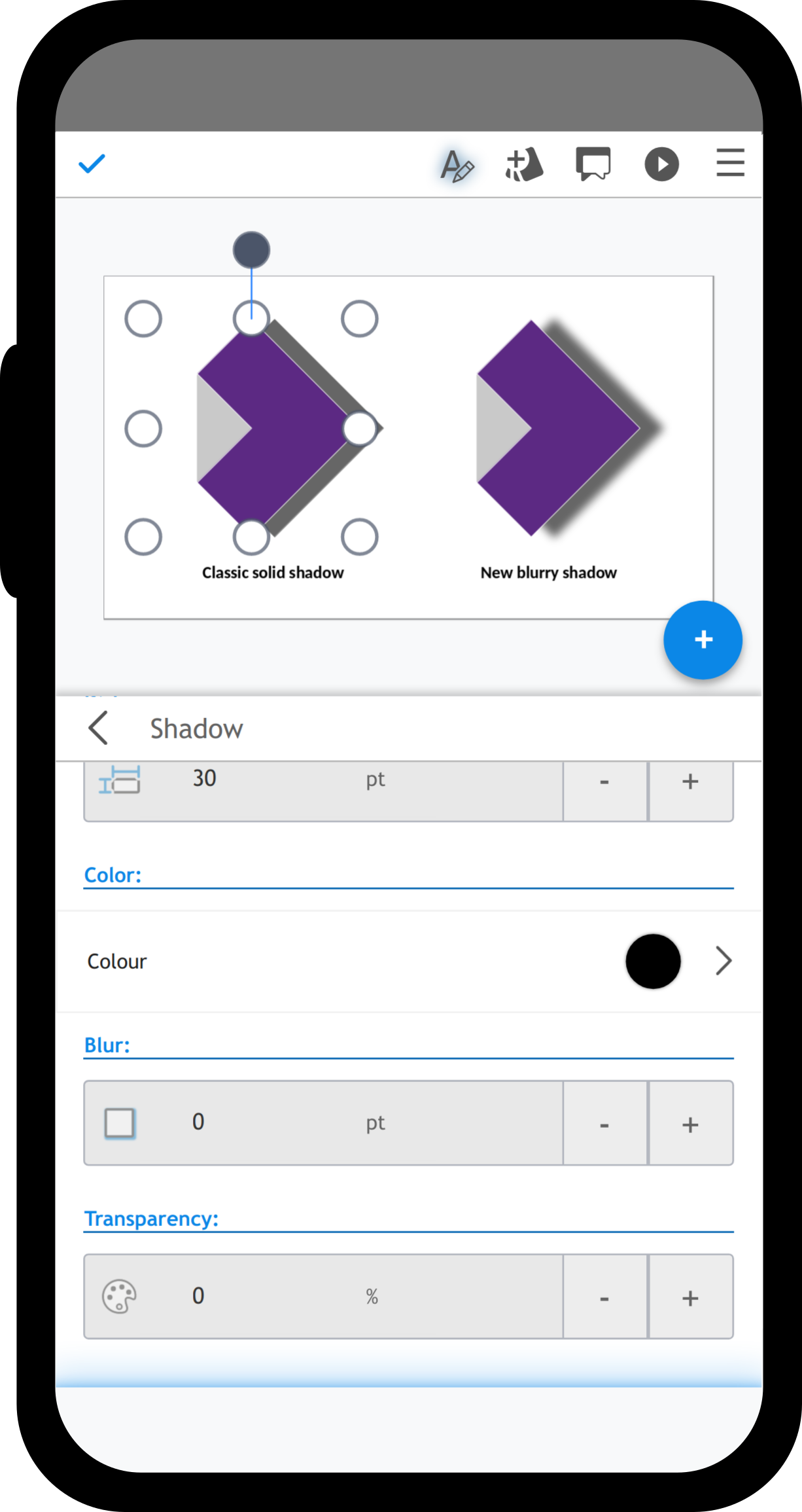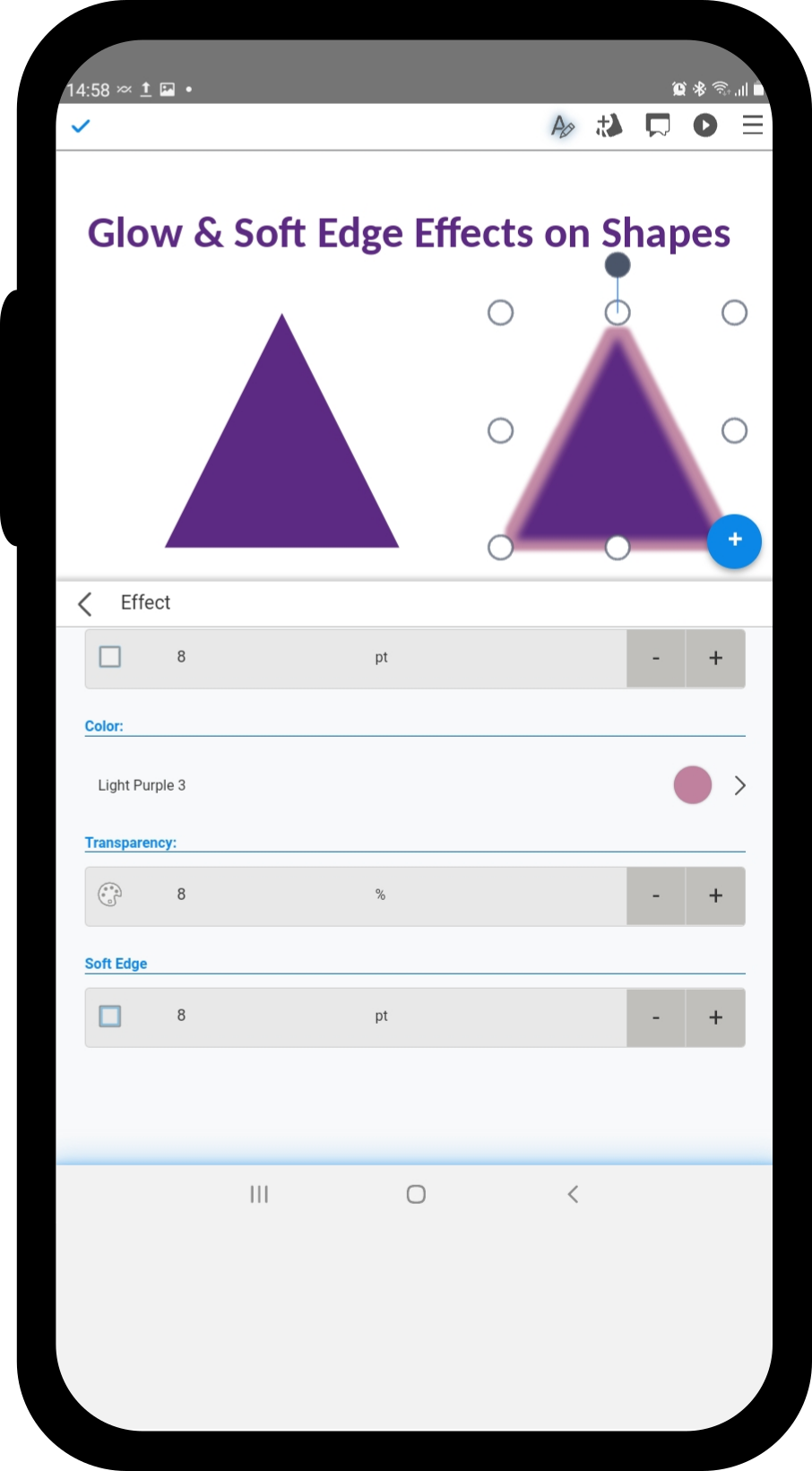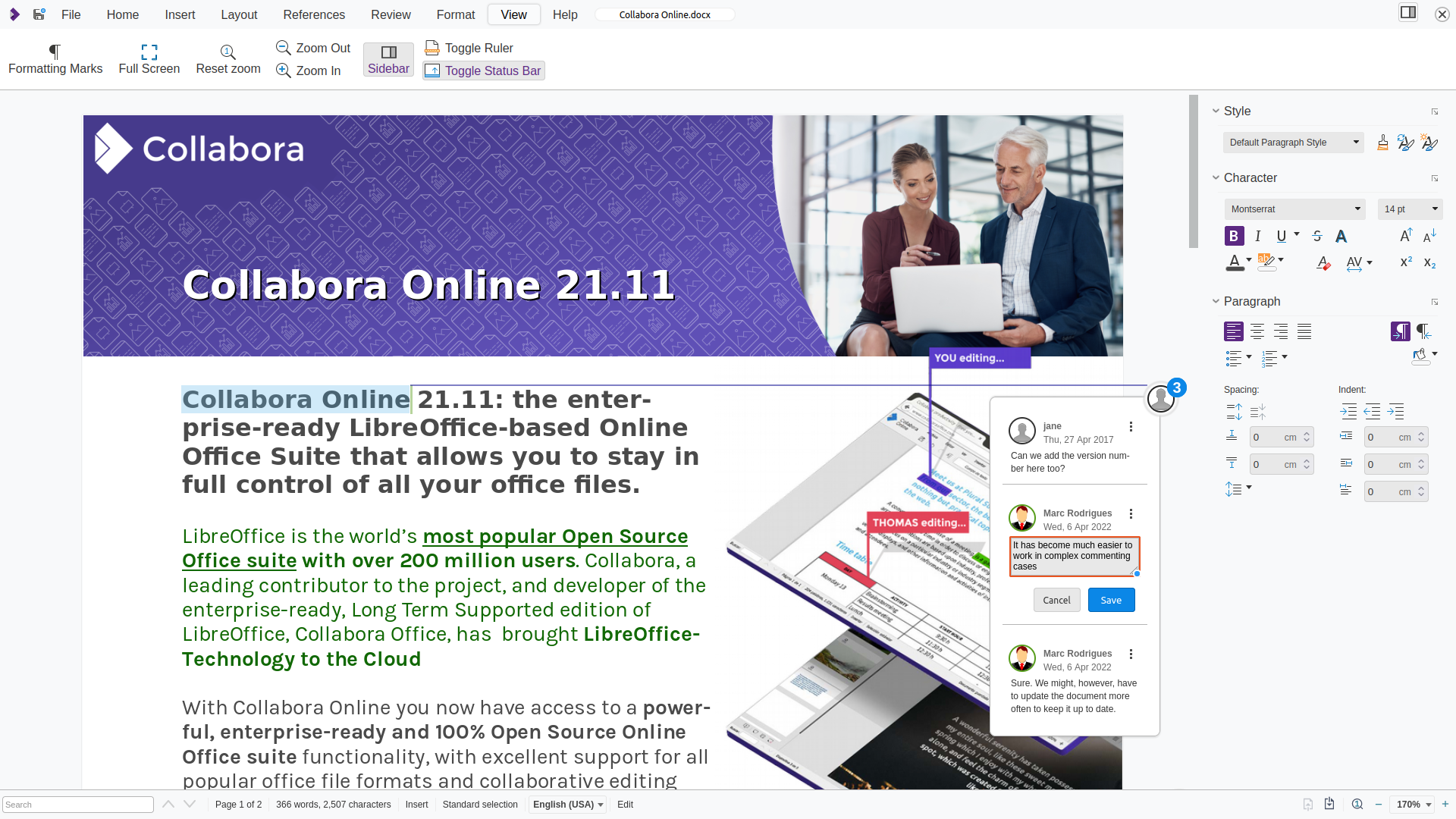Powerful Office Productivity in Your Pocket
Cambridge, April 13, 2022 – Today we are pleased to announce the availability of a new major release of Collabora Office for mobile devices and Chromebooks. This version of our free app for Android, iOS and Chrome OS includes numerous advanced productivity features, excellent document compatibility and a much improved user experience.
“Collabora Office on Mobile is a real alternative to proprietary office editors on Android, iOS and Chrome,” said, Nicolas Christener, CEO at Adfinis. “We are pleased to have contributed to Collabora’s work on this new version, which delivers a much-improved tablet sidebar and user experience.”
“This version of Collabora Office brings a year of work and improvement both from our team and the underlying LibreOffice Technology, ” said, Michael Meeks, General Manager of Collabora Productivity. “We love to work alongside the community, as well as partners like Adfinis who understand the importance of digital sovereignty for enterprise customers wanting to edit their documents on the go.”
Performance Improvements
Collabora Office 21.11 for mobile devices has inherited many performance improvements that we have been working on through the 6.4 life-cycle and have already been included in the Collabora Online core. We have been accelerating JavaScript, and we’ve made auto-spell checking and AutoFilter quicker.
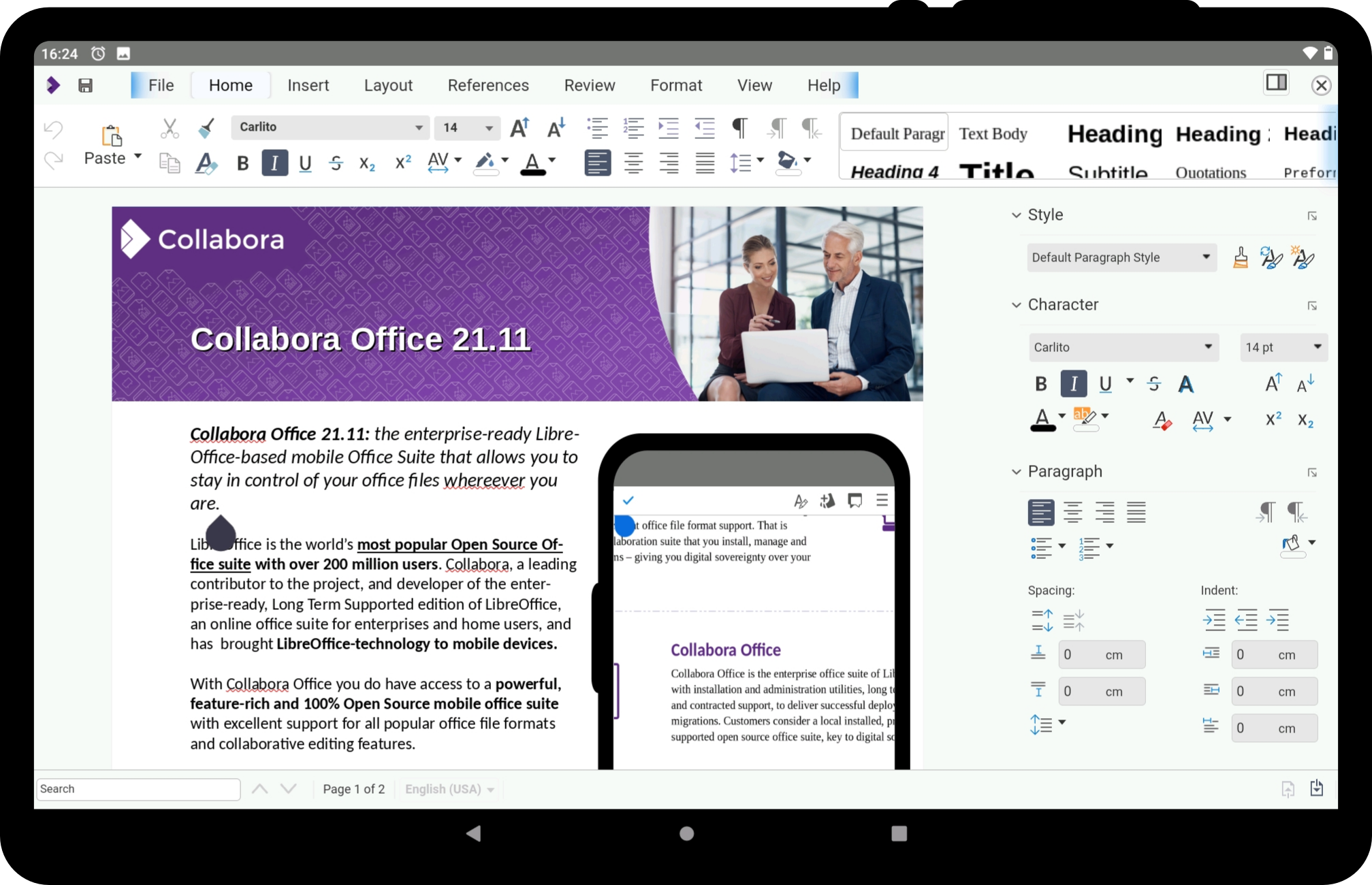
Faster and More Responsive Sidebar on Tablets
Collabora Office 21.11 introduces a sidebar for tablets. This is both a performance and usability improvement. It uses the same new JavaScript engine as Collabora Online 21.11, making it far more responsive and natural looking. With its more snappy responding buttons and controls, it is a major improvement for all users.
Contextual Toolbars Enhance User-Experience
The new contextual toolbar in Collabora Office 21.11 improves the usability of the mobile application. The toolbar (at the bottom of the app) now reacts dynamically to the active selection. For example, if a user selects text the bottom bar will display actions related to text. If the user selects a shape, the bottom bar changes to display only actions related to that particular object type (shape) or the selected element (table, shape, image). Thanks Andreas Kainz for working on this 🙂
Improved Import of PPTX with Shaped Images
Collabora Office 21.11 includes many interoperability improvements around the import of PPTX files, that had first been introduced to the desktop and to Collabora Online. Images within shapes – even those converted to greyscale or mirrored – are now displayed true to the original on the mobile app.
Better Shadow Effects
In earlier versions of the mobile app, shadows used to be rendered as solid copies of objects. The new Blur option now allows for a more realistic rendering of the shadows. This option can be accessed via the Edit button inside the mobile app and the Shadows option in the dialog. A checkbox allows you to activate the blur effect. You can customise the blur effect with the plus and minus controls.
Glow and Soft Edge Effects for Shapes
Collabora Office 21.11 introduces further options, which allow you to manipulate shapes in a more granular way. Once a shape is selected, you can add and change Glow effects and Soft Edges through the Effect dialog available in the Edit menu. In addition, it is now possible to choose the colour and the degree of transparency of the effect. This function is also an interoperability improvement and is available for shapes across all document types (Writer, Calc, Impress and Draw).
Thanks to the Community
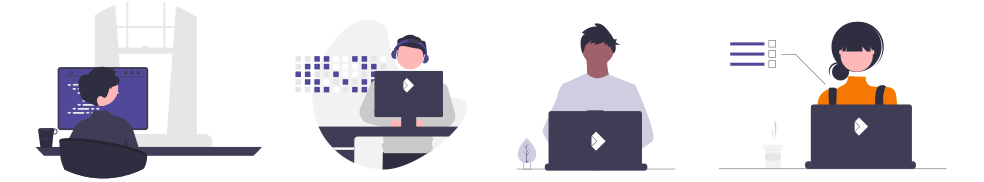
This release is a community effort, and we fully appreciate and acknowledge their hard work that has made it possible! A few weeks ago, we already celebrated the wonderful work of these people in this blog post.
Download Collabora Office 21.11
Collabora Office for iOS, Android and Chrome OS is available through the Play Store and App Store. We also provide the latest snapshot .apk for Android for download! While the iOS version is already available to all users, the Android and Chrome OS releases will be rolled to Play Store users gradually. A vibrant and welcoming community has evolved around Collabora Online & Collbaora Office. If you would like to get in touch or get involved, visit us in the forum or on GitHub.
About Collabora Productivity
Collabora Productivity is the driving force behind putting LibreOffice in the Cloud, providing Collabora Online and a range of products and consulting to enterprise and government. Powered by the largest team of certified LibreOffice engineers in the world, it is a leading contributor to the LibreOffice codebase and community. Collabora Office for Desktop and Collabora Online provide a business-hardened office suite with long-term, multi-platform support. Collabora Productivity is a division of Collabora, the global software consultancy dedicated to providing the benefits of Open Source to the commercial world, specializing in mobile, automotive and consumer electronics industries. For more information, visit www.collaboraoffice.com or follow Collabora Office on Twitter .