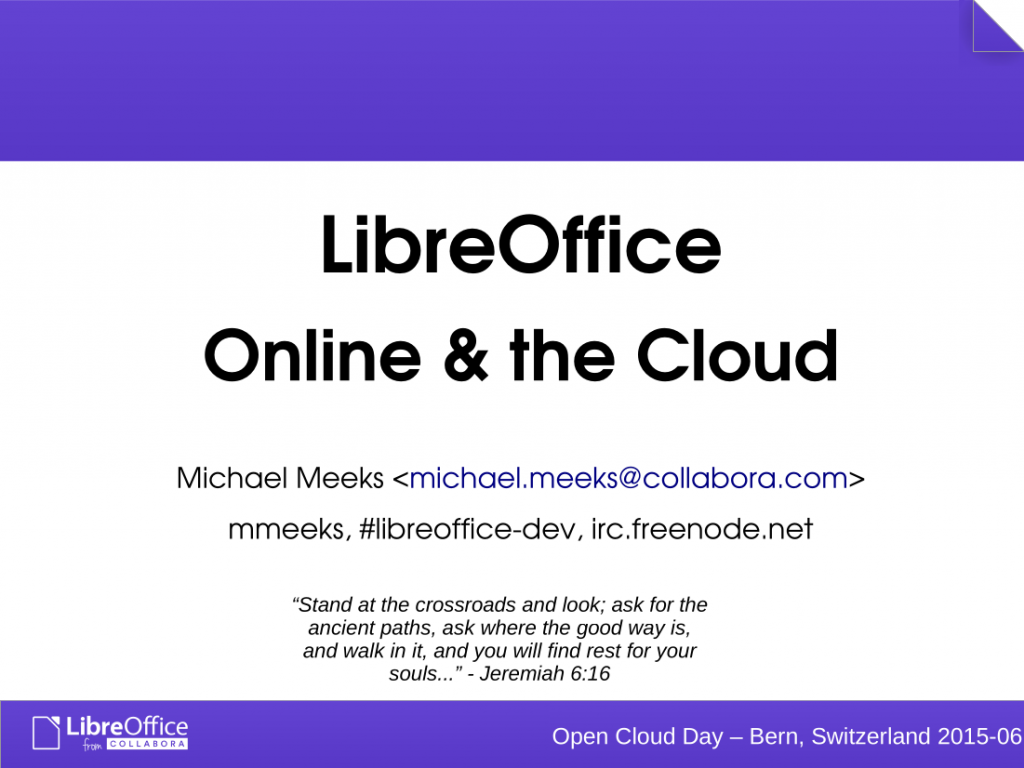On June 16th Managing Director Michael Meeks presented Collabora’s ongoing work on LibreOffice Online at the University of Bern for Cloud Day 2015. A video of the talk is now on YouTube courtesy of Ch-open, who hosted the event.
Month: June 2015
Collabora launches enterprise-ready LibreOffice in the Mac App Store
The world’s most popular Open Source Office Suite is now available on OS X via one-step install following Collabora Productivity’s launch today of two new apps in the Mac App Store. End-users can get LibreOffice on OS X with automatic updates, long-term maintenance, and optional professional support, for the first time.

For $10 LibreOffice-from-Collabora provides the enterprise-hardened productivity suite for business and public sector, including three years of maintenance updates. LibreOffice Vanilla is the latest code from ‘LibreOffice Fresh‘ by the Document Foundation, packaged and maintained by Collabora free of charge as a service to the community.
Professional training and fast-response support are additionally available from the company, exclusively for LibreOffice-from-Collabora.
“Collabora continues its march into new markets bringing the power and flexibility of Open Source to professional users” said Michael Meeks, Collabora Productivity General Manager. “Simultaneously we’re introducing an easy new way to get LibreOffice Fresh from the Document Foundation, while providing in-app donation links to support their work”.
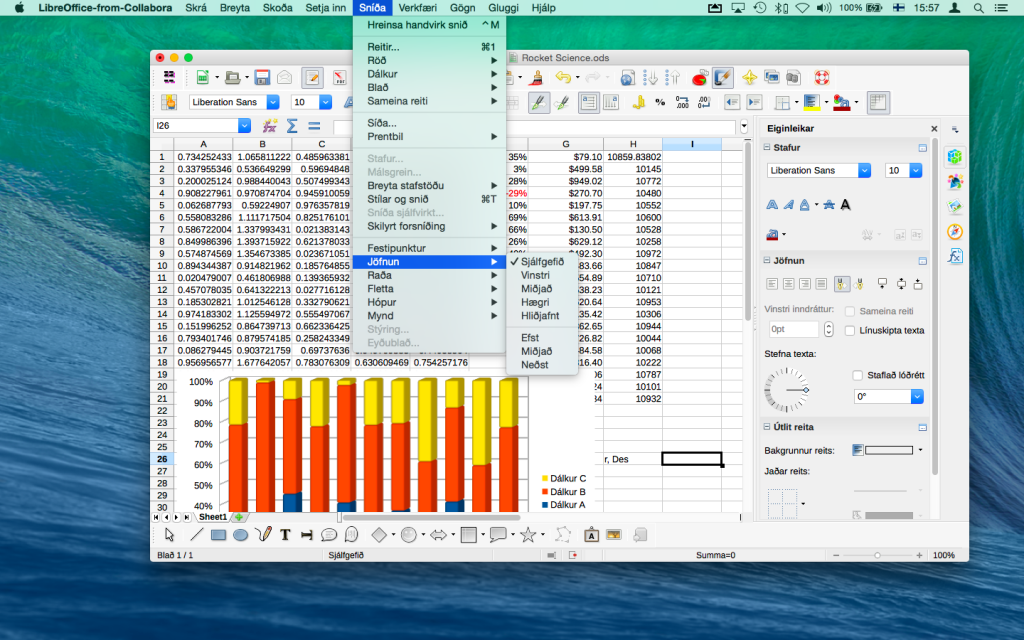
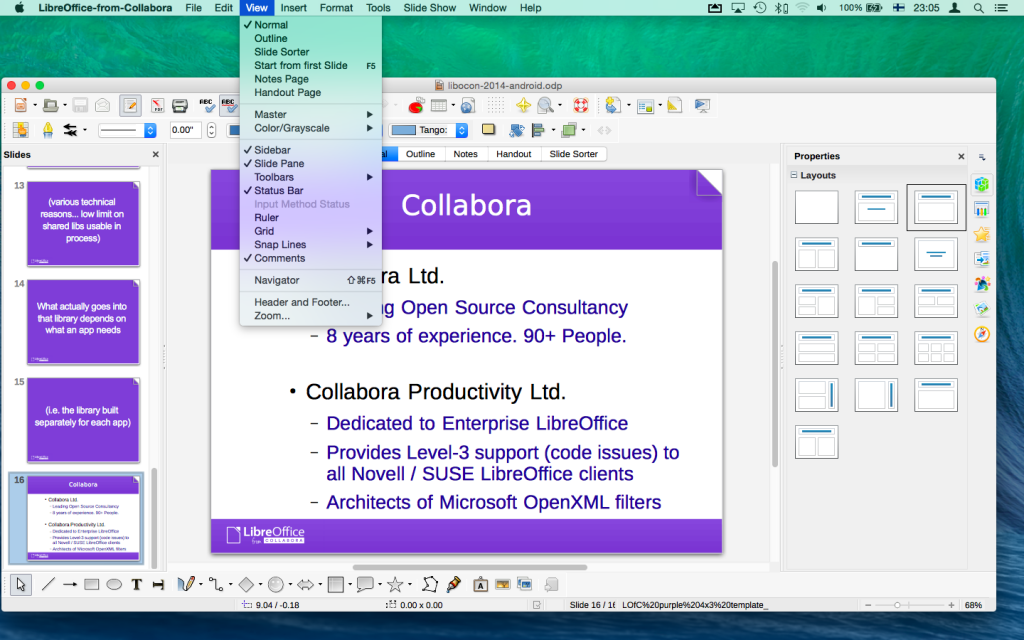
“The Mac App Store now offers individuals the same new features and business-critical stability enjoyed by Collabora Productivity’s enterprise customers” said Philippe Kalaf, Collabora CEO. “For a fraction of the cost of competing apps, Mac users get the leading office suite in its class with a direct path to the best support available”.
The Mac App Store joins existing Collabora Productivity outlets Google Play and AWS Marketplace for Desktop Apps. LibreOffice-from-Collabora can be purchased directly from LibreOffice-from-Collabora.com for 50 users or more. Desktop and Android editions will be joined by web-based LibreOffice Online later this year. LibreOffice Online is developed by Collabora Productivity and IceWarp.
LibreOffice is an Open Source project by the non-profit Document Foundation, and the work of thousands of talented independent contributors worldwide. Collabora thanks the community for their effort, cooperation, and achievement.
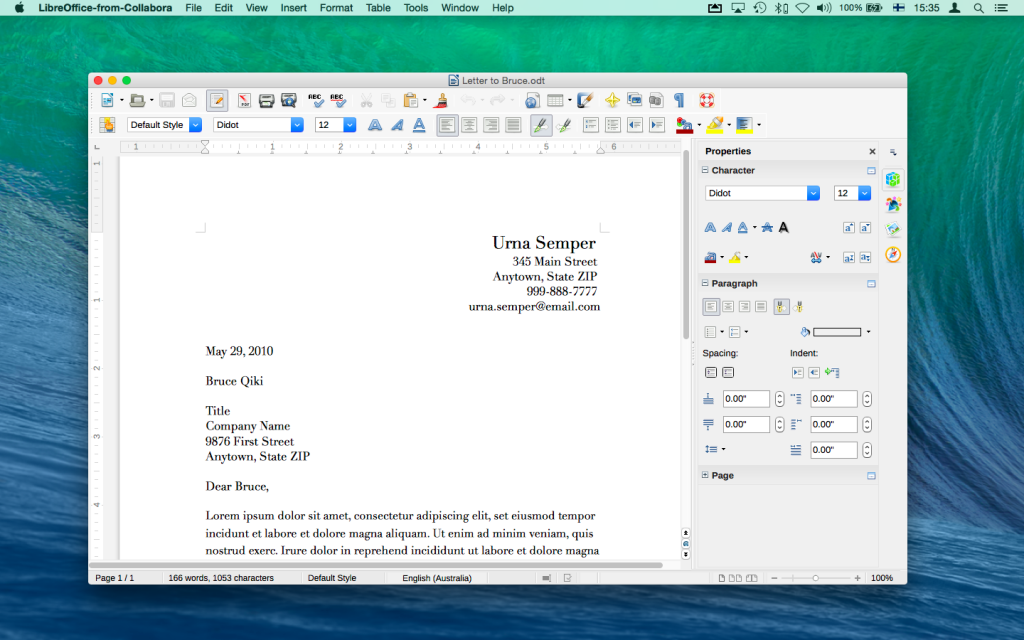

- About Collabora Productivity:
- Collabora Productivity delivers LibreOffice products and consulting. With the largest team of certified LibreOffice engineers, it is a leading contributor to the LibreOffice code base and community. LibreOffice-from-Collabora provides a business-hardened office suite with long term multi-platform support. Collabora Productivity is a division of Collabora Ltd., the global software consultancy specializing in providing the benefits of Open Source to the commercial world, specialising in automotive, semiconductors, digital TV and consumer electronics industries.
LibreOffice Vanilla: Fresh from the community to your Mac
Fresh Vanilla
From today Mac users have a new and convenient way to install LibreOffice on OS X. Launched this morning, the LibreOffice Vanilla app is almost identical to the latest copy of LibreOffice Fresh by Document Foundation contributors. It comes fresh from them, to you, after packaging by Collabora, and distribution by Apple.

Free delivery
App Stores are a brilliantly convenient way to find and manage third party software, offering secure downloads, user reviews and more. When we decided to release a Mac App Store version of our own product, LibreOffice-from-Collabora, we wanted regular LibreOffice users to enjoy the same benefits of App Store delivery. Apple has strict rules for publishers using its stores, including a range of legal, technical, and visual requirements. As a “thank you” to the community we’ve spent the last few months making the necessary improvements to pass the stringent app-store validation, and contributing these back to LibreOffice.
Suite recognition
We say the app is “almost identical” because there’s one small, but important, difference. Until now, most Mac users visit the LibreOffice website to download an installer file, and in doing so are presented with an opportunity to donate to support ongoing development of LibreOffice at the Document Foundation. The Mac App Store lacks a comparable mechanism to solicit much needed financial support, short of using Apple APIs to add in-app purchasing, or requiring payment for every download. For that reason we’ve added a pop-up window when the application starts, containing direct links to the Foundation and its donation form. The screen also explains the relationship of the app to Collabora.
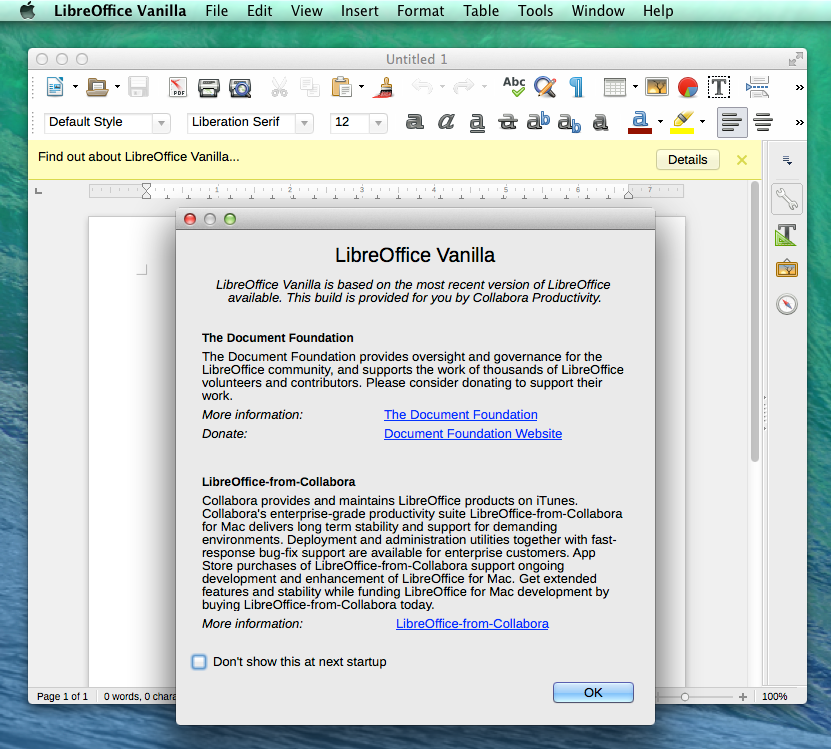
LibreOffice Vanilla provides access to the latest innovations from the LibreOffice community to millions of App Store users. With luck this will accelerate LibreOffice adoption, empower users to communicate their gratitude, and endow the Foundation with a fresh revenue stream. Users seeking professional stability, and support options, can purchase LibreOffice-from-Collabora, which funds Collabora’s own ongoing improvement of LibreOffice for Mac.
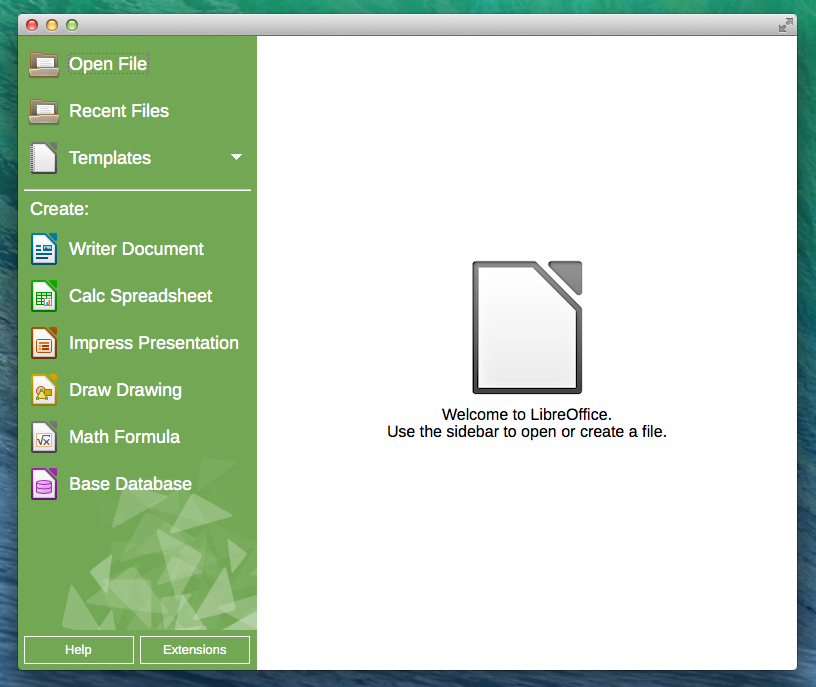
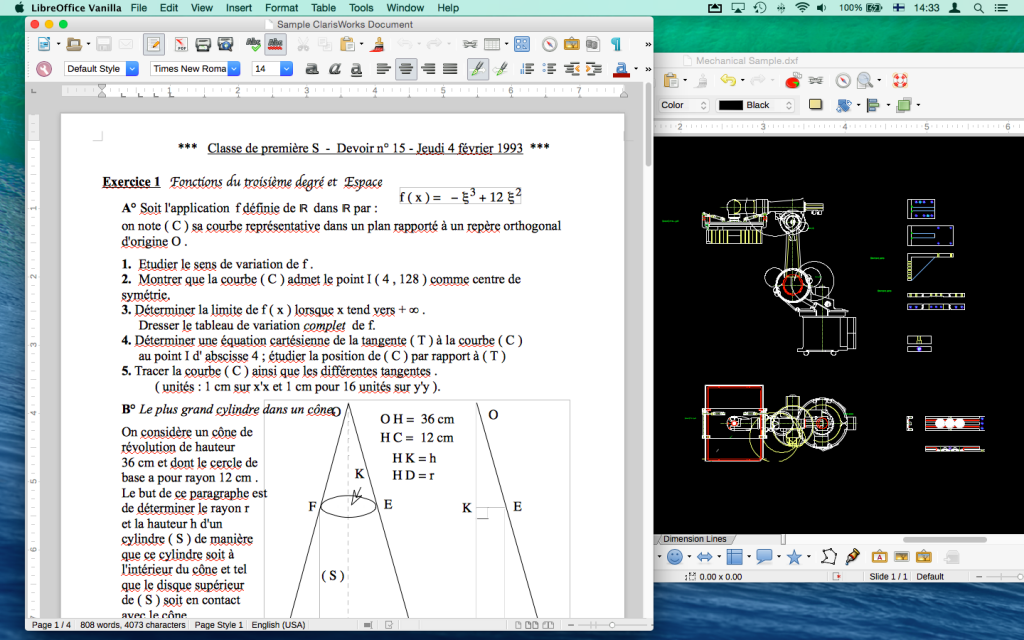
LibreOffice UK Hackfest: after action report
On May 21st LibreOffice Hackers converged upon Collabora’s Cambridge office for three days of discussion, development, and local diversions. Highlights included artisan ales served with rare English sun, a city boat tour, and of course a slew of improvements to LibreOffice.
Fourteen travellers participated in person: Cadbury’s Chocolate and two meter ethernet cables were had by all. Others joined the team via video and telephone conferencing for focused discussions.


Improvements to LibreOffice
- Stephan Bergmann fixed several issues preventing efficient use of automatic code testing tools ‘Address Sanitizer‘ and ‘Undefined Behavior Sanitizer‘
- Jan ‘Kendy’ Holesovsky worked on improvements to toolbar rendering in the LibreOffice graphics toolkit, and issues relating to toolbar flickering when windows are resized
- Tor Lillqvist improved the portability of LibreOffice Online server code, bringing support for other operating systems closer, and did basic client testing on iOS
- Caolán McNamara fixed an unpopular bug preventing the colour-picker drop-down menu from appearing properly in a Linux window manager
- Michael Meeks fixed a number of lifecycle related bugs, and helped Benjamin Niri get setup with LibreOffice development
- Bjoern Michaelsen finished up a larger set of work which improves memory management of cursors in LibreOffice Writer
- László Németh worked on adding support for quick insertion of Emoji icons and symbols into documents using special shortcode shortcuts (e.g. :smiley:)
- Andras Timar fixed two DrawingML import / export bugs, and worked on two others which were causing problems for images in Powerpoint presentations (subsequently fixed)
- Sam Tuke translated some German comments in the LibreOffice source code, after setting up commit access for the first time with help from Bjoern Michaelsen
- Miklos Vajna fixed three bugs with Rich Text Format (RTF) and blogged about his progress (featured last week in our Team Blog)
Chilling in Cambridge
Beer and skittles
Thanks to careful planning, the hackfest coincided with Britain’s longest running beer festival, which took place on Jesus Green a short walk from the hackfest venue. As promised by its organisers the Campaign for Real Ale, the event offered “a wide range of local and national beers of all styles, as well as cider, perry, mead, wine and bottled & draught beers from around the world.”




Messing about on the river
The best way to see Cambridge’s beautiful historic colleges (or at least the backs of them) is by a pole propelled boat called a punt. Every participating hacker took a turn as the “punter” — propelling and directing the vessel by pushing the pole down to the river bed and away. With hand-made beers in hand, freshly pulled from the jetty pub adjacent, boats were commandeered, expensive laptops stowed, and we took to the water.




See you next time
LibreOffice hackfests are a perfect way to learn more about LibreOffice internals, get advice from experts, and discuss new ideas. The events are generously supported by the Document Foundation, and travel bursaries are available by pre-application. Join us in Hamburg for the next hackfest in October, or at the LibreOffice Conference in Aarhus in September!