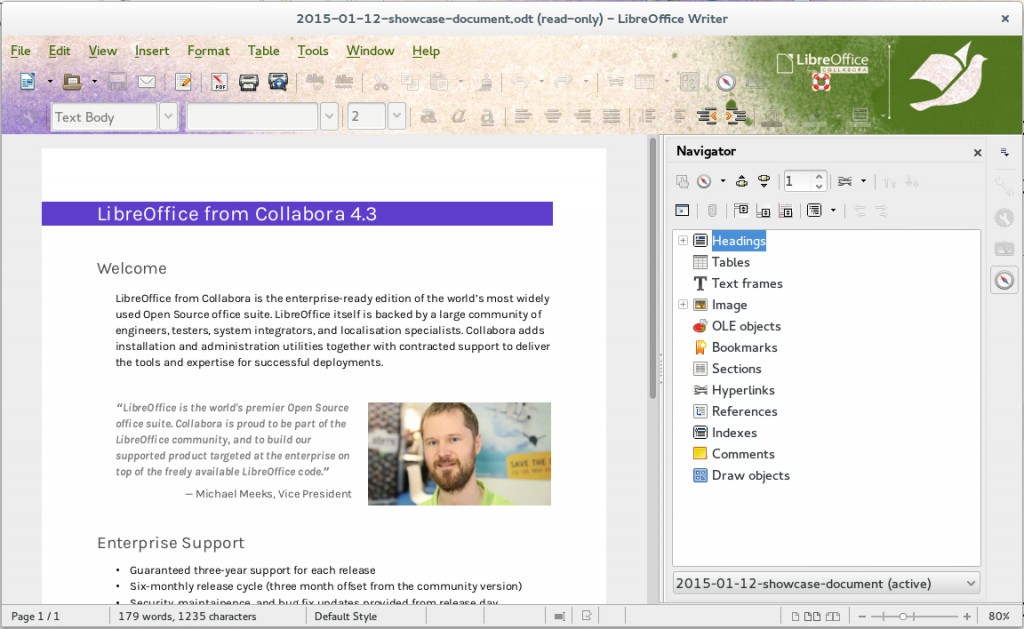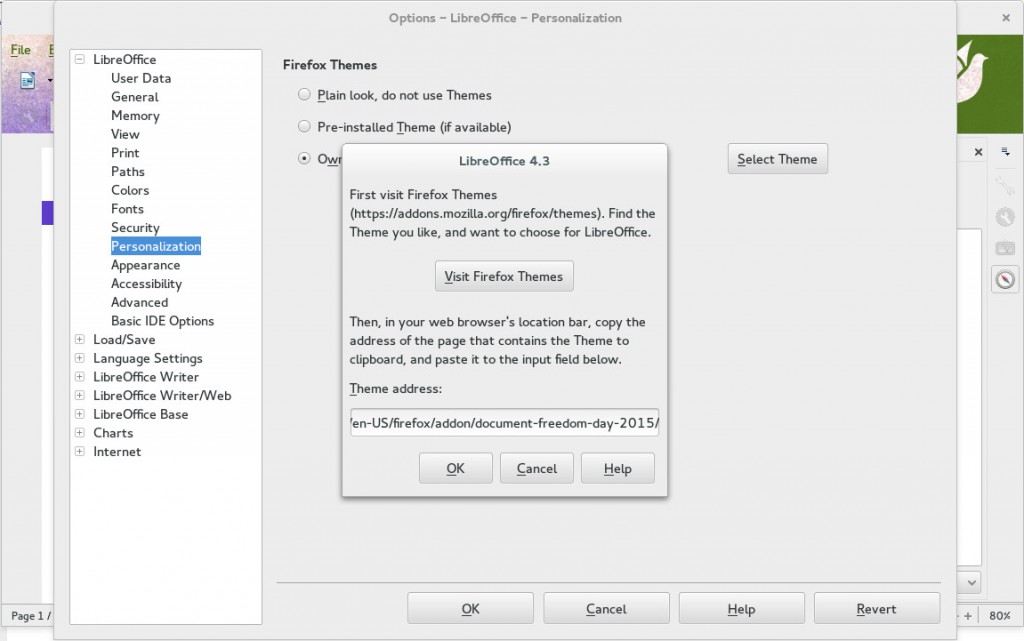Update! You can now request a demo.
Through a project contributed by IceWarp on the principles of Free Software, LibreOffice Online will become the trusted free alternative to proprietary solutions
Springfield, Washington Metro Area and Cambridge, United Kingdom – March 25, 2015.
Collabora, a leading contributor to the popular LibreOffice productivity application, has partnered with IceWarp, the provider of global messaging and collaboration solutions, to jointly develop web-based document editing technology and contribute these to the thriving Free Software community around LibreOffice.
Highlights
- IceWarp identified a growing demand for web-based and cloud-based document editing and collaboration, and selected LibreOffice as the leader in open standards productivity applications.
- LibreOffice started the development of its rendering engine optimized for internet usage in 2011 and was on the lookout for a practical application, with the goal to provide the same quality of working with documents as on the desktop, but using just a web browser.
- IceWarp with its enterprise solutions background and over 14 years of expertise will help LibreOffice to accelerate the development towards a real product which can be reused by the open source community in a wide range of deployment scenarios.
- By creating a free alternative that any provider can implement without restrictions, the companies aim to restore fair competition to a market dominated by monopoly suppliers, to drive innovation, compatibility and interoperability through open formats, across all platforms and for everybody.
The lightweight document management features already built in the collaboration and messaging solution IceWarp Server allow users to store, manage and preview Office documents in the web browser, without having any office suite installed on their computers. To edit the documents, IceWarp provides a seamless connection between its web-based storage and productivity applications installed on user’s computer. The growing popularity of these features lead IceWarp developers to consider how best to do without an Office suite completely, and move it into the browser.
While there are several cloud-based solutions that can edit native Office formats with various degree of compatibility, none of them provides the same core values and format compatibility as LibreOffice, now being used by over 80 million active users around the world. Another challenge is that the online collaboration market is under a tight vendor lock-in, and all existing commercial API offerings are merely a window into a provider-owned cloud service. LibreOffice on the other hand, in its mission to eliminate digital divides and promote global electronic free speech, has already set to work on bringing the free Office suite into a web browser as early as 2011, but hasn’t materialized the technology into a product that everyone can use.
IceWarp and Collabora will work alongside over a thousand existing LibreOffice contributors to implement the whole online editing portion of the software, including the server-side provided by LibreOffice, and the client front-end based on HTML5 technology. The result will be a fully mature server solution, which any other provider, individual or project in the community can utilize for their applications and services. This will jump start document integration across services where it wasn’t possible before, bringing a whole new way of interactivity to how everyone works in the cloud.
Quotes
“It is wonderful to marry IceWarp’s vision and investment with our passion and skills for LibreOffice development. It is always satisfying to work on something that, as a company, we have a need for ourselves. I’m looking forward to using this myself, as well as our work together as a team.” — Michael Meeks, Vice President, Collabora Productivity Ltd
“Creating alternatives is in our DNA. In the same way customers were looking for Exchange alternatives and made IceWarp what it is today, they will be seeking Google Apps alternatives and we will be ready.” — Adam Paclt, IceWarp CEO
“LibreOffice Online will extend the availability of LibreOffice to the cloud, adding collaboration features which have been asked for by many users. In the future, a LibreOffice user will be able to seamlessly switch from the desktop to mobile and to the cloud without leaving his free software environment of choice.” — Thorsten Behrens, Chairman of The Document Foundation
Resources
- IceWarp Server
- LibreOffice
- LibreOffice Next Decade Manifesto
- Infographic
- About IceWarp
- IceWarp is a leading provider of comprehensive messaging solutions for every business class, size and niche. Building upon a decade of enterprise e-mail platforms experience, IceWarp offers organizations an all-in-one messaging and collaboration solution that enables their workforce to communicate through any platform, be it e-mail, mobile synchronization, chat, SMS, voice or video. The highly scalable system is used by organizations of all sizes, from SMBs to large corporations like Marriott International, Verizon Communications, Inmarsat and Toyota.
-
- About Collabora Productivity
- Collabora Productivity delivers LibreOffice products and consulting. With the largest team of certified LibreOffice engineers, it is a leading contributor to the LibreOffice code base and community. LibreOffice-from-Collabora provides a business-hardened office suite with long term multi-platform support. Collabora Productivity is a division of Collabora Ltd., the global software consultancy specializing in providing the benefits of Open Source to the commercial world, specialising in automotive, semiconductors, digital TV and consumer electronics industries.
-
- About The Document Foundation (TDF)
- The Document Foundation is an independent, self-governing and meritocratic organization, based on Free Software ethos and incorporated in Germany as a not for profit entity. TDF is focused on the development of LibreOffice – the best free office suite ever – chosen by the global community as the legitimate heir of OOo, and as such adopted by a growing number of public administrations, enterprises and SMBs for desktop productivity. TDF is accessible to individuals and organizations who agree with its core values and contribute to its activities. At the end of January 2014, the foundation has over 190 members and over 3,000 volunteer contributors worldwide.
-