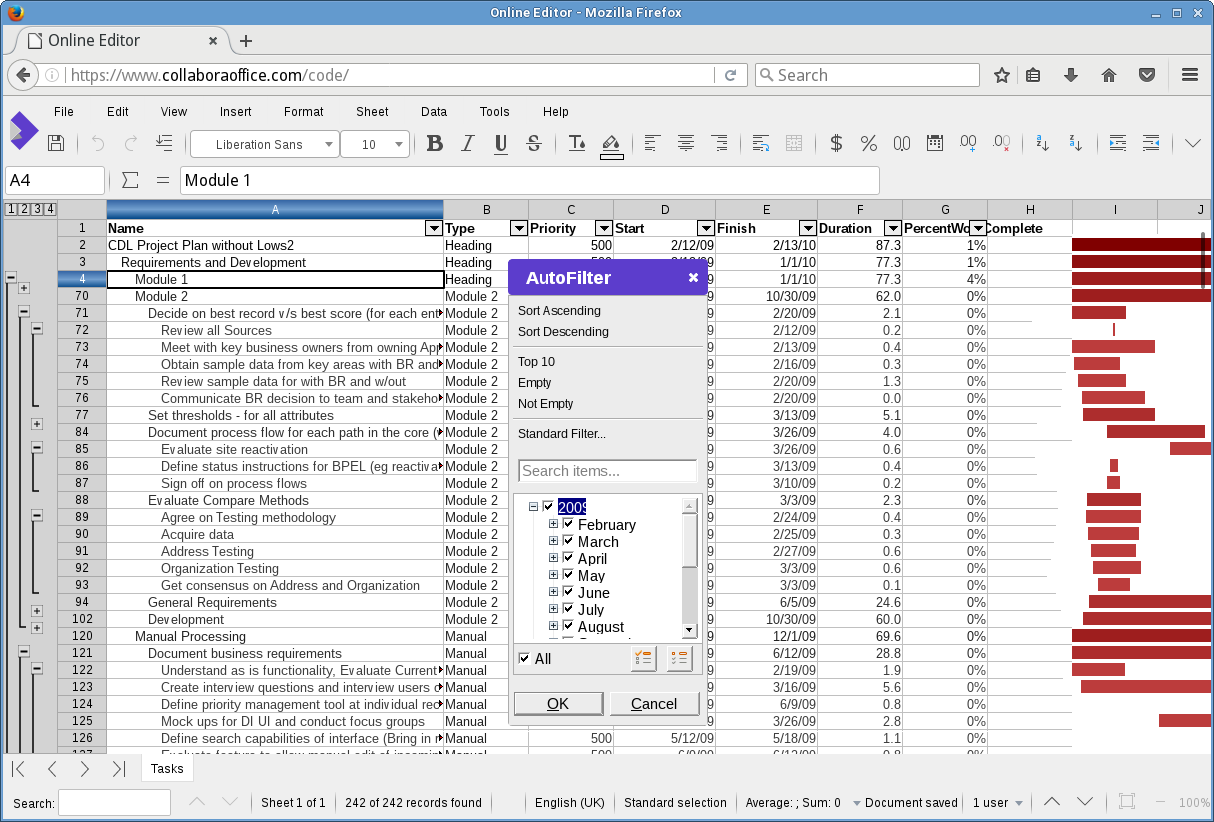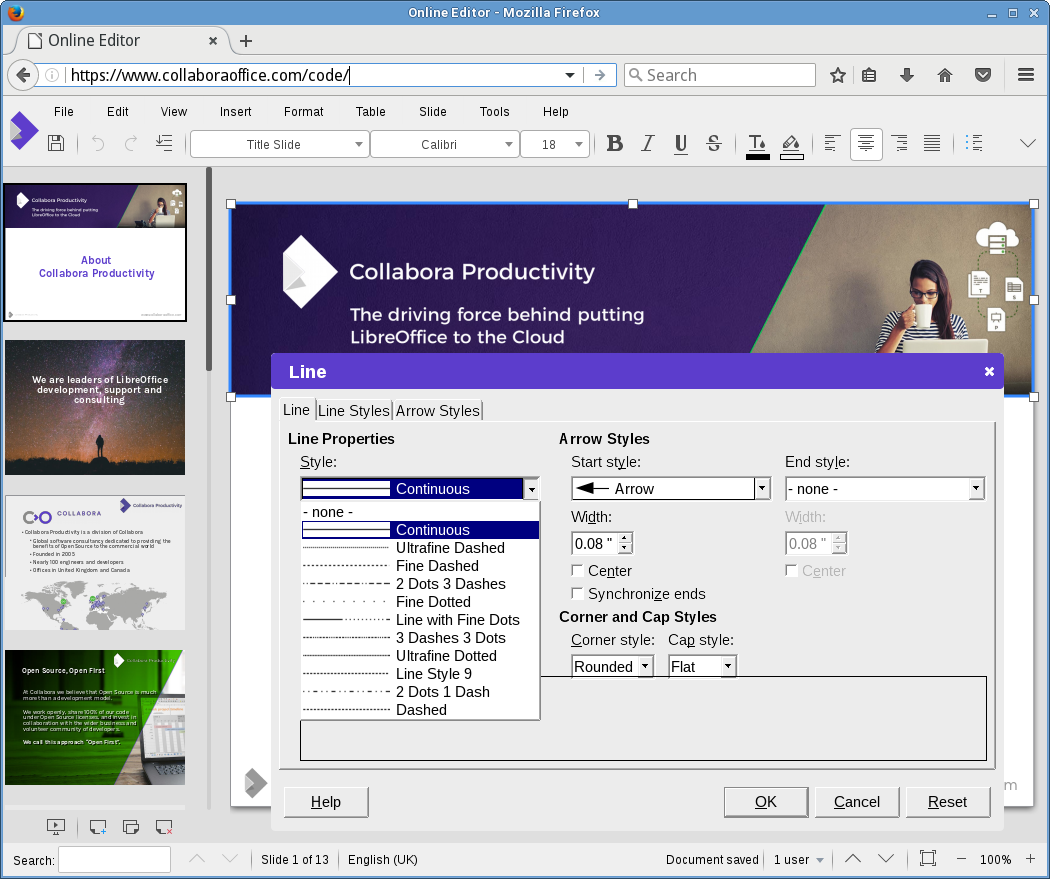Cambridge, June 13, 2018 – Today we release Collabora Office 6.0 with great new features to smooth our customer’s migration to an Open Source office suite with associated cost savings – as well as adding a large set of features and enhancements.
Migration – New Line of Business Interoperability
Tooling Large enterprises are often infested by legacy line of business applications from small – a parking ticket solution, to large – eg. a complex patient record system. This legacy, un-documented often un-supported solutions can tie some groups of users in an enterprise to the deep past. With Collabora Office 6.0 we’ve created a great new interoperability tool: COLEAT that lets Collabora Office 6.0 act as a drop-in replacement via our compatibility APIs. We also implement a tracing tool to allow easy troubleshooting, allowing us to extend those APIs to cover new tools and users. This is critical to unblocking estates of stranded users. This complements our work to extend our VBA macro interoperability making many more macro driven documents work out of the box.
Migration – Manageability and Interoperability
We’ve been listening to our partners and customers, supporting them through their migrations and working hard to improve things for everyone migrating. This release for the first time brings together a large set of functionality. From deeper Sharepoint support with Excel Web-Query (iqy) file import and ADO recordsets, to significantly deepened interoperability with Microsoft file formats, to smooth migration of complex AutoTexts – we have worked hard, with the community to deliver smoother more effective migrations. For admins deploying and managing large estates of Windows computers – in addition to providing easy to deploy MSP patches, we have significantly improved our ADMX lock-down for Group Policy configuration, allowing granular file-filter management, as well as improving our Active Directory integration to easily identify users for hassle-free change tracking.
Migration – Support & Open Source improvement
Collabora is privileged to work with so many great contributors to the LibreOffice project and appreciates all the amazing work done by so many that is also included into Collabora Office 6.0. This, our annual release, contains much work that was contributed to LibreOffice 5.4 and then 6.0. These cover all manner of areas from significantly improved Enhanced Metafile Format (EMF+) rendering, to initial import filters for QuarkXPress, along with a new export filter we created to produce EPUB3 from Writer.
Complete list of updates
Check out the complete list of updates in the 6.0 release page.
Collabora Office 6.0 release notes
Migrate with our demo
You can try Collabora Office 6.0 yourself! Just head to the Collabora Office page and request your demo today, or just click the button below.

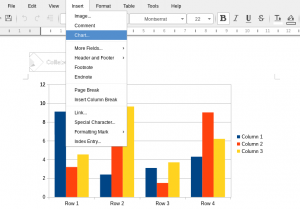
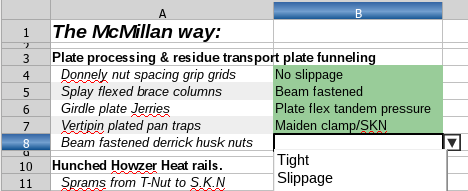
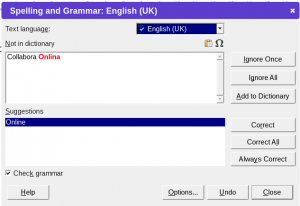
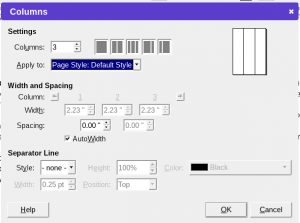
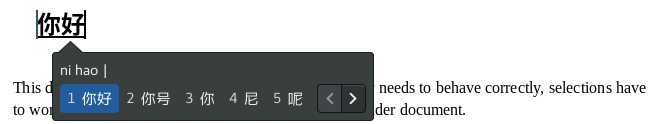
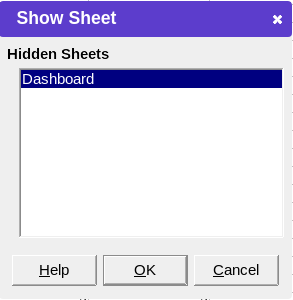
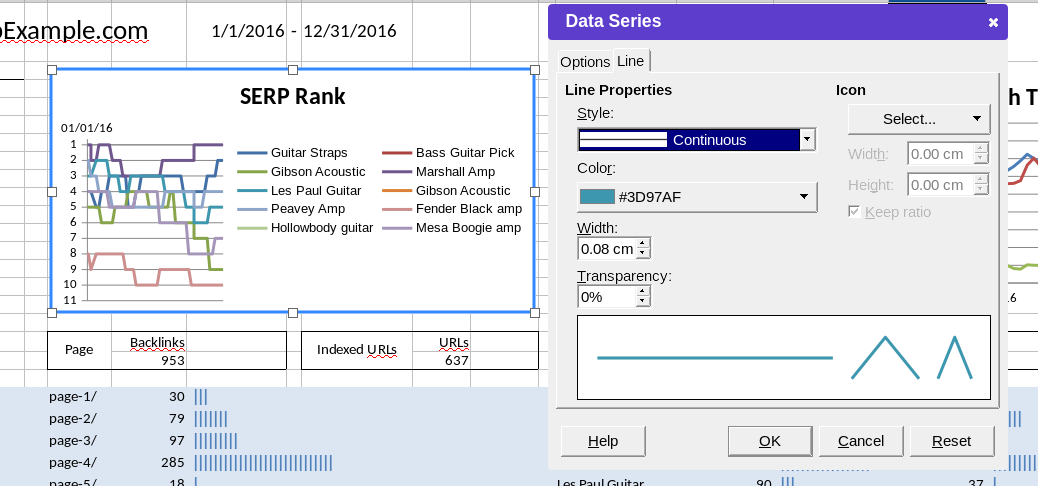

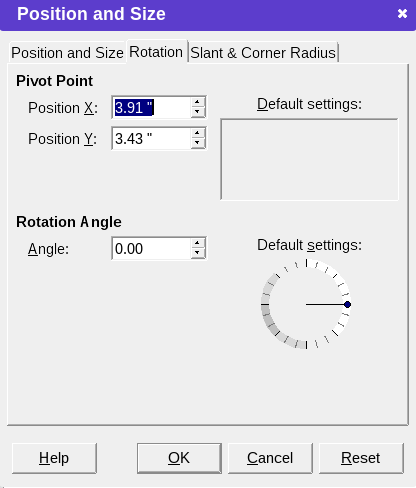

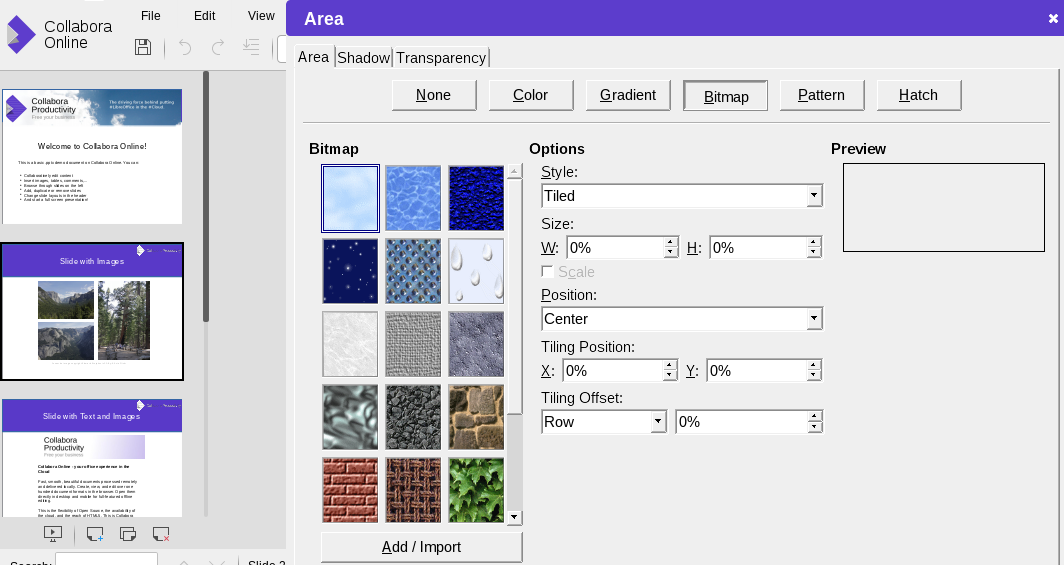

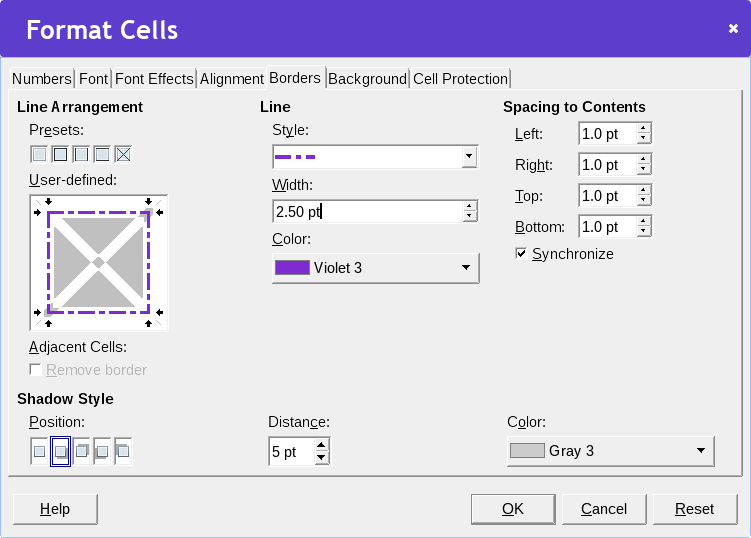
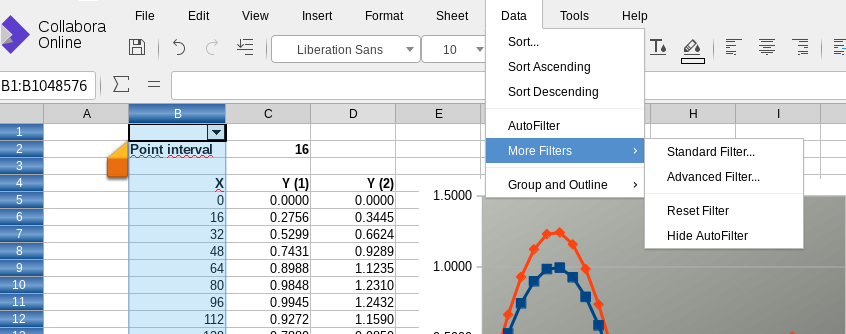

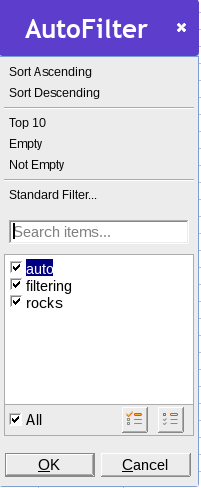 CODE is the LibreOffice Online solution with the latest developments, perfect for home users that want to integrate their own online Office Suite with their preferred File Share and Sync solution. It allows editing of richly formatted documents directly from a web browser, with excellent support for all popular office file formats, including text documents (docx, doc, odt,…), spreadsheets (xlsx, xls, ods,…) and presentations (pptx, ppt, odp,…). The purpose of CODE is to give interested developers from any field an easy way to get early access to the very latest feature additions and updates to LibreOffice Online, in order to enable them to develop, test to make it better, and contribute back to LibreOffice. For enterprises that look for a scalable, commercially supported version with Long Term Support, signed security updates and a SLA, Collabora Productivity provides
CODE is the LibreOffice Online solution with the latest developments, perfect for home users that want to integrate their own online Office Suite with their preferred File Share and Sync solution. It allows editing of richly formatted documents directly from a web browser, with excellent support for all popular office file formats, including text documents (docx, doc, odt,…), spreadsheets (xlsx, xls, ods,…) and presentations (pptx, ppt, odp,…). The purpose of CODE is to give interested developers from any field an easy way to get early access to the very latest feature additions and updates to LibreOffice Online, in order to enable them to develop, test to make it better, and contribute back to LibreOffice. For enterprises that look for a scalable, commercially supported version with Long Term Support, signed security updates and a SLA, Collabora Productivity provides