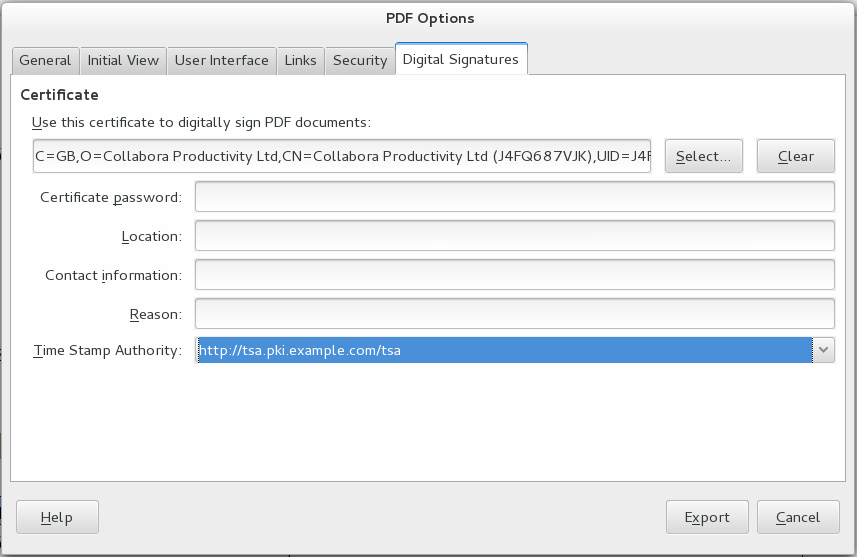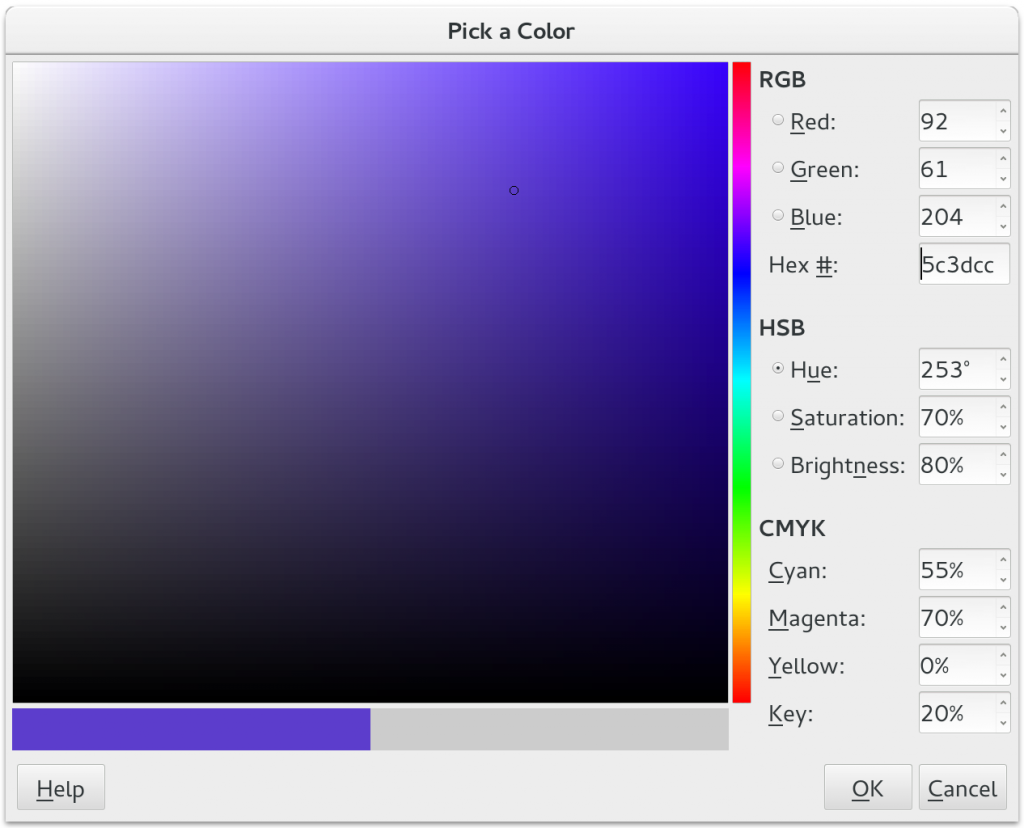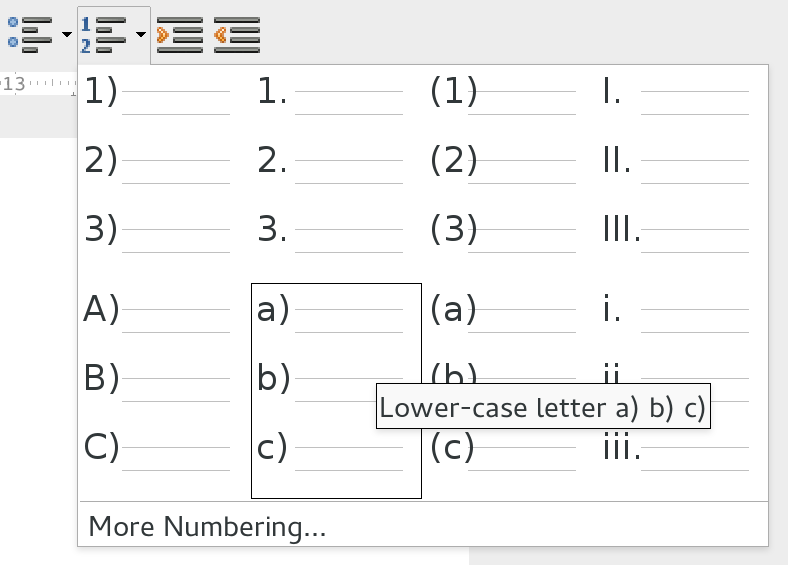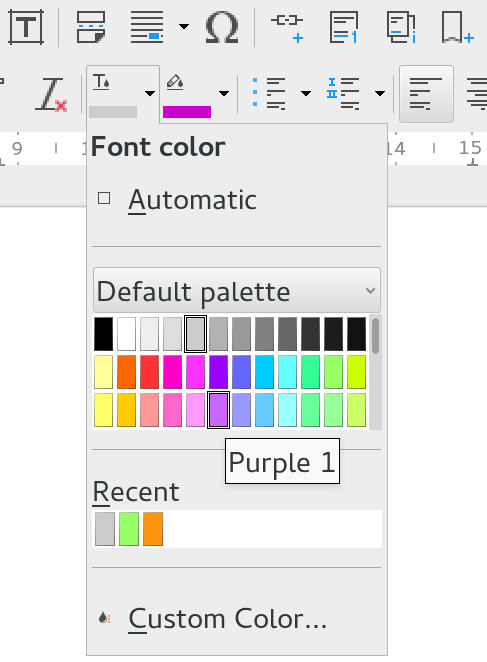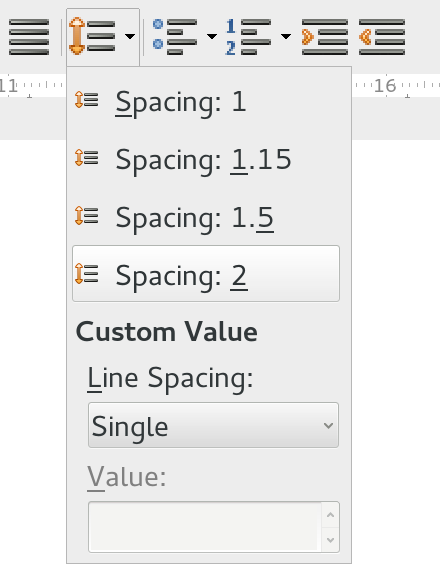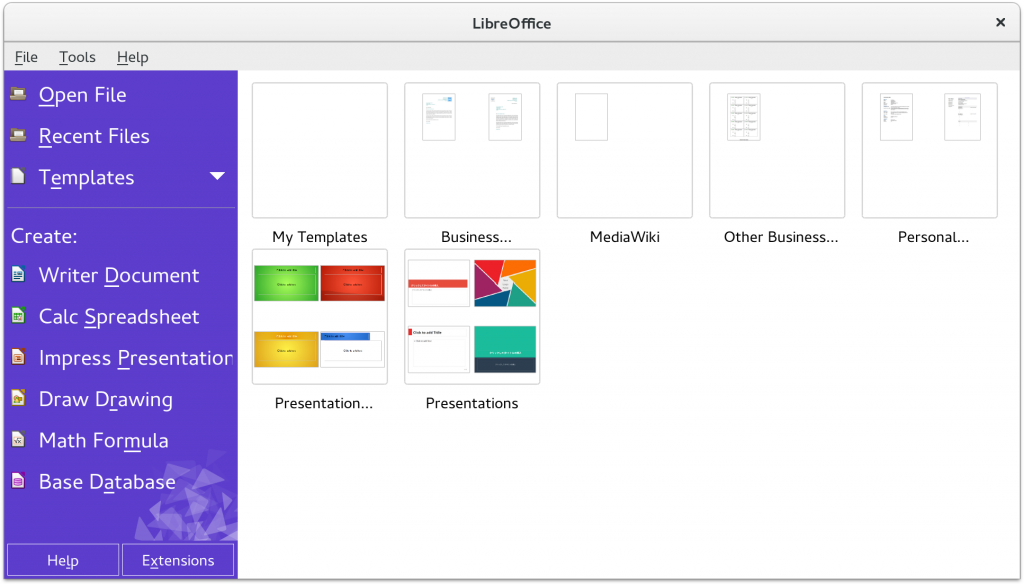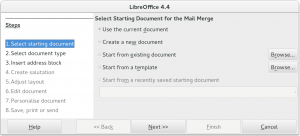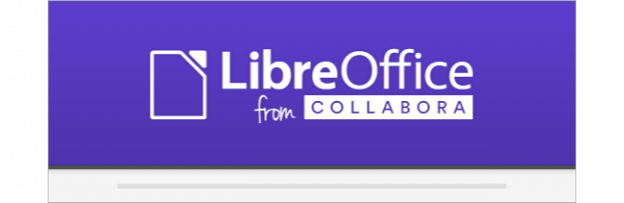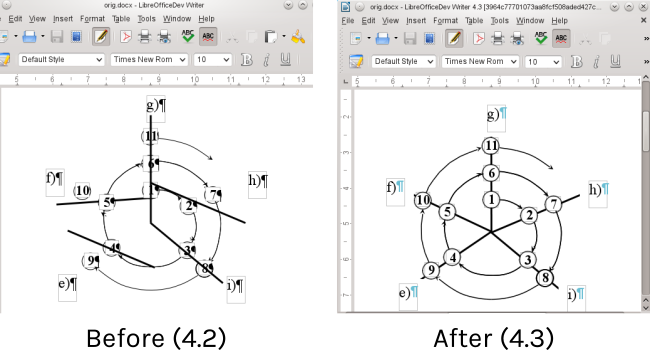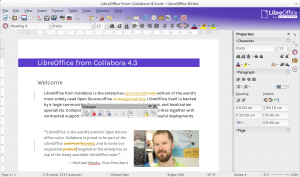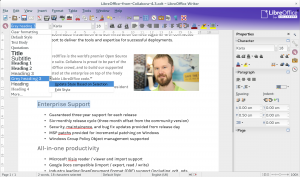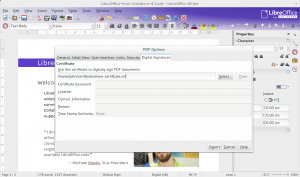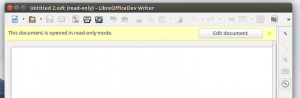Manage complex user needs with ease
LibreOffice-from-Collabora 4.4 allows system administrators to quickly apply per-user configurations to large-scale deployments thanks to extended support for Windows Server ADMX Group Policy templates. Developed by Collabora, this facility allows multiple users on a single machine to have separate local settings, managed centrally by an administrator. These include over 25,000 options such as those relating to language, security, and file formats.
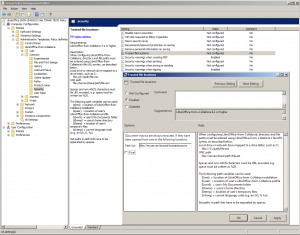
Better Microsoft Office 2007 compatibility
Today’s release extends support for OOXML documents created by Microsoft Office 2007 by anticipating and accommodating non-OOXML-compliant formatting generated by that application, resulting in more accurate rendering of documents.
Timestamping: secure document integrity
Fresh support for the Time Stamp Protocol (TSP) allows for independent verification of PDF document integrity. Required for submission of legal documents in Switzerland and other regions, this provide a convenient, automated way to prove that a document existed with particular content at a given time and date. Free TSP services mean anyone can use this feature to show important documents were created at a certain time.
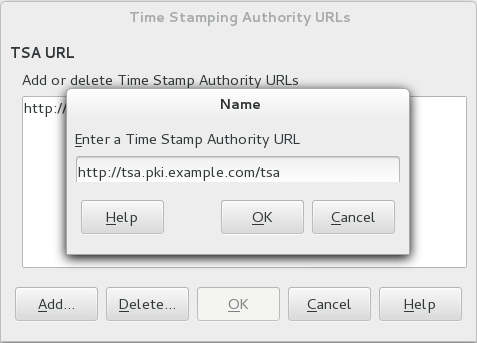
A smoother user experience
A wide range of user interface improvements led by Collabora’s Jan Holešovský deliver a more elegant and intuitive experience. A new welcome center, complete with fresh templates, speed up creation of new documents, while new contextual colour selector, toolbar linespacing menu, bullet and numbering previews, improved sidebar management and icons combine to a streamlined document editing workflow. Clearer page numbers, tooltips, word count, and measurement rulers make the panels more crisp.
Ever-better performance
Collabora engineers deliver performance improvements to loading, saving, and mail-merging documents:
- Exporting to OOXML is significantly faster thanks to low-level data serialisation improvements
- Mail merge in Writer using large contact lists significantly more efficient
- Use of a new JPEG image library delivers 2x benefit during handling of those images
- Storing documents which include images is faster, thanks to smarter document saving