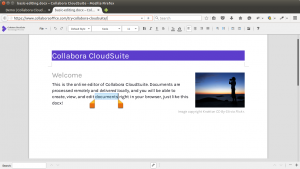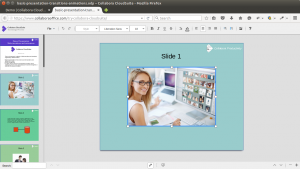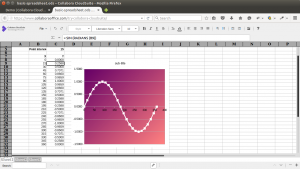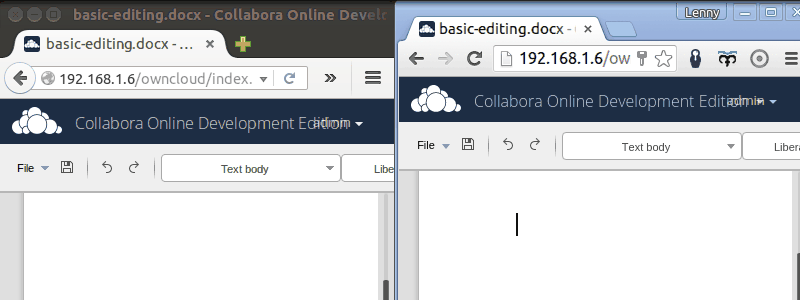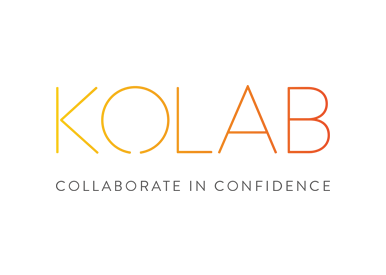 Zürich, Switzerland – 30 January 2016.
Zürich, Switzerland – 30 January 2016.
Kolab Systems, creators of Kolab, the leading open source groupware and collaboration framework, today announced a partnership with Collabora Productivity, the architects behind LibreOffice Online, the cloud-based office productivity suite.
Collabora’s CloudSuite web-based document solution will be available as an integrated component in Kolab. The integration of Cloud Suite into Kolab will allow users to work on documents simultaneously using a full-featured online office suite from within the Kolab collaboration suite. Users will be able to compose text documents, fill in spreadsheets, and design presentations together, even when in different locations from each other. Documents can later be saved in the most common formats, including Microsoft compatible formats and the Open Document ISO-approved format. The CloudSuite offering also comes with Collabora Office, a professional LibreOffice distribution, for offline use on the desktop.
CloudSuite complements Kolab’s integrated editor which is also gaining collaborative editing capabilities. Users will be able to cooperate in real-time composing emails, setting agendas for meetings, or adding contacts to distribution lists before sharing their work with colleagues and clients. The integration of these two products means the companies will be able to leverage synchronized cooperative features across the board of all their office productivity tools.
“For too long, closed and insecure solutions have been the industry standard for office and groupware productivity.” said Kolab System’s CEO, Georg Greve. “With this partnership Collabora and Kolab are taking the lead, not only with bleeding edge technological innovation and an office stack with full, user-friendly and comprehensive collaborative features, but also with a product that respects users’ freedoms, protects their privacy, and guarantees their work will not be locked away in proprietary formats.”
“Collabora Productivity is delighted to provide a key building block in Kolab’s comprehensive, new offering” said Michael Meeks, General Manager at Collabora Productivity. “Kolab Systems have been a leading light in open source for many years and we look forward to supporting their ambitious growth plans in the enterprise sector and beyond”.
The first version of Kolab with integrated CloudSuite functionality is scheduled to appear in the second quarter of 2016.
If you are interested in receiving pre-release information and early access to Kolab with integrated CloudSuite, please contact sales@kolabsystems.com or sales@collaboraoffice.com.
—
About Kolab Systems AG.
Kolab Systems AG is an Open Source Independent Software Vendor (ISV) developing, maintaining, supporting and providing a wide range of services around the Kolab Groupware Solution. Fully committed to software freedom and Open Standards, it is the global competency leader and custodian for a process open to community participation. The results of that process reach our customers as a quality assured solution that brings all the benefits of Free Software. Part of a company group that excels in security and cross platform solutions, Kolab Systems is prepared to provide you with the level of mission critical data integrity you deserve.
Learn more about Kolab Systems at http://kolabsys.com
Or try out Hosted Kolab at https://MyKolab.com
About Collabora Productivity:
Collabora Productivity is the driving force behind putting LibreOffice in the Cloud, providing a range of products and consulting to enterprise and government. Powered by the largest team of certified LibreOffice engineers in the world, it is a leading contributor to the LibreOffice codebase and community. Collabora Office for Desktop and CloudSuite provide a business-hardened office suite with long-term, multi-platform support. Collabora Productivity is a division of Collabora, the global software consultancy dedicated to providing the benefits of Open Source to the commercial world, specialising in mobile, automotive and consumer electronics industries. For more information, visit www.collaboraoffice.com or follow @CollaboraOffice on Twitter.

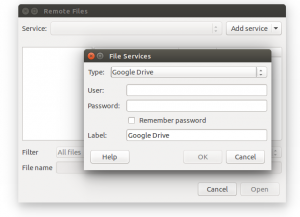 Apart from the list of new and improved features mentioned above, we also integrated others that were not available in LO 5.0. One that stands out is the Remote file open/save dialogue. You can now easily open and save remote files from resources as Google Drive, OneDrive, SharePoint, Alfresco and others. In the Start screen and “File” menu you can find the “Open remote files” option, and to save to a remote resource, just select “Save to remote server”.
Apart from the list of new and improved features mentioned above, we also integrated others that were not available in LO 5.0. One that stands out is the Remote file open/save dialogue. You can now easily open and save remote files from resources as Google Drive, OneDrive, SharePoint, Alfresco and others. In the Start screen and “File” menu you can find the “Open remote files” option, and to save to a remote resource, just select “Save to remote server”.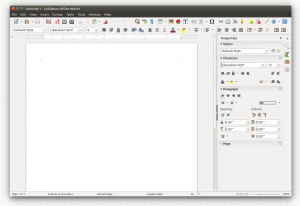
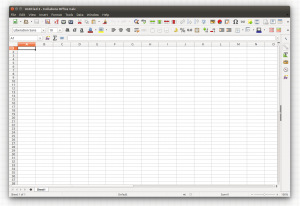
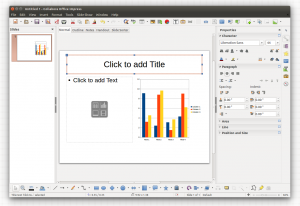
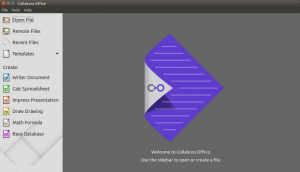

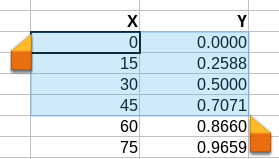 You can now select multiple cells with your mouse and apply your desired action over those selected cells (for example, change the background-color). With a single click anywhere on the spreadsheet again you deselect the cells again.
You can now select multiple cells with your mouse and apply your desired action over those selected cells (for example, change the background-color). With a single click anywhere on the spreadsheet again you deselect the cells again.





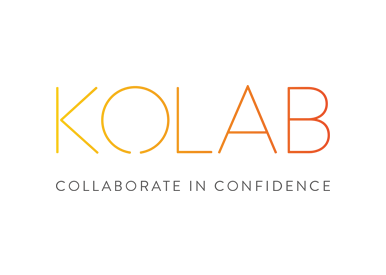 Zürich, Switzerland – 30 January 2016.
Zürich, Switzerland – 30 January 2016.