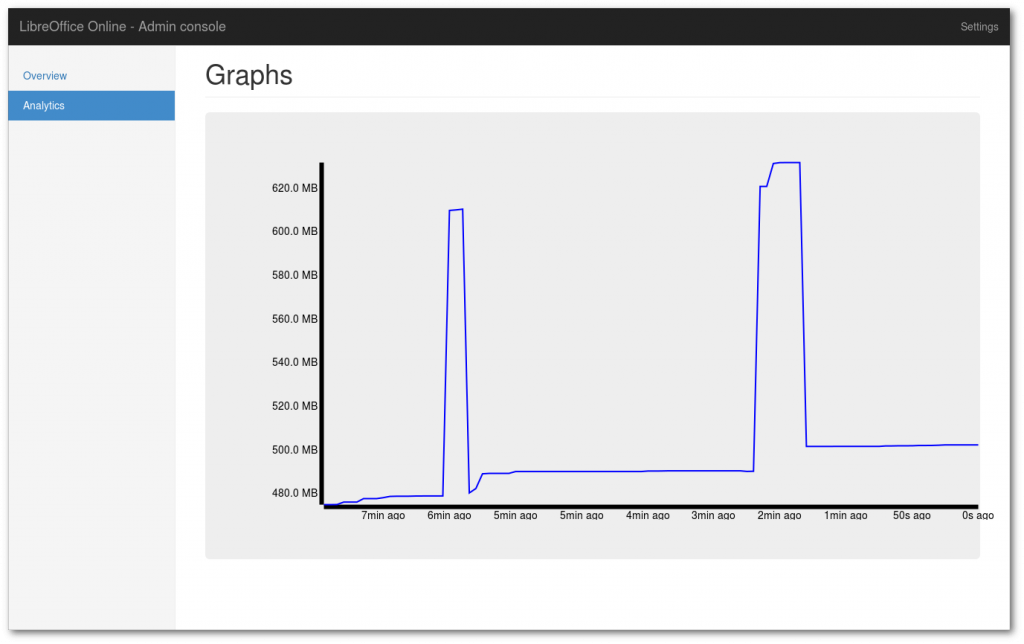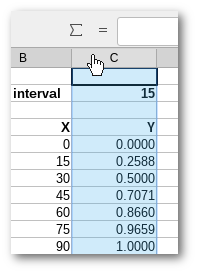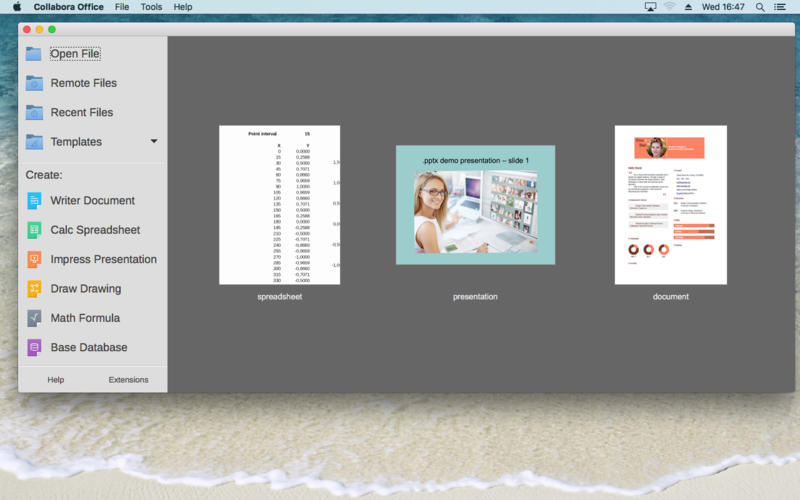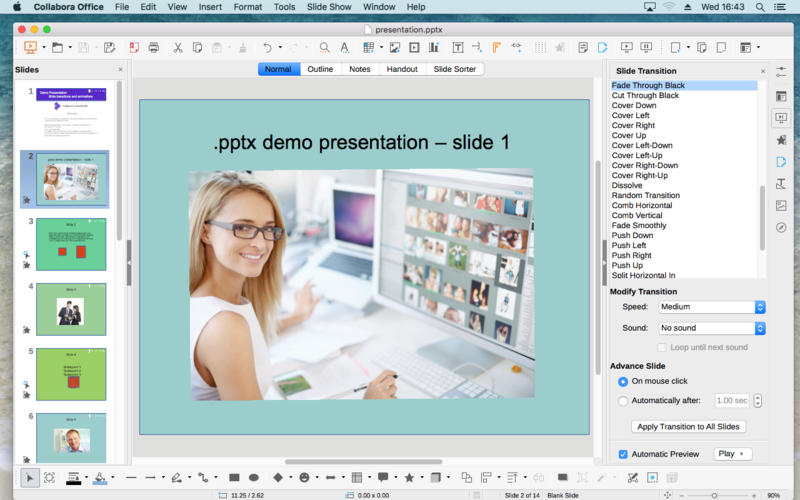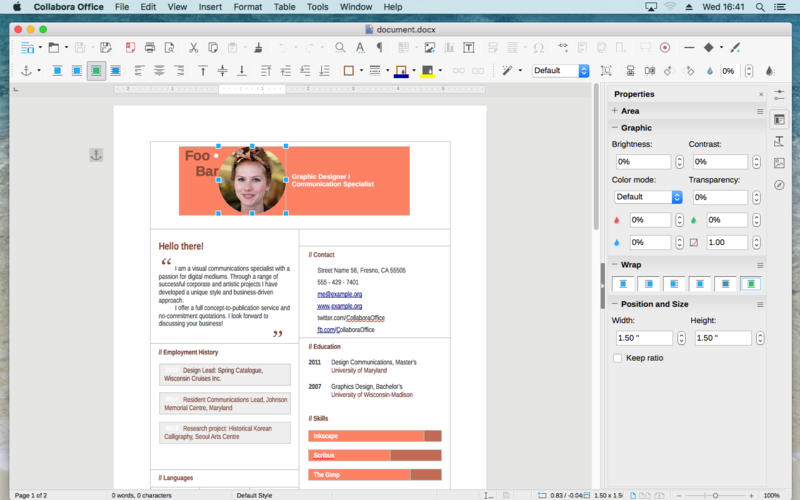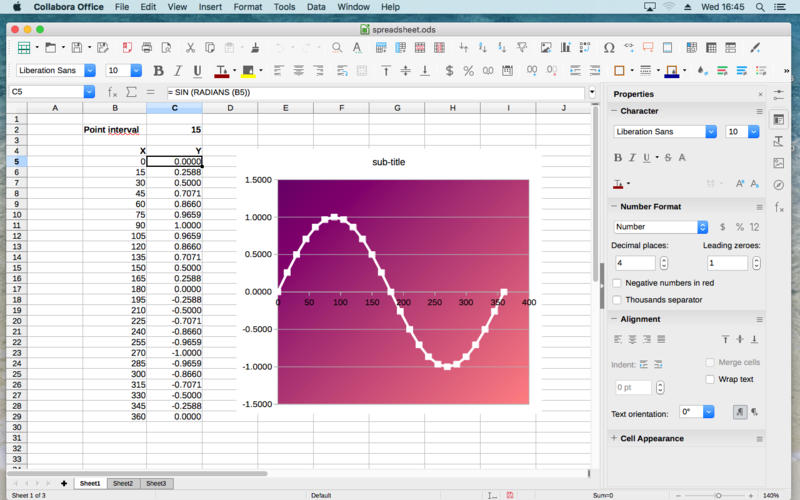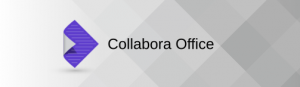Cambridge – 29 March 2016
Cambridge – 29 March 2016
Collabora Productivity has been shortlisted for the Datacloud Awards 2016 – Cloud Technical Breakthrough Award for bringing LibreOffice to the Cloud with Collabora CloudSuite.
Collabora CloudSuite
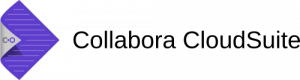 Collabora CloudSuite is a powerful LibreOffice-based office suite that works across platforms and devices. It enables you to access documents from any location, author new content, and share your work.
Collabora CloudSuite is a powerful LibreOffice-based office suite that works across platforms and devices. It enables you to access documents from any location, author new content, and share your work.
Create, view, and edit over one hundred document formats in the browser or on your mobile and use the desktop editor for full-featured offline editing. You are in control of your documents, everywhere and any time.
The project is 100% open source. Everybody can access the code and download the latest development edition called CODE (Collabora Online Development Edition), check out the source code and contribute.
Datacloud Awards

Collabora Productivity is the only Open Source company nominated for the Cloud Technical Breakthrough Award.
“The global data center and cloud industry have truly come of age,” commented Gerd Simon, chairman of the Judges Panel, “and the Datacloud Awards, as the premier pan-European and MEAI event, uniquely reflects its importance and the ambition to achieve excellence in technologies and services. The Judges were delighted by the quality and breadth of this year’s nominations.”
The results will be announced at the dinner and ceremony at the Datacloud Europe congress in Monaco on the evening of June 7th.