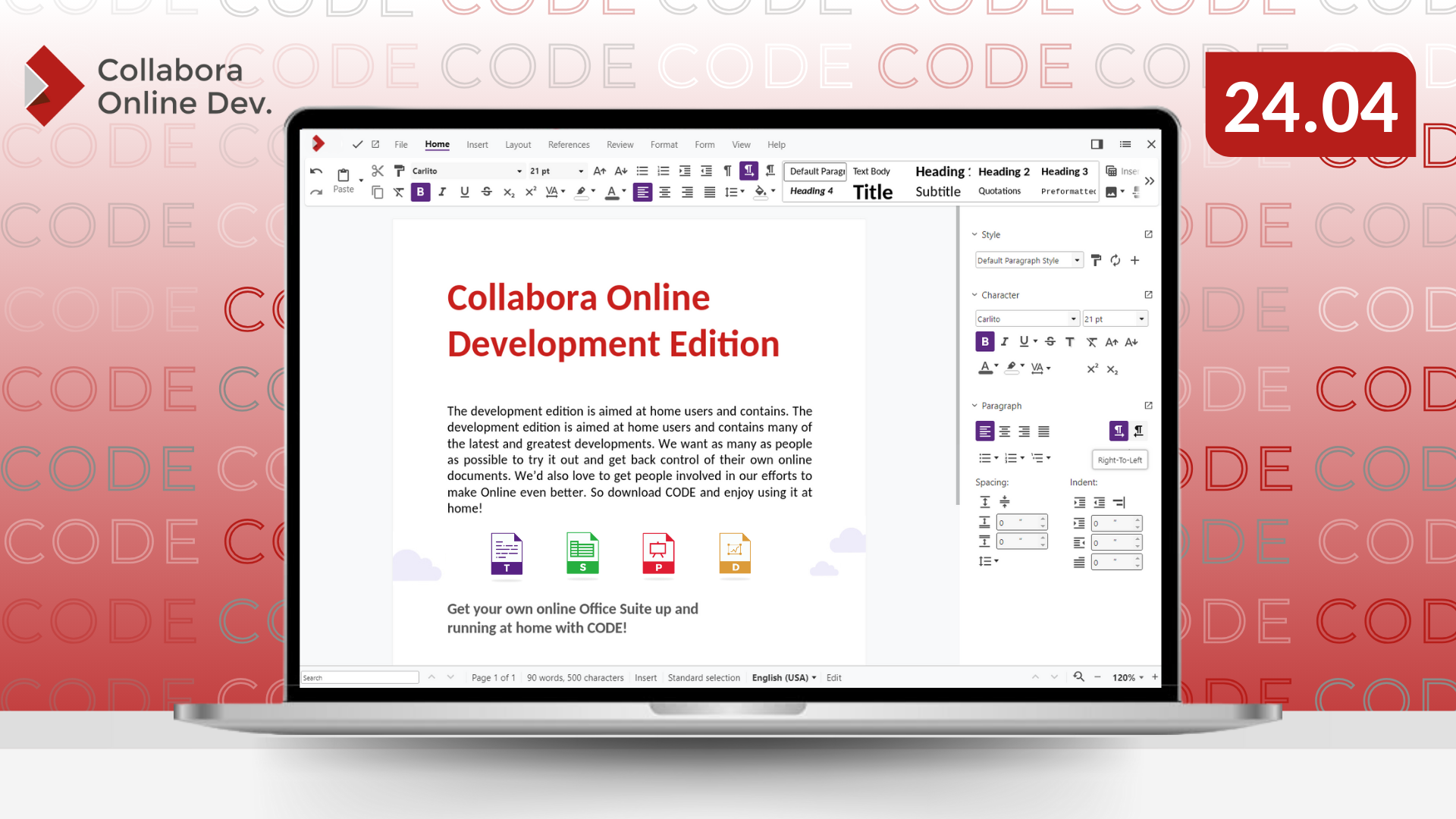
The Collabora Online Development Edition (CODE) is aimed at home users and small teams. It includes all the latest and greatest features later available in our business-ready online office suite Collabora Online. Please visit the Collabora Online page for more details on the scalable edition for professional use. For more information on the CODE releases, installation and how to get involved, please visit our CODE page.
CODE 24.04.2
Released on May 13, 2024
- Fixed: Dark mode – The comment Avatar becomes invisible after switching to Dark mode
- Fixed: Calc: Choosing disable macros in macro security dialog closes the editor cool#6461
- Fixed: Writer: Not able to reply to last comment in long compact comment pop up
- Fixed: Calc: Paste fails for two rows which are not next to each other
- Fixed: Writer: Automatically saved comments are half visible in narrow window
- Fixed: Impress: Two Repair icons were shown in the menu bar
- Fixed: Writer: Persistent Rotation Angle tooltip cool#8045
- Fixed: Calc: Date format in XLSX files could become invalid with multiple editors with different UI language
- Fixed: Calc: Macro security dialog buttons are misaligned
- Fixed: Impress: Restrict presentation in read-only mode
- Fixed: Calc: In non-English languages, opening a spreadsheet complains about separators
- Fixed: Calc threaded calculation performance issue tdf#160056
- Fixed: Copy/Paste: less push of the current selection to the clients. cool#8648
CODE 24.04.1.3
Released on April 23, 2024

