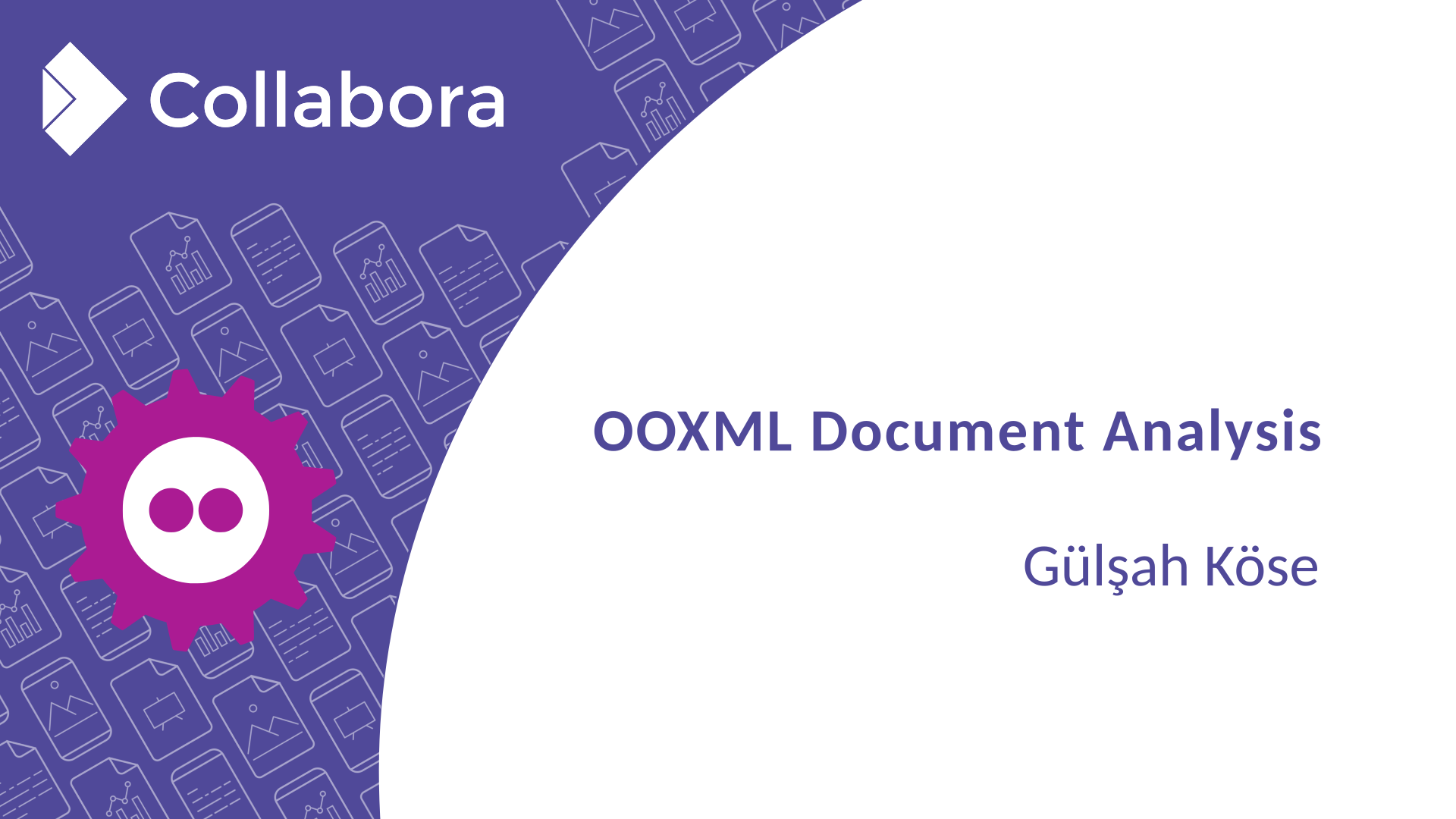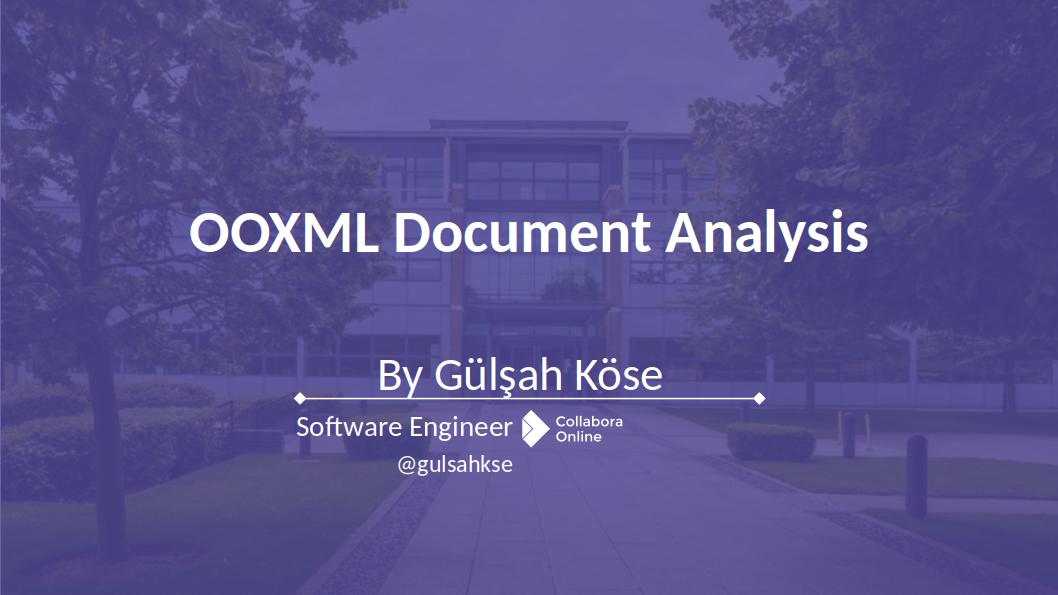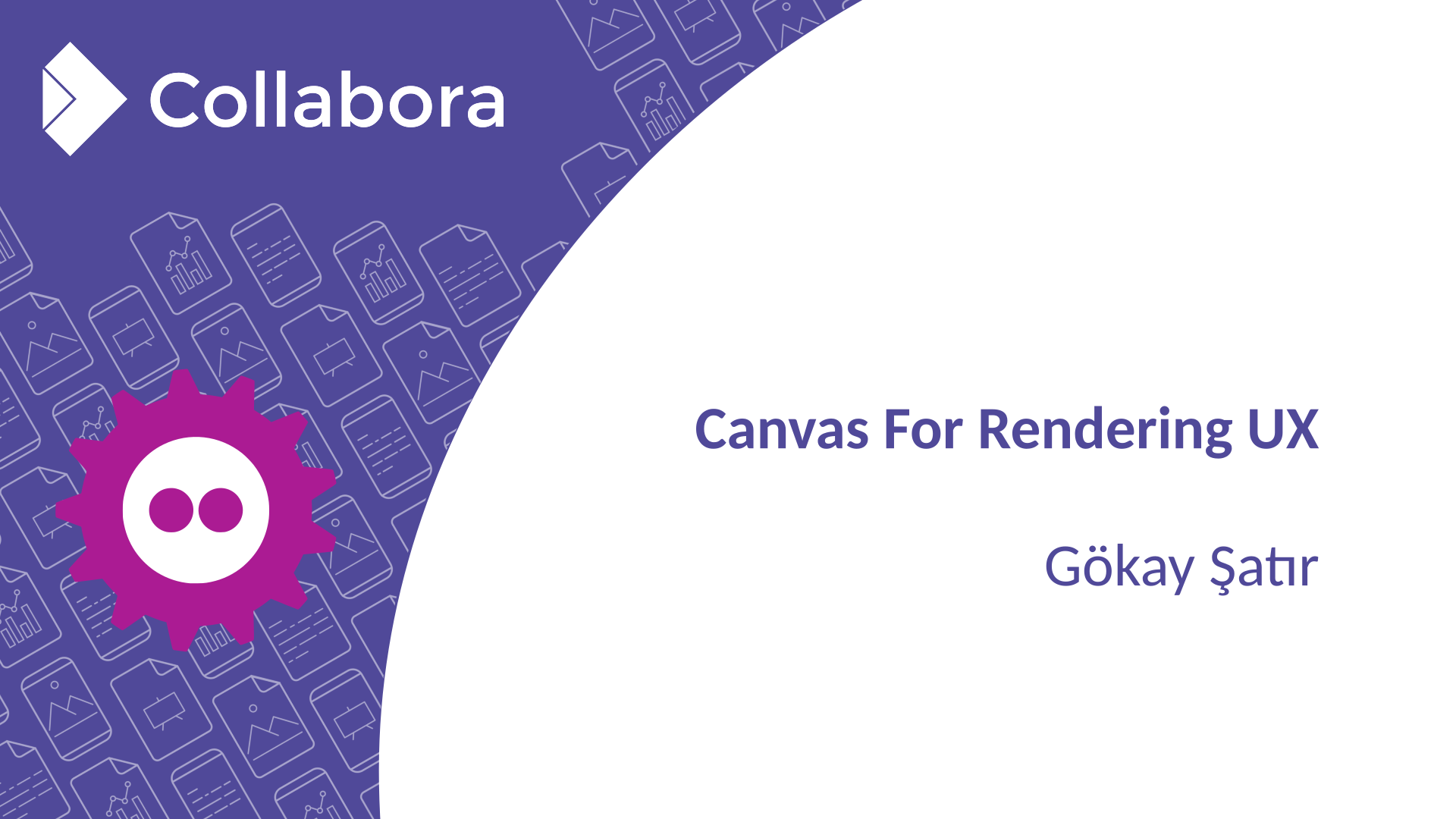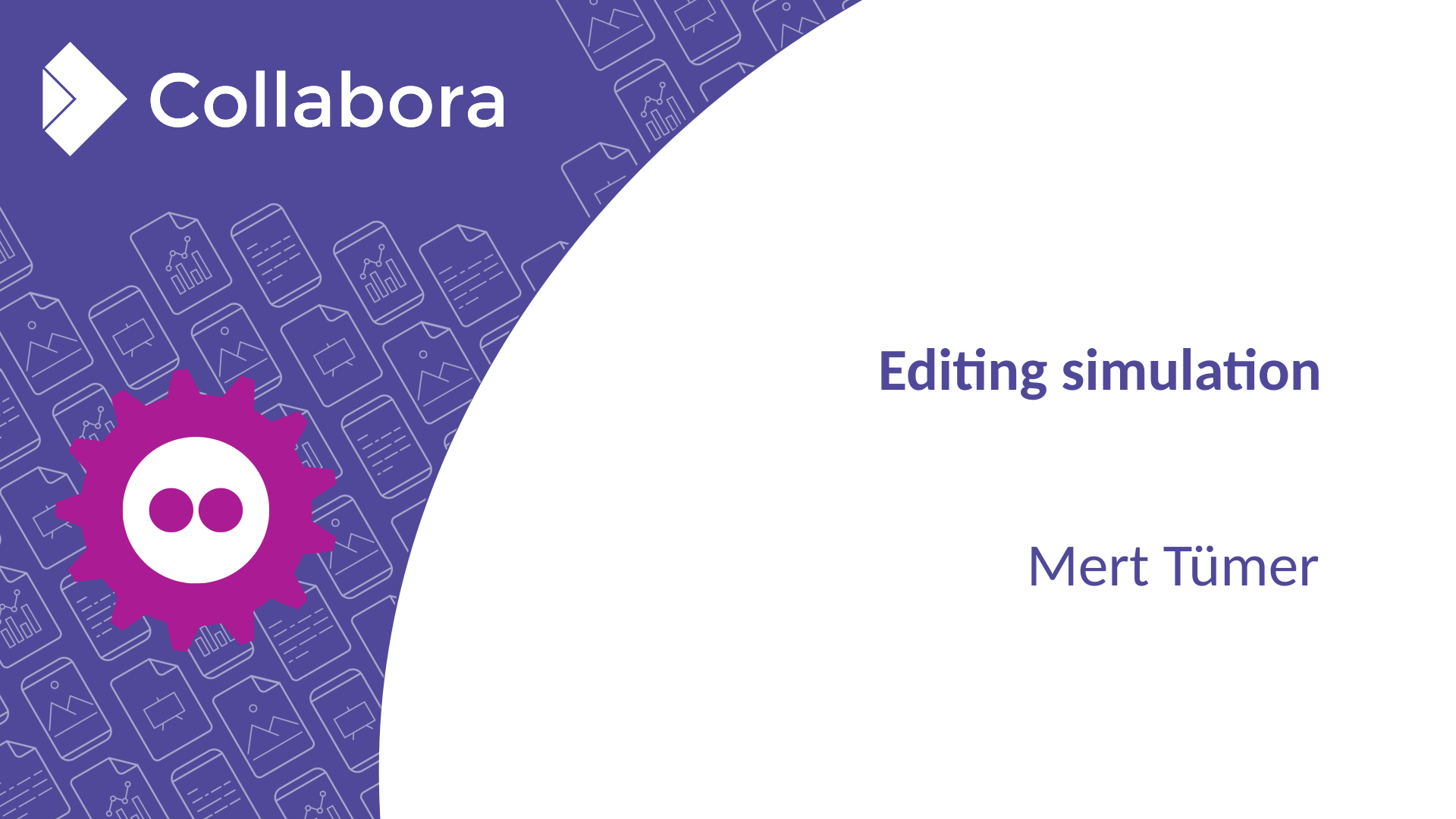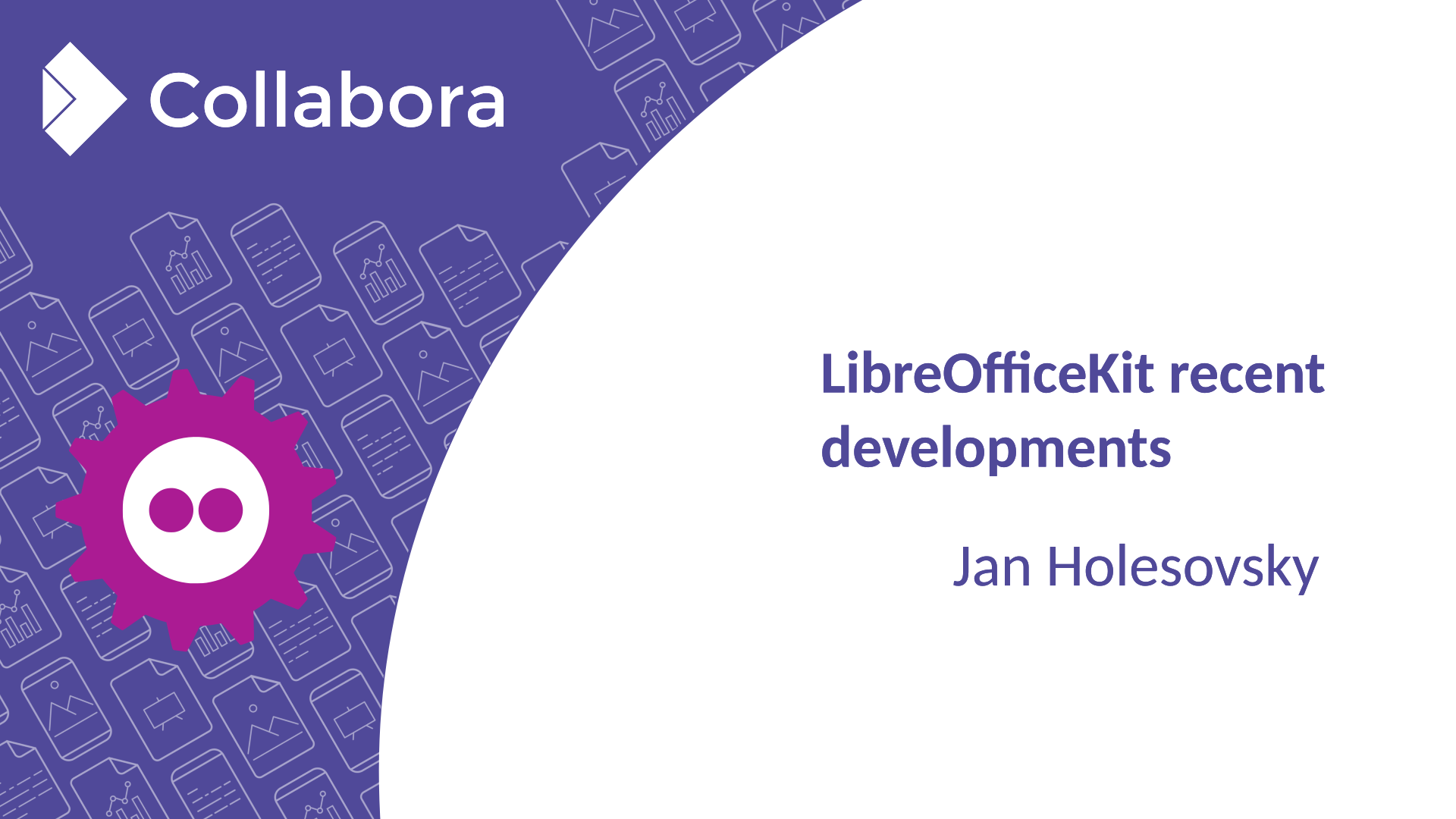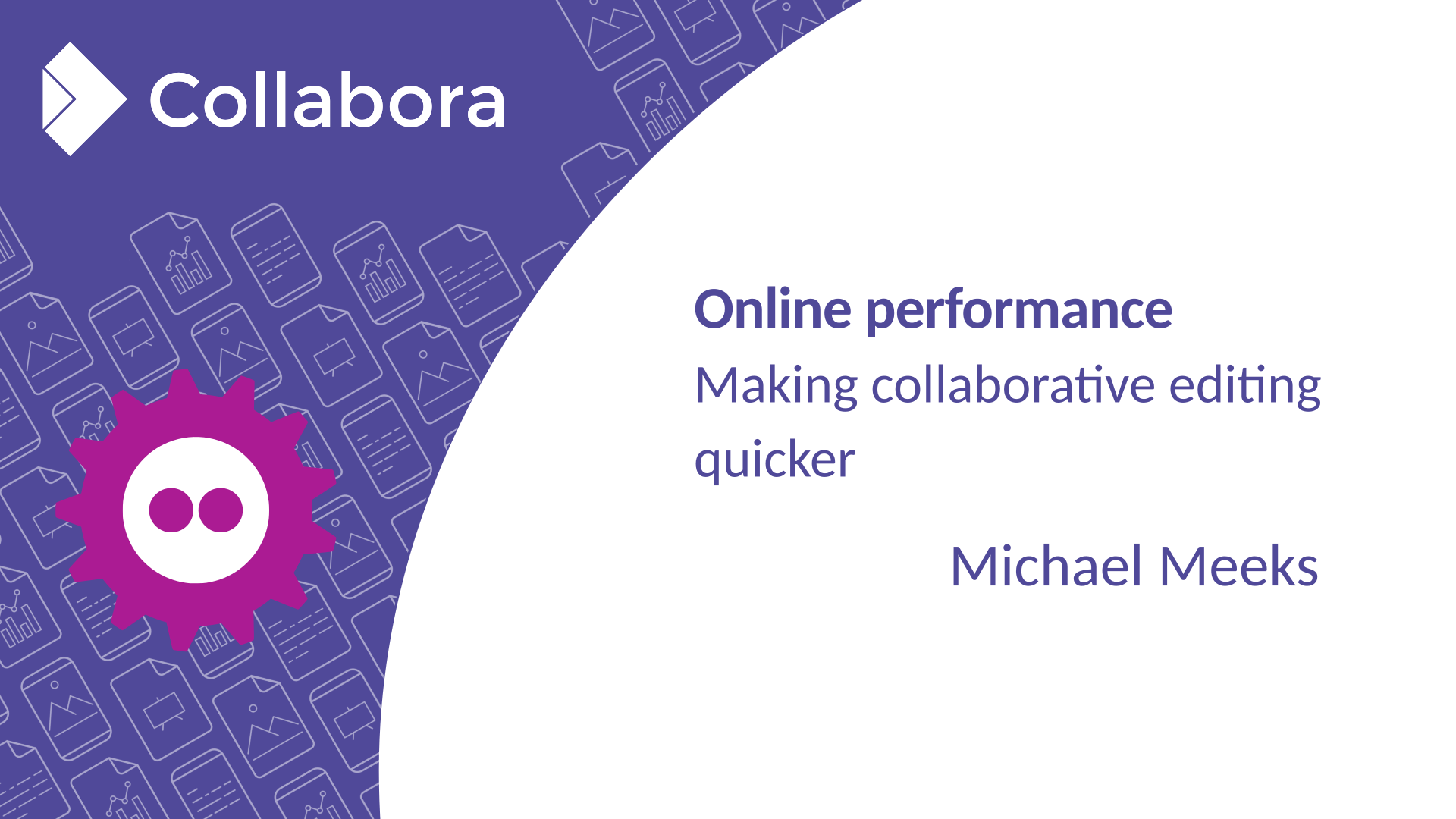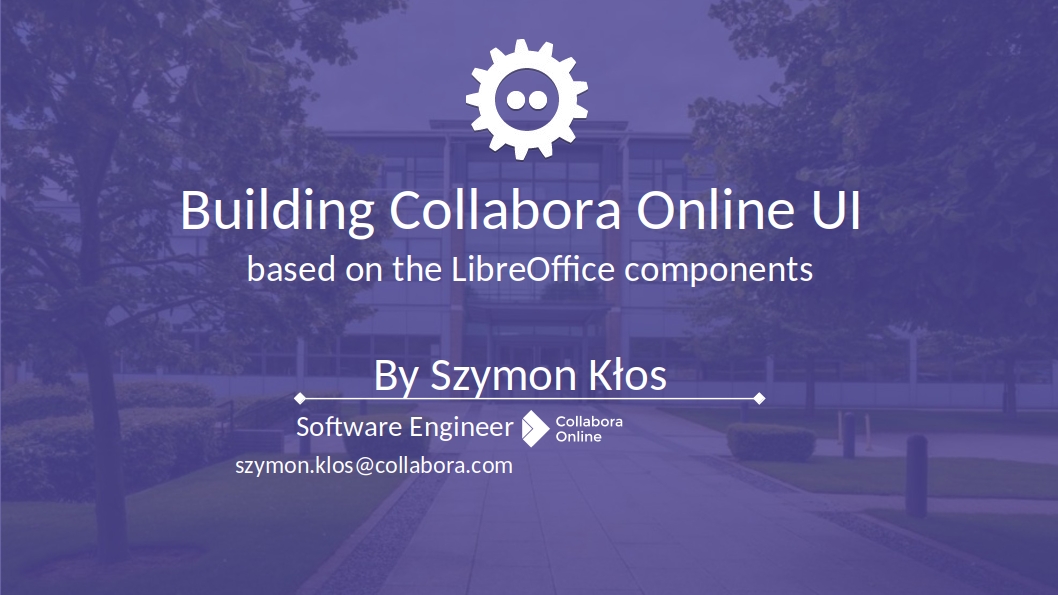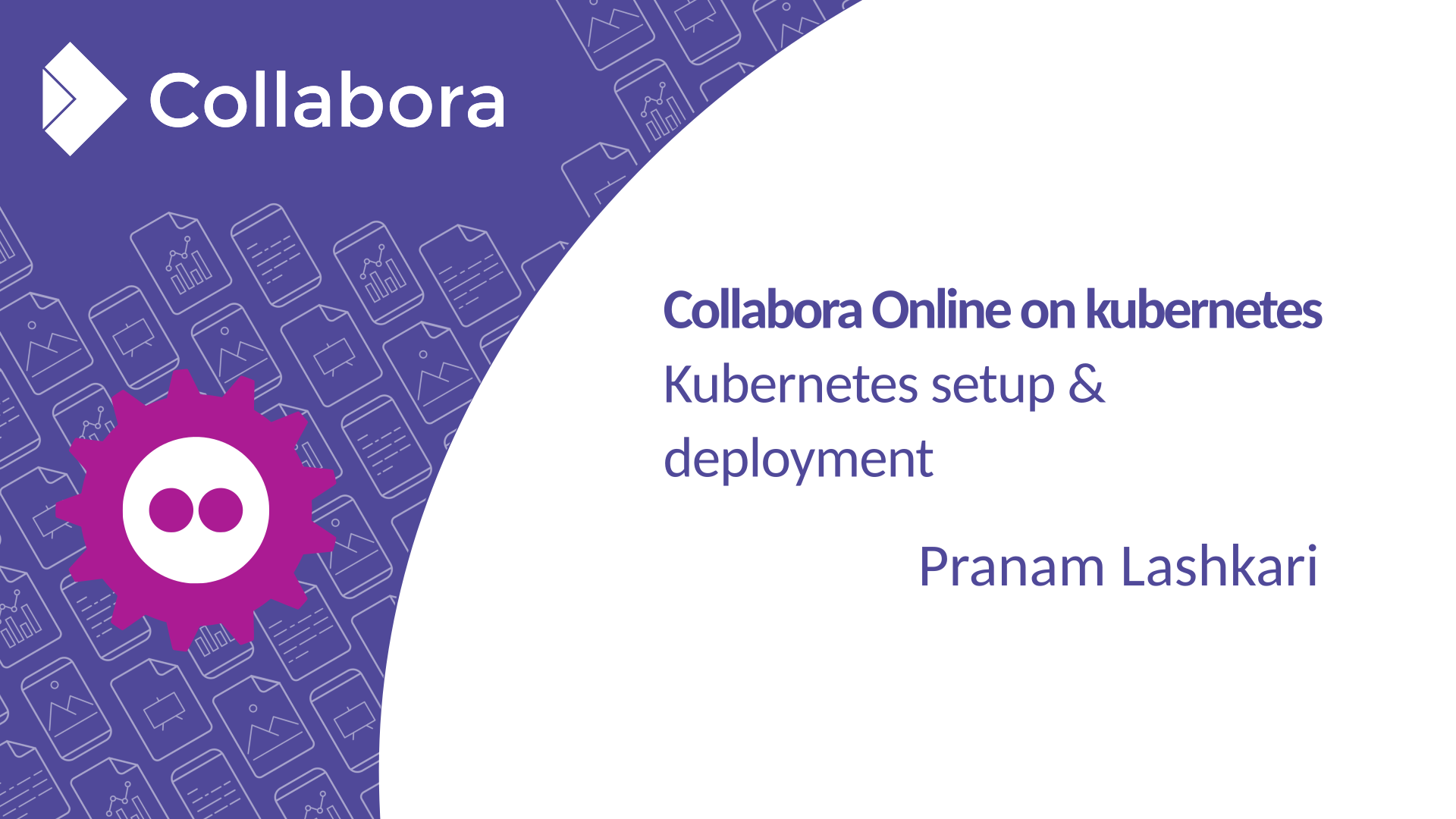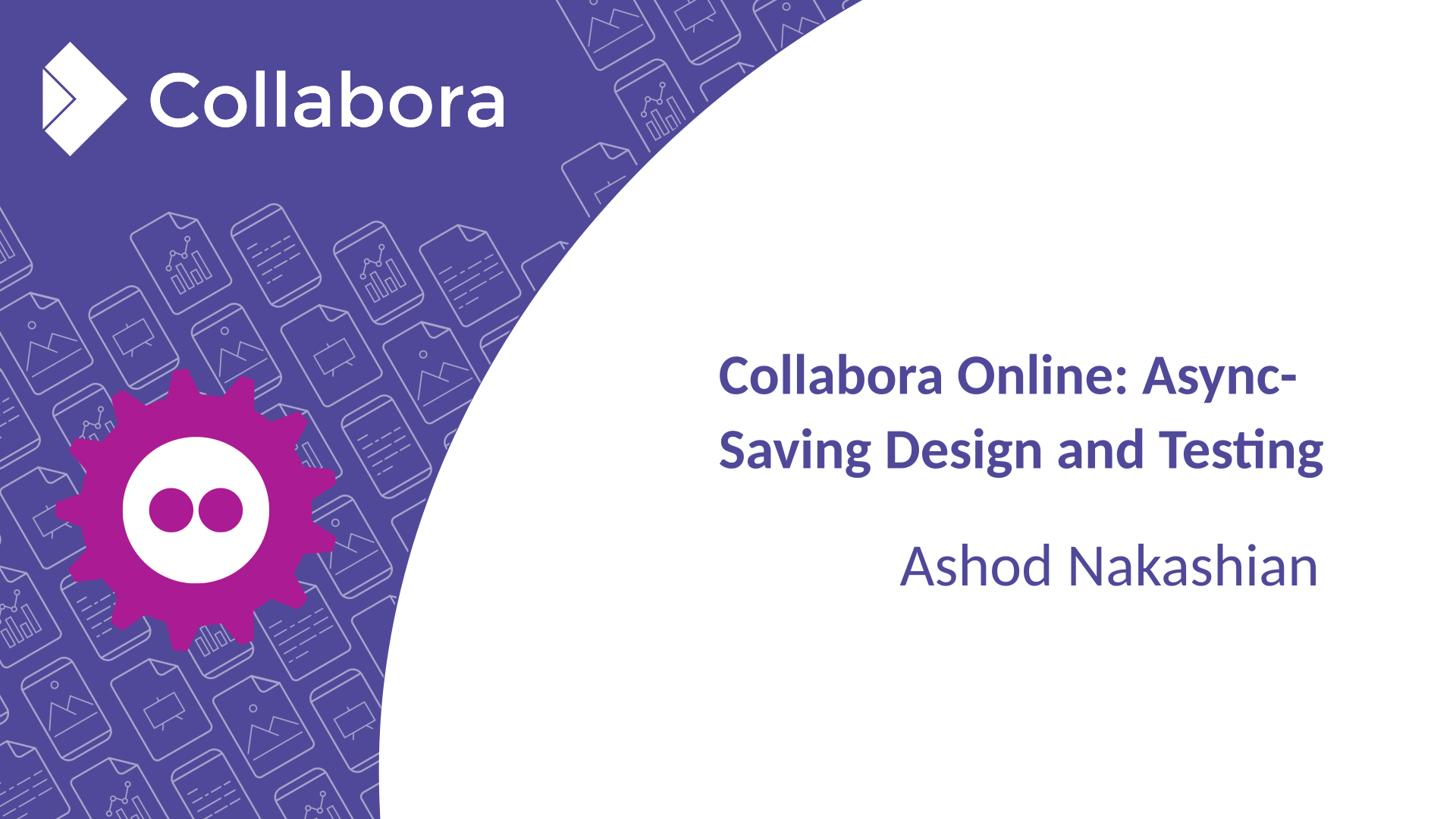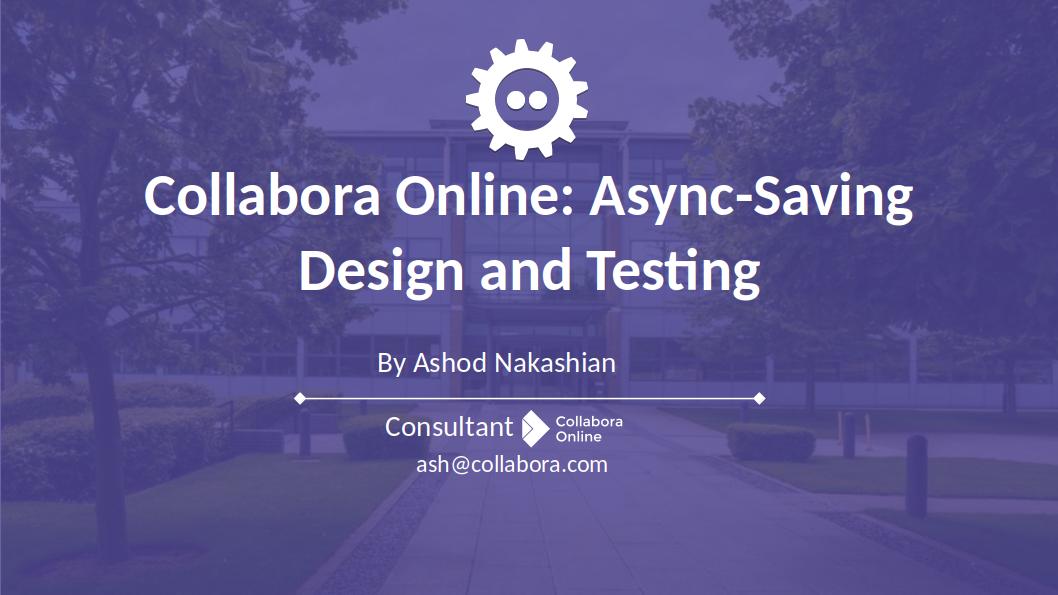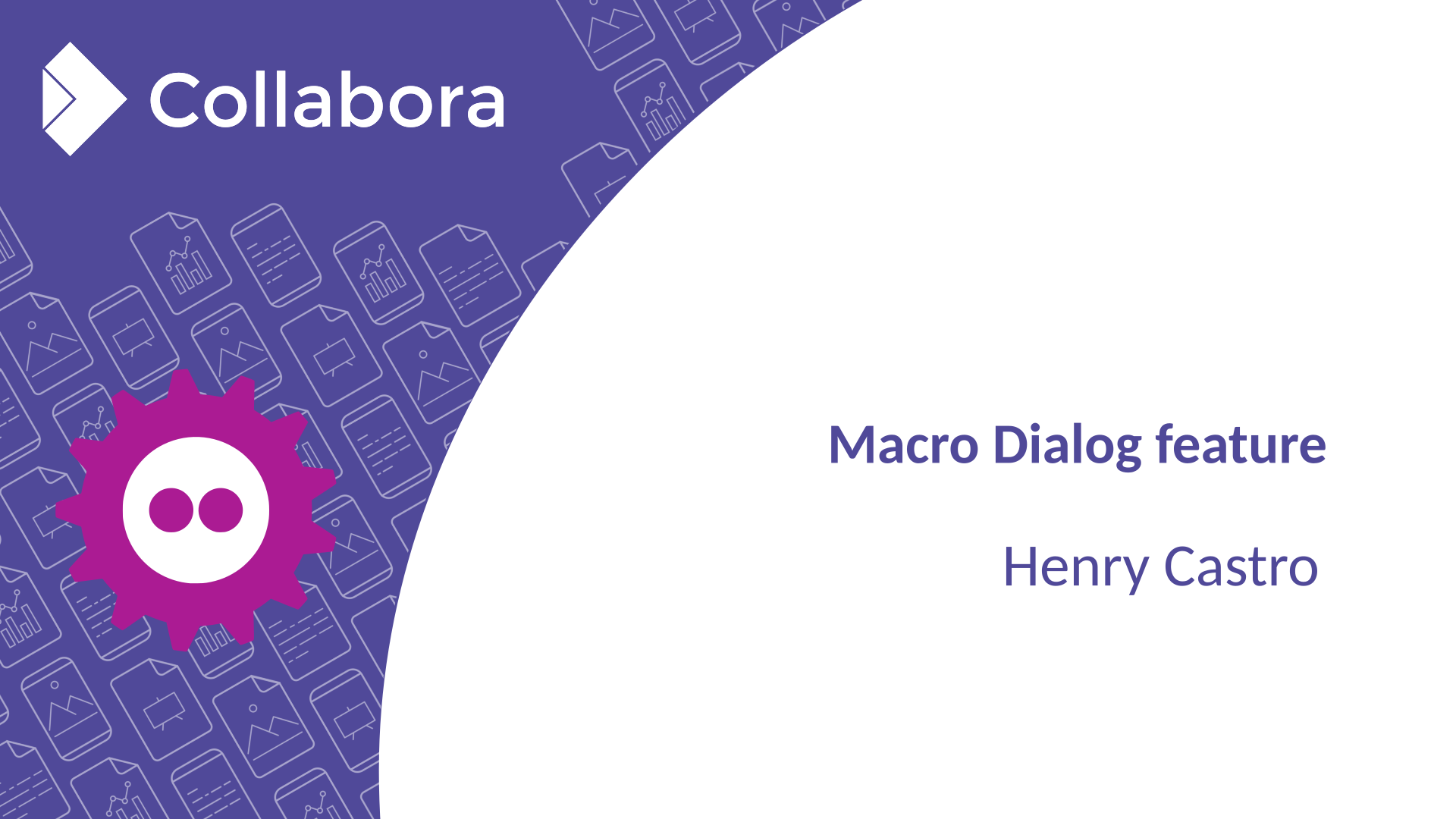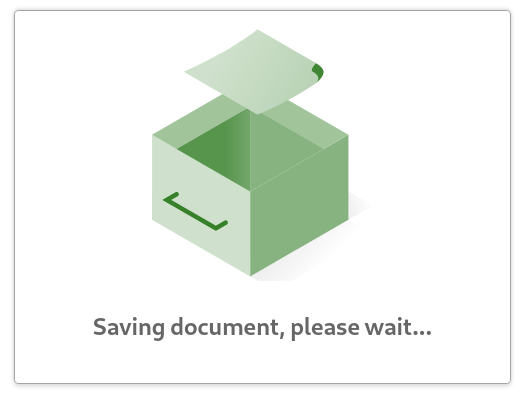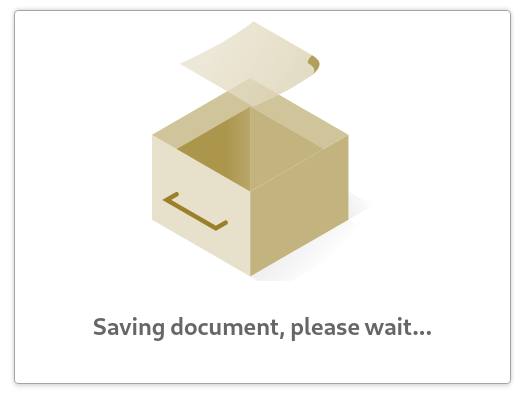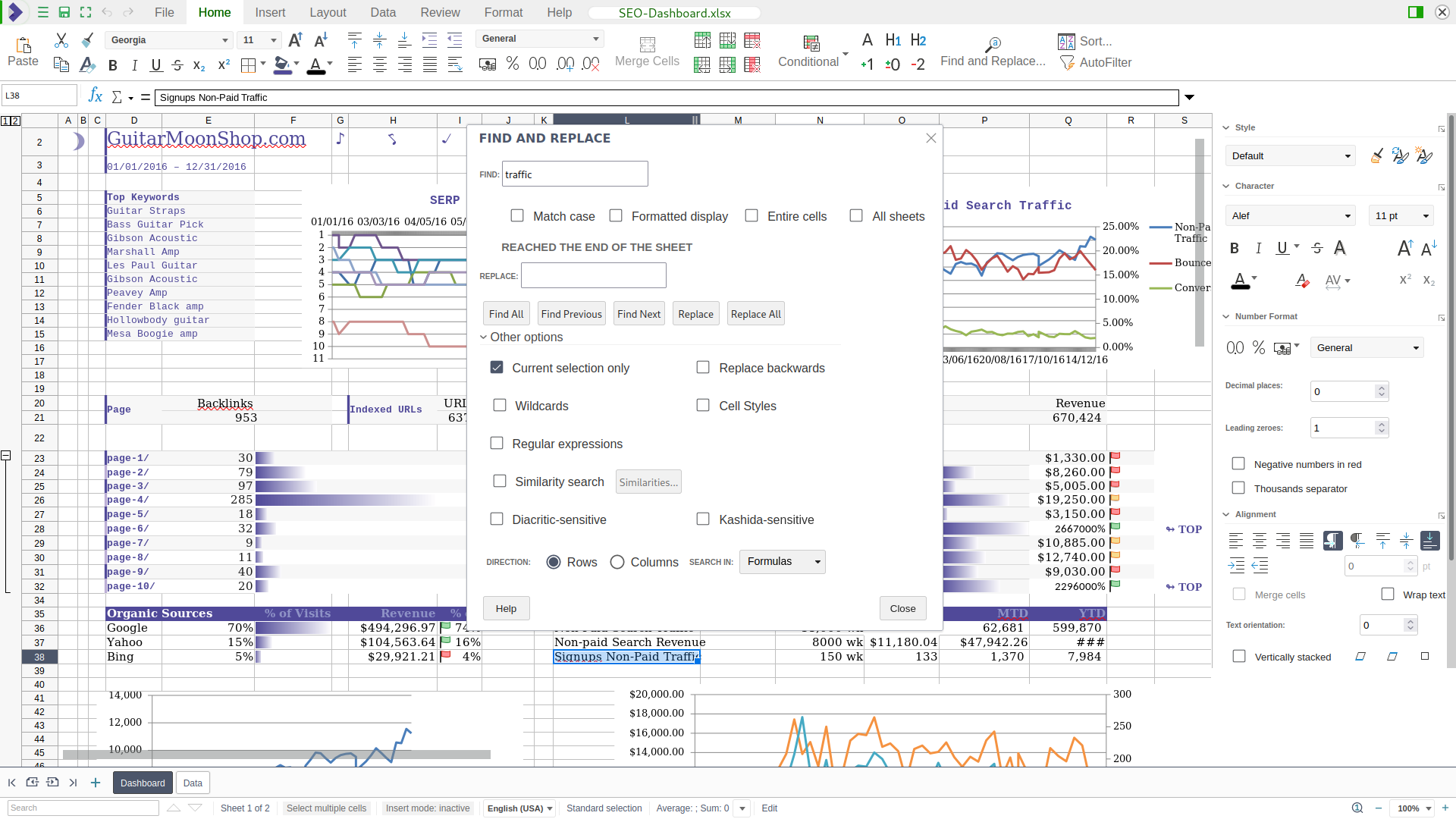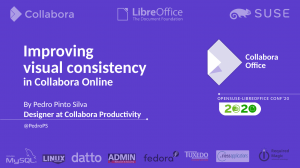FOSDEM 2022 – The Talks and Slides from the Collabora Team
Whether on-site in Brussels or as an online event like the last two years, FOSDEM is and remains the largest and most important gathering of Open-Source developers in Europe. We’d like to express our gratitude to the community and the organisers. The Collabora team gave numerous talks in the LibreOffice Technology devroom. Missed a presentation? Below you will find links to all videos and to the downloads of the slides.
Gülşah Köse
LibreOffice Technology devroom
OOXML Document Analysis
Collabora developer Gülşah Köse explains how we respond when we receive a problematic OOXML document from a customer and demonstrates the solution to a sample bug. See details ![]()
Miklos Vajna
LibreOffice Technology devroom
Document Themes in LibreOffice Impress and Elsewhere
LibreOffice has been capable of handling colour palettes on its UI for a while. Meanwhile, the competition introduced document themes, which are a fixed set of 12 colours, to be attached to various parts of documents. See what we have done to bring themes to LibreOffice and find out what still needs doing and how you can help. See details ![]()
Gökay Şatır
LibreOffice Technology devroom
Canvas For Rendering UX
Gökay Şatır shows why we chose to use Canvas for rendering the UI and the document, and explains the structure we created to execute this task. See details ![]()
Mert Tümer
LibreOffice Technology devroom
Editing Simulation
Performance measurements are really challenging. This presentation by Mert Tümer covers how we can achieve reliable and repeatable performance tests by implementing clever tools that simulate realistic use cases. See details ![]()
Jan Holesovsky
LibreOffice Technology devroom
LibreOfficeKit Recent Developments
LibreOffice can be used by other applications via its C++ API called LibreOfficeKit. Primary use cases for this are document conversion and editing in Collabora Online. The LibreOfficeKit is currently being expanded. Jan “Kendy” Holesovsky talks about these recent developments See details ![]()
Michael Meeks
LibreOffice Technology devroom
Online Performance – Making Collaborative Editing Quicker
Collabora Online has a novel model that re-uses the core LibreOffice Technology to provide rich collaborative editing. Recently, we have been focusing our development on improving the look and feel of document editing. Watch Michael Meeks talk about how Online performance wins are making browser-based collaborative editing quicker. See details ![]()
Szymon Kłos
LibreOffice Technology devroom
Building Collabora Online UI Based on the LibreOffice Components
JSDialog is a “framework” for sharing UI components between Collabora Online and LibreOffice. It was used to bring the Sidebar, the NotebookBar, and dialogs to the web. It provides native HTML widgets connected to the original LibreOffice code, giving the user rich editing options even on mobile devices. Watch Szymon Kłos‘ talk for a brief summary of what has already been done and how it works. See details ![]()
Pranam Lashkari
LibreOffice Technology devroom
Collabora Online on Kubernetes – Setup & Deployment
See this talk by Pranam Lashkari for a comprehensive demonstration of how to deploy Collabora Online using Kubernetes. See details ![]()
Ashod Nakashian
 16:00 – 16:30 – LibreOffice Technology devroom
16:00 – 16:30 – LibreOffice Technology devroom
Collabora Online: Async-Saving Design and Testing
This talk explores the challenge of saving and uploading documents to the storage server in an asynchronous way, to improve performance, user experience and also ensure higher reliability and resiliency. Ashod Nakashian covers both the design and the challenges of testing a highly critical component of a production product.
See details ![]() Join video & conversation
Join video & conversation ![]()
Henry Castro
LibreOffice Technology devroom
Macro Dialog Feature
Watch Henry Castro‘s talk on the implementation of a Macro Selector Dialog on the client side to execute VBA macros on the server side. See details ![]()
About Collabora Online
Collabora Online 21.11 is our latest enterprise quality release. It’s suitable for large-scale deployment, and comes with SLA, enterprise support with signed security updates as well as interaction with product management, helping to direct our development priorities. Collabora Online integrates flawlessly into Nextcloud, ownCloud, Seafile, and many of the major file sync & share, groupware and hosting solutions. It’s ideal for organizations that want to collaborate on documents, without losing control over them or compromising on privacy. With the ability to host it on your own hardware or to integrate it into a trusted environment, Collabora Online is the ideal online office suite for digital sovereignty. Enterprises interested in using Collabora Online can check out our home page for more information on partner integrations and online demos. Hosting and Cloud businesses that wish to add Collabora Online to their product portfolio can become a partner. For any questions or tailored solutions, do not hesitate to contact hello@collaboraoffice.com.