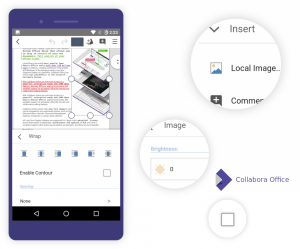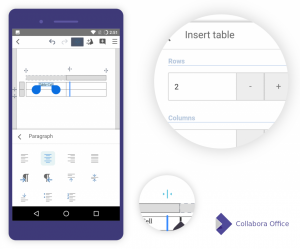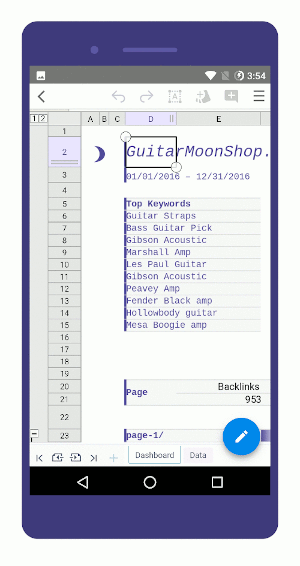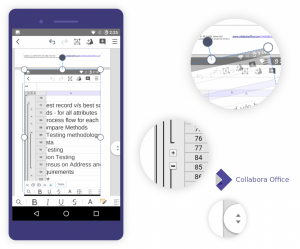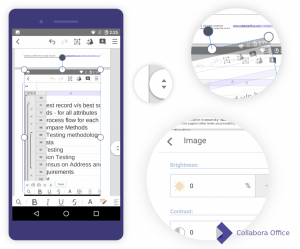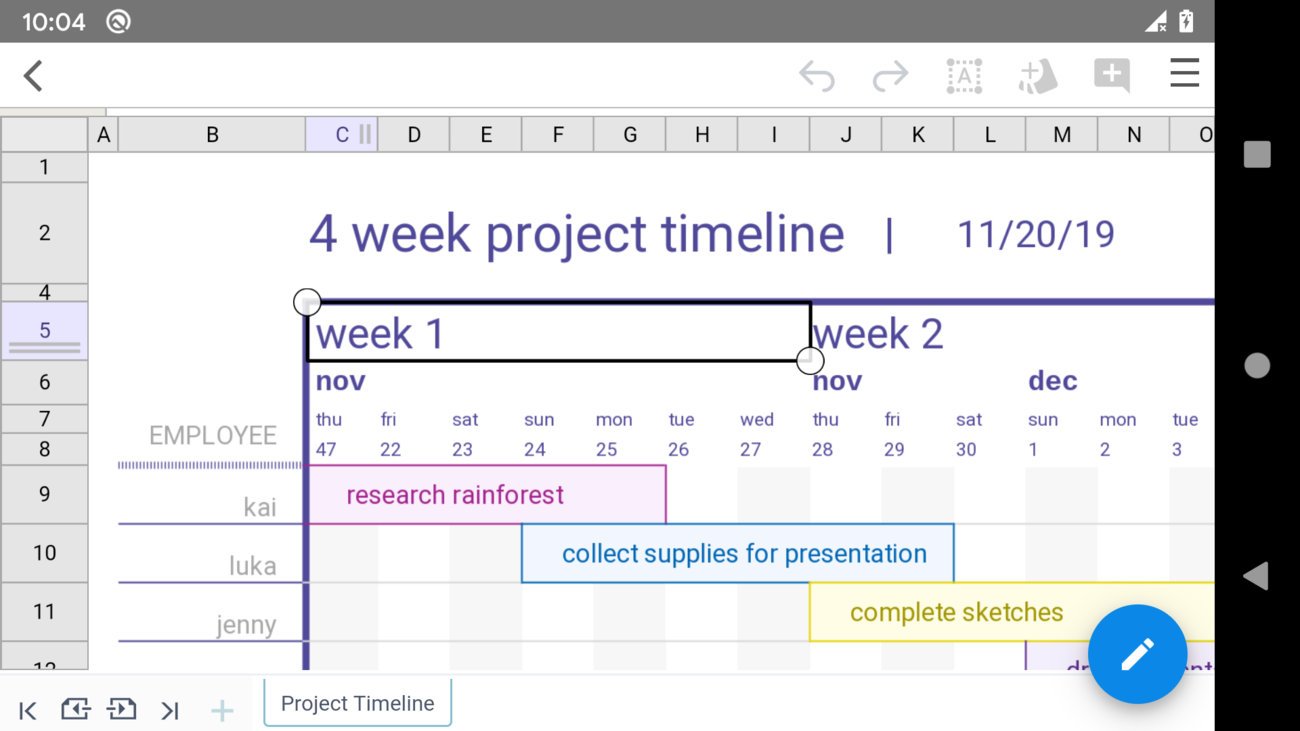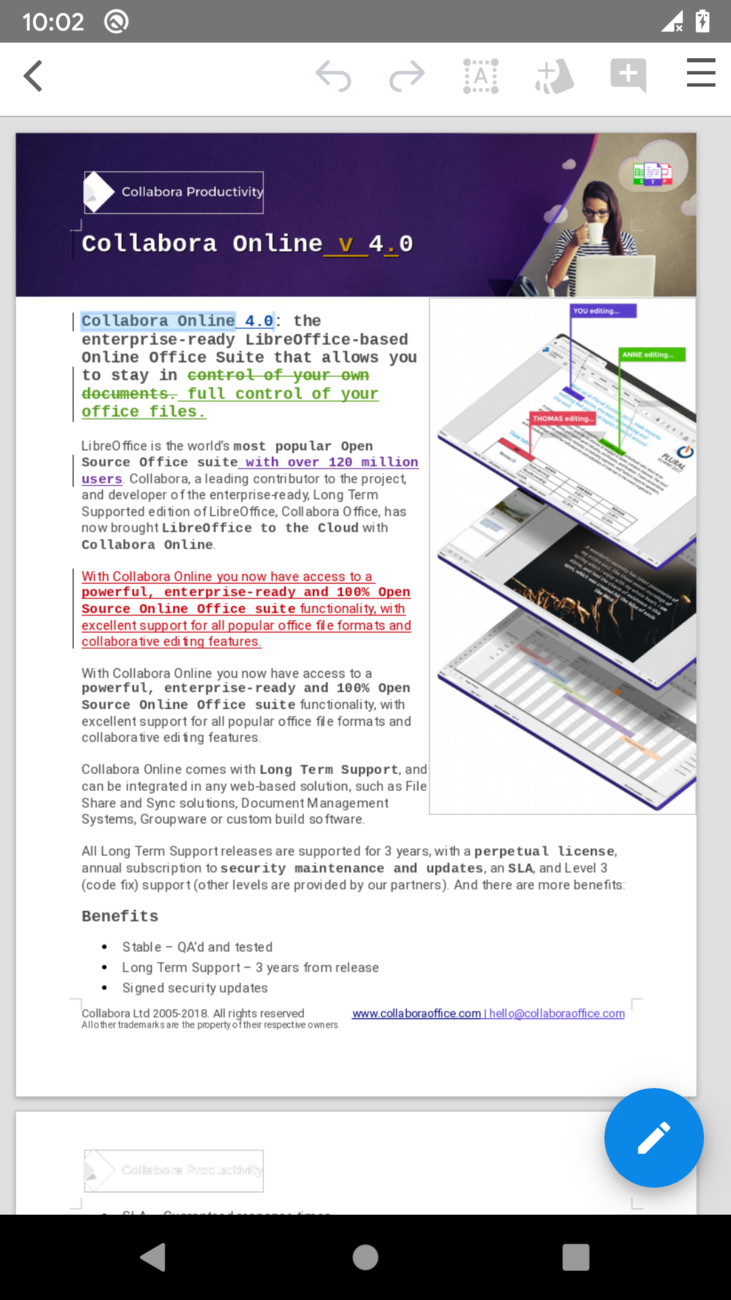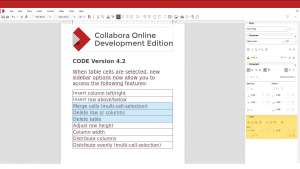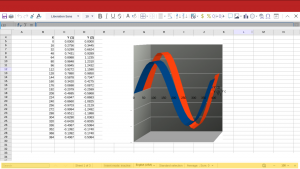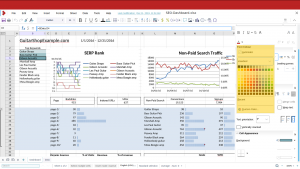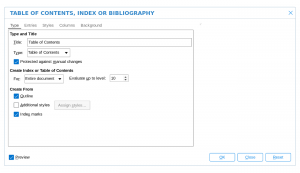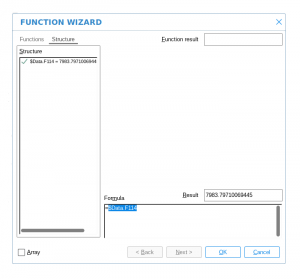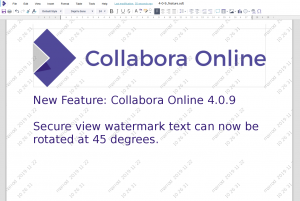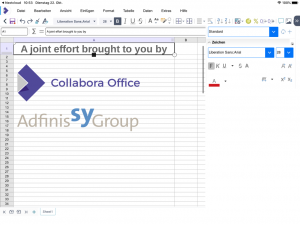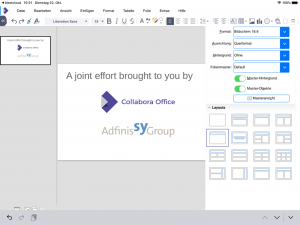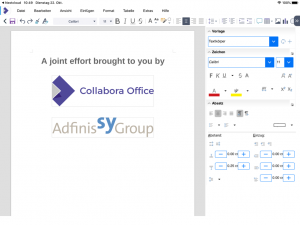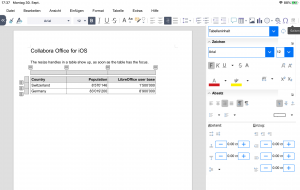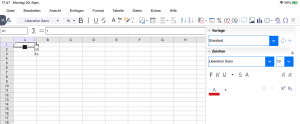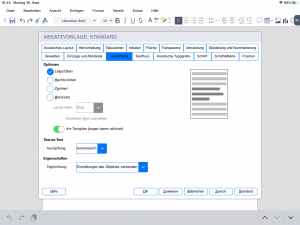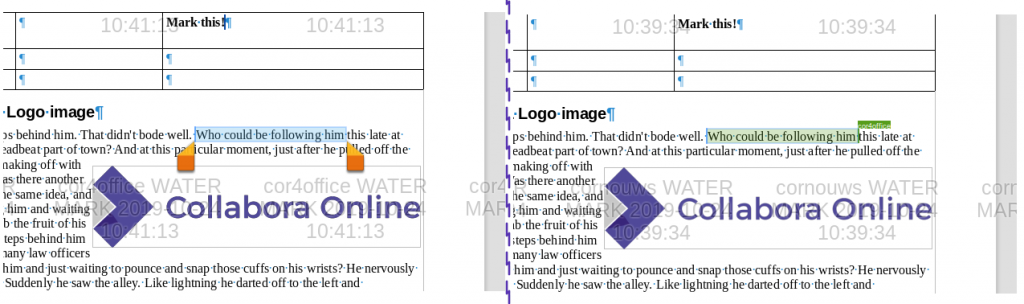Great new interface and editing – in beta
- A great looking interface, easy to use with just one hand on your phone
- Editing of complex office documents, not just viewing
- Now re-uses the same technology as Collabora Online.
In common with other Collabora Productivity products, this new Android release enables people to edit their documents without compromising on privacy. There is no longer a reason to hand over your data to get rich mobile editing.
The new release marks the end of a period of rewriting important parts of the application. We now share much of the code and user experience from Collabora Online’s collaborative editor as well as Collabora Office 6.2 for displaying the documents.
(Please don’t miss the announcement of the release of February 2020!)
(minimal version Android 5.0)
What it looks like
More great interface details
A new front end, re-using Collabora Online
The technology under the hood has changed almost completely, with only the LibreOffice core for rendering the documents remained. We removed the previous Fennec tiled renderer, and moved to re-use a our Collabora Online web view. This means our Android app can share the same features as our flagship product Collabora Online. The recently released Collabora Office for iOS uses the same approach. As a result, features and improvements and fixes made foor one solution (online, mobile, desktop) often enhance all the others. The Javascript and CSS base makes contributing to and developing and debugging the app much simpler for people to get involved with.
Getting involved
Once you have got Collabora Office (Google Play), your feedback is much appreciated. Report any problems you find to the bug tracker, and attach any documents related to the issue so developers can investigate. You can also checkout the Online code and build it yourself.
Rich history and community growth
The road to the current version of the Android app was a long one, one with many companions and some detours. The first version that brought LibreOffice to the Android platform was released in 2011 after an intensive process of cross-compiling and a number of bug fixes. This version was rather a proof of concept and by no means suitable for productive work.
Two years later, in 2013, the application had developed into a document viewer rendering entire pages and including basic user interface to handle pages. During the years 2014 to 2015, the rendering was changed to split the pages into „tiles“, the same way as other applications like Mozilla Firefox were doing. We have extracted the Mozilla’s compositing from their code and reused it in our Android app – still only a viewer. Later in this period, editing was added as an experimental feature.
Between 2016 and 2018 further features and functions were implemented thanks to community involvement, however the vision of a full editor was not realized.
In 2019 we decided to do a complete rewrite of everything above the LibreOffice rendering core. Inspiration for this was the development of the new Collabora Office for iOS app, which Collabora is driving forward together with our Swiss partner Adfinis SyGroup. The current, newly developed Android app benefits greatly from the Collabora Online code base and work for the iOS version and includes also features implemented this year during the GSoC, mentored by our engineers.
Thanks to everyone that contributed
This new Office app for Android obviously came by a huge investment from Collabora. As with all open source projects, it has also been made possible by the open source community as a whole, by many organizations and the personal dedication of many individuals that contributed. Specifically, for this Android app we want to mention the initial Android port funded by SUSE. The initial app used the tiled rendering funded by CloudOn, and was driven by Smoose, IceWarp and many customers of Collabora Productivity. The Document Foundation’s donors also funded the initial basic editing functionality.
Without ever doing justice to the entire crowd of supporters, we would like to thank a few people whose performance in this development has been outstanding. At this point, we would like to mention the pioneering work of our fellow two collaborators Tor Lillqvist and Michael Meeks and on the initial version of the App that among others included a first loader developed by Iain Billiet, during his GSoC ‘12 program and other components by Matúš Kukan.
Tomaž Vajngerl contributed to the already mentioned tiled rendering to the app in 2014/2105. Miklos Vajna’s efforts made editing possible at that stage. Christian Lohmaier, Ximeng Zu, and Mert Tumer have made important and substantial contributions by adding more features to the toolbar in the last few years.
Tor Lillquist was also responsible for the development of the Collabora Office for iOS app, which had a significant influence on the version for Android, and was made possible thanks to the great personal commitment of Nicolas Christener of Adfinis SyGroup. Thank you to Kaishu Sahu for his large amount of features programmed during the GSoC this summer, while our team member Jan Holesovsky has been the main developer of the current release.
Would you like to be part of the story ? get involved today.
Collabora Productivity is the driving force behind putting LibreOffice in the cloud, providing Collabora Online and a range of products and consulting to enterprise and government. Powered by the largest team of certified LibreOffice engineers in the world, it is a leading contributor to the LibreOffice codebase and community. Collabora Office for Desktop and Collabora Online provide a business-hardened office suite with long-term, multi-platform support. Collabora Productivity is a division of Collabora, the global software consultancy dedicated to providing the benefits of Open Source to the commercial world, specializing in mobile, automotive and consumer electronics industries. For more information, visit www.collaboraoffice.com or follow @CollaboraOffice on Twitter.