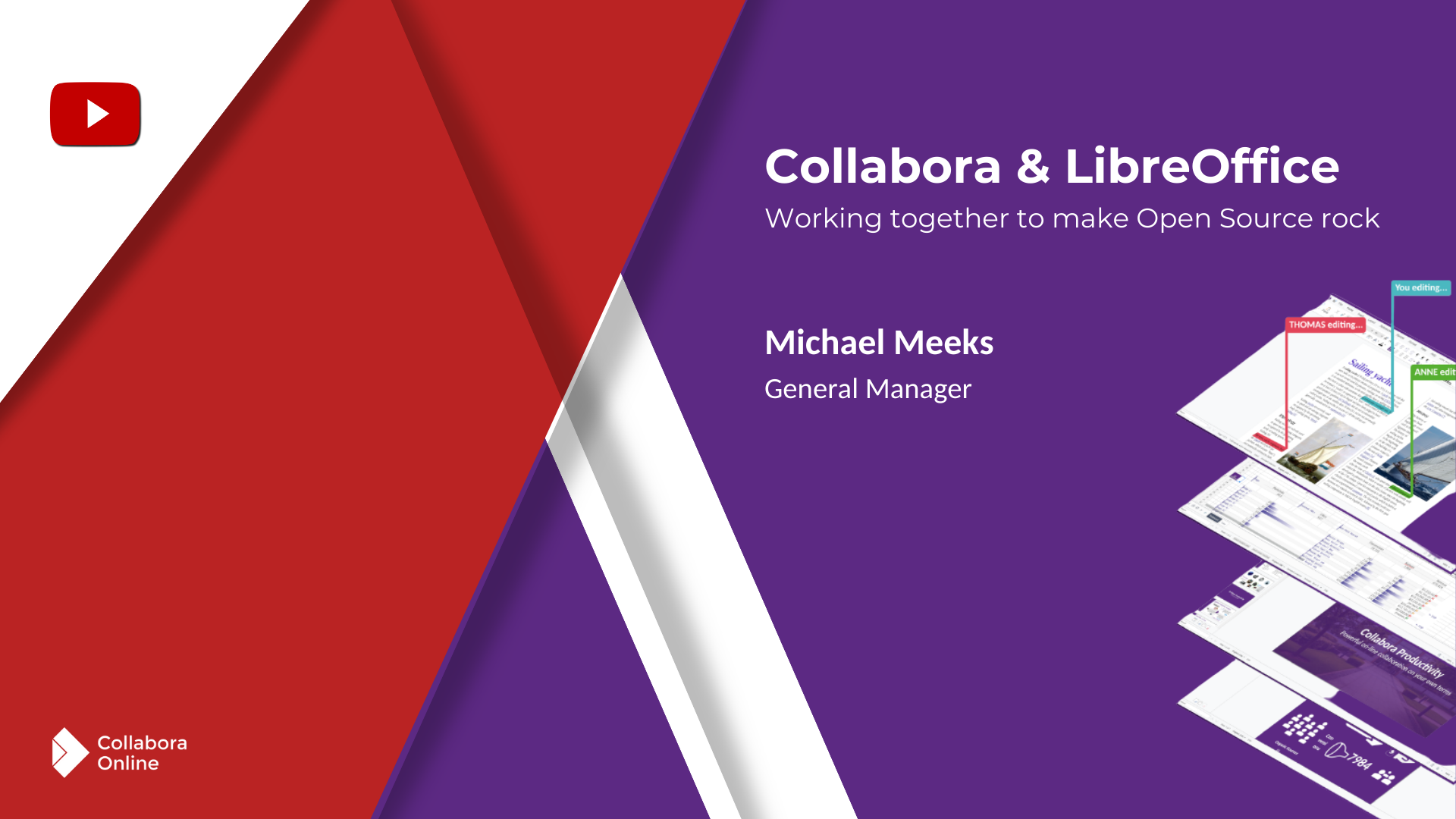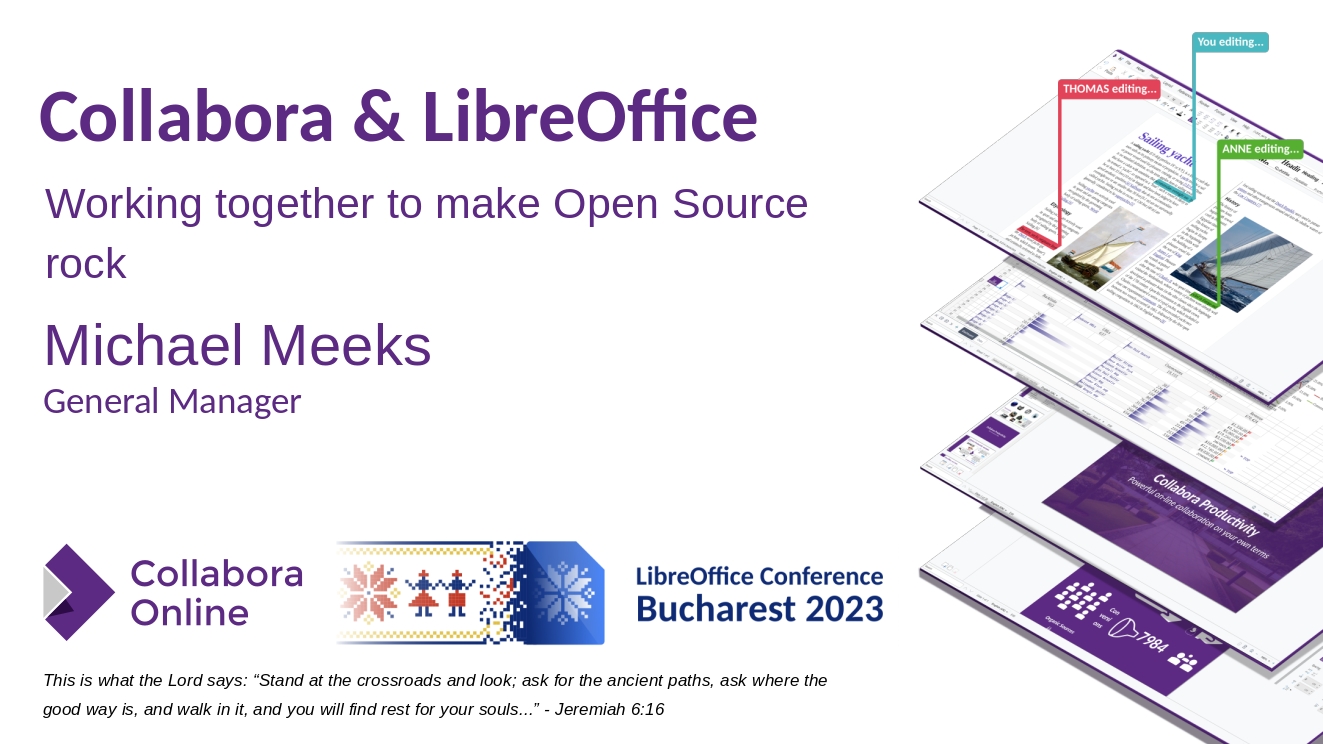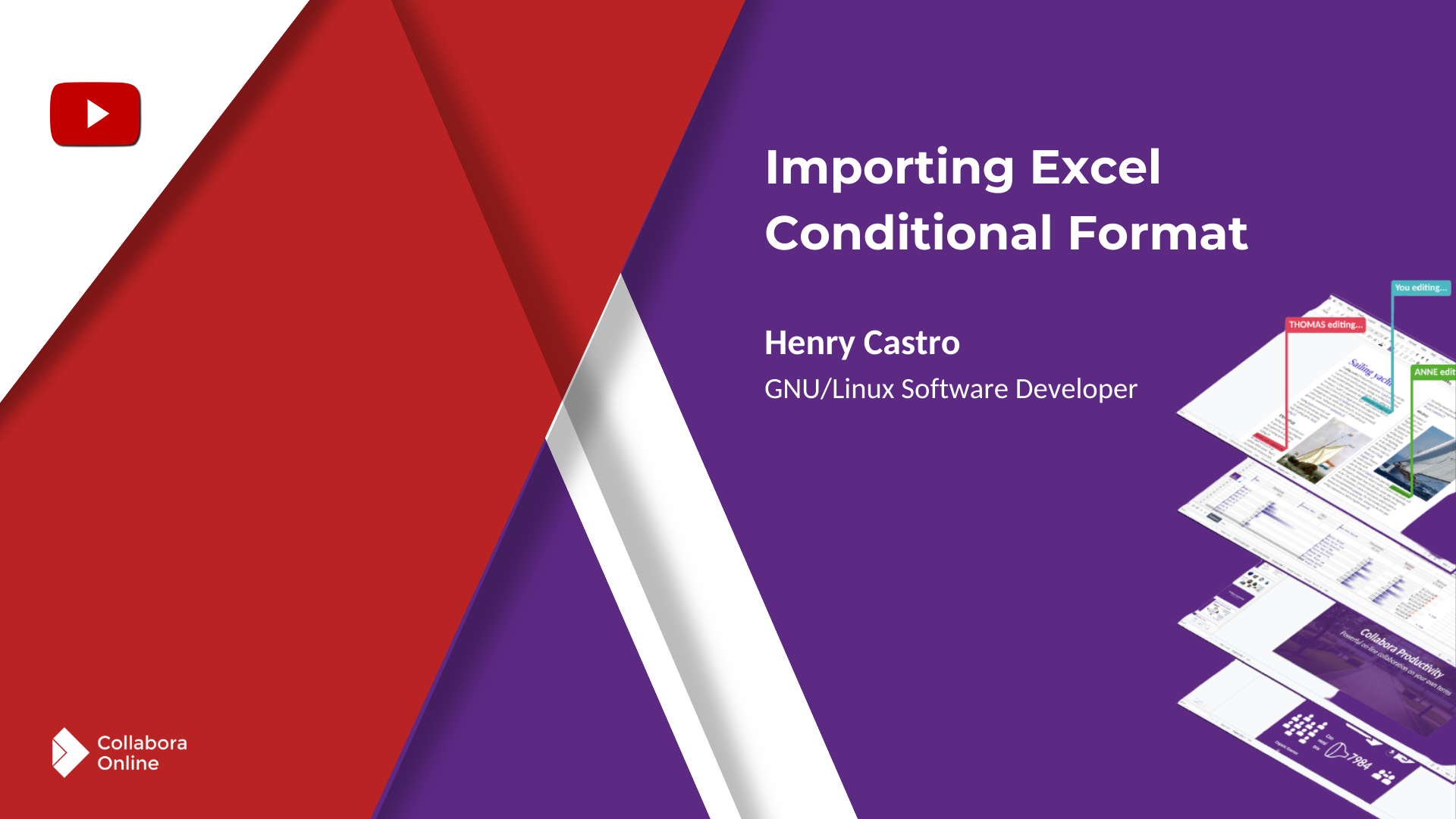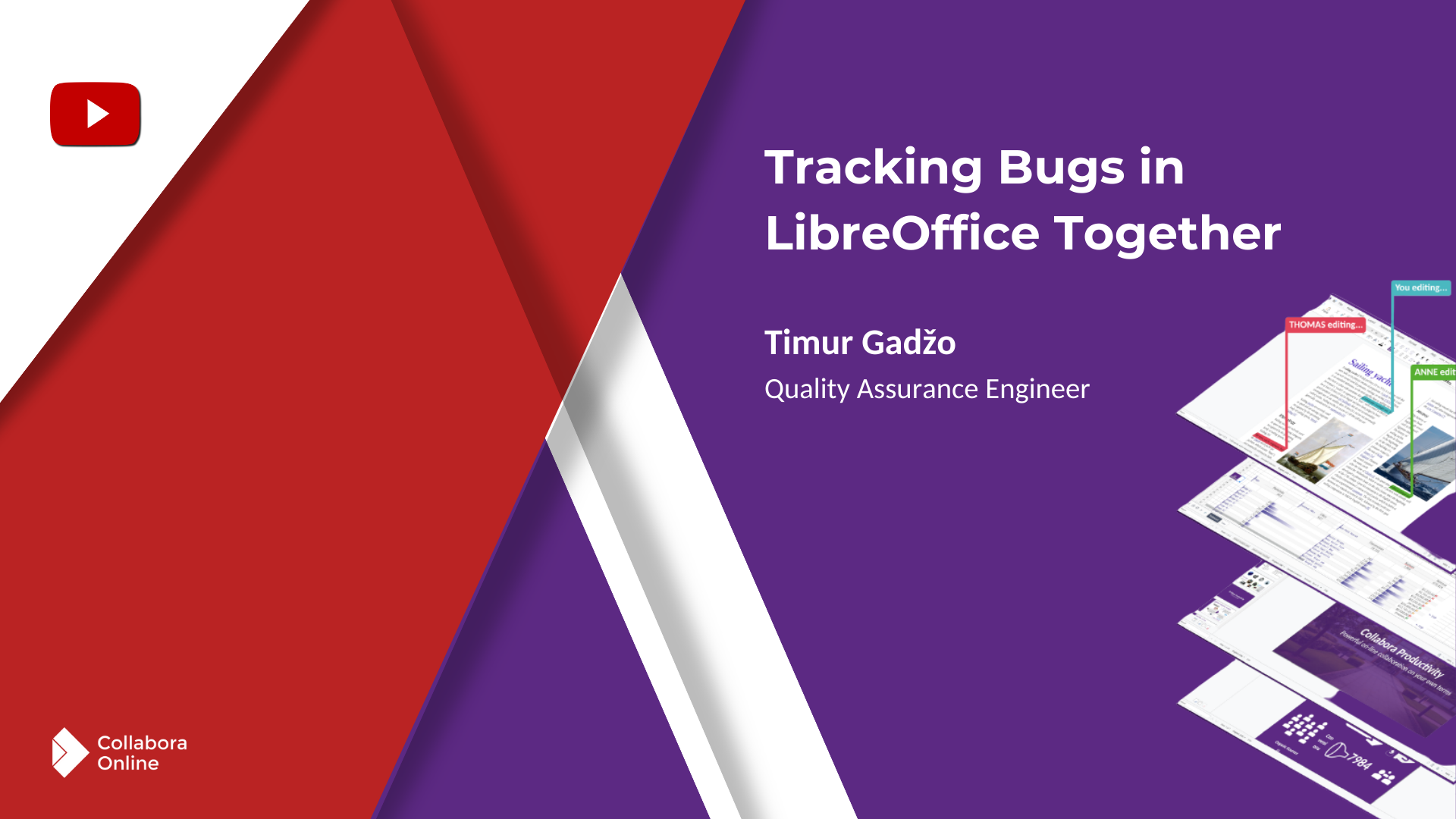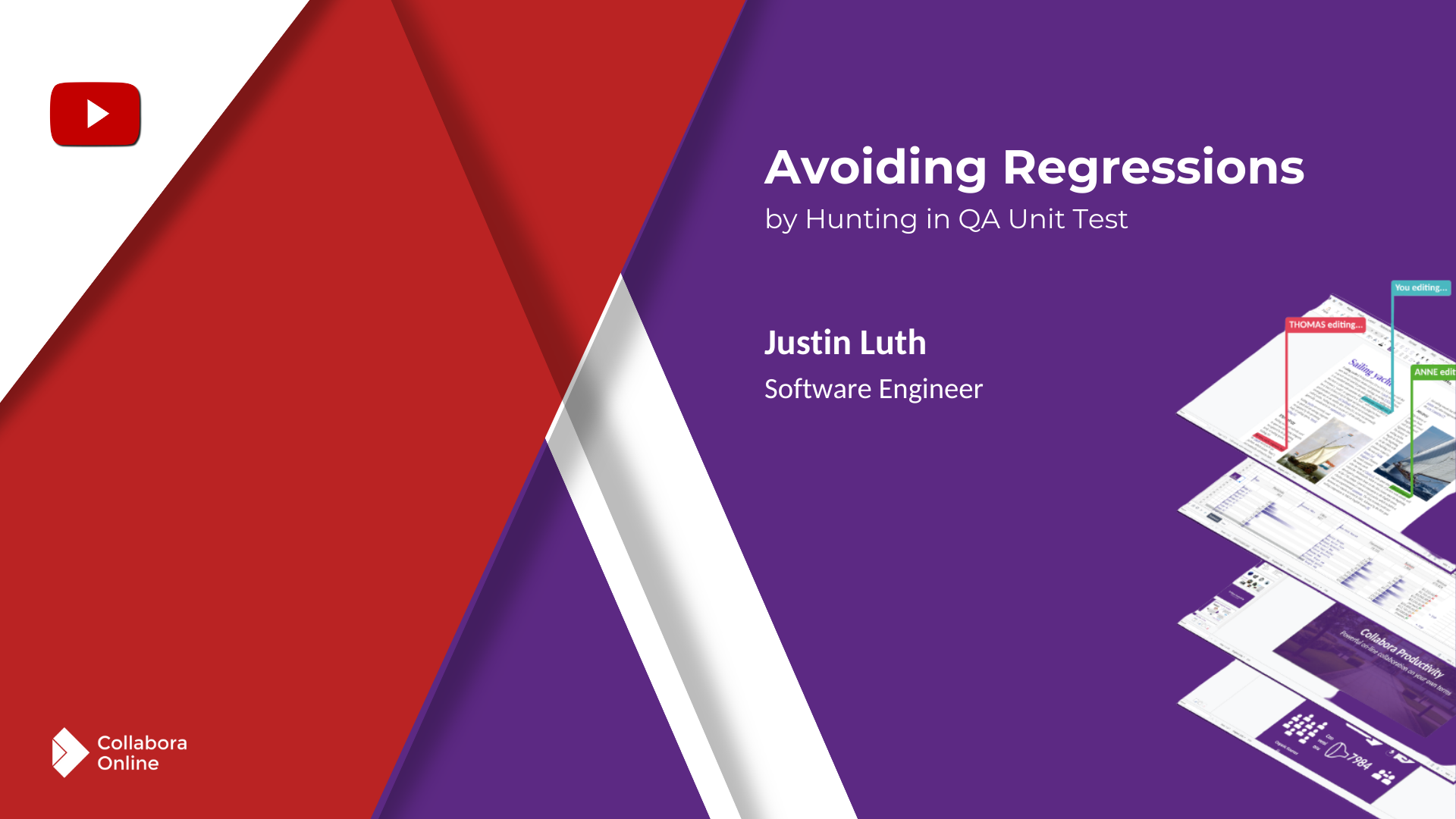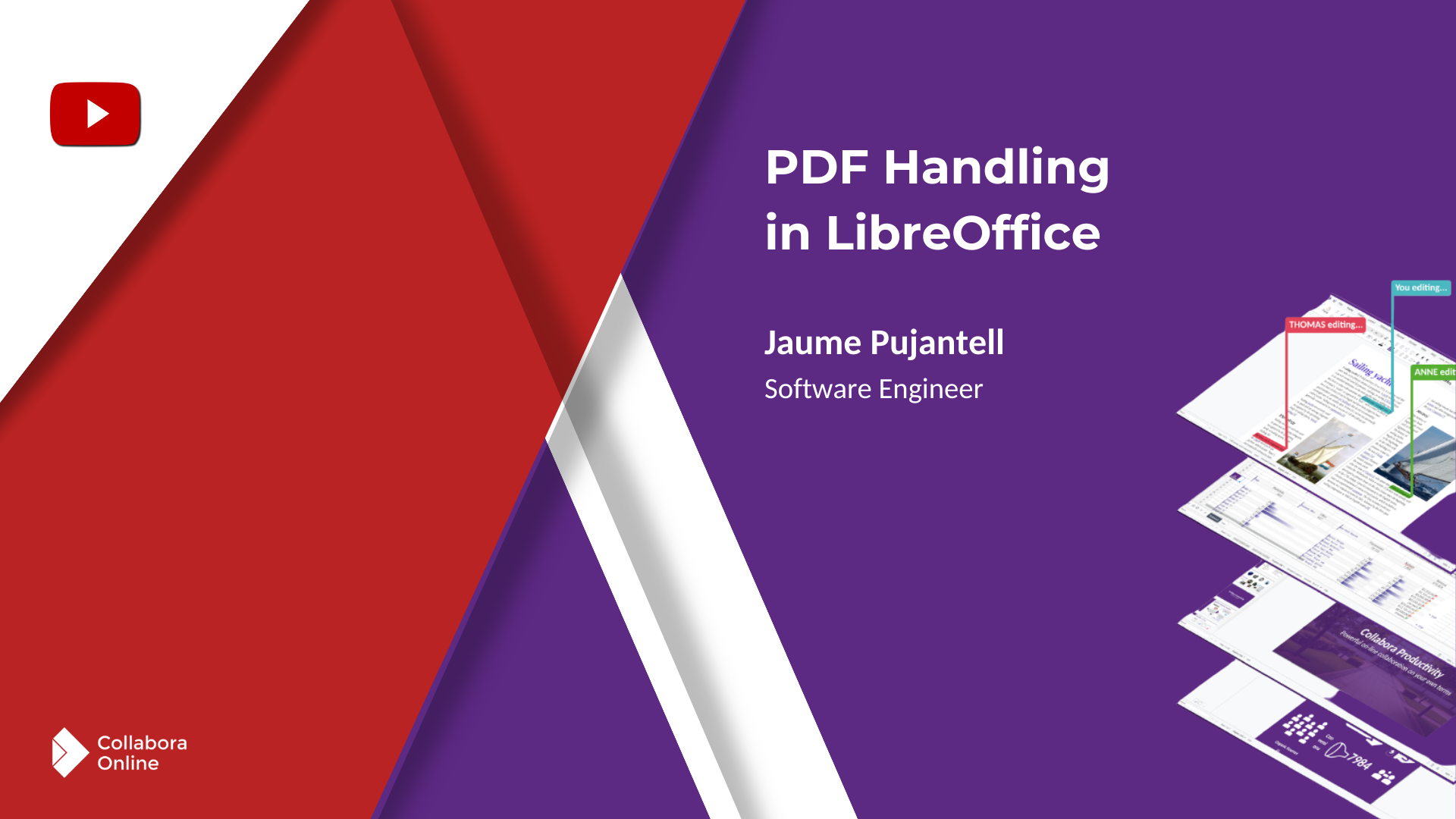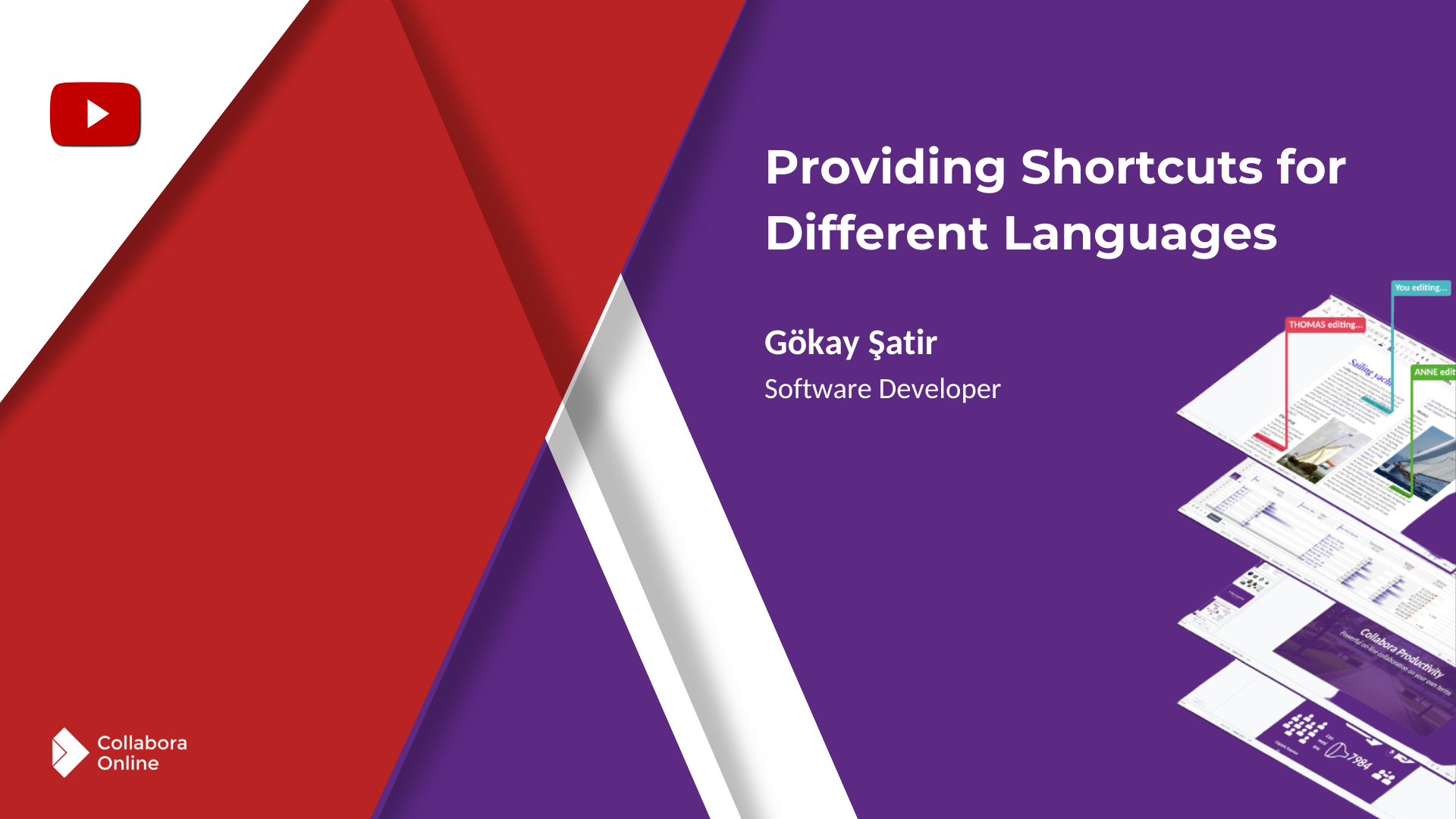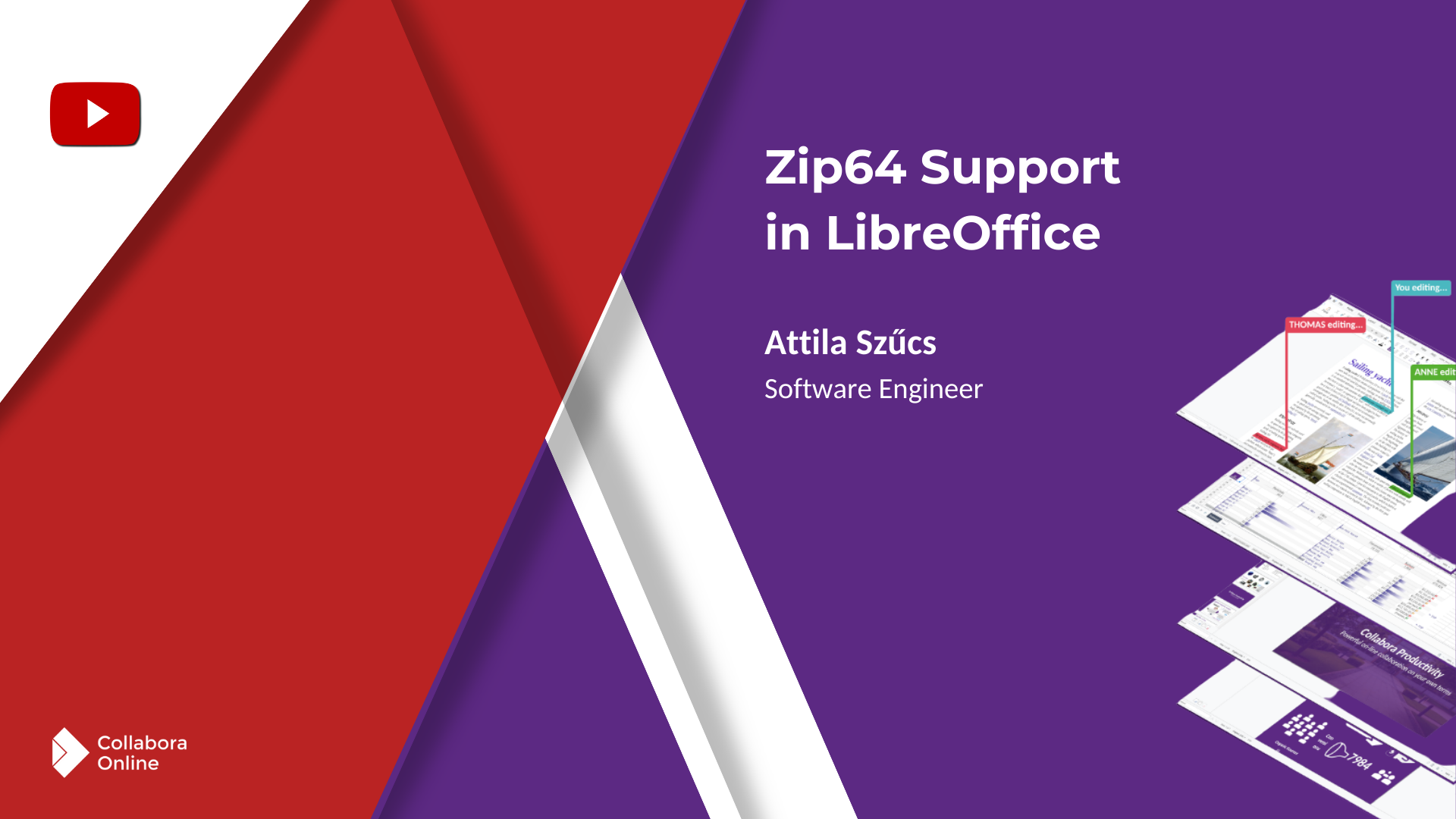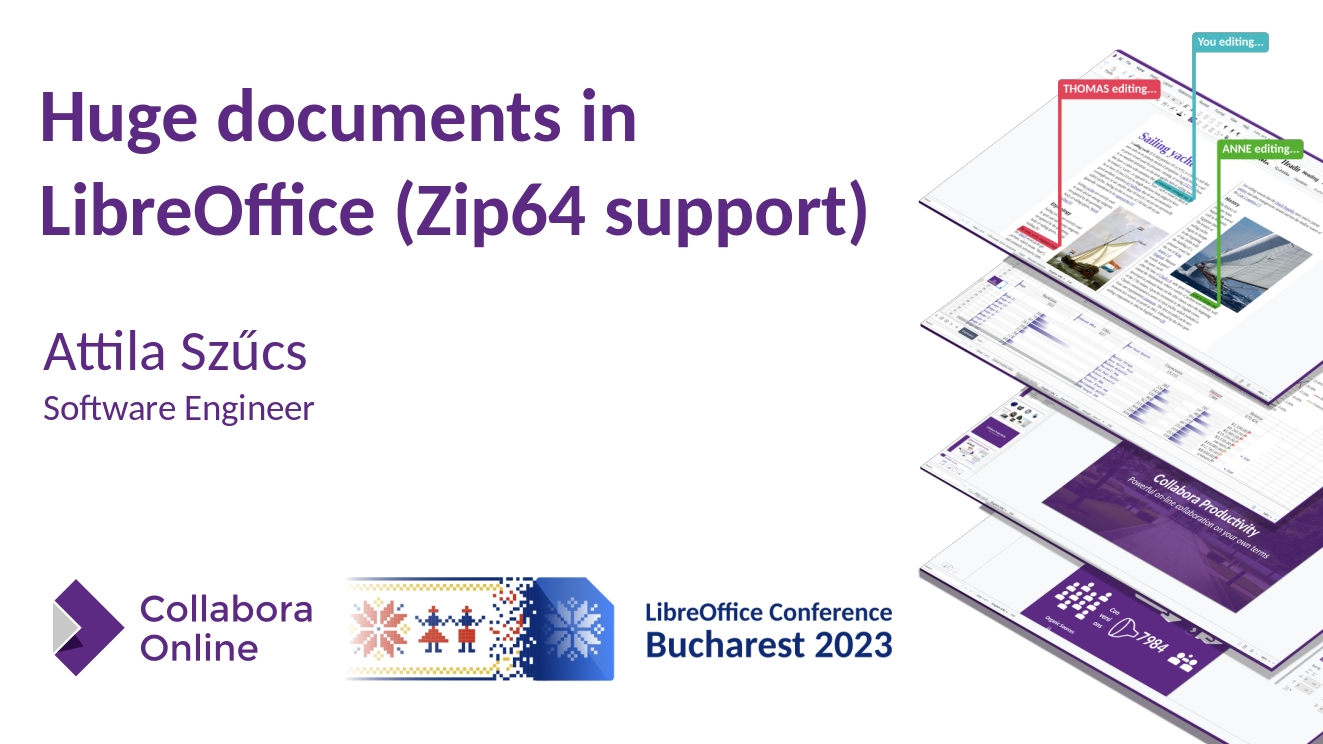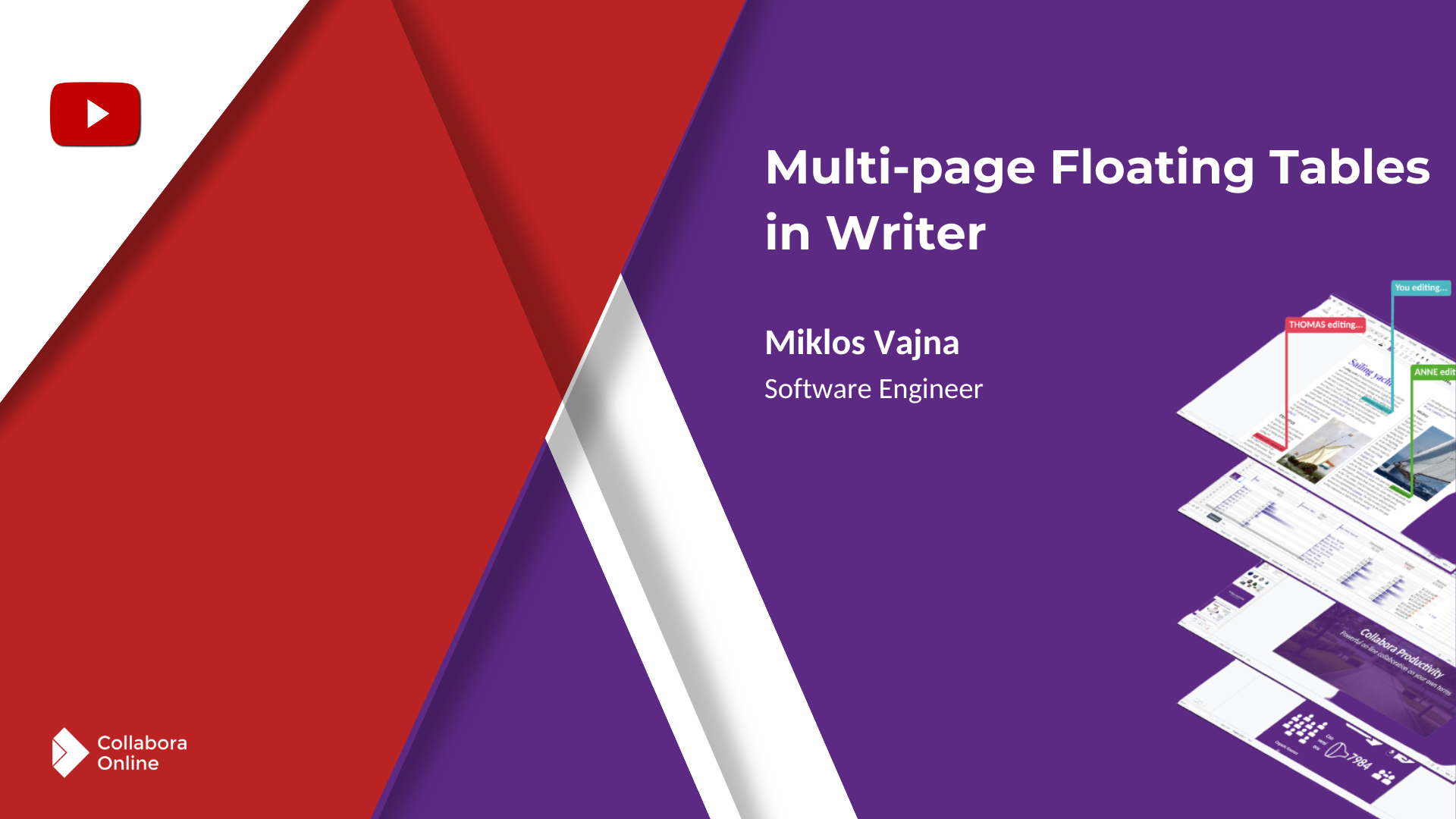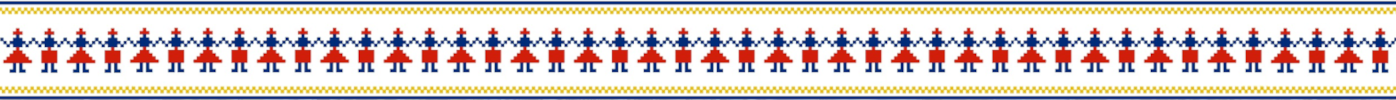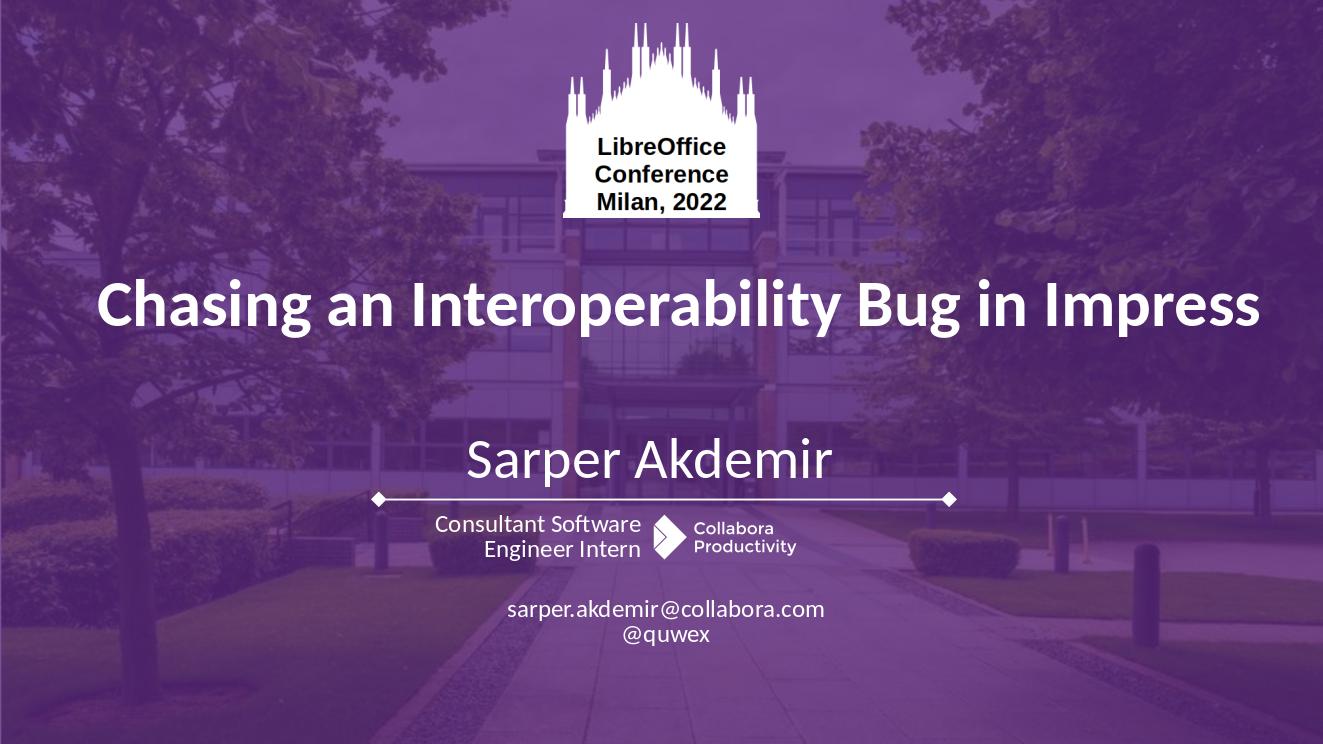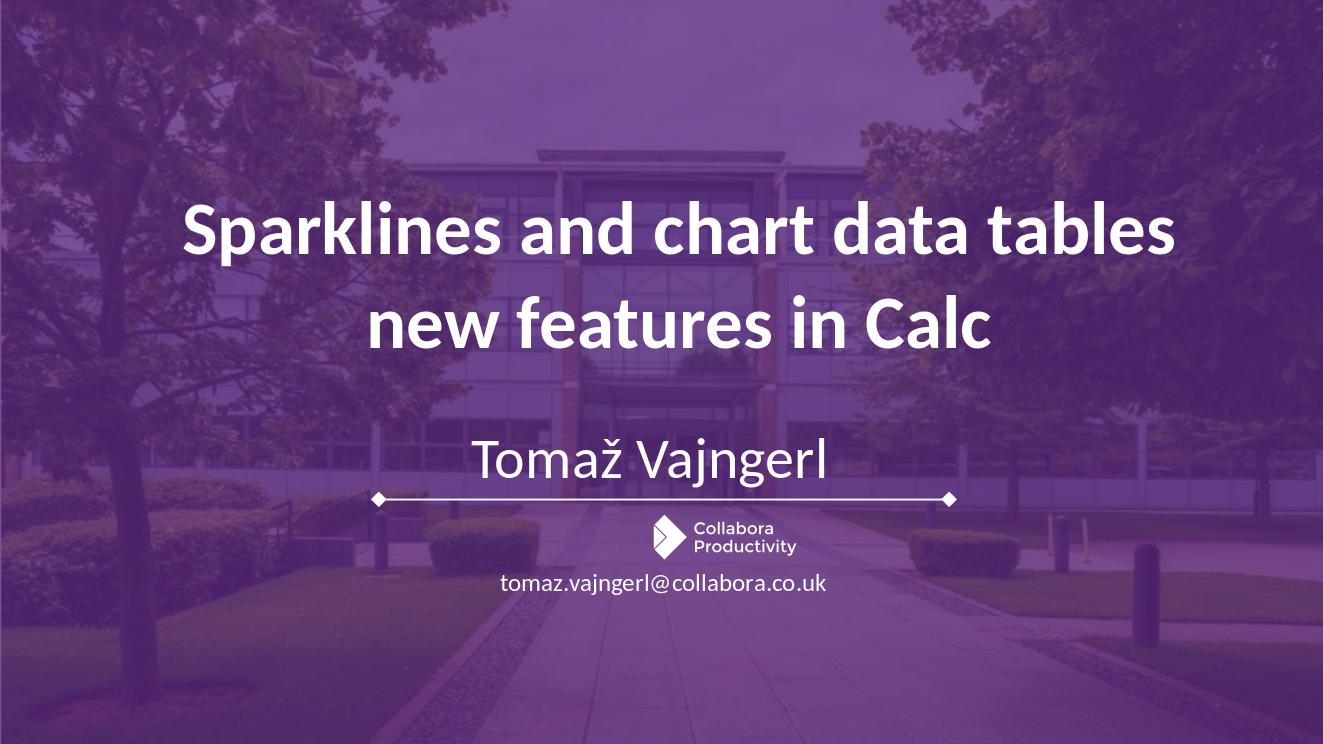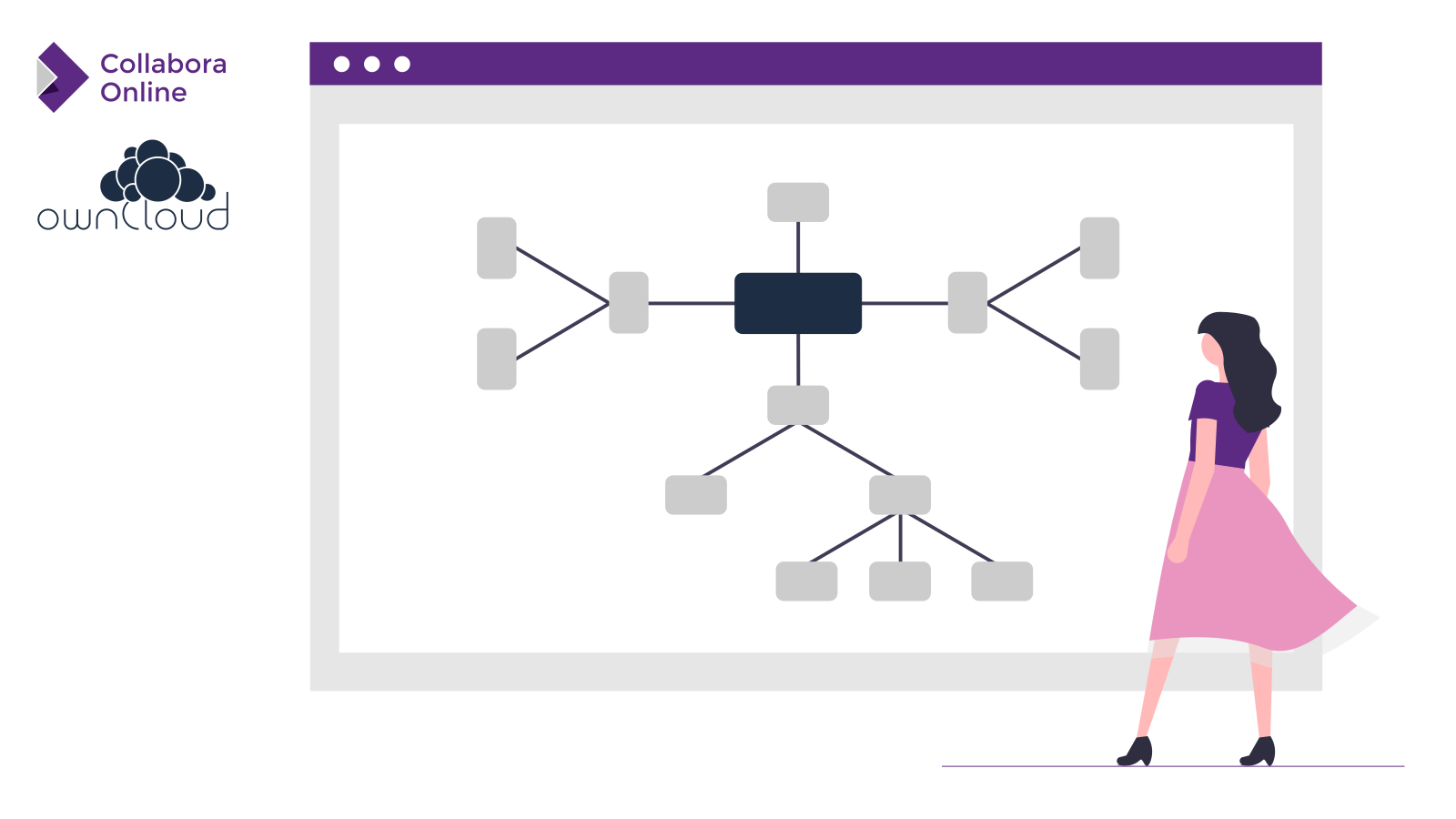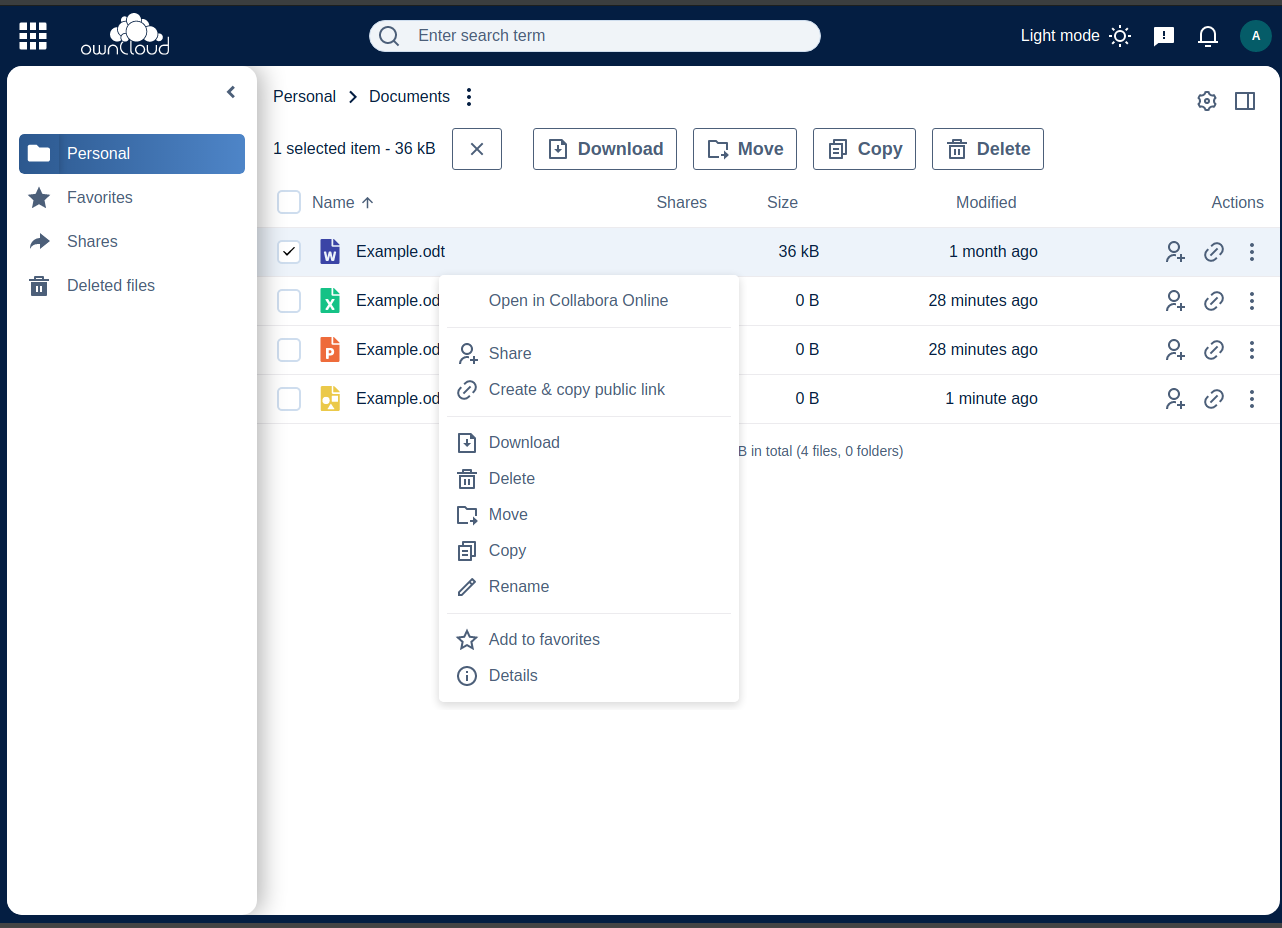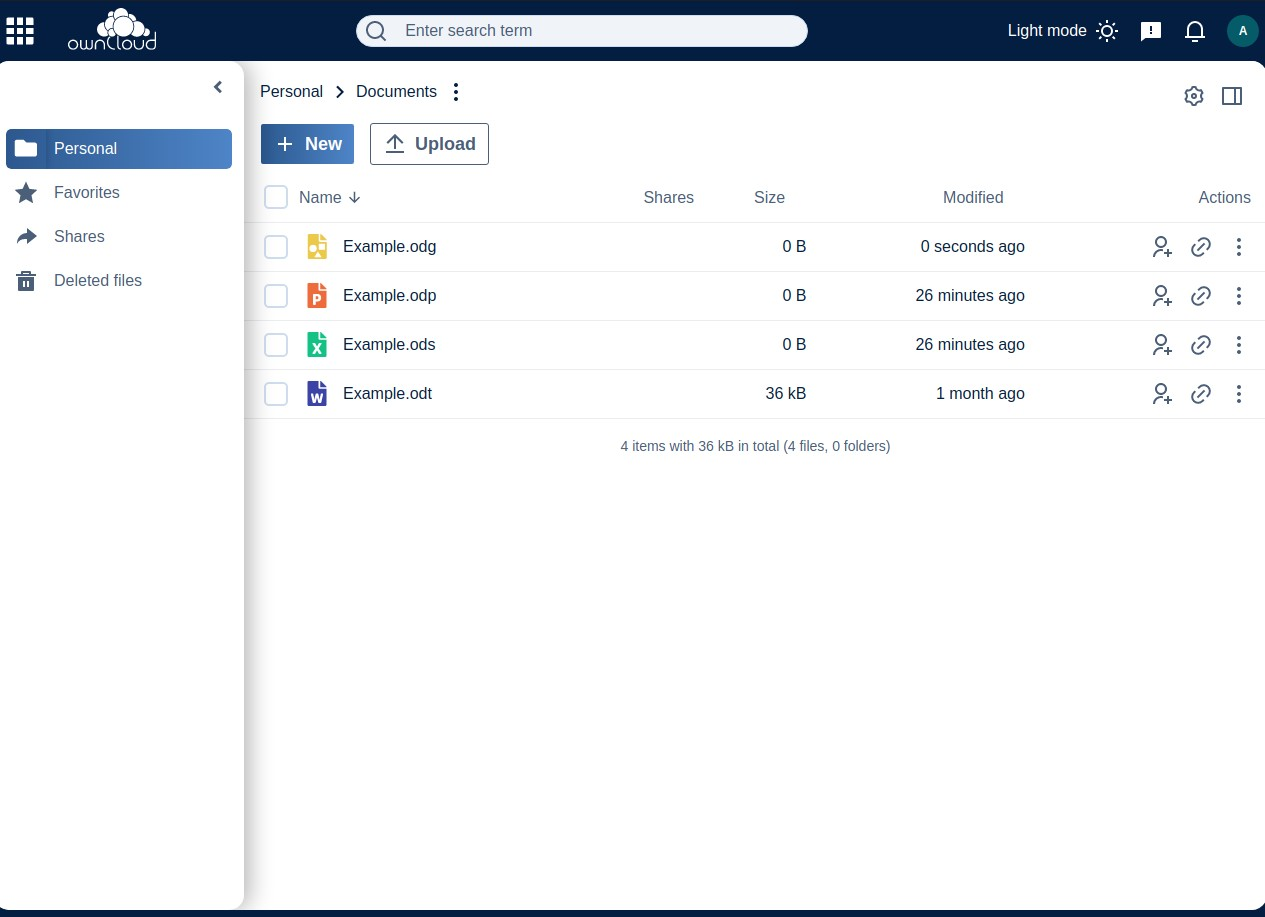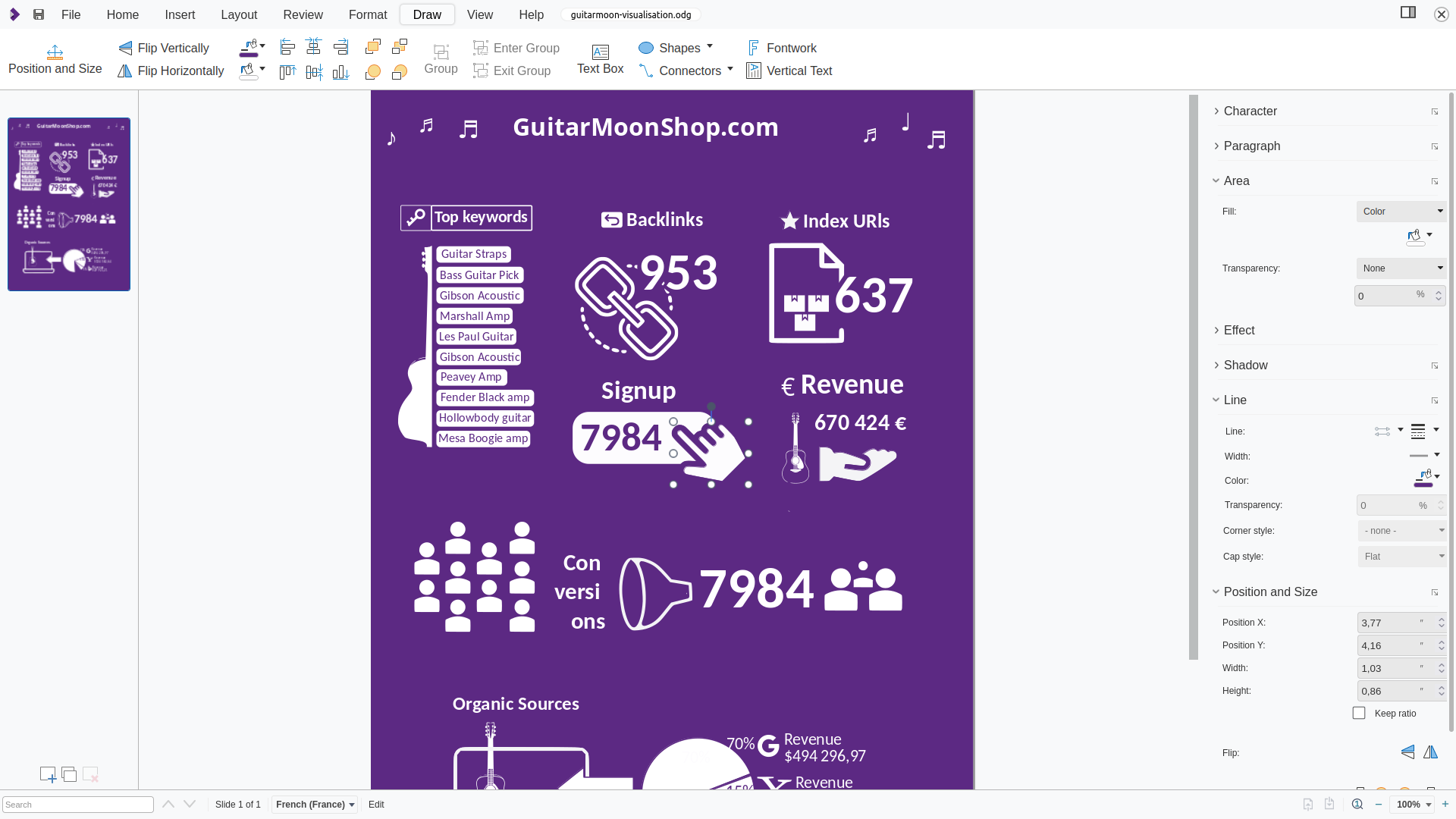Get the Slides and Revisit the Talks from the Collabora Team at the LibreOffice Conference 2023
The LibreOffice Conference 2023 took place from September 20 to September 23 in Bucharest. Collabora was one of the premium sponsors of this event and contributed a significant number of talks on various aspects of LibreOffice technology. Find a list of these contributions, including the video recordings and the slides, inside this blog. Would you like to contribute to LibreOffice technology yourself? A vivid community has evolved around Collabora Online and CODE. Collabora also hosts the COOL Days, a conference focused on all developments regarding Collabora Online. Join us!
This blog currently includes only the first batch of talks and slides from the LibreOffice conference 2023. We’ll keep on updating this page steadily as new videos become available at LibreOffice’s YouTube channel. Please check back for more.
Keynotes and Technical Talks from the LibreOffice Conference 2023
Michael Meeks: Collabora & LibreOffice – Working together to make Open Source rock
21 September 23 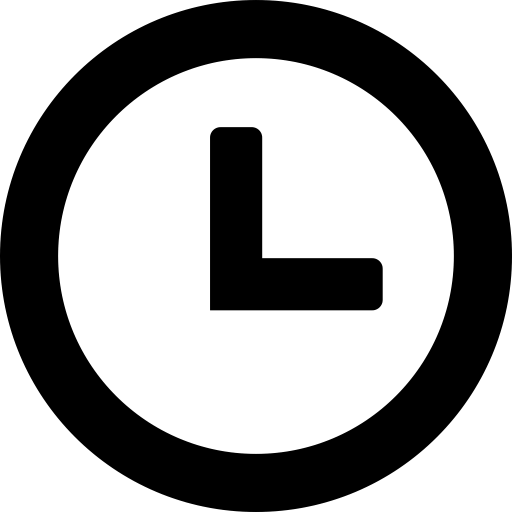 12:00 – 12:30 EEST (UTC+3)
12:00 – 12:30 EEST (UTC+3) 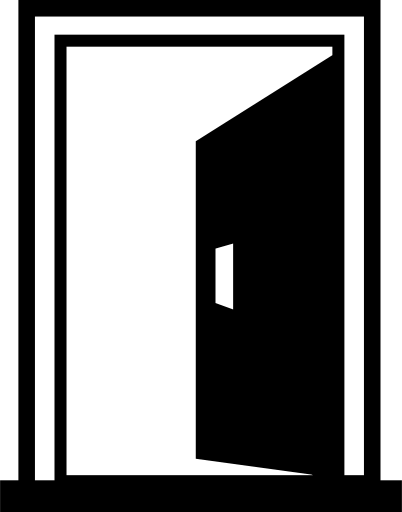 1 Room 1
1 Room 1
Michael Meeks, Managing Director of Collabora Productivity, has a look at the latest developments in LibreOffice Technology from the perspective of the ecosystem. See details ![]()
Technical Talks from the LibreOffice Conference 2023
Henry Castro: Importing Excel conditional format
22 September 2023 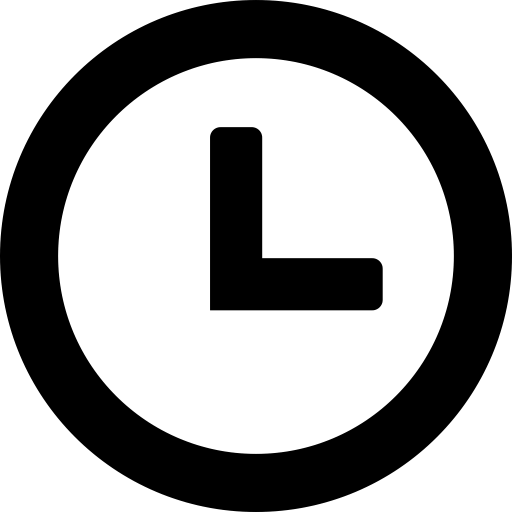 17:30 – 17:35 EEST (UTC+3)
17:30 – 17:35 EEST (UTC+3) 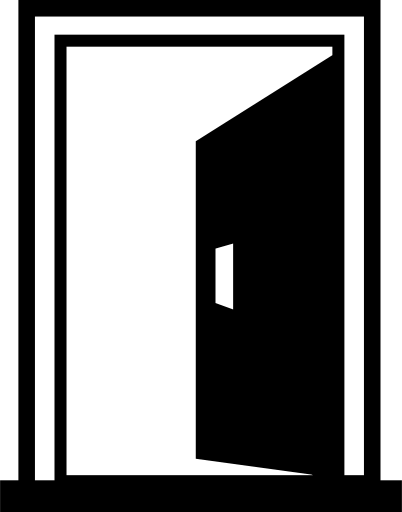 Room 1
Room 1
Watch Henry Castro’s conditional format update on new properties and issues found (reading code) to import Excel conditional formats. See details ![]()
Timur Gadžo: Tracking bugs in LibreOffice together …
21 September 2023 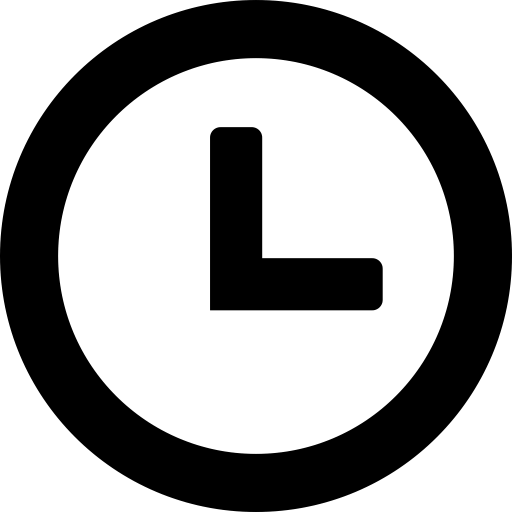 17:00 – 17:30 EEST (UTC+3)
17:00 – 17:30 EEST (UTC+3) 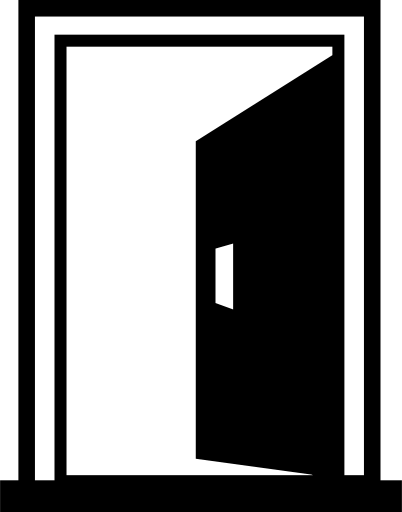 Room 2
Room 2
There are different paths that help provide quality assurance. Some are done by devs, some in TDF, some by ecosystem partners. Many paths lead to Gerrit. Here we are showing some examples of how Collabora and its partners are helping fix bugs in LibreOffice Technology. See details ![]()
Justin Luth: Avoiding regressions by hunting in QA unit test
21 September 23 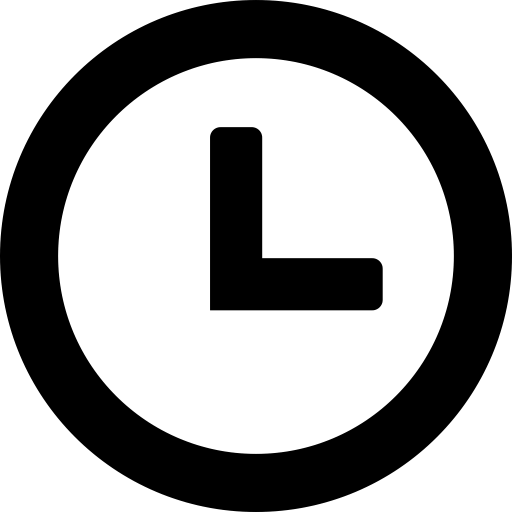 17:50 – 18:00 EEST (UTC+3)
17:50 – 18:00 EEST (UTC+3) 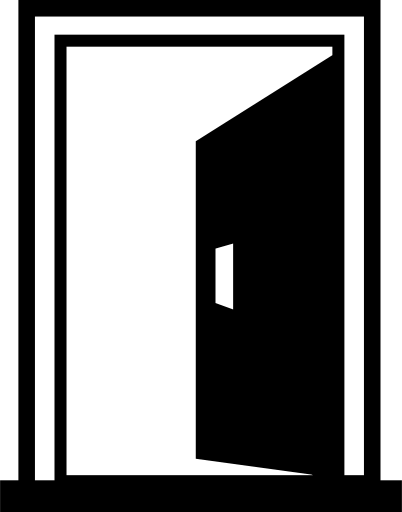 Room 2
Room 2
Fixing bugs can be quite a challenge. Based on a complicated example, Justin Luth speaks about some lessons learned, shows how to avoid regressions. See details ![]()
Jaume Pujantell Traserra : PDF handling in LibreOffice
22 September 2023 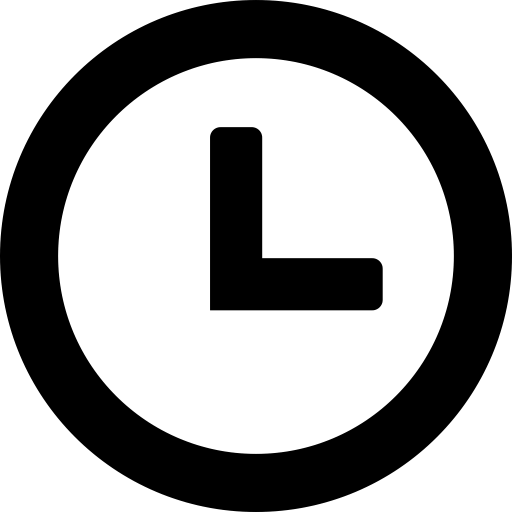 15:30 – 16:00 EEST (UTC+3)
15:30 – 16:00 EEST (UTC+3) 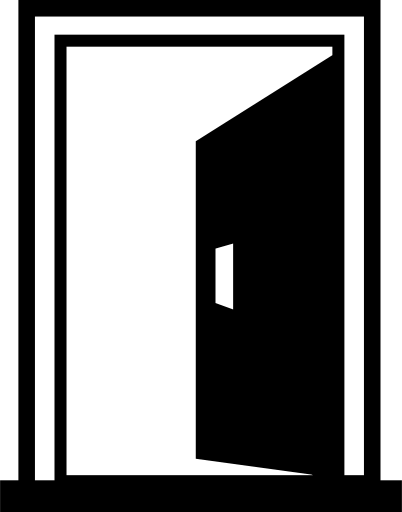 Room 2
Room 2
LibreOffice needs to handle PDFs in various contexts: from inserting them inside a document, to converting them to ODG format or showing them with the experimental PDFium API. Hears Jaume Trassera’s talk on the strengths and pitfalls in different situations. See details ![]()
Gökay Şatir: Providing Shortcuts for Different Languages
22 September 2023 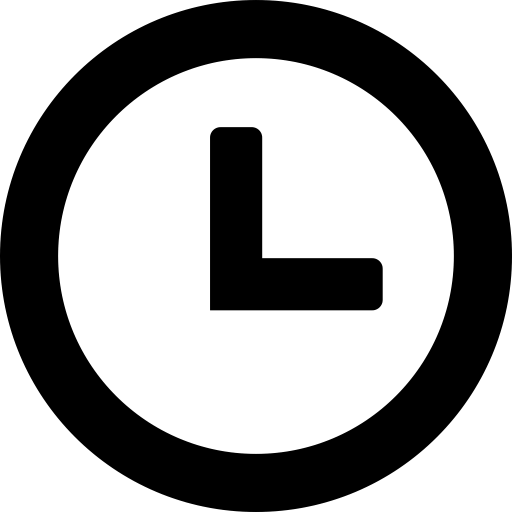 17:50 – 17:55 EEST (UTC+3)
17:50 – 17:55 EEST (UTC+3) 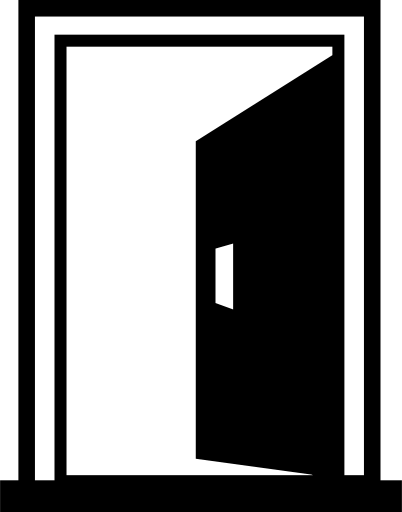 Room 1
Room 1
Hear Gökay Şatir‘s talk on the recently added support for language-specific shortcuts. When a document is being edited by multiple users, they can all use their languages’ shortcuts. See details ![]()
Attila Szűcs: Zip64 support in LibreOffice
21 September 2023 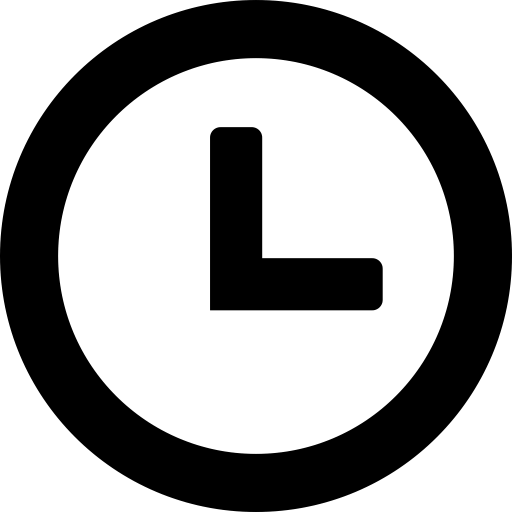 16:00 – 16:30 EEST (UTC+3)
16:00 – 16:30 EEST (UTC+3) 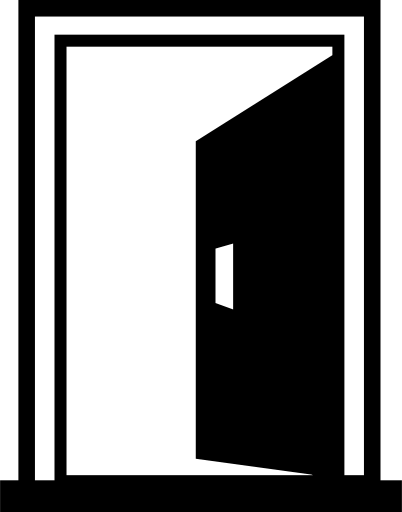 Room 1
Room 1
As technology advances, documents will become larger and larger, and the original zip standard will no longer suffice, so Zip64 extensions have to be used in LibreOffice, to increase the limitations of zip. See details ![]()
Miklos Vajna: Multi-page floating tables in Writer
22 September 2023 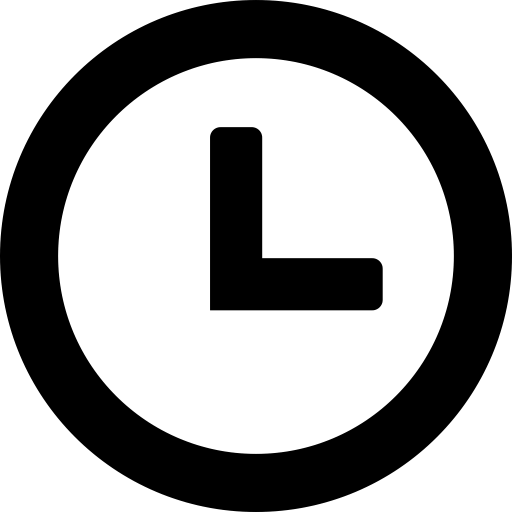 09:00 – 09:30 EEST (UTC+3)
09:00 – 09:30 EEST (UTC+3) 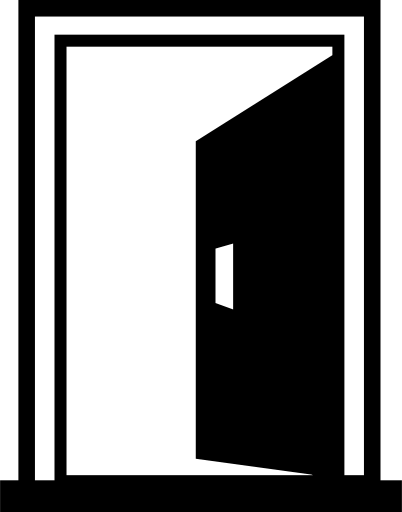 Room 1
Room 1
LibreOffice was capable of handling multi-page tables and floating tables in Writer already. But it was not possible to combine these two features to have a multi-page floating table, which is a frequently used feature in Word documents. Hear Miklos Vajna explain the challenges on implementing this functionality. See details ![]()
Follow Collabora
Collabora Productivity created Collabora Online, a powerful online office suite, which you can integrate into your own infrastructure. It prioritises your digital sovereignty and provides you with all the tools to keep your data secure, without compromising on features. Collabora provides a wide range of products, as well as consulting services for enterprises and governments. Powered by the largest team of certified LibreOffice engineers in the world, Collabora is a leading contributor to the LibreOffice Technology codebase and community. Collabora Office for Desktop and Collabora Online provide a business-hardened office suite with long-term support. Collabora’s multi-platform policy is completed with Collabora Office for iOS, Android, and Chrome OS. Collabora Productivity is a division of Collabora, the global software consultancy dedicated to providing the benefits Open Source to the commercial world, specializing in mobile, automotive and consumer electronics industries. For more information, follow us on LinkedIn, Mastodon, X, and YouTube.