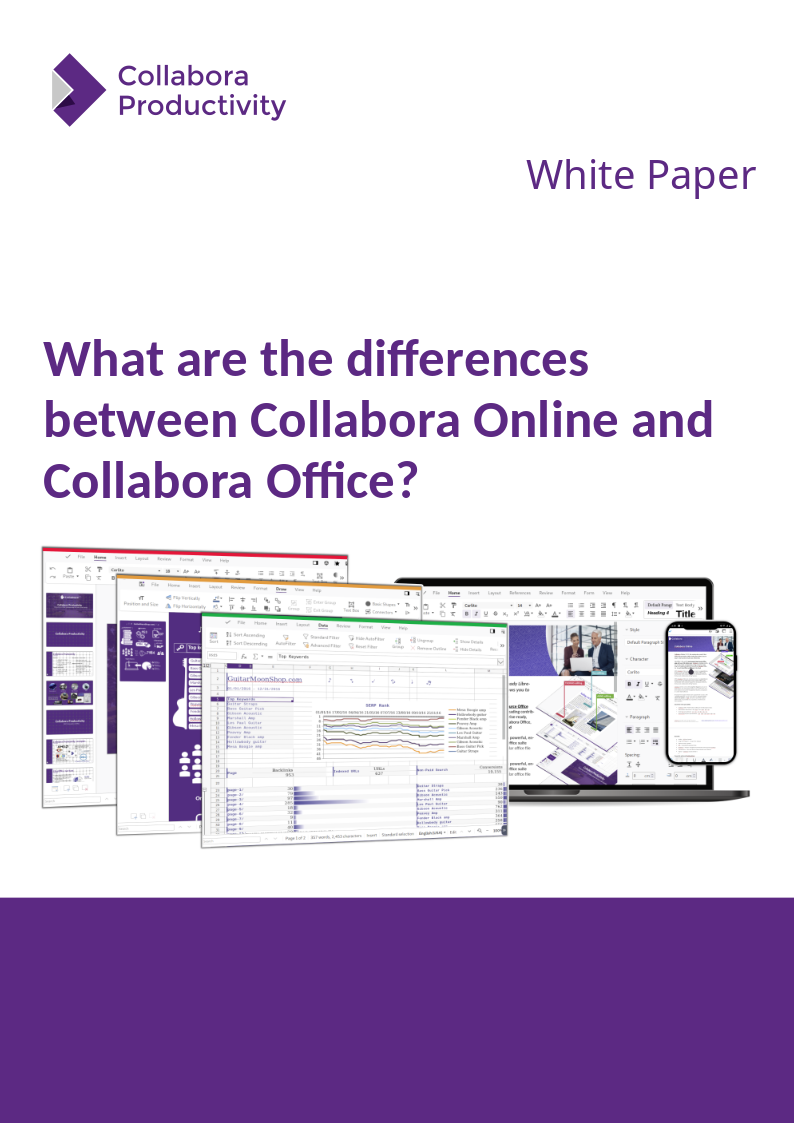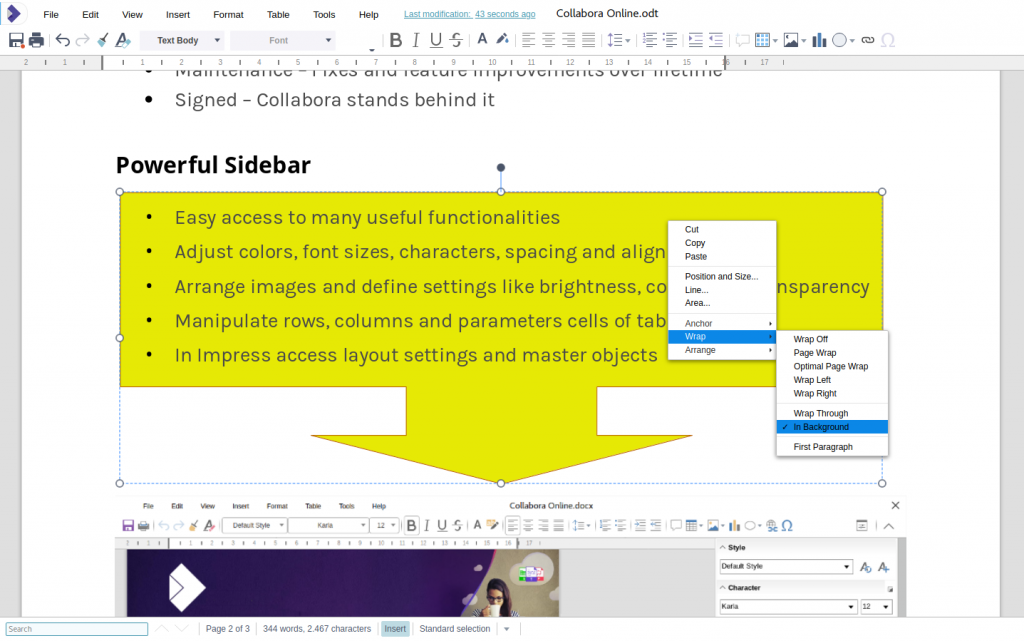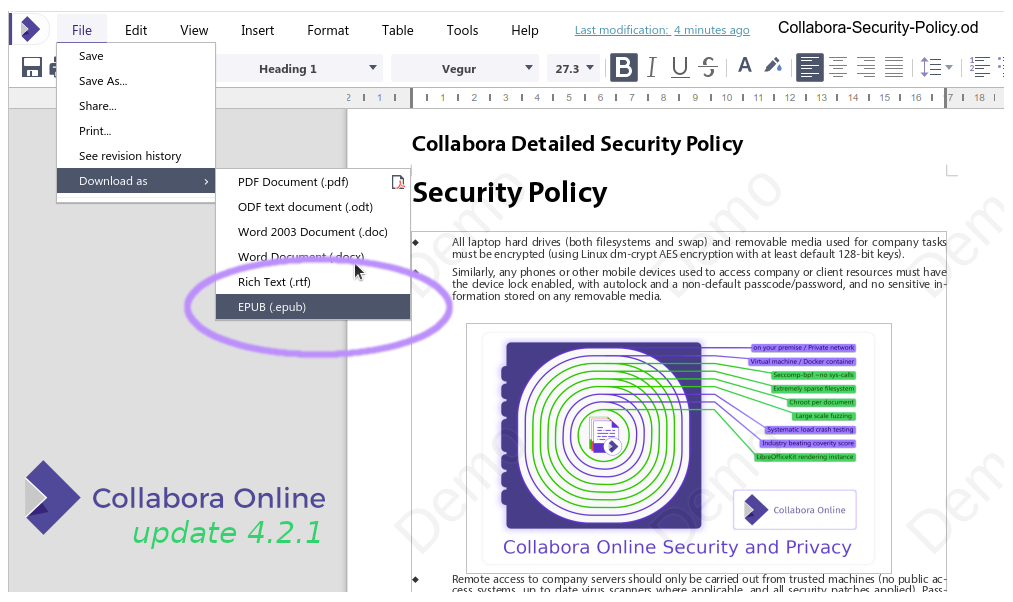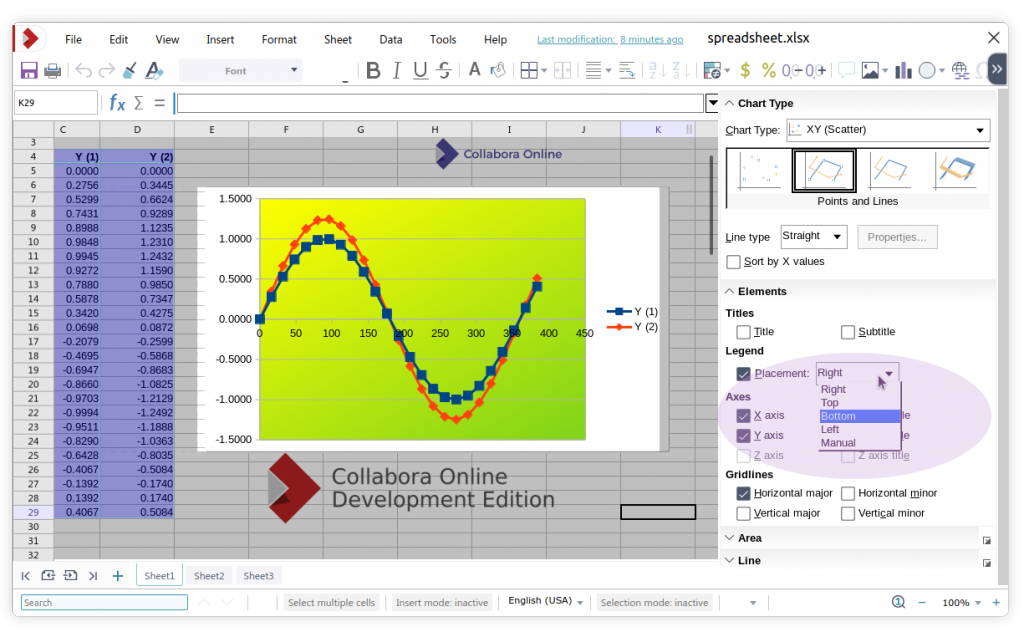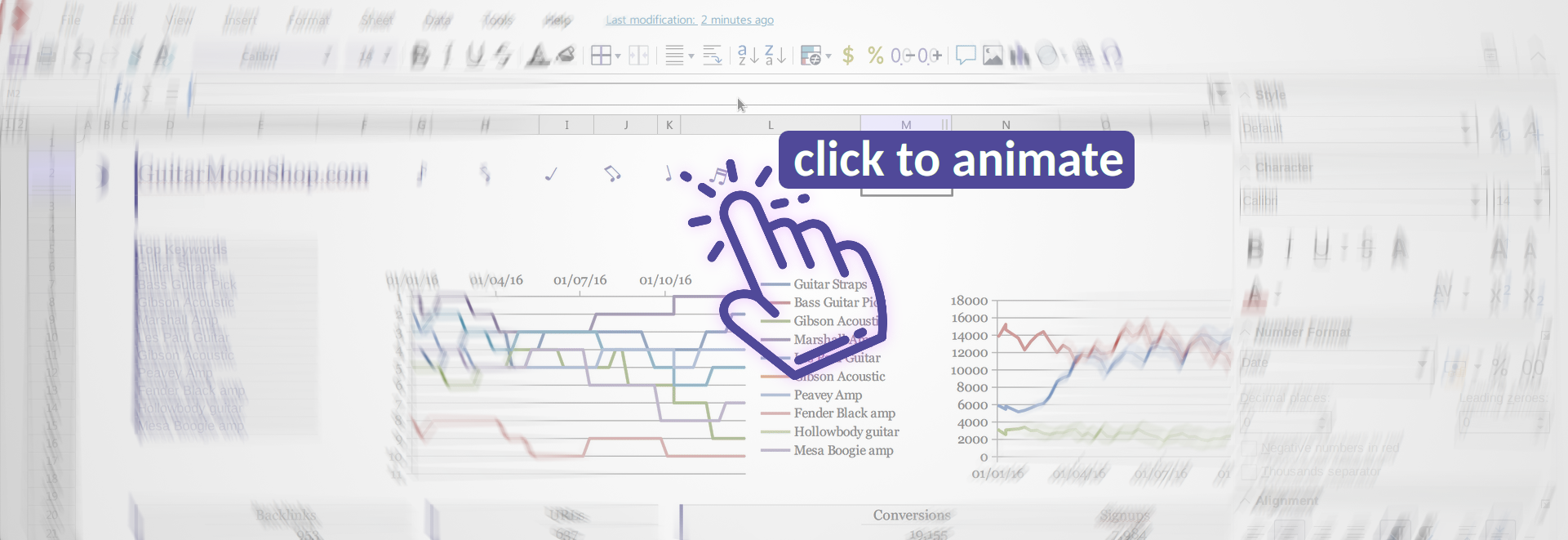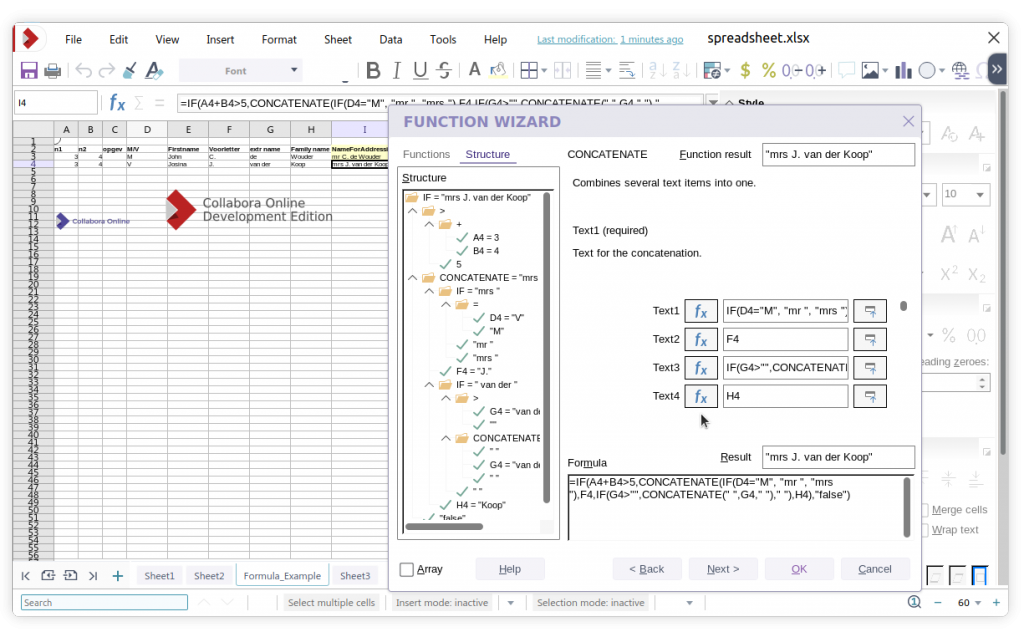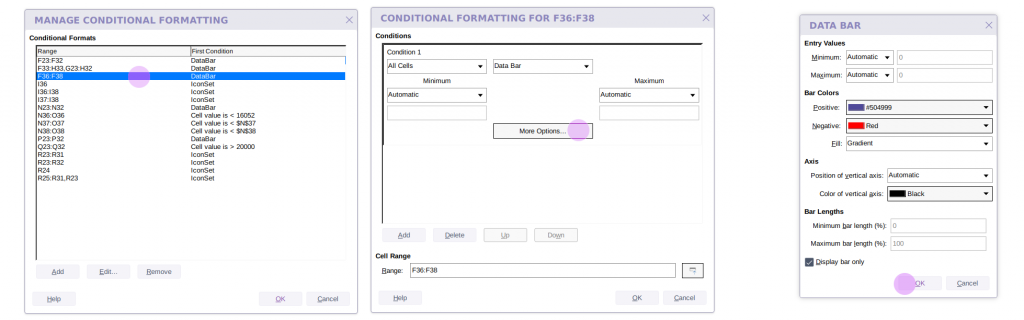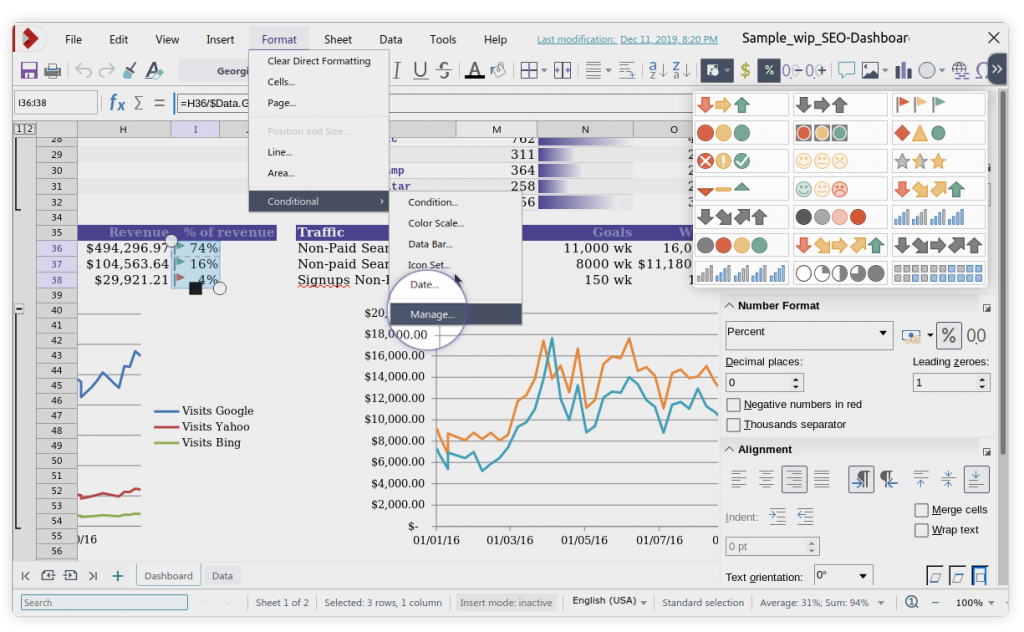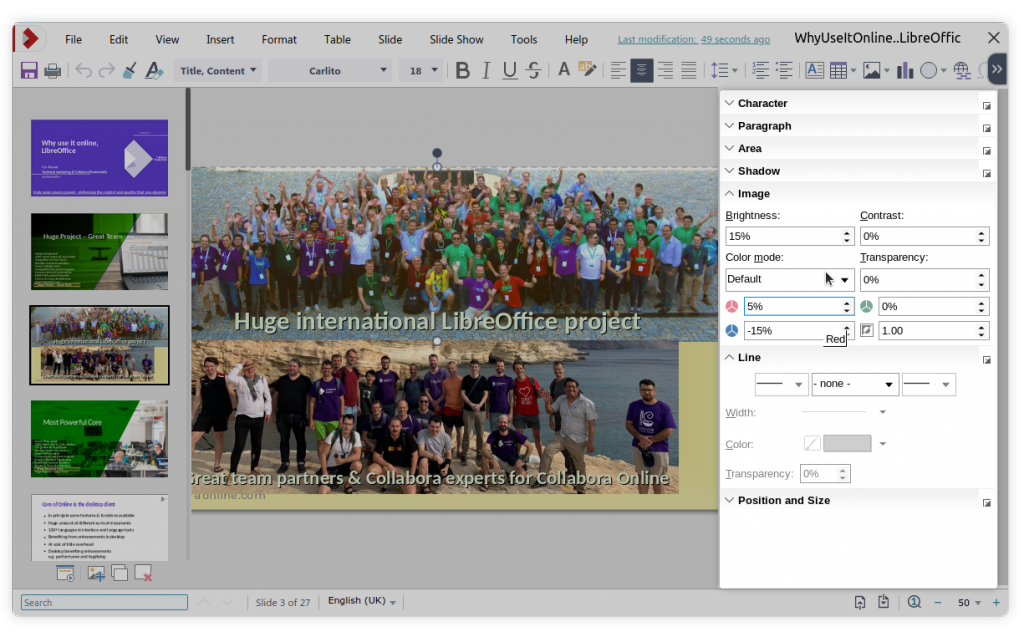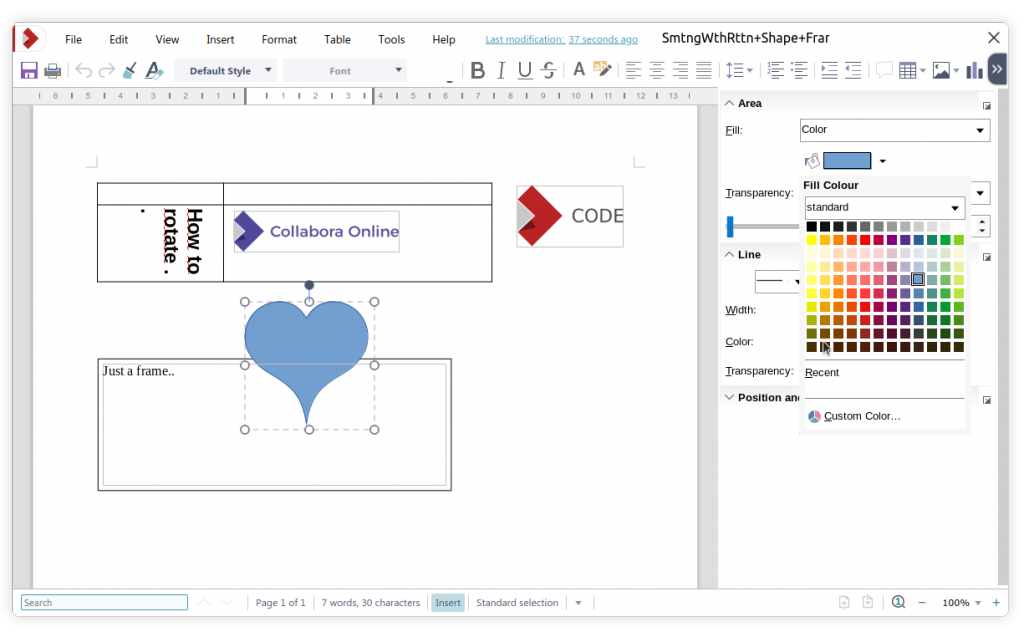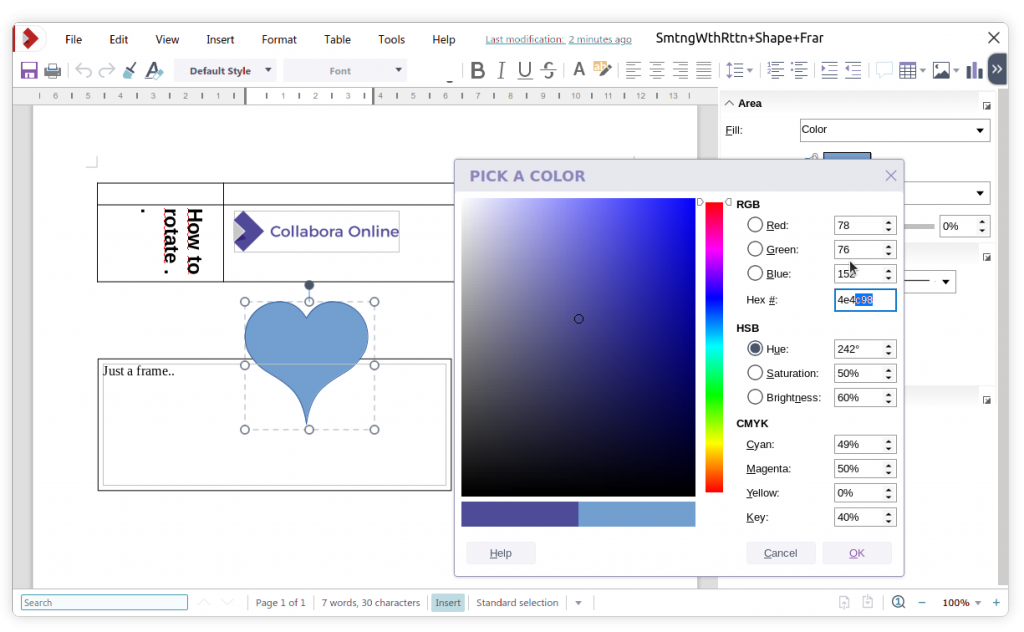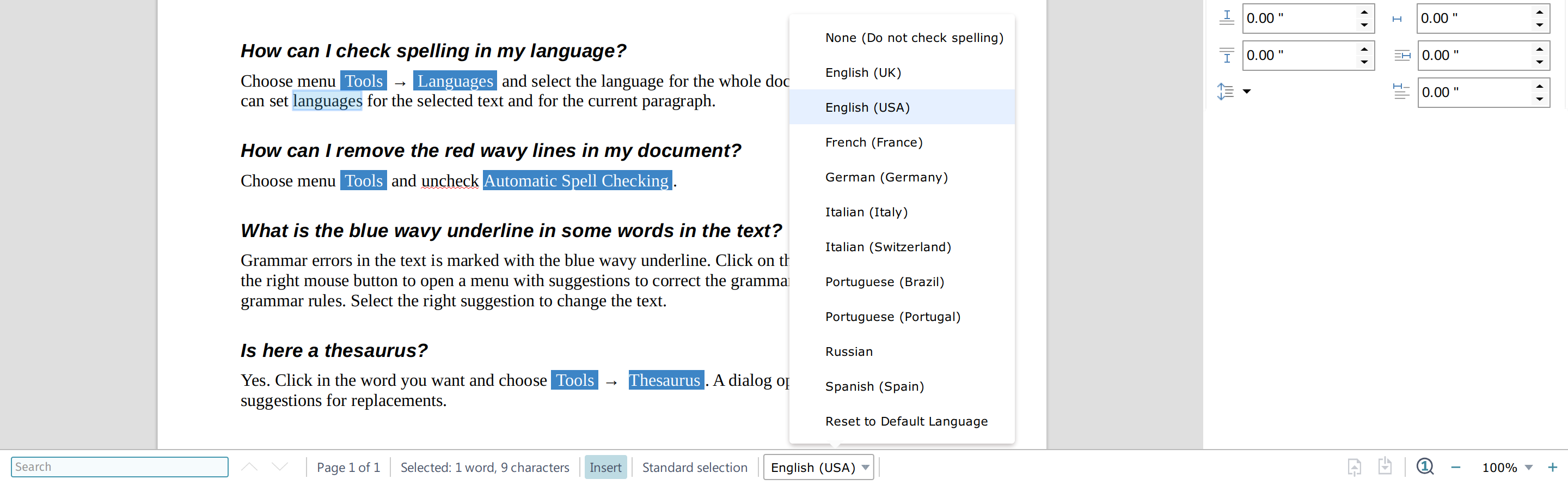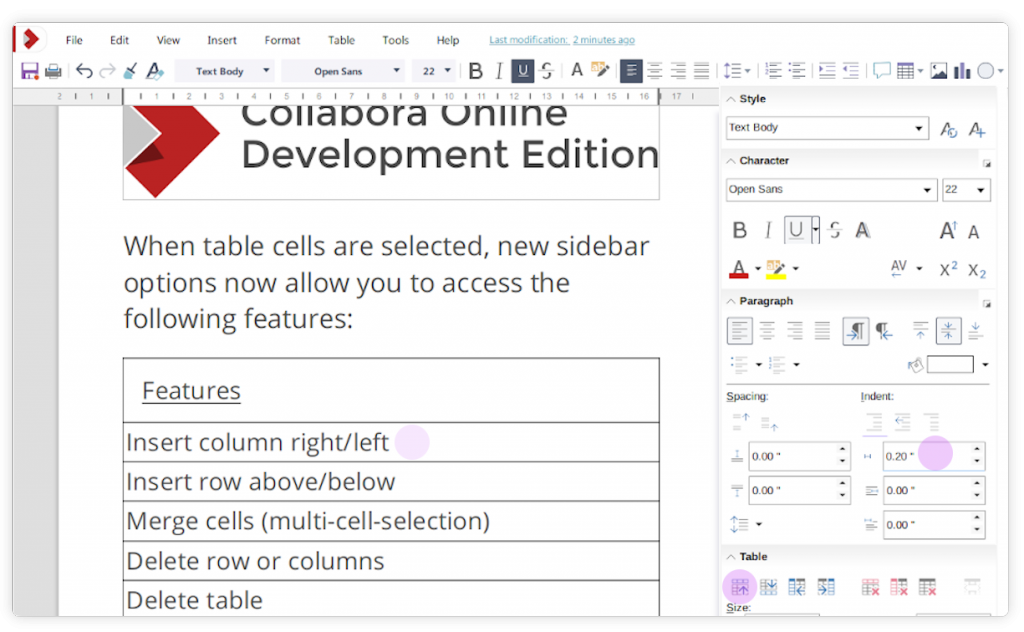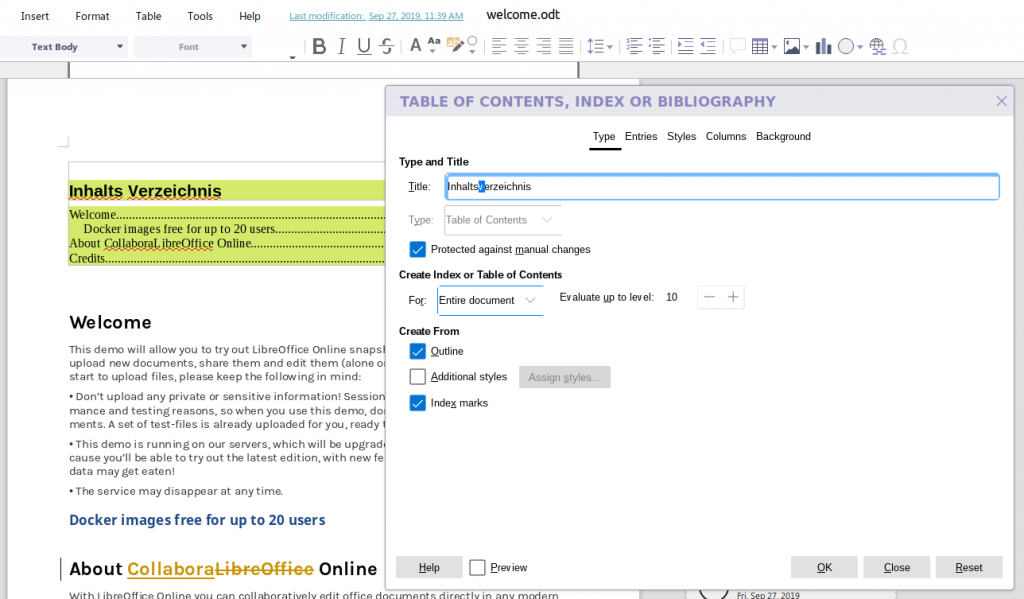Clean look, feature rich Side Bar, and much more
Cambridge, United Kingdom, December 16, 2019 – Collabora Productivity, the driving force behind bringing LibreOffice to the cloud, is excited to announce a new, major release of our product CODE (Collabora Online Development Edition) 4.2.0 This release includes a fresh look, mobile improvements, improved inter-operability, new dialogs and functionality as well as a raft of bug fixes and polish. The release gives you an insight into our soon-to-be released enterprise version Collabora Online 4.2.0. CODE and Collabora Online offer privacy as well as the only truly open-source solution for working with and collaborating on rich documents in the cloud.

What’s new?
This major update of Collabora Online Development Edition (CODE) comes with a rich new user interface and is built onto of the stability and performance of our LTS version of LibreOffice: Collabora Office 6.2. It includes many improvements in functionality and user-friendliness. The most obvious new feature is the powerful sidebar on the right. Many settings for text and all kind of properties of objects in the documents can be easily updated here. The sidebar makes it much easier to change tables, colour settings and charts elements in the browser, with close to the same feature richness that is available in Collabora Office on the desktop. The status bar has been redesigned and our powerful function wizard is now available in Calc online. Copy and paste of rich text and content is added for online, and our responsive user interface adapts nicely to mobile phones and tablets.
Rich chart functions from the side bar
When charts are selected, the sidebar now gives access to a wide range of features. For example, you can easily choose chart types from bars, lines and points, pies and more, or whether the diagram should be displayed in 3D.
Other elements of charts can now also be adjusted from the sidebar. You can now determine how and where titles and legends are displayed. Furthermore, many of the visual elements of the diagram can be adjusted here. The sidebar also allows you to define the surface colour, transparency, line types and grid lines.
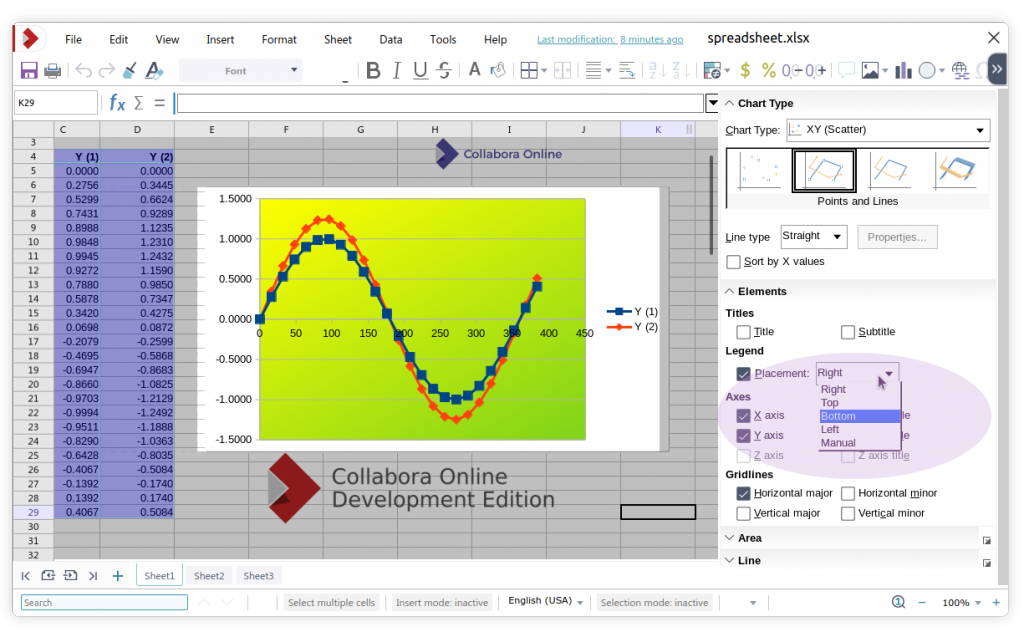
Click to see that in action:
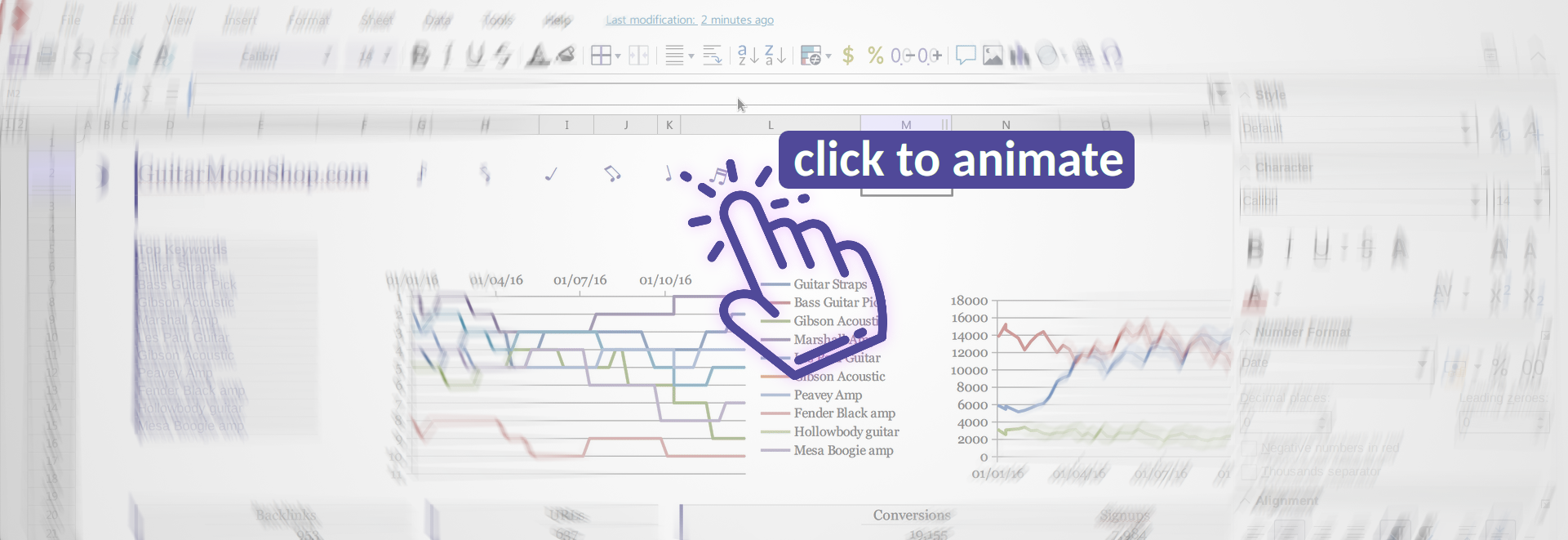
Online function wizard: a powerful tool for formulas
Working with formulas is important and especially for the more complex types, having help with the tenth optional parameter is good. The new function wizard does that and it is new available in Calc from now on. The function wizard grants easy access to all elements of also the most complex formulas. It shows the structure and meaning of different parts of a formula, and more.
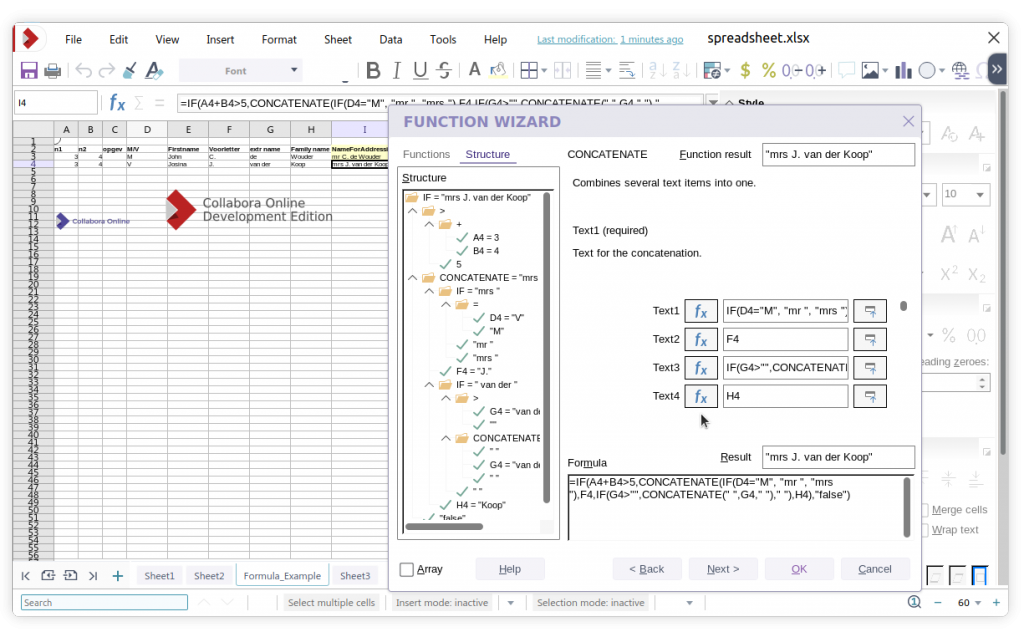
Conditions apply: Enhanced formatting options in Calc
Conditional formatting is a powerful feature in Calc. It is enables you to quickly visualize data in a spreadsheet by setting various useful rules on your sheet to adapt the cells formatting, colour, or even add icons when certain criteria are met. While a simplified set of conditional formats was previously available via an icon in the toolbar, you can now also make use of the full dialogs, to be found in the Format menu, to define and manage conditions fully.
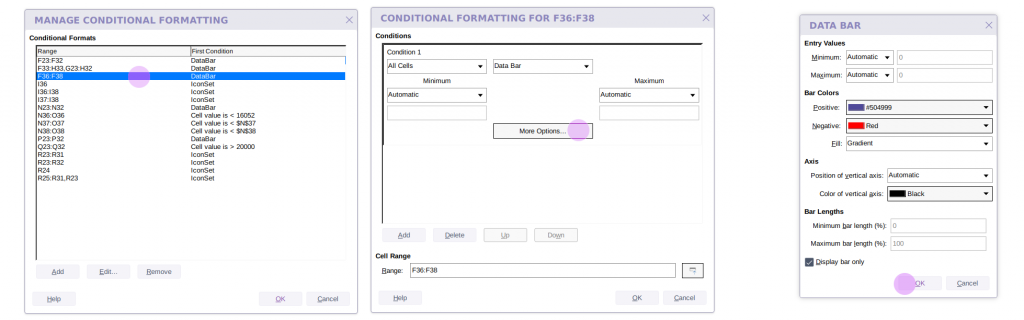
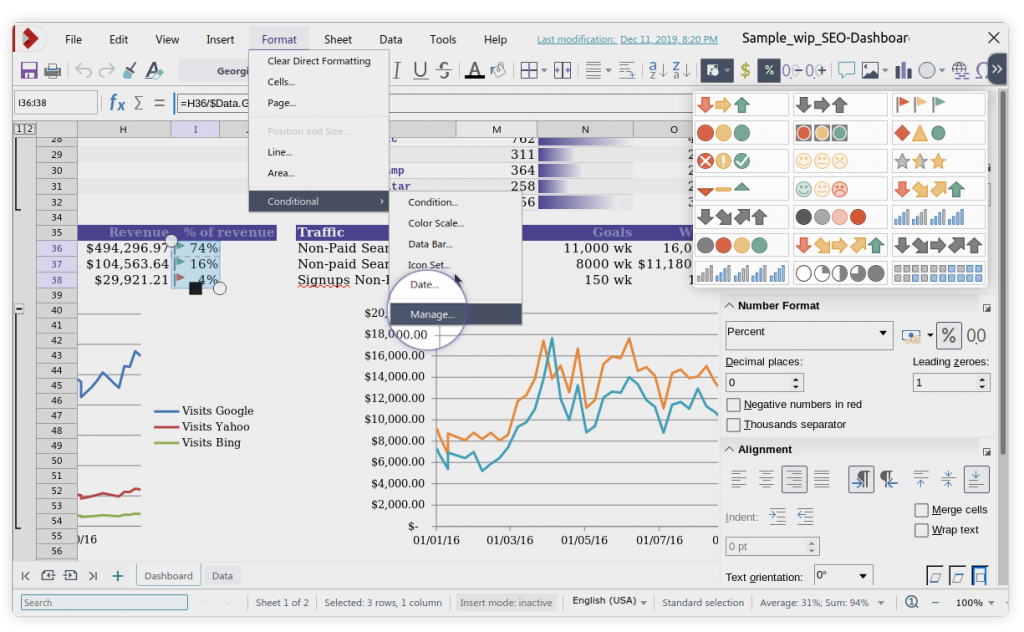
Better display in Calc: smooth scaling of spreadsheets
The scaling of spreadsheets has been significantly improved in CODE 4.2.0. While in Calc you could previously only choose between two zoom factors of 100% and 200%, now fine adjustment is are possible to suit. Using the convenient (and redesigned) quick selector in the lower right corner, you can now choose your favourite zoom percentage between 33% and 200%.
More presentation functions in the sidebar
The new sidebar adds many useful functions to Impress. For shapes and outlines, the size, position, colours, transparency, wrapping and so on are easy to change.
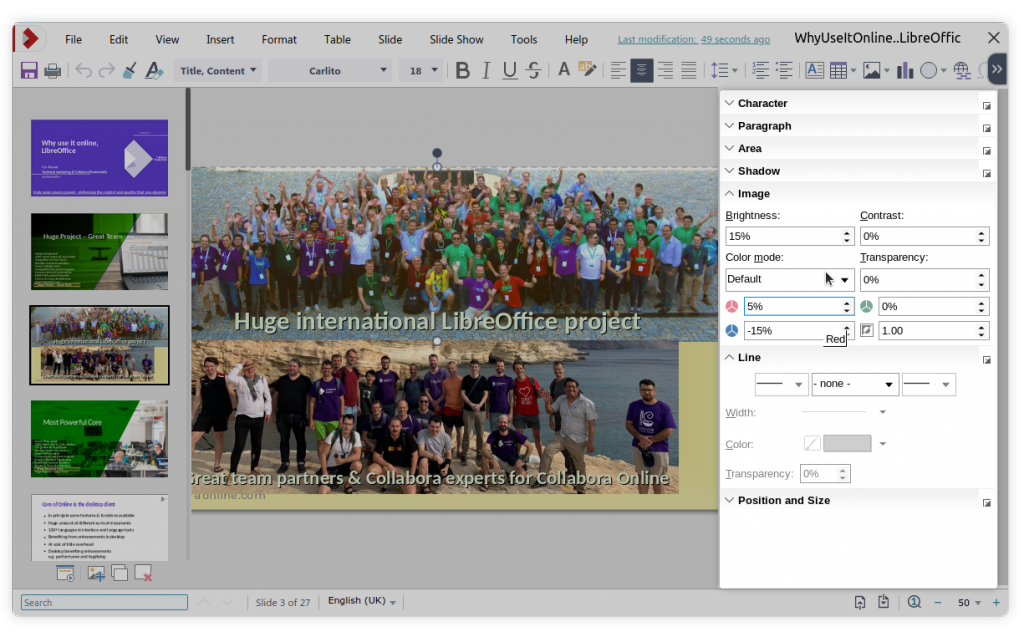
The possibilities to alter the slide master and lay out, from the sidebar, are also completely new in CODE 4.2. You can now access extensive layout functionality for slides such selecting masters, layouts and even editing your own master pages. Needless to say, that character settings, fonts types, sizes, colours and spacing can also be easily adjusted from the sidebar.
Handier working with images
Working with images in all document types is easier, more convenient and more precise. The sidebar allows to adjust colour options, such as brightness, contrast or transparency or the red, blue and green portion of the image. Another handy feature is the adjustment of the layer settings of the images. Bring them to the foreground or arrange them in the background – all via the sidebar.
Rich copy and paste between docx and xlsx documents and more… in the browser
People that work online, often have many documents open simultaneously, and want to mash them together into bigger, better documents. So you’ll be glad to learn the CODE 4.2.0 introduces copying of rich formatted content along with images, charts, and other complex elements, between your online spreadsheets, documents and presentations.
New online colour picker
For certain elements there is not only the usual colour selector, offering a palette, but also the colour picker to chose any custom colours needed. Use it with text and background in presentations, lines in spreadsheets and presentations, text and background for floating frames in text documents.
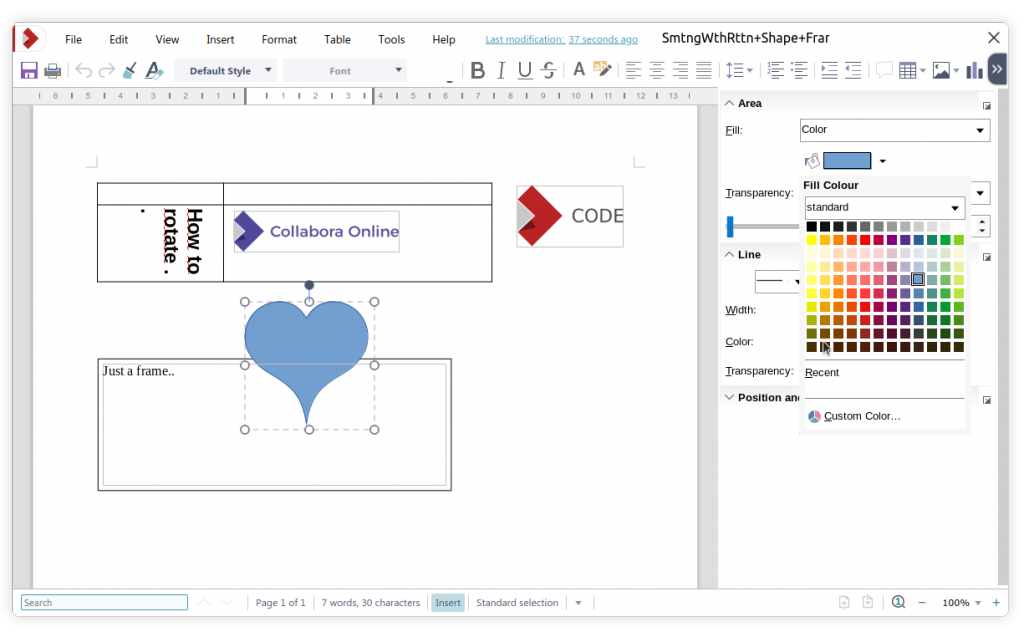
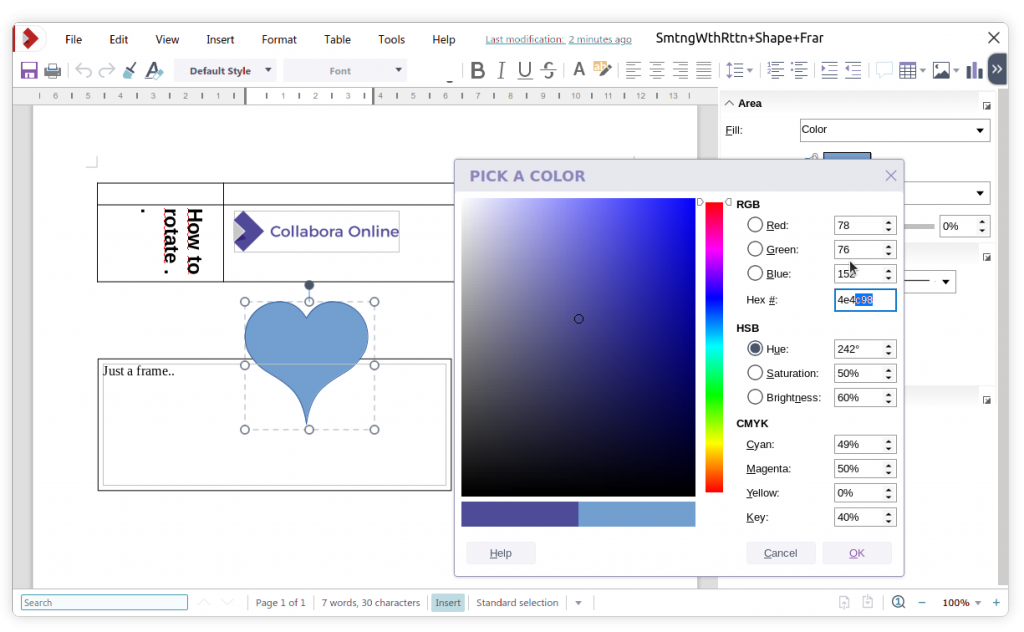
Handling links in Writer has just become more pleasant
CODE 4.2.0 brings very nice enhancements when working with hyperlinks. Whenever the mouse cursor is located next to a link or on it, you will be kindly notified by a pop-up dialogue allowing the real target to be inspected and launched conveniently with a single click.

Beautiful new icons and a redesigned theme
The new design of the icons embellishes the upper toolbar. The new theme is tidier has more generous spacing, and is clearer in general. It should increase productivity and reduce friction. Buttons that are selected have a clearer and more distinct highlight too.

The status bar also benefits from our visual redesign. Not only does it look cleaner, it also improves quick access to the functions located there. The language of documents can now also be set via a popup.
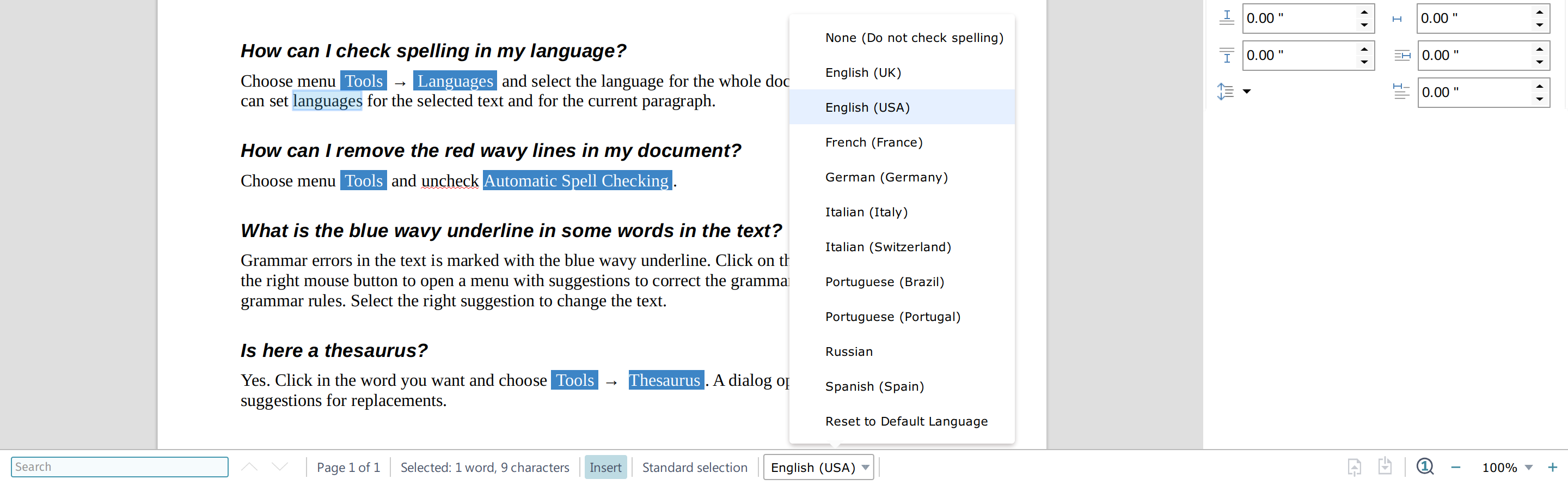
Table editing in the side bar and table handles
In Writer it is now possible to manipulate tables extensively from the sidebar and we also added easy to use in-document selection handles, choose either or both. Previously the table dialog had to be used, which was far less convenient. These handles make adjusting row height and column width very user-friendly.

You want to insert rows or columns from here? Of course! Or delete some or all of them? a click! Furthermore, the sidebar also allows you to set the background colour of the cells or to fine-tune their height and width of rows and columns. It becomes even more interesting if you select several cells. Then you can also merge them from the sidebar or distribute them evenly.
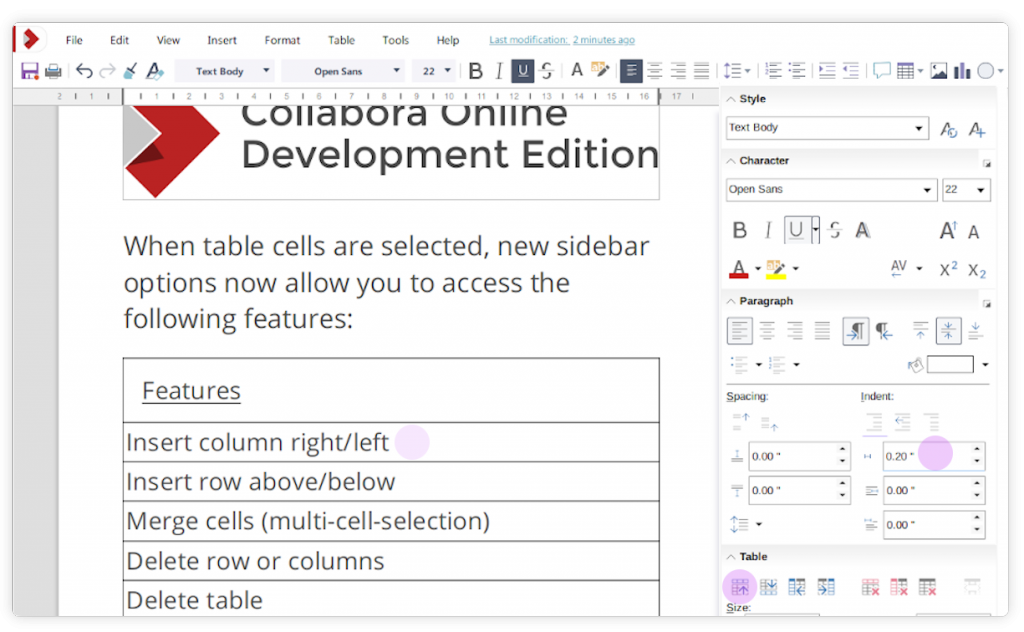
Table of contents
In text documents, the full table of contents can now be configured with the new dialogs. So even online, you can customize your complex table of contents in a few clicks according to your wishes. For example edit the entries and change style, background or columns.
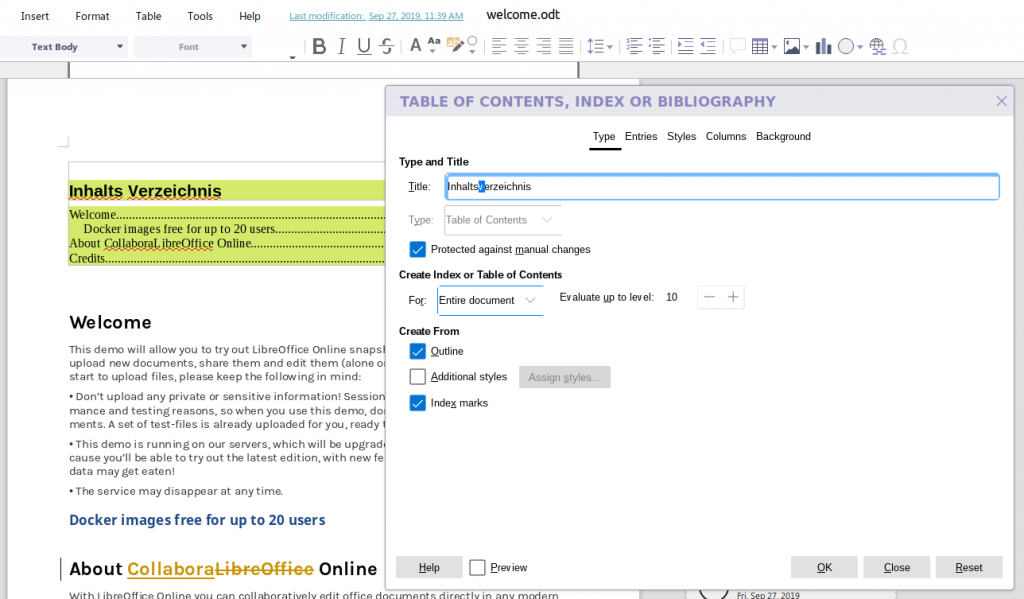
About CODE
CODE is the Collabora Online Development Edition. It contains the latest developments and is perfect for home users that want to start to run their own online office suite. It enables them to regain control of their own online documents and host them themselves in their own controlled and private environment. For them and also for tech-enthusiast, it is a low-threshold way to get involved and familiar with our online office solution. CODE gives the possibility to be the first to use new features. It will be improved continuously and our next enterprise Collabora Online product will be built from it. Note that we recommend our supported and maintained enterprise release: Collabora Online for business and production environments. CODE warns users that they might want support after 10 concurrent documents or 20 concurrent users. Find out how about the different ways to install CODE on our product page.
Get CODE 4.2.0!
 CODE – Collabora Online Development Edition
CODE – Collabora Online Development Edition Collabora Online
Collabora Online LibreOffice online
LibreOffice online