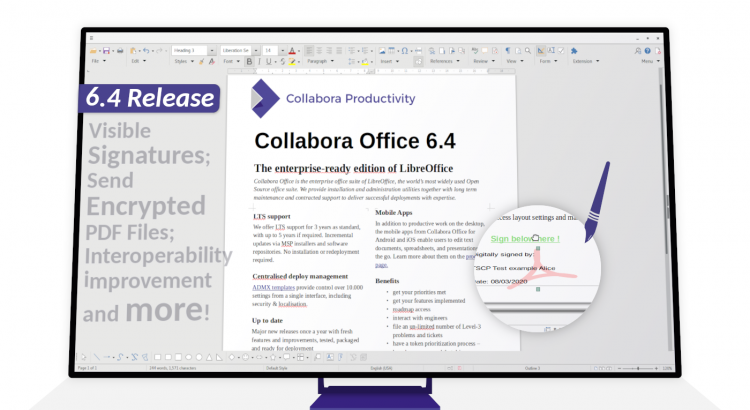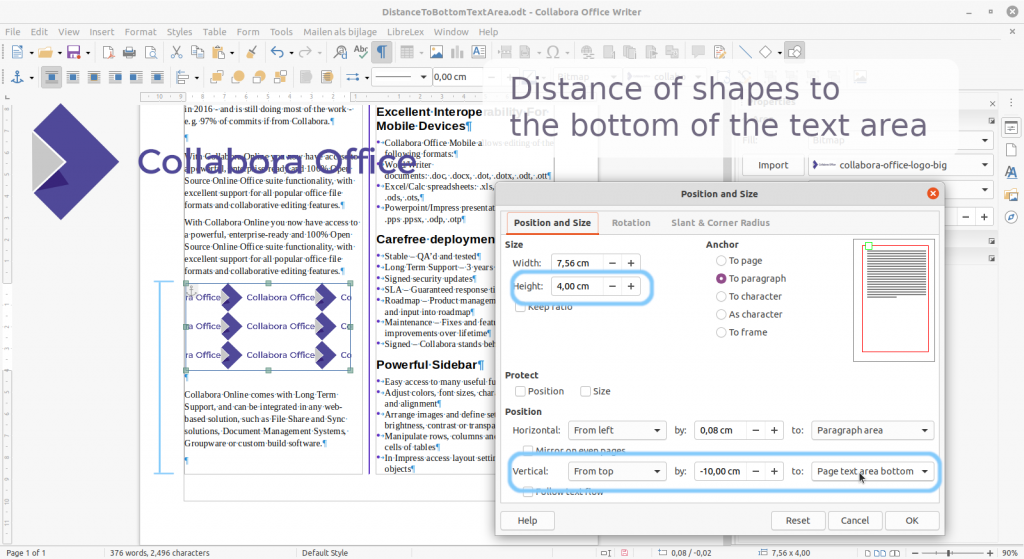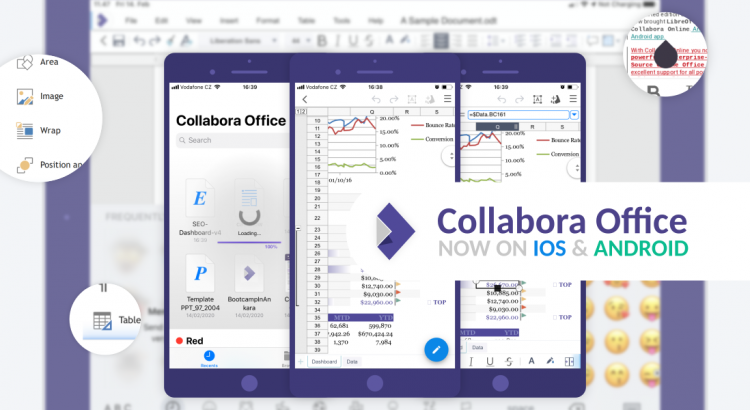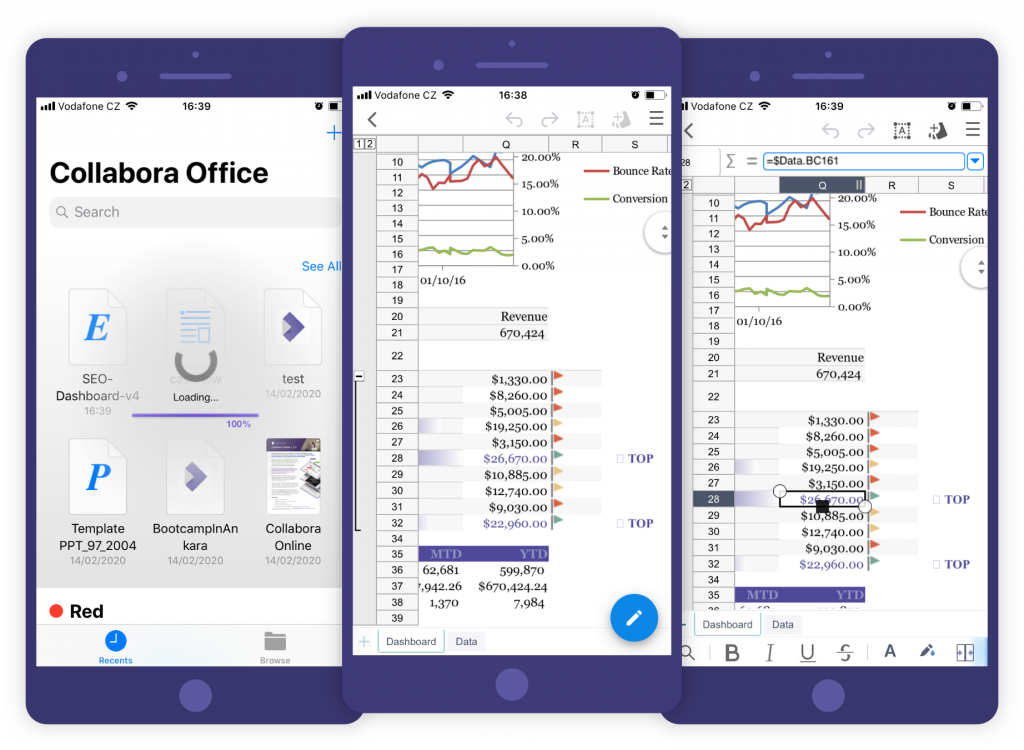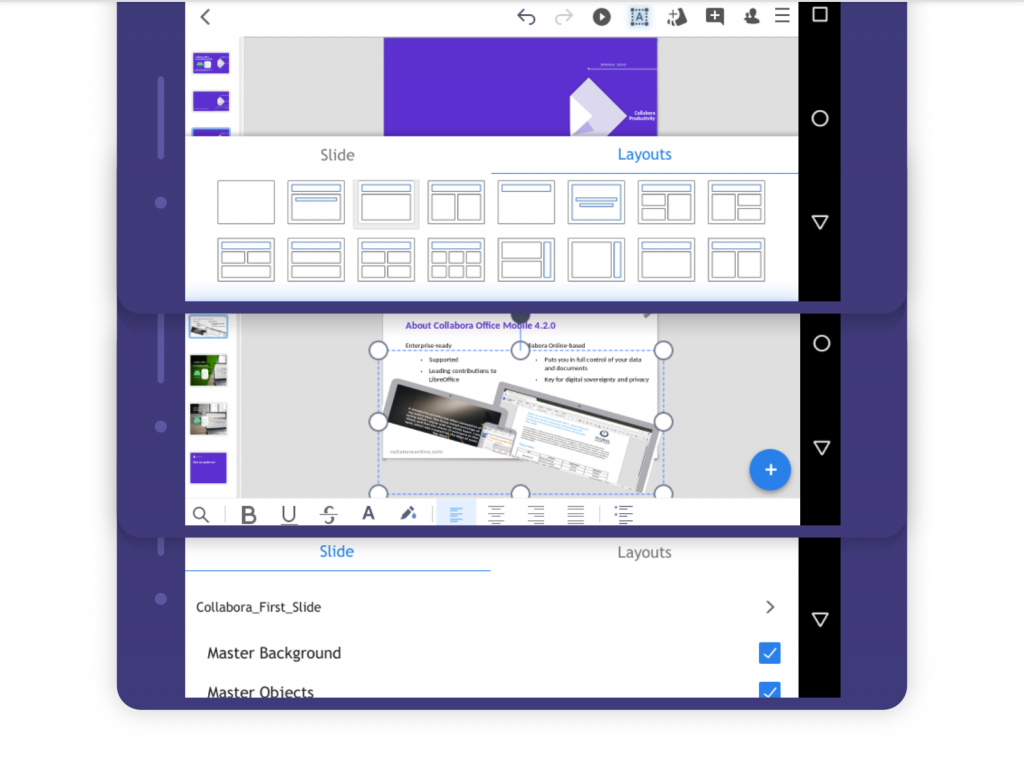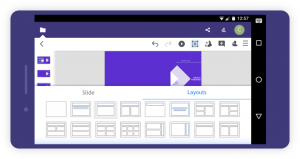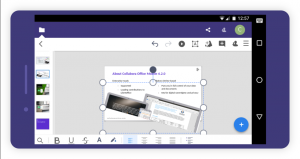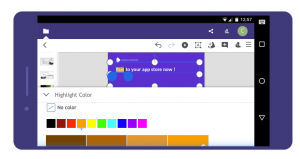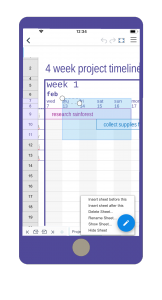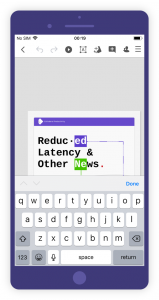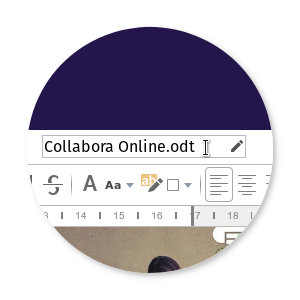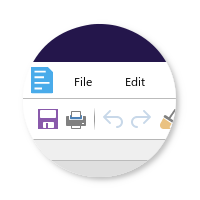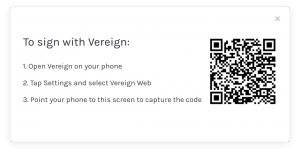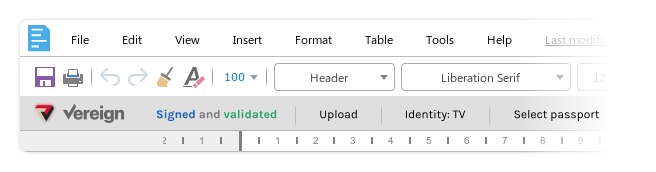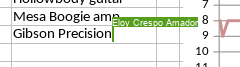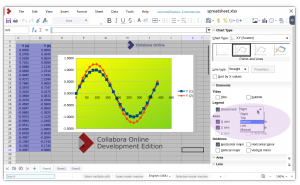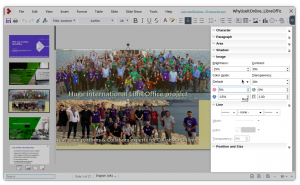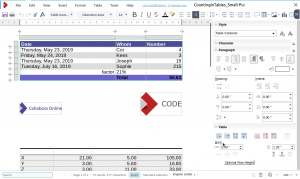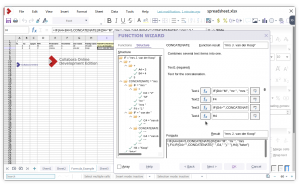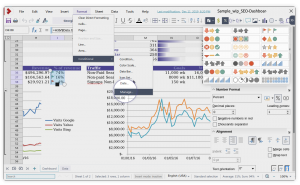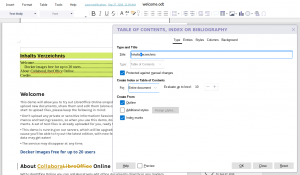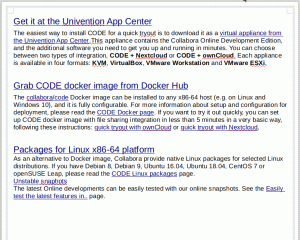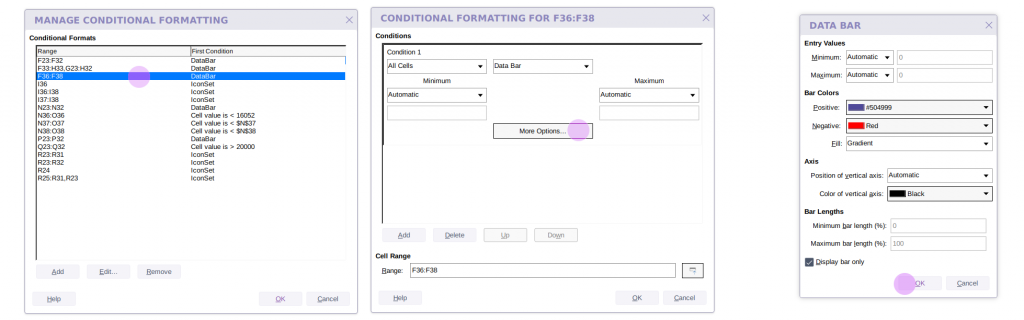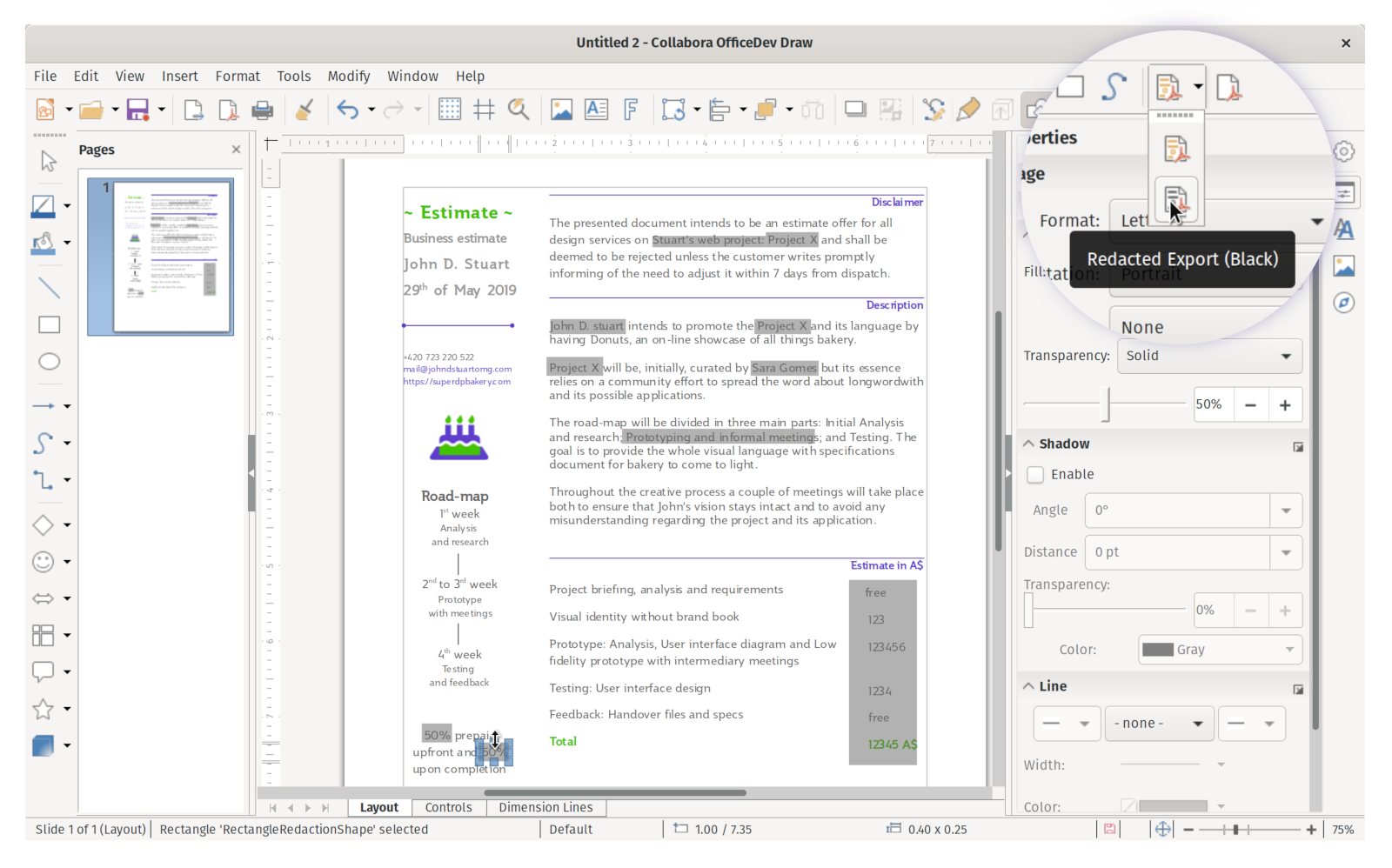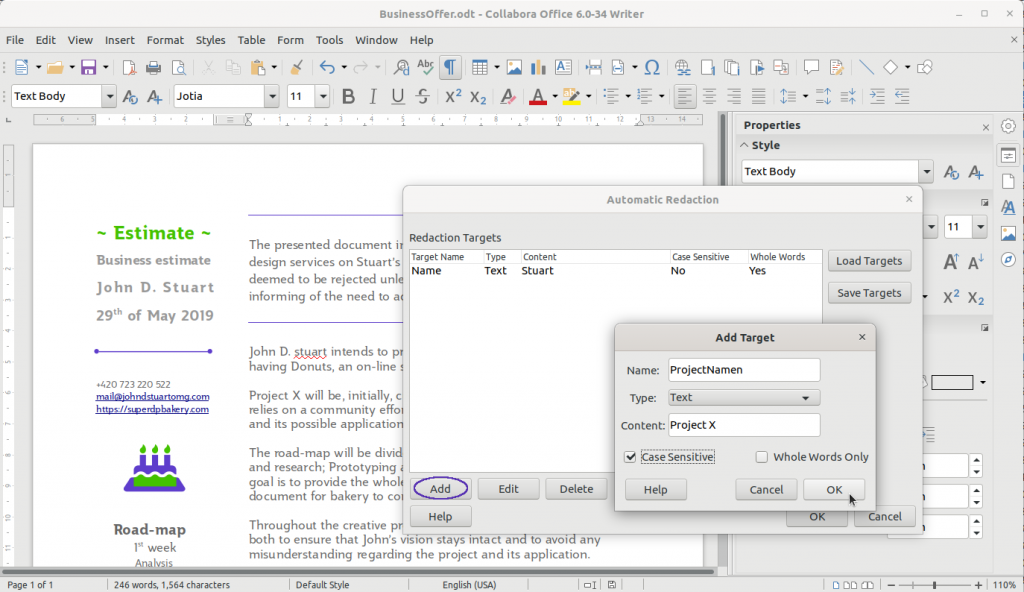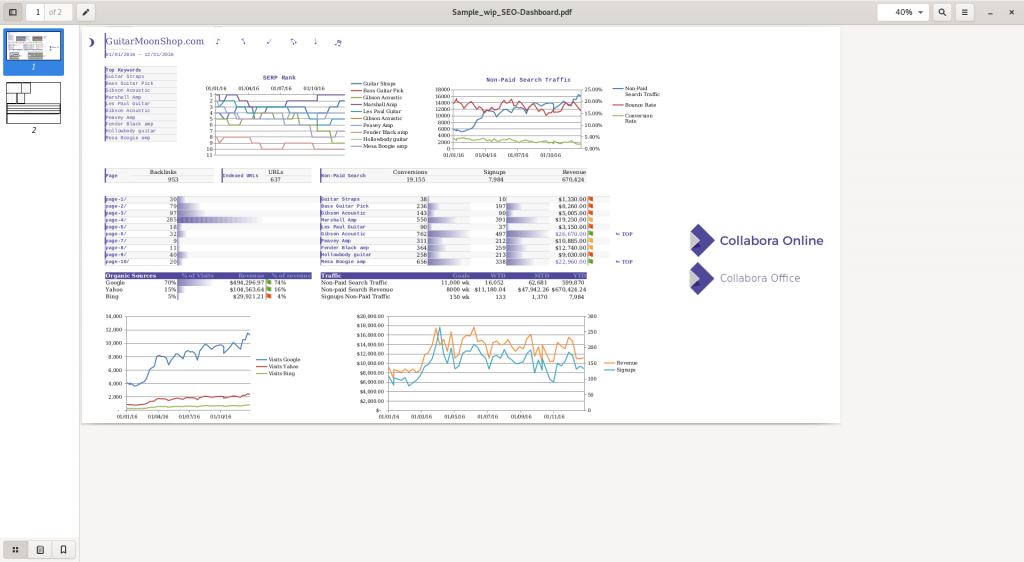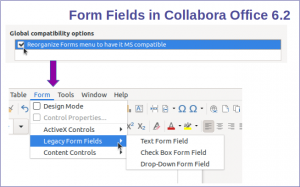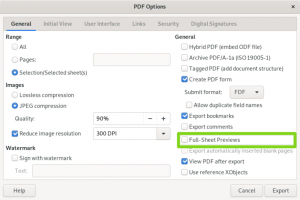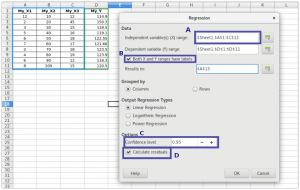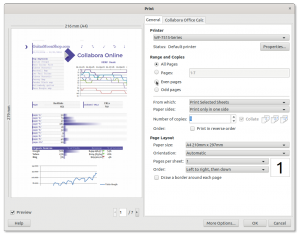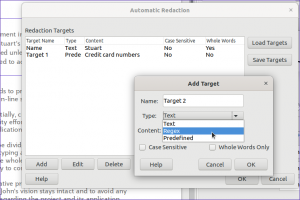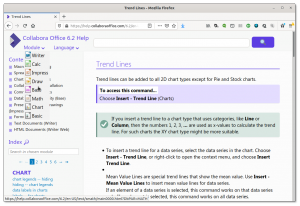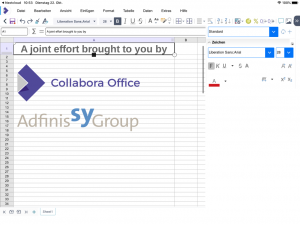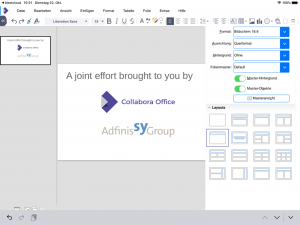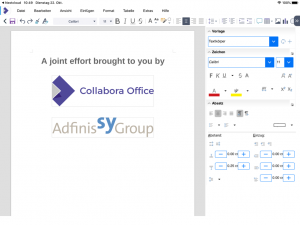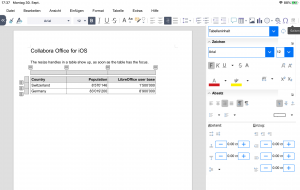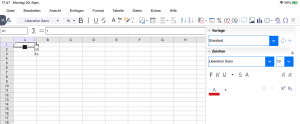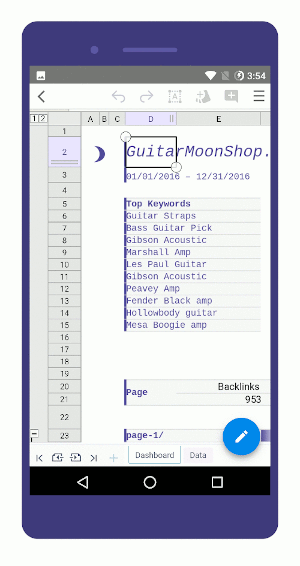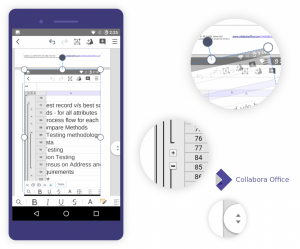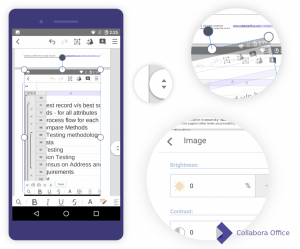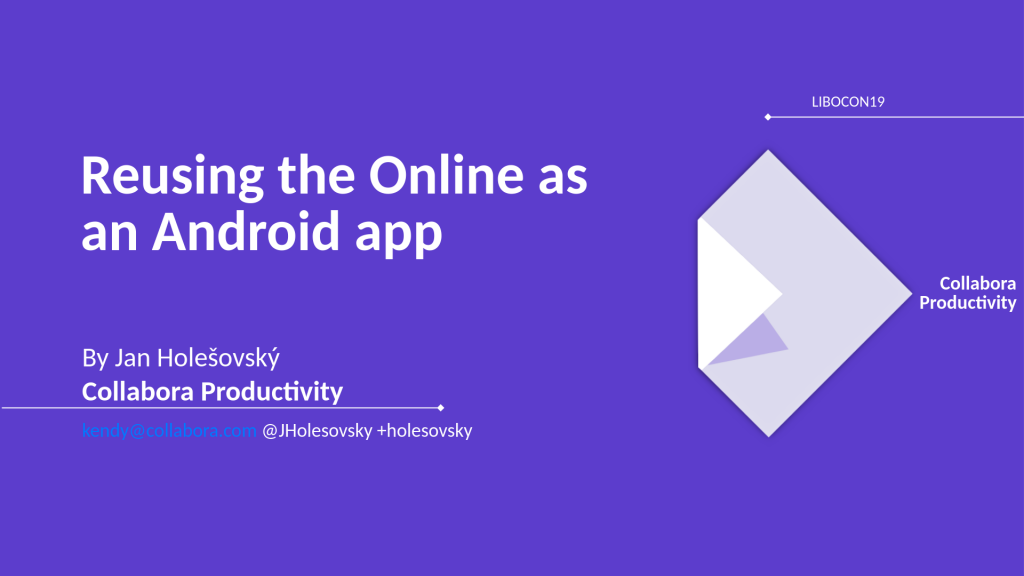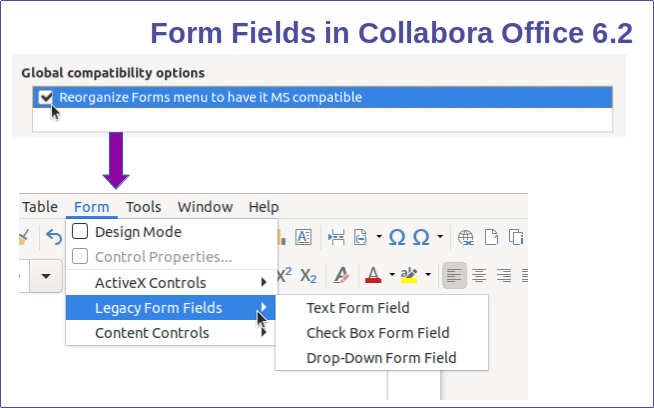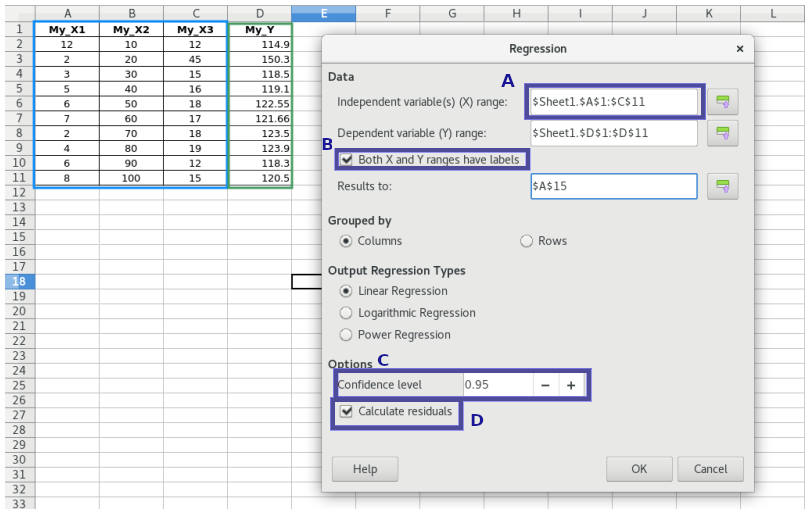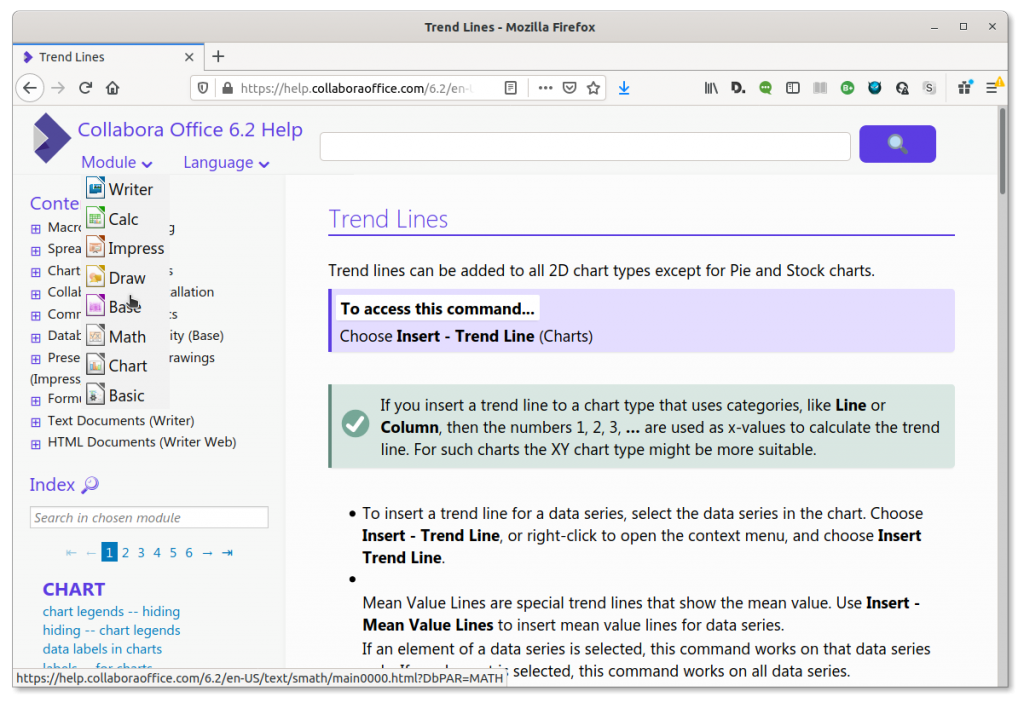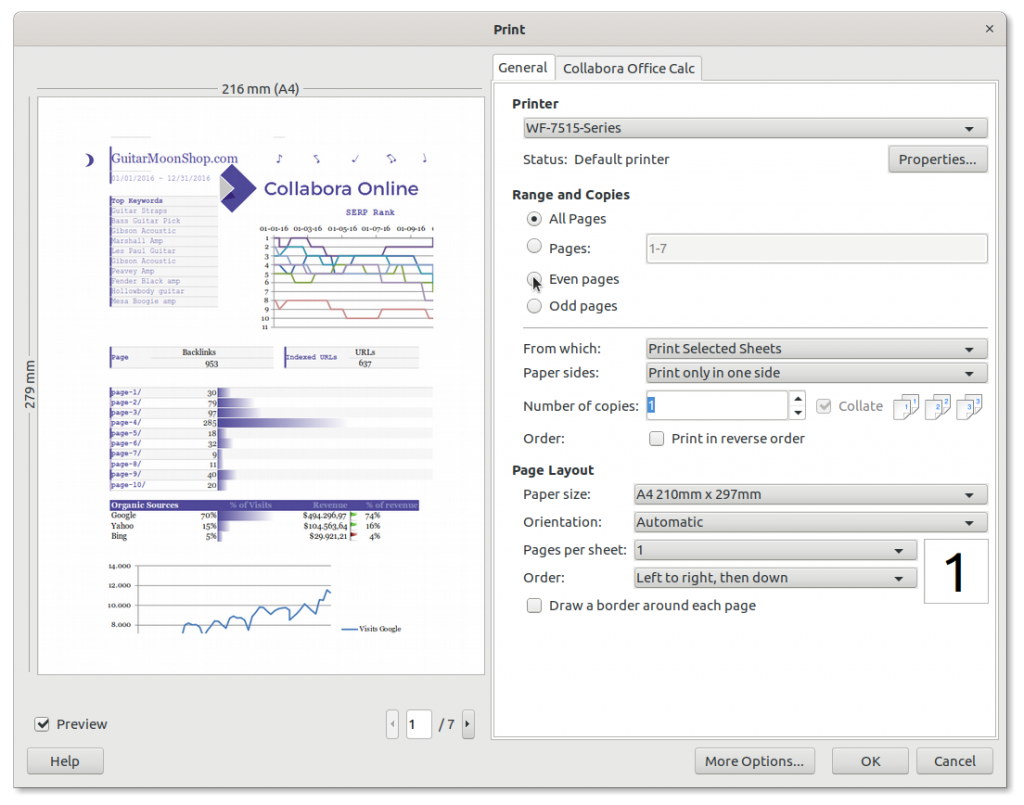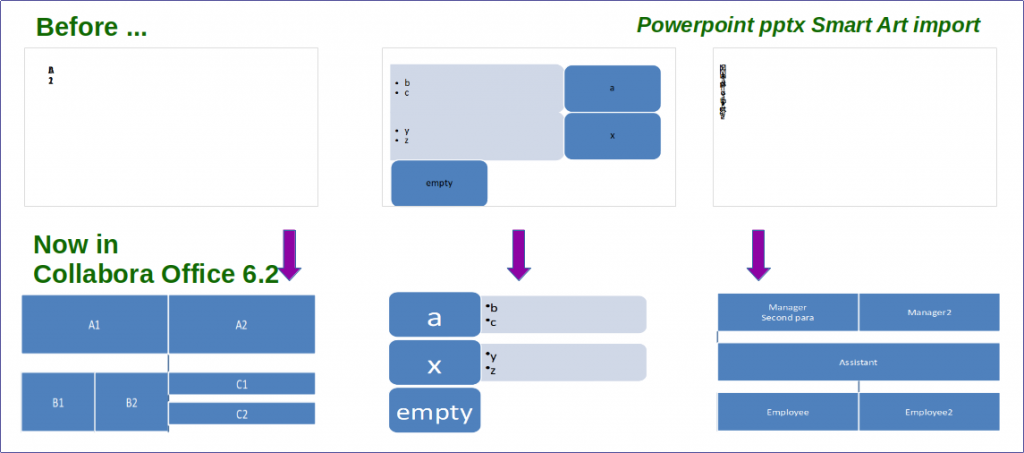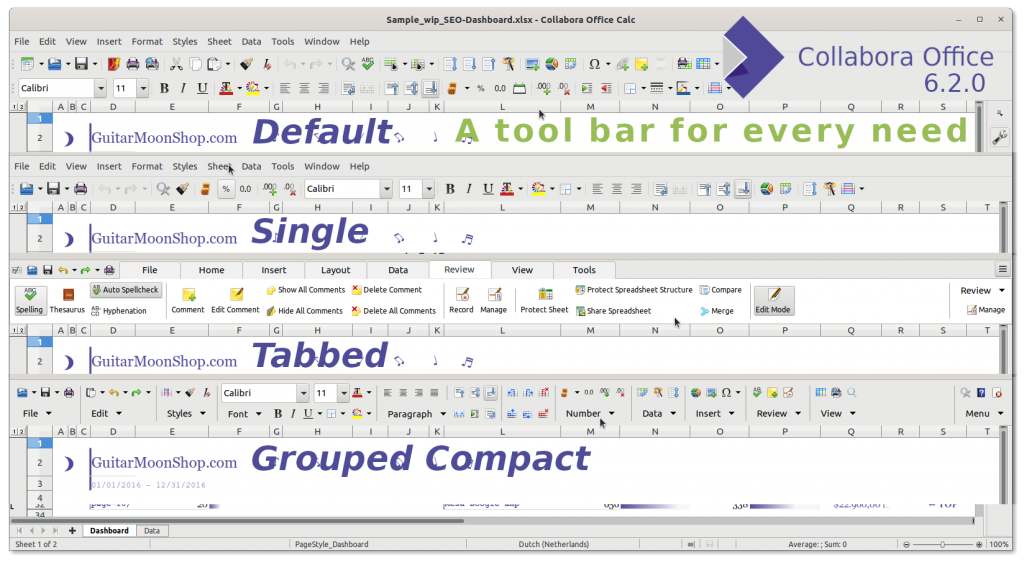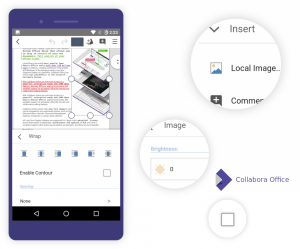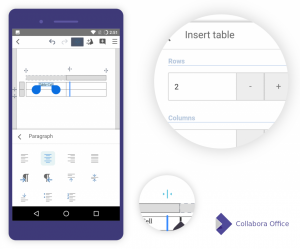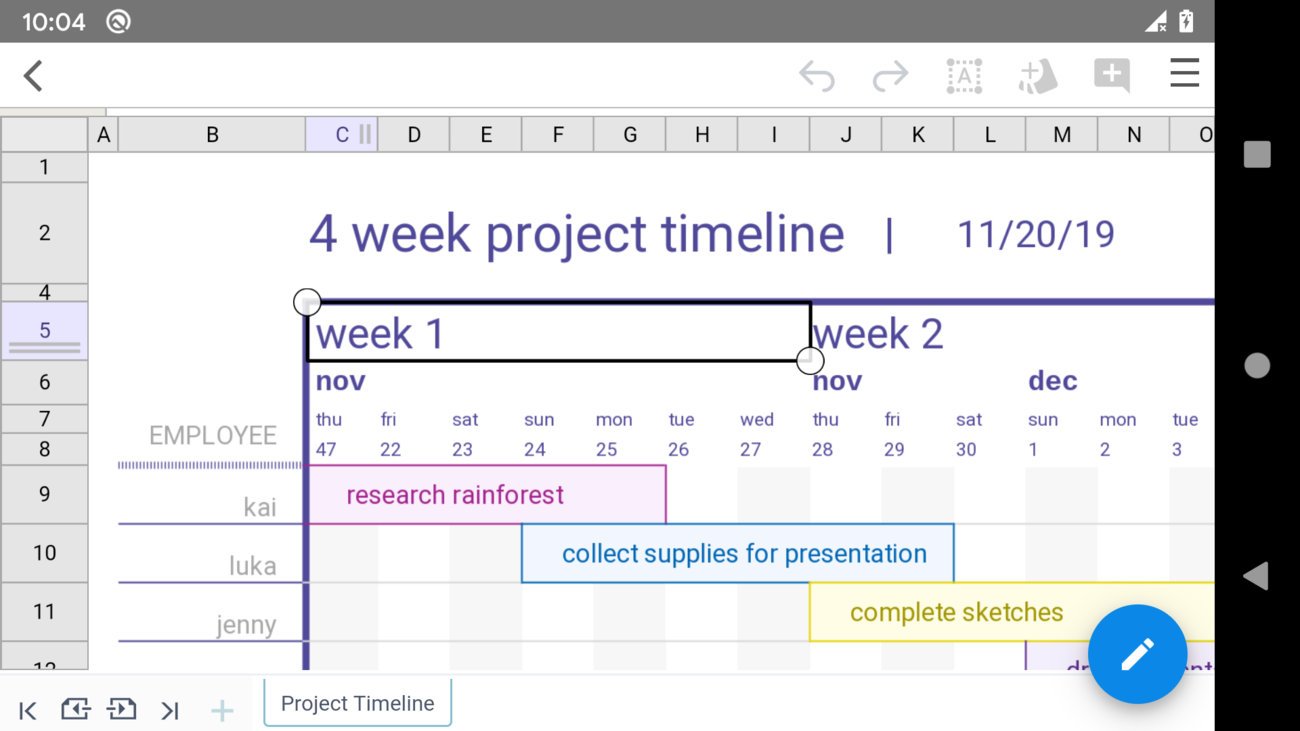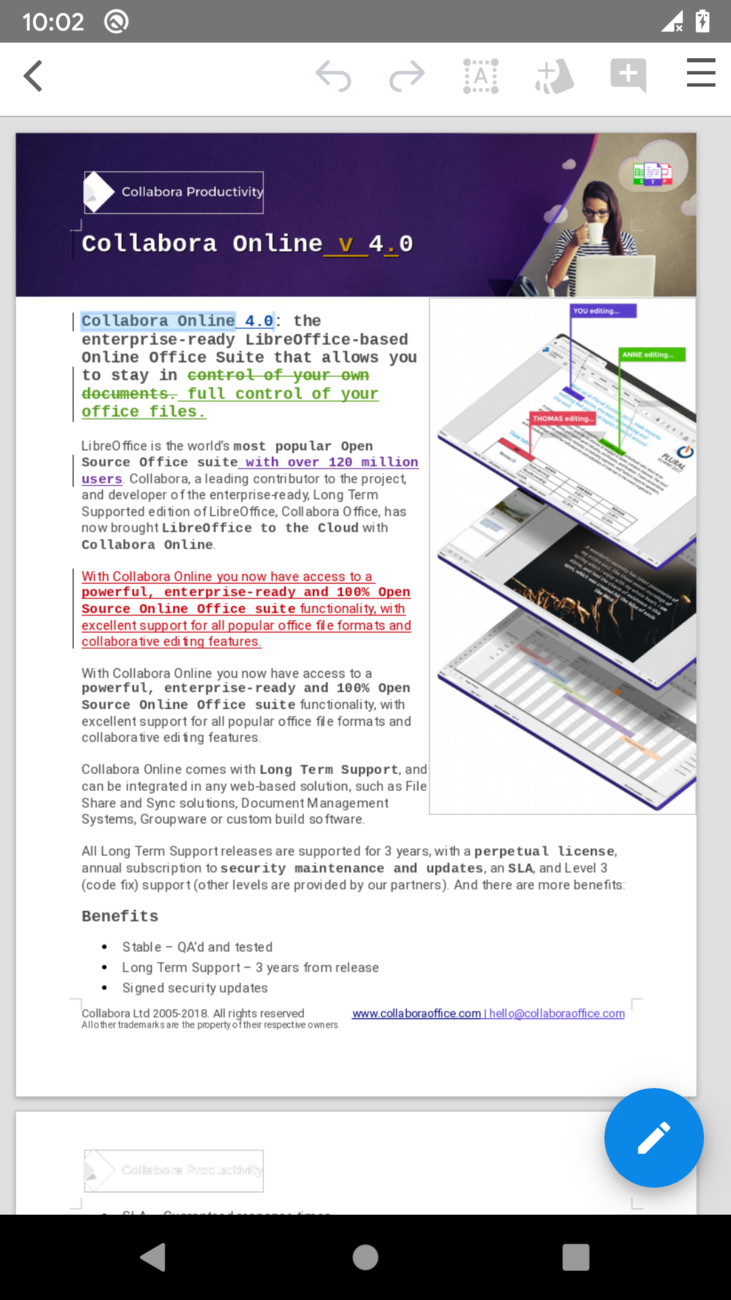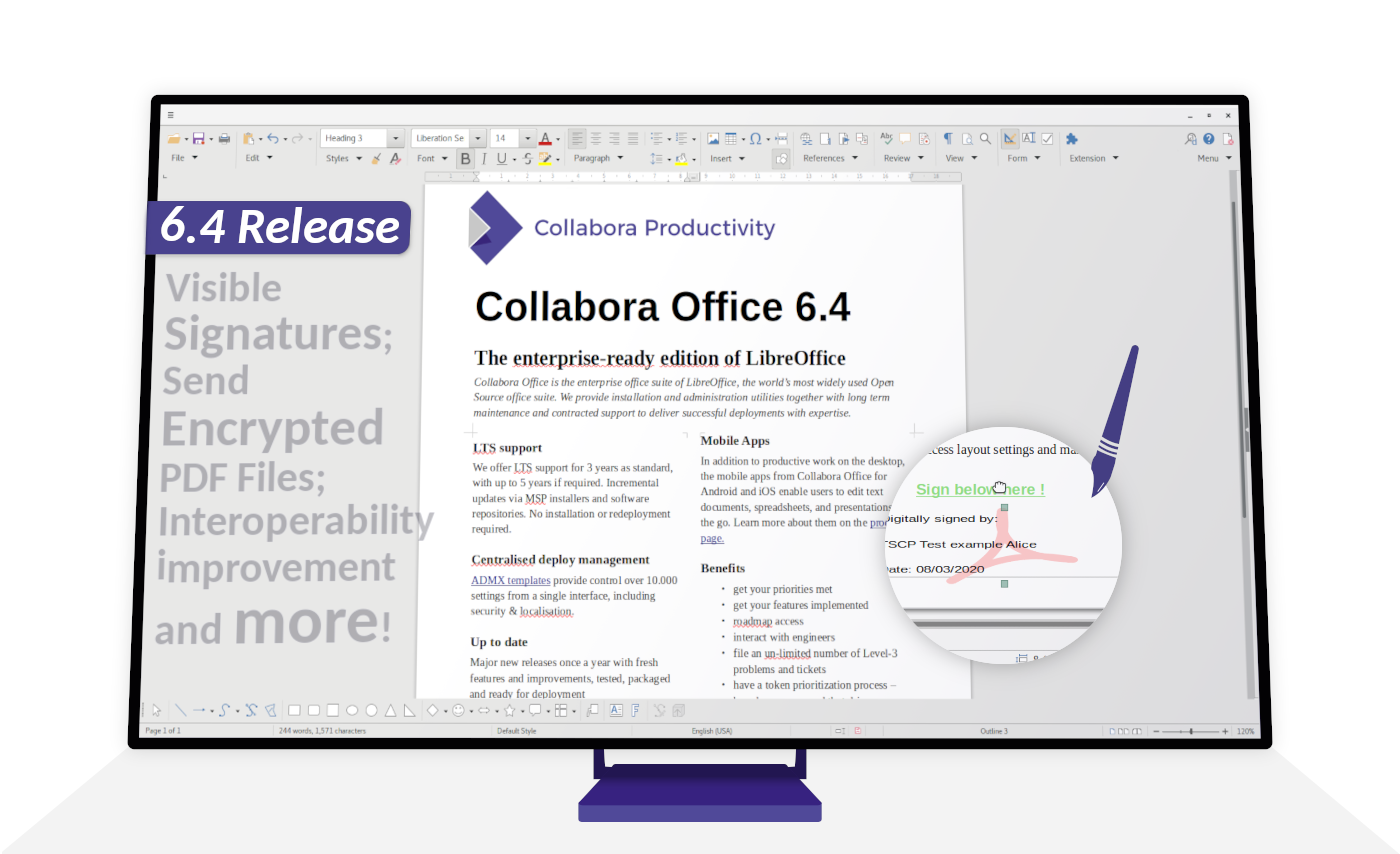
Cambridge, August 4th, 2020 – Today we release Collabora Office 6.4 providing businesses and professionals with the best features, interoperability, LTS and custom support in open source while respecting user privacy and company data security. Changes in Collabora Office 6.4 also support new and enhanced features in Collabora Online.
Excellent Interoperability and World Class Support
Collabora Office 6.4 offers excellent interoperability with all major office formats. Import text documents, spreadsheets and presentations from MS Office files or the Open Document Format and save them just as easily. We maintain the world’s largest team of certified LibreOffice developers and offer our customers a long-term supported version of LibreOffice. Version branch 6.4 of Collabora Office will be supported until August 2023 at least.

New Features in Version 6.4
In addition to improving performance and interoperability, Collabora Office 6.4 brings a number of practical improvements to your work. The newly implemented functions can be found all over the suite. The following are some outstanding examples.
Adding Visible Signatures to Existing PDF Files
Collabora Office already had the capability to add a digital signature to an existing PDF file. This still works the same. That signature however is (and was) only visible on the status bar and in file properties; there is no visible signature in the PDF file. Now in Collabora Office 6.4 adding a visible signature has been made possible. You start this new feature by selecting the PDF file with File > Digital Signatures > Sign existing PDF.

Read all details in this blog post.
Send Encrypted PDF Files with Mail Merge
One of the very handy and well established features of Collabora Office Writer, is Mail Merge that directly sends out PDF files. In version 6.4 this function has been extended so that you now can send encrypted PDF files. This enhances the privacy options of your workflow. Find more details in our blog.
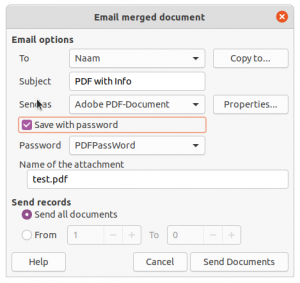
Padded Numbering Up to 5 Characters
Padded Numbering allows you to work with list numbering using a prefix. This is now possible up to four zeros. The feature that was introduced in an earlier version was limited to prefixes of two zeros.
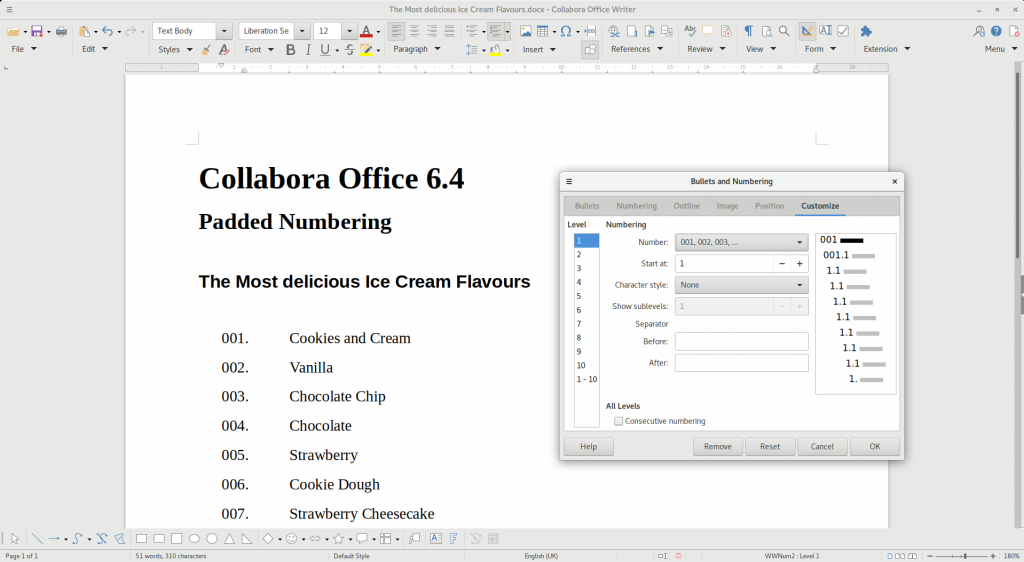
Set Distance of Shapes to the Bottom of the Page
It can be very handy to specify the vertical position of a shape in text documents by setting the distance at the bottom of the page content area. Until now, this was not possible, although you can do so with the distance at the top of the page content area. If you tried to do the same from the bottom, the shape would be pushed below the margin. Collabora Office 6.4 now fixes this. You can set a negative value for the position to the bottom of the page content area, and the shape will stay in that position. Also when for example the page size is changed, or when other content is added or moved. More details are described in this blog.
Export Larger Pages from Draw using PDF 1.6
Using PDF 1.6, exported PDFs can now be larger than 508 cm (200 inch). Before the size was limited because of the possibilities of the PDF 1.5 specification. Since PDF files from Collabora Office, or more specifically from Draw, can be used to create banners, a limitation of 5 meters only is of course, impractical. More background on this can be found in this blog.
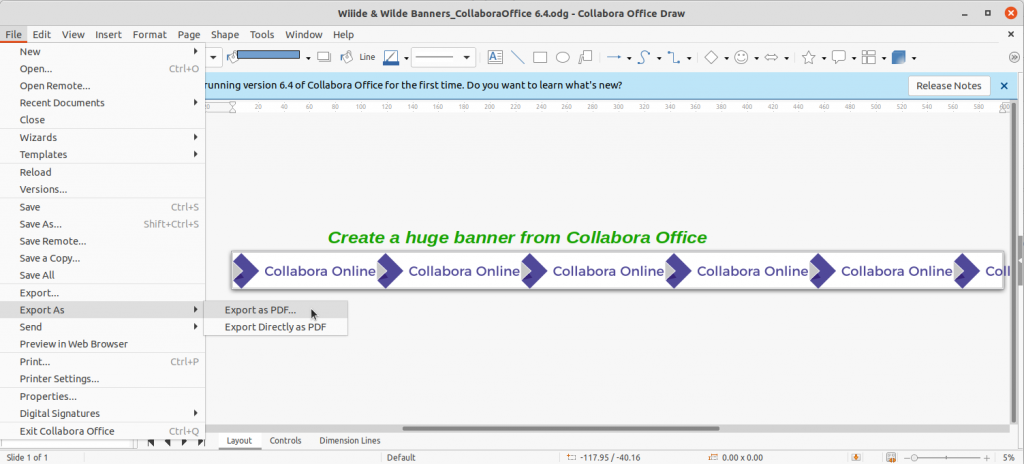
Semi-transparent Text in Writer
Collabora Office 6.4 supports semi-transparent text, as it is also supported by Microsoft Word for DOCX files. So this again represents an interoperability improvement. In this blog you can find more details.
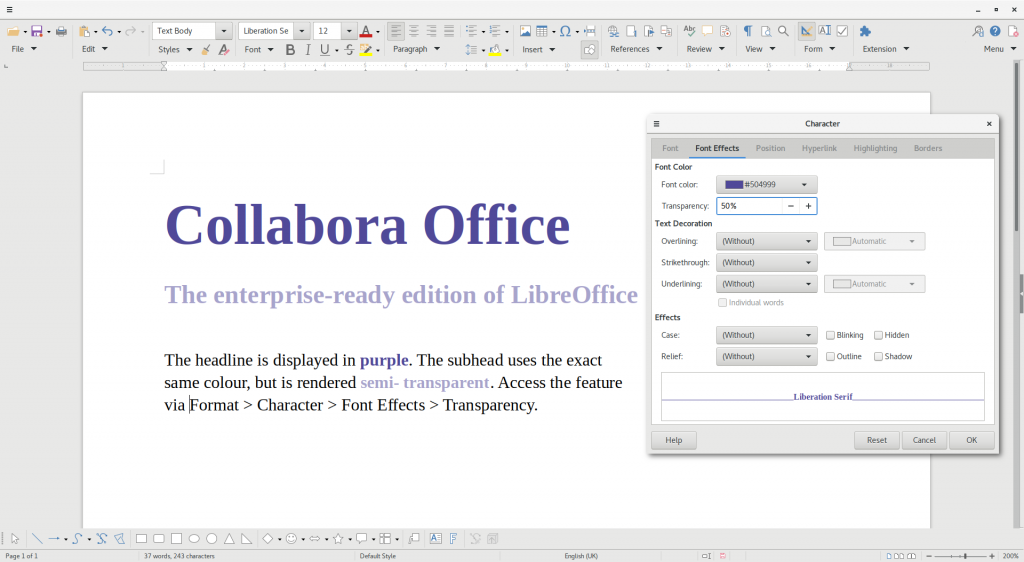
Upstream LibreOffice and more…
Collabora Office is based on the stable LibreOffice branch with extra features and fixes. Collabora Office 6.4 has the capabilities as described in the LibreOffice 6.4 release notes, of which quite some, especially these for our customers, have been introduced in earlier versions of Collabora Office. Of the 6.4 features, quite some have been added by our Collabora Productivity team. As an outstanding example, we feature the Full PDF Export for Spreadsheets.
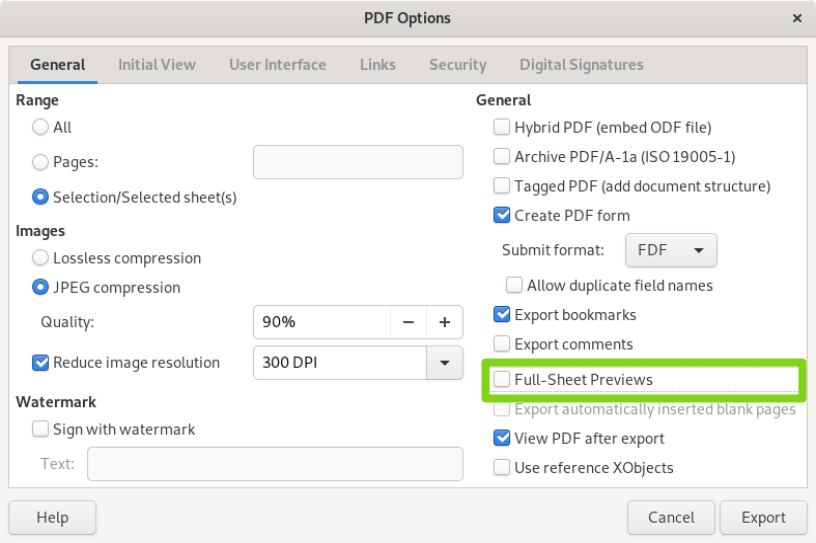
Updates & Security advisories
News on all 6.4-updates are in the release notes. And for security updates, pls check this page.
About
Collabora Office is the LibreOffice-technology based suite for professional, mobile, and online use. Collabora Office 6.4 provides businesses and professionals with the best features, interoperability, LTS and L3 support.
Collabora is privileged to work with so many great contributors to the LibreOffice project and appreciates all the amazing work done by so many that is also included into Collabora Office 6.4. This, our annual release, contains much work that was contributed to LibreOffice 6.3 and then LibreOffice 6.4. These cover all manner of areas from significantly improved filters, performance improvements, 95+% of online features and improvements, rendering along with a powerful redaction feature.
Please do find the full credits here.
Migrate with our demo of Collabora Office 6.4
You can try Collabora Office 6.4 yourself! Just head to the Collabora Office page and request your demo today, or just click the button below.