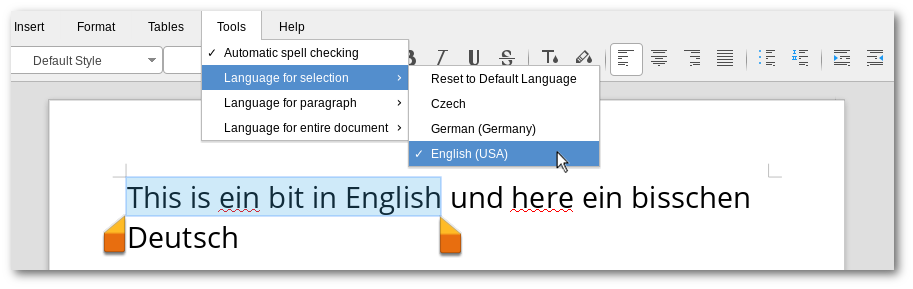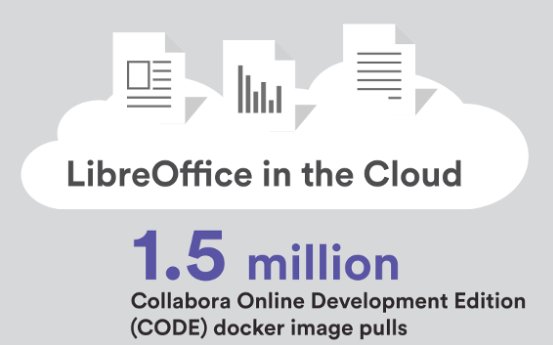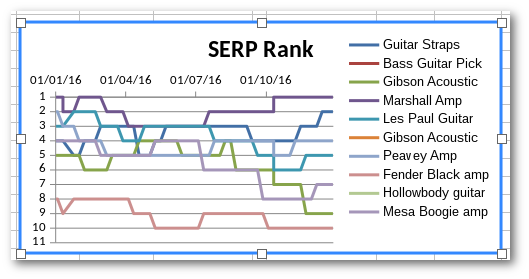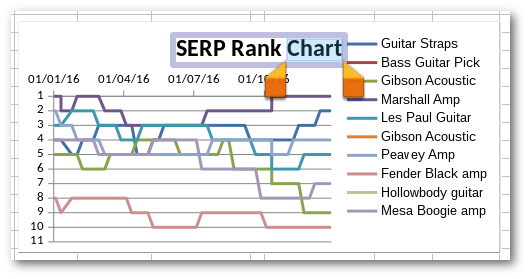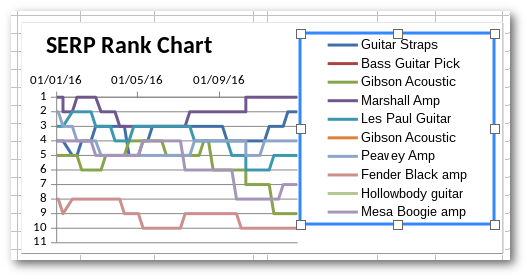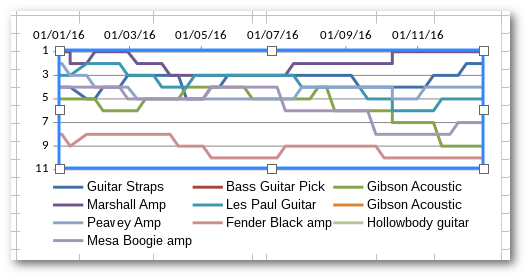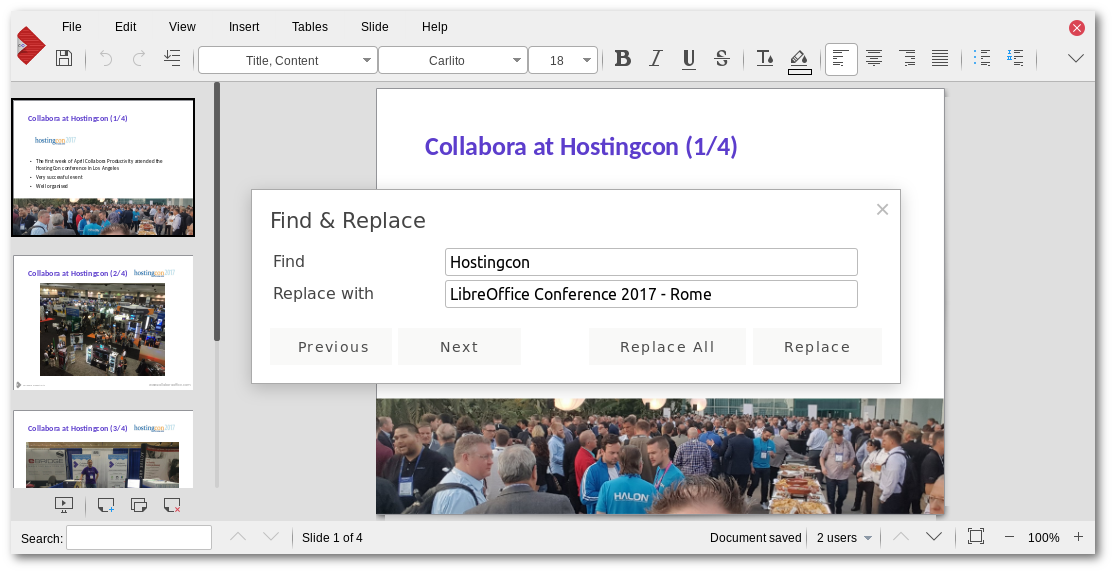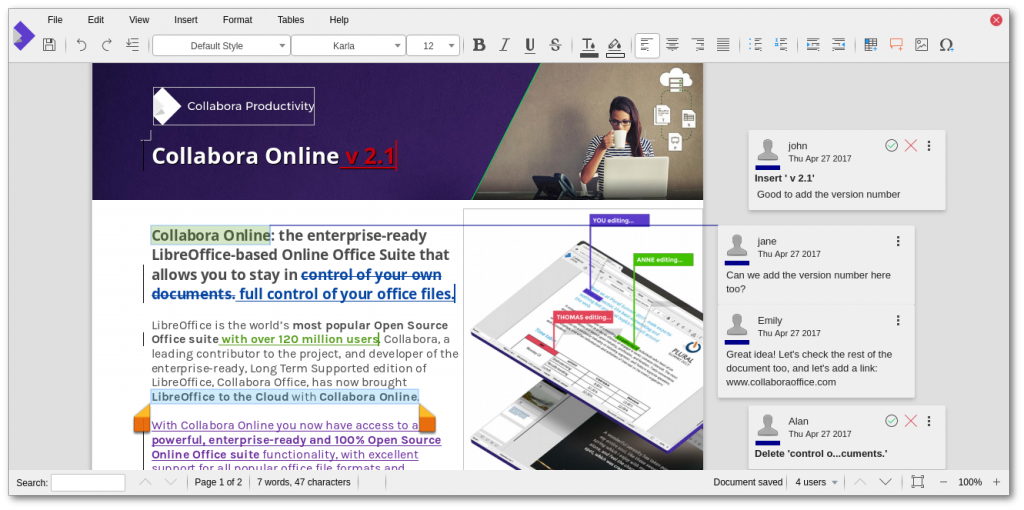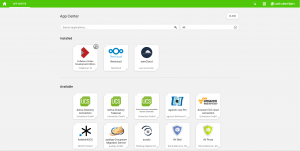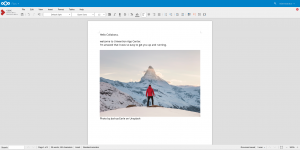[row]
[column lg=”6″ md=”6″ sm=”6″ xs=”6″ ]
CODE 3.0 brings rich PC dialogs with a wealth of new office functionality to the browser
[/column]
[column lg=”6″ md=”6″ sm=”6″ xs=”6″ ]

[/column]
[/row]
Cambridge, United Kingdom – December 21, 2017 – Collabora Productivity, the driving force behind putting LibreOffice in the Cloud, is excited to announce the release of CODE 3.0 which, for the very first time brings full-feature editing dialogs, familiar from the PC LibreOffice version to the browser. Developers and home users are encouraged to update, try it out and get involved with the latest developments – however for enterprise production users are recommended to continue to use Collabora Online 2.1.5 or wait for the next release – due soon.
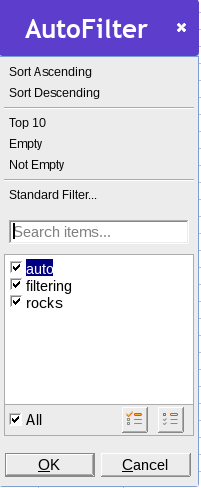 CODE is the LibreOffice Online solution with the latest developments, perfect for home users that want to integrate their own online Office Suite with their preferred File Share and Sync solution. It allows editing of richly formatted documents directly from a web browser, with excellent support for all popular office file formats, including text documents (docx, doc, odt,…), spreadsheets (xlsx, xls, ods,…) and presentations (pptx, ppt, odp,…). The purpose of CODE is to give interested developers from any field an easy way to get early access to the very latest feature additions and updates to LibreOffice Online, in order to enable them to develop, test to make it better, and contribute back to LibreOffice. For enterprises that look for a scalable, commercially supported version with Long Term Support, signed security updates and a SLA, Collabora Productivity provides Collabora Online.
CODE is the LibreOffice Online solution with the latest developments, perfect for home users that want to integrate their own online Office Suite with their preferred File Share and Sync solution. It allows editing of richly formatted documents directly from a web browser, with excellent support for all popular office file formats, including text documents (docx, doc, odt,…), spreadsheets (xlsx, xls, ods,…) and presentations (pptx, ppt, odp,…). The purpose of CODE is to give interested developers from any field an easy way to get early access to the very latest feature additions and updates to LibreOffice Online, in order to enable them to develop, test to make it better, and contribute back to LibreOffice. For enterprises that look for a scalable, commercially supported version with Long Term Support, signed security updates and a SLA, Collabora Productivity provides Collabora Online.
Last year, after a lot of work, Collabora Productivity included the collaborative editing to CODE. Now, another milestone has been reached with the release of CODE 3.0, offering the initial full-feature LibreOffice dialogs to be used in the browser. The latest version brings the richness and complexity of eg. complex writer numbering, or powerful spreadsheet filtering. This sharing of user experience with LibreOffice users will allow new UI features to debut simultaneously in both online and PC clients, driving improvement in both of them.
Collabora Productivity has been working hard to make it easy for people to get and use Collabora Online by partnering and integrating with all sorts of open source file syncing solutions from ownCloud and Nextcloud to pydio, seafile, EGroupware and many others. CODE has two million docker image downloads, and now features a very easy way to install from the Univention app-store.
The goal of CODE is to get as many people as possible to try it out and get back control of their own online documents. Visit https://www.collaboraoffice.com/code/ to read how to set up CODE in your preferred Groupware, or File Share and Sync solution, or to learn about how to participate in this great project.
Screenshots
Grouping feature and AutoFilter dialog in a spreadsheet in CODE.
Format paragraph dialog on a text document in CODE.
Another dialog that helps you fix the line in a presentation in CODE.
Try it out
[row]
[column lg=”7″ md=”7″ sm=”7″ xs=”12″ ]
- Developers & home users:
Visit https://www.collaboraoffice.com/code/ to read how to set up CODE in your preferred Groupware, or File Share and Sync solution, or to learn about how to participate in this great project. - Enterprises:
Enterprise production users are recommended to wait for Collabora Online 3.0 – due soon. In the meanwhile, try out the online demos of Collabora Online 2.0 in Nextcloud, ownCloud and Pydio, Seafile.
[/column]
[column lg=”5″ md=”5″ sm=”5″ xs=”12″ ]
[well type=”well-sm”]
Want to offer Collabora Online to your clients?
Add LibreOffice Online functionality to your products! Simply fill out the “Become a partner” form and learn how you can do this.
[/well]
[/column]
[/row]
About Collabora Productivity:
Collabora Productivity is the driving force behind putting LibreOffice in the Cloud, providing a range of products and consulting to enterprise and government. Powered by the largest team of certified LibreOffice engineers in the world, it is a leading contributor to the LibreOffice codebase and community. Collabora Office for Desktop and Collabora Online provide a business-hardened office suite with long-term, multi-platform support. Collabora Productivity is a division of Collabora, the global software consultancy dedicated to providing the benefits of Open Source to the commercial world, specialising in mobile, automotive and consumer electronics industries. For more information, visit www.collaboraoffice.com or follow @CollaboraOffice on Twitter.
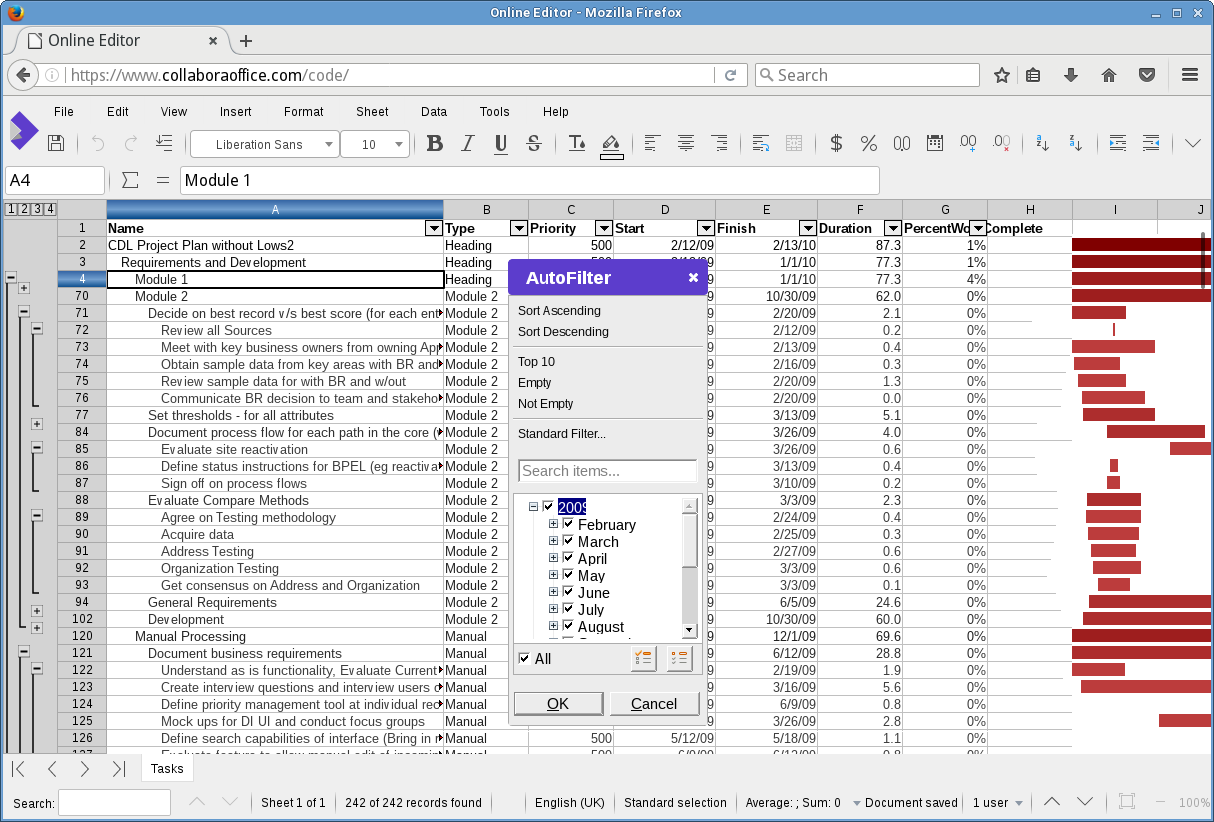

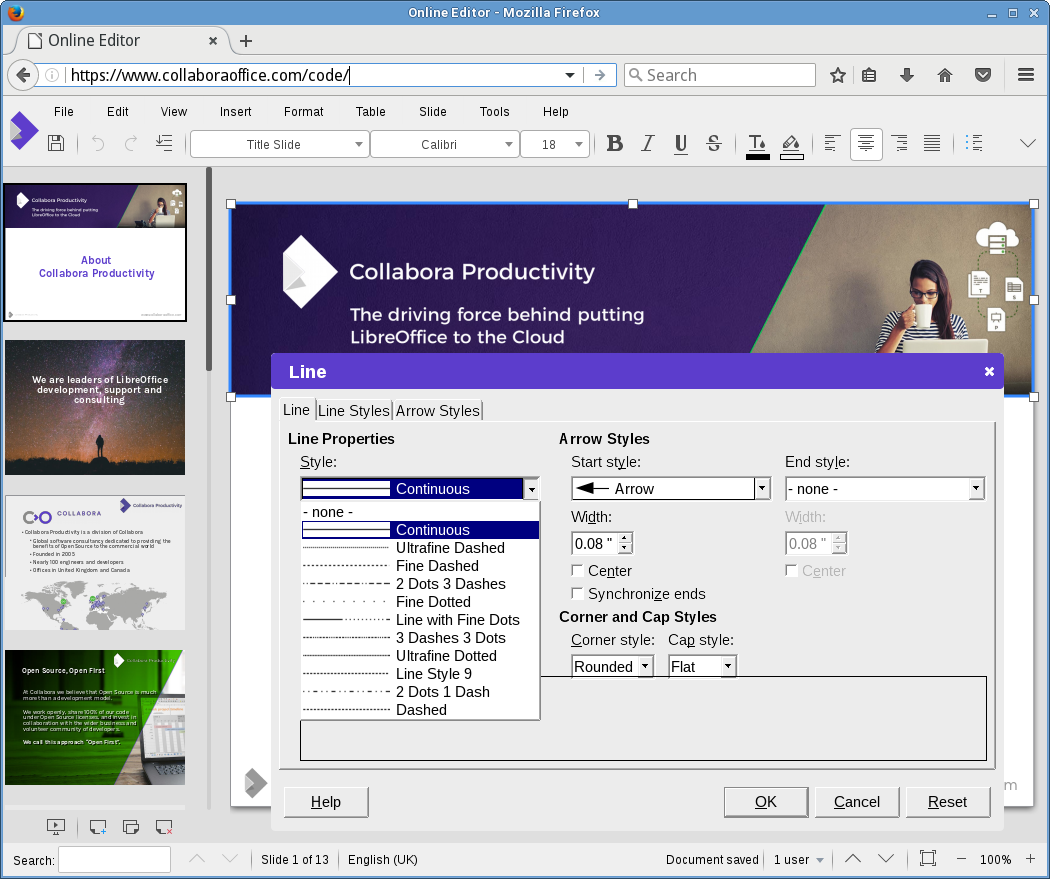




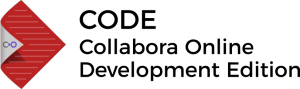 Together with the release of Collabora Online 2.1.5 we will also release version 2.1.5 of the development edition of Collabora Online: CODE. The development edition is aimed at home users and contains the latest and greatest developments. We want as many people as possible to try it out and get back control of their own online documents. We’d also love to get people involved in our efforts to make LibreOffice Online even better. Download the Docker Image, enjoy using it at home and why not participate in the project too!
Together with the release of Collabora Online 2.1.5 we will also release version 2.1.5 of the development edition of Collabora Online: CODE. The development edition is aimed at home users and contains the latest and greatest developments. We want as many people as possible to try it out and get back control of their own online documents. We’d also love to get people involved in our efforts to make LibreOffice Online even better. Download the Docker Image, enjoy using it at home and why not participate in the project too!