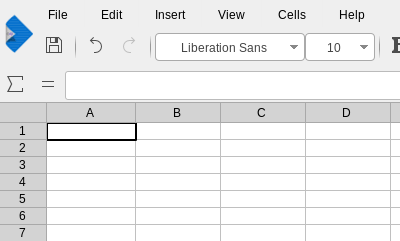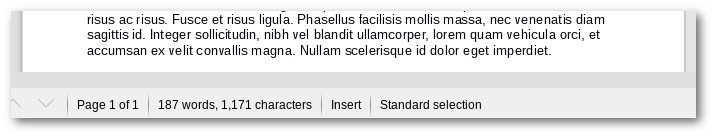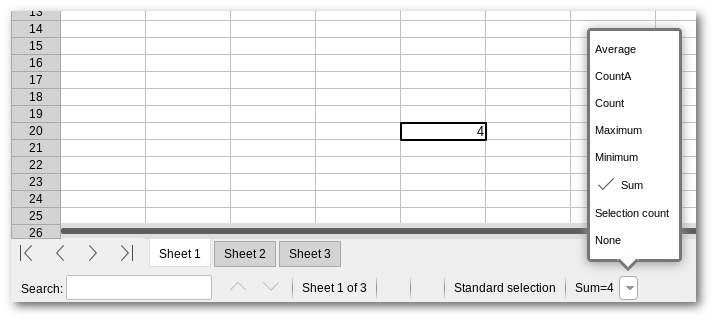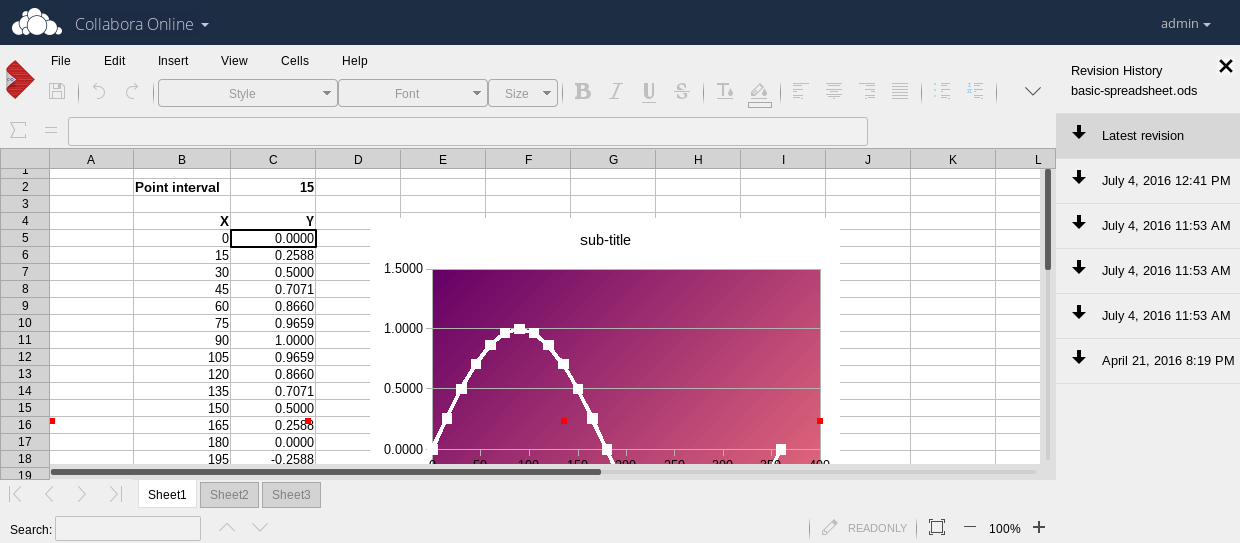Just last month we announced interesting Collabora Online Development Edition updates and now we already have a new set of amazing features ready for you.
Just last month we announced interesting Collabora Online Development Edition updates and now we already have a new set of amazing features ready for you.
This update includes some very useful UI improvements and bugfixes.
UI improvements
- We’ve improved the shared editing experience. Now you can see who is viewing the document, simply by selecting the user button in the status bar.
- The user names are added to the comments, showing the correct comment authorship.
- We’ve added new context menus: Update table of contents and Delete table of
contents in Writer - And you can now easily insert footnotes, endnotes, page breaks and column breaks, using the new option in the Writer menu.
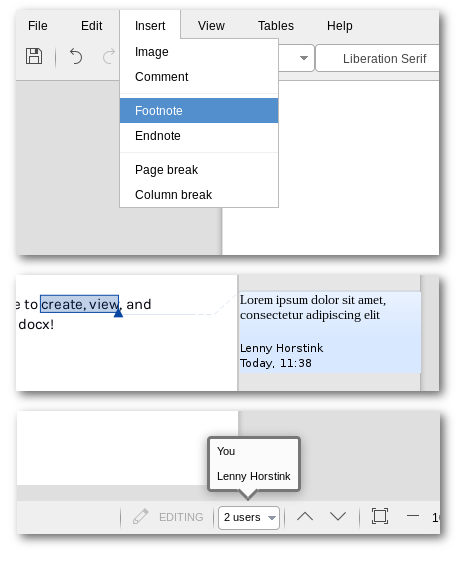
Bug fixes
The main bugfixes in this update are:
- Handle WOPI urls with spaces
- AutoSum works in Calc now
- Handle disk full situations more gracefully
How to update
Simply update with:
docker pull collabora/code
Change in URL scheme
If you use Apache2 reverse proxy, as described on this page, you need use a new rule for main websocket:
# Main websocket ProxyPassMatch "/lool/(.*)/ws$" wss://127.0.0.1:9980/lool/$1/ws