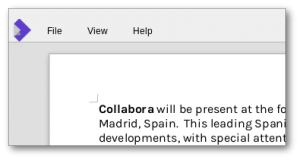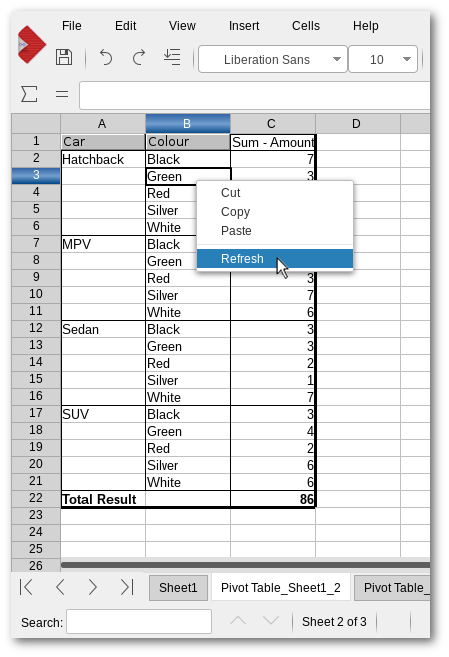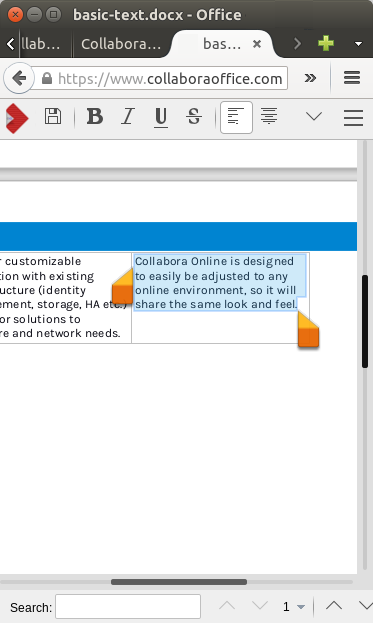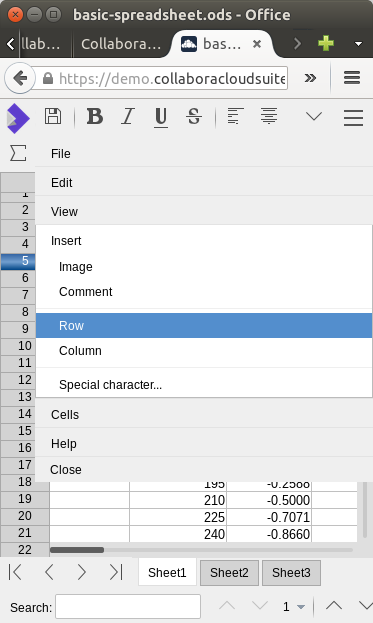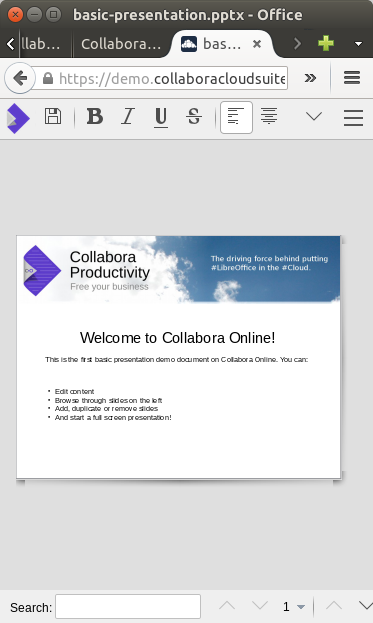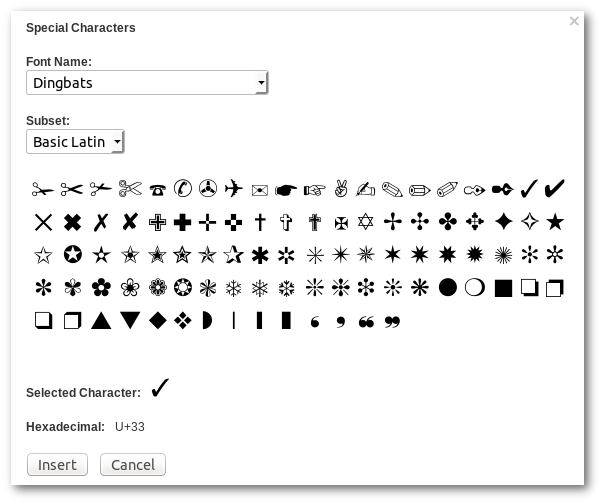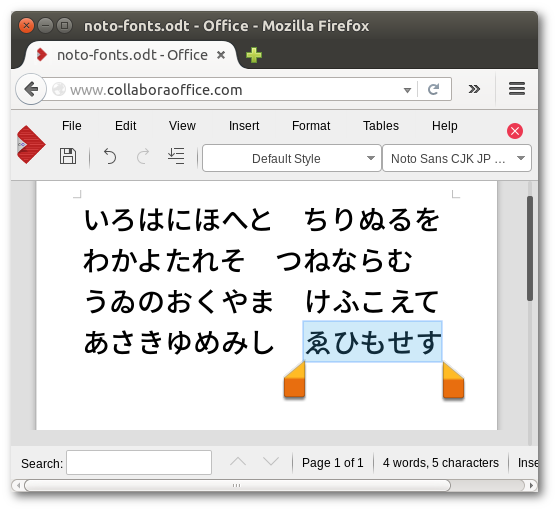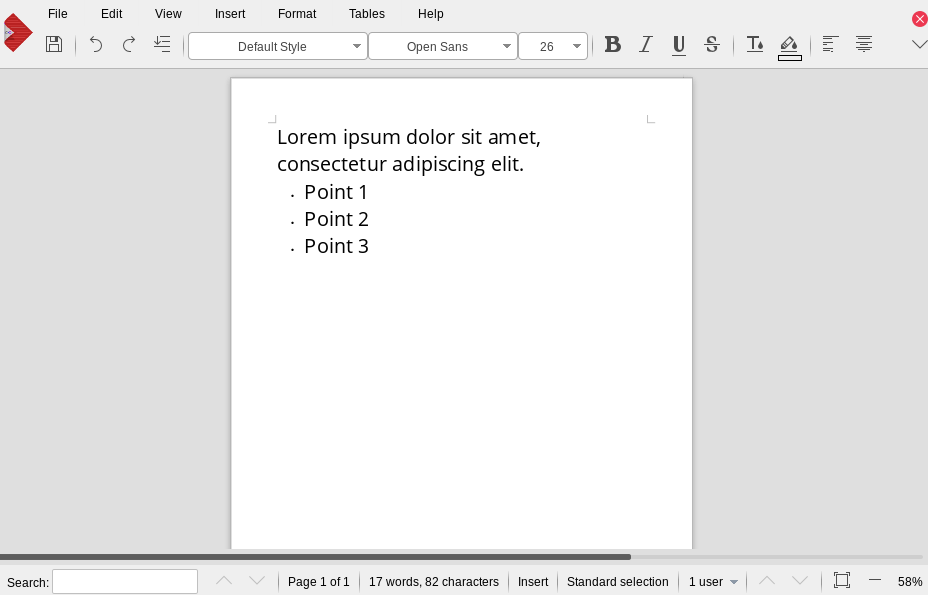We start the year with a list of updates for Collabora Online Development Edition 2.0, including some cool new features, fixes and API improvements.
We start the year with a list of updates for Collabora Online Development Edition 2.0, including some cool new features, fixes and API improvements.
New features and fixes
- Insert Special Characters feature (in menu and on toolbar)
- Initial support for IME. Now it is, for example, possible to type in Chinese
- Many stability fixes
- Various UI fixes (toolbar, tooltips, retina display)
- Fixed printing on MS Edge
- A user with slow network connection cannot block the work of other users of the same document any more.
- Updated localizations
- Many more, small fixes
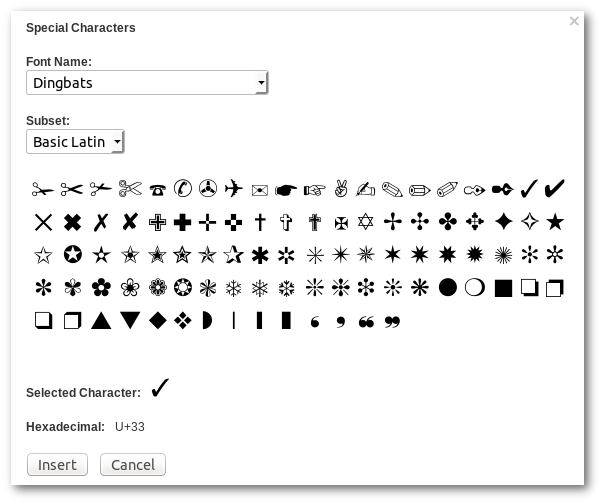
API
- Use EnableOwnerTermination property for ownertermination
Document owners (sessions with their WOPI UserId = OwnerId) can close the document (for all sessions), if EnableOwnerTermination property is specified. Note that EnableOwnerTermination is an extension to WOPI, and not part of original WOPI standard.
- DisablePrint, DisableExport, and DisableCopy WOPI properties
These boolean properties, when passed with CheckFileInfo, disable printing, download and copy to/from clipboard respectively.
Deployment
Important change in Apache2 reverse proxy config:
We had previously:
AllowEncodedSlashes On
Now we need:
AllowEncodedSlashes NoDecode
We had previously:
ProxyPassMatch "/lool/(.*)/ws$" wss://127.0.0.1:9980/lool/$1/ws
Now we need:
ProxyPassMatch "/lool/(.*)/ws$" wss://127.0.0.1:9980/lool/$1/ws nocanon
How to update
Simply update with:
docker pull collabora/code
 We would like to annouce a new update of the Collabora Online Development Edition 2.0. It’s a bugfix release with updated localizations.
We would like to annouce a new update of the Collabora Online Development Edition 2.0. It’s a bugfix release with updated localizations.