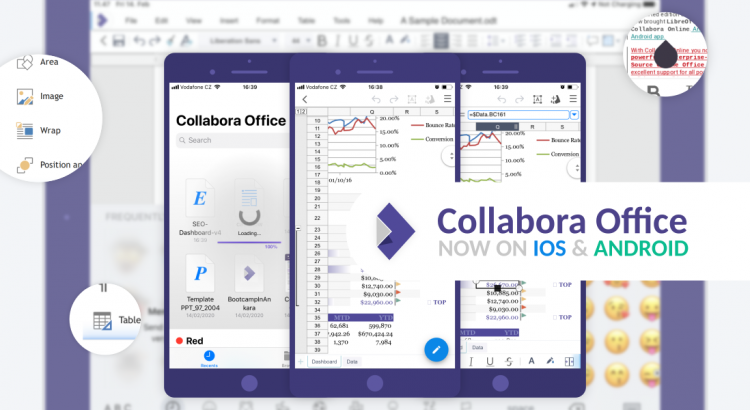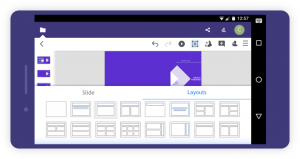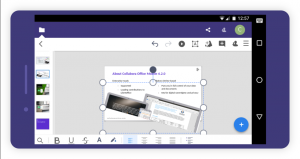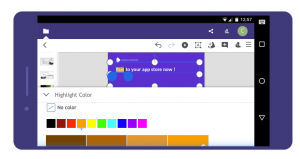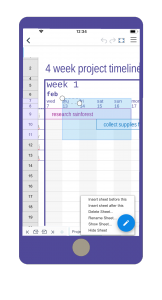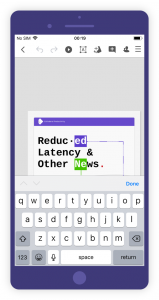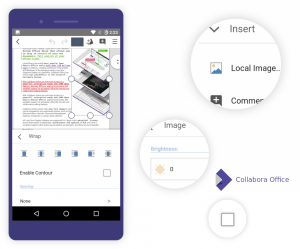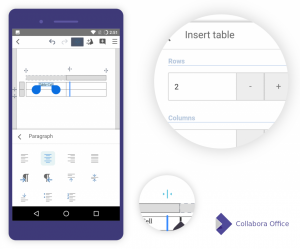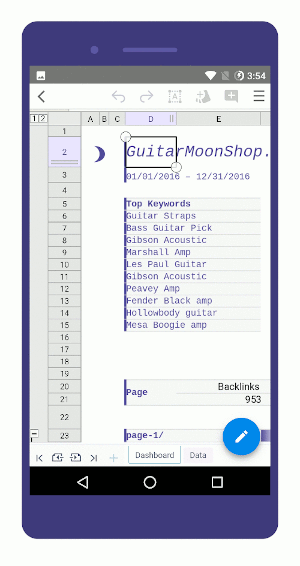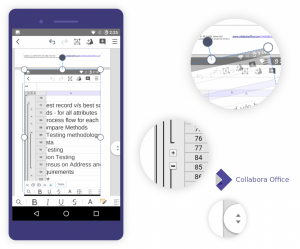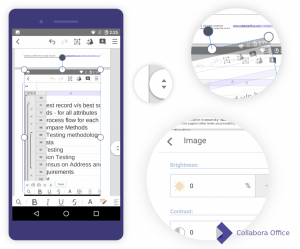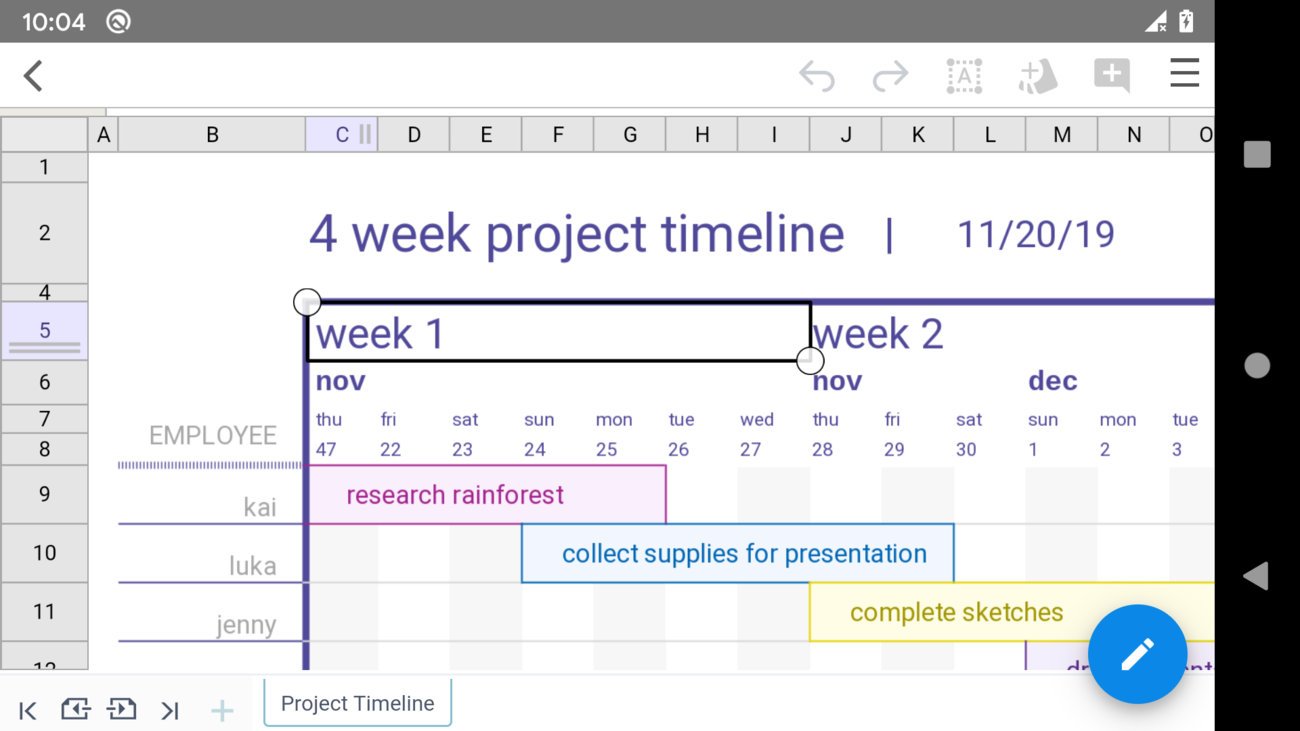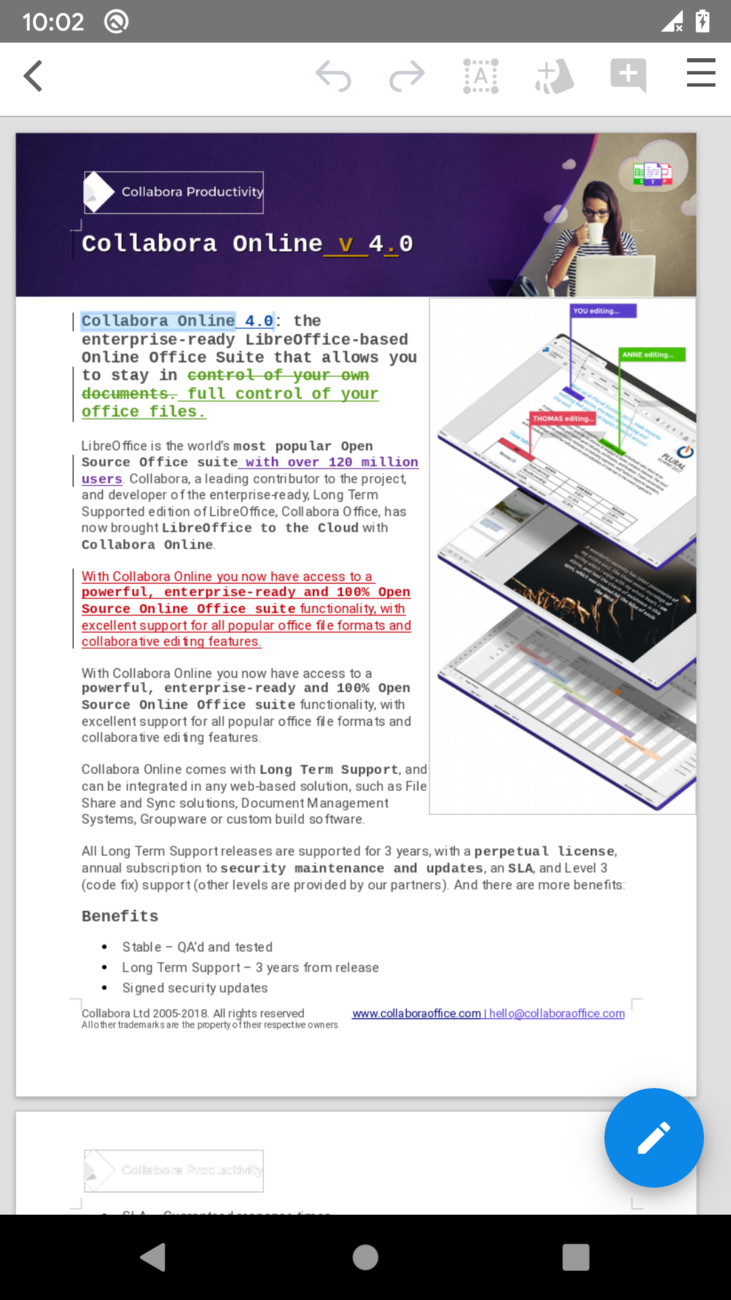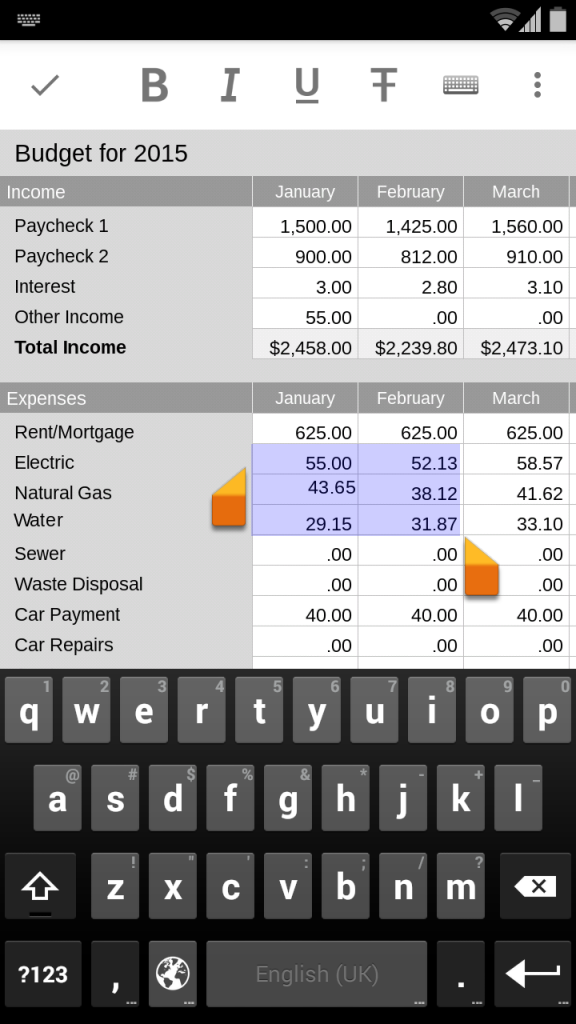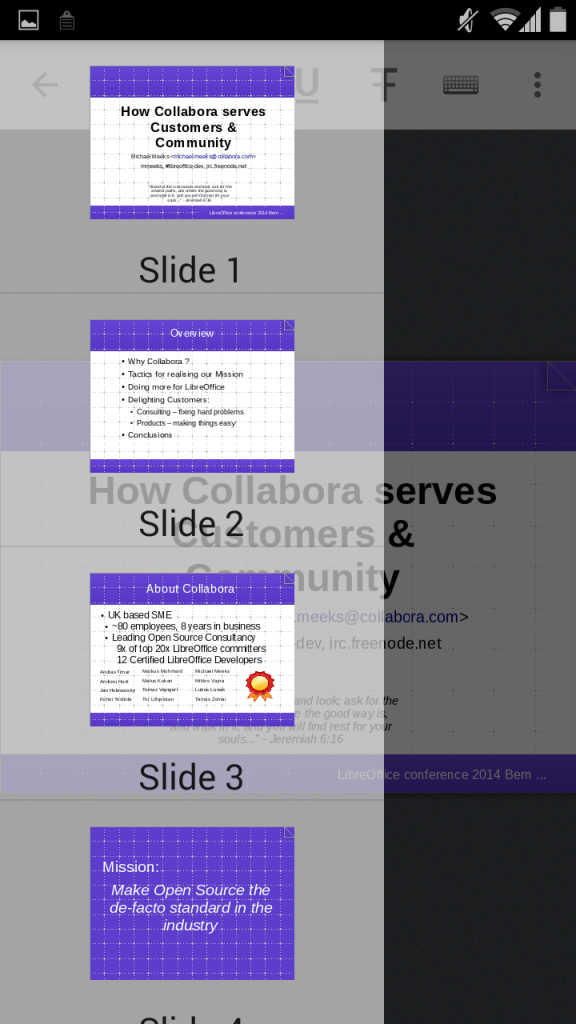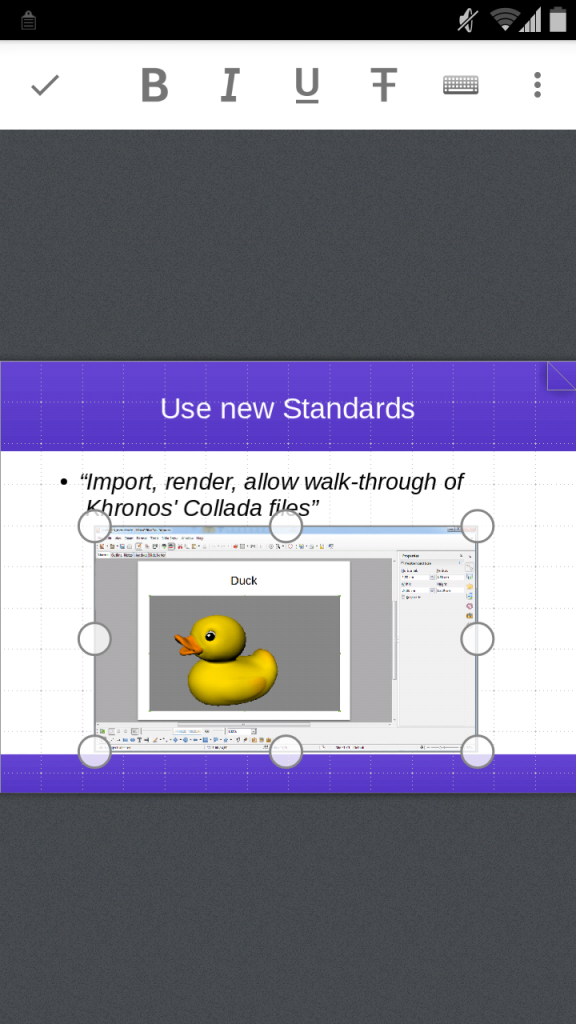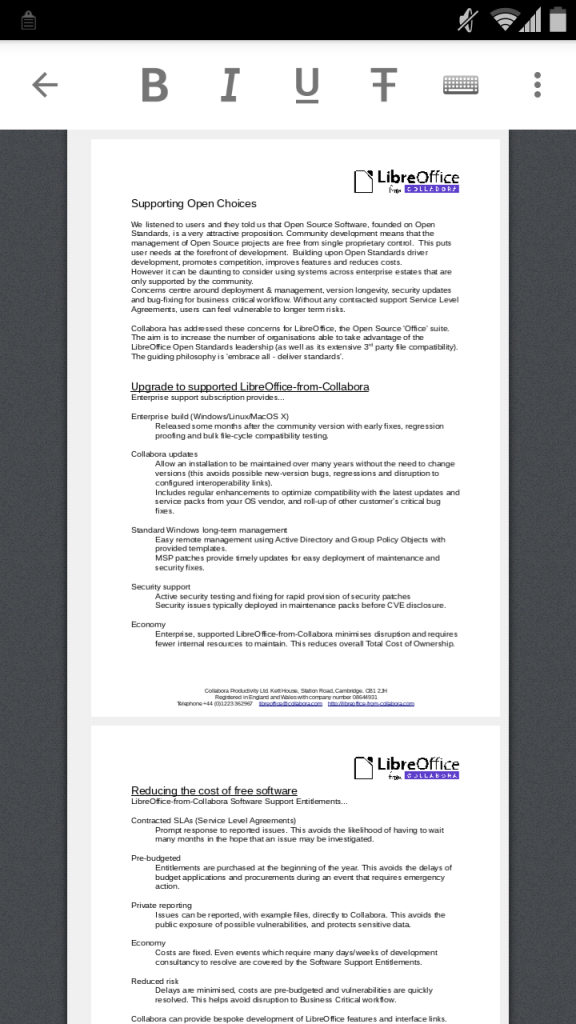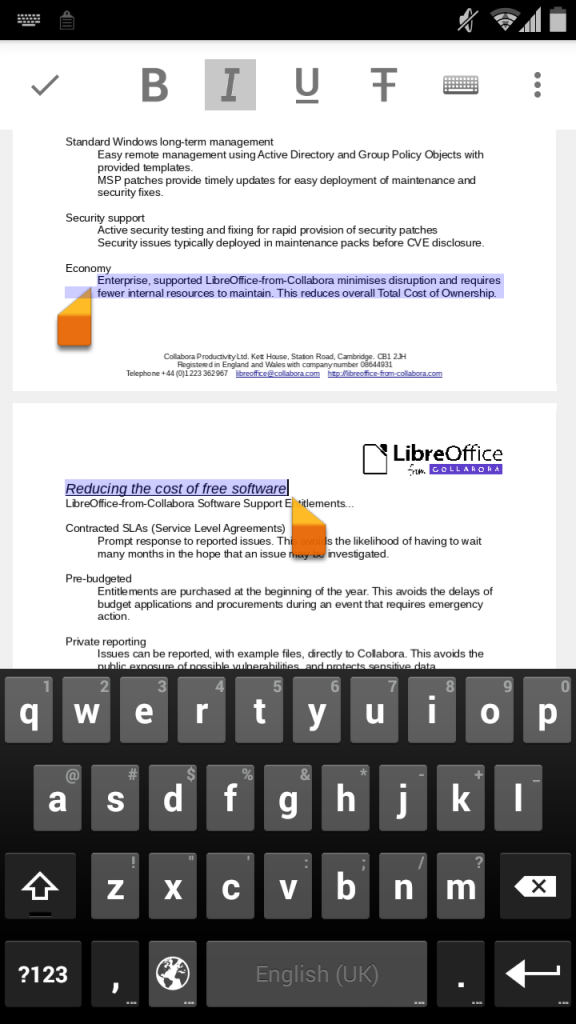Cambridge, February 27th, 2020, 12:00 CET – Today we are releasing Collabora Office for Android and iOS which will allow you to edit documents directly on your phone or tablet, guaranteeing your privacy and putting you in full control of your data and documents. This release fully integrates the iOS and Android apps into our Collabora Office product family. They are now a supported part of our business suite and come with every Collabora Office Enterprise subscription. Take a look: it’s a great app: feature rich, providing smooth editing, a polished user experience and lots of design goodness.
Rich editing for mobile devices – developed with your privacy in mind!
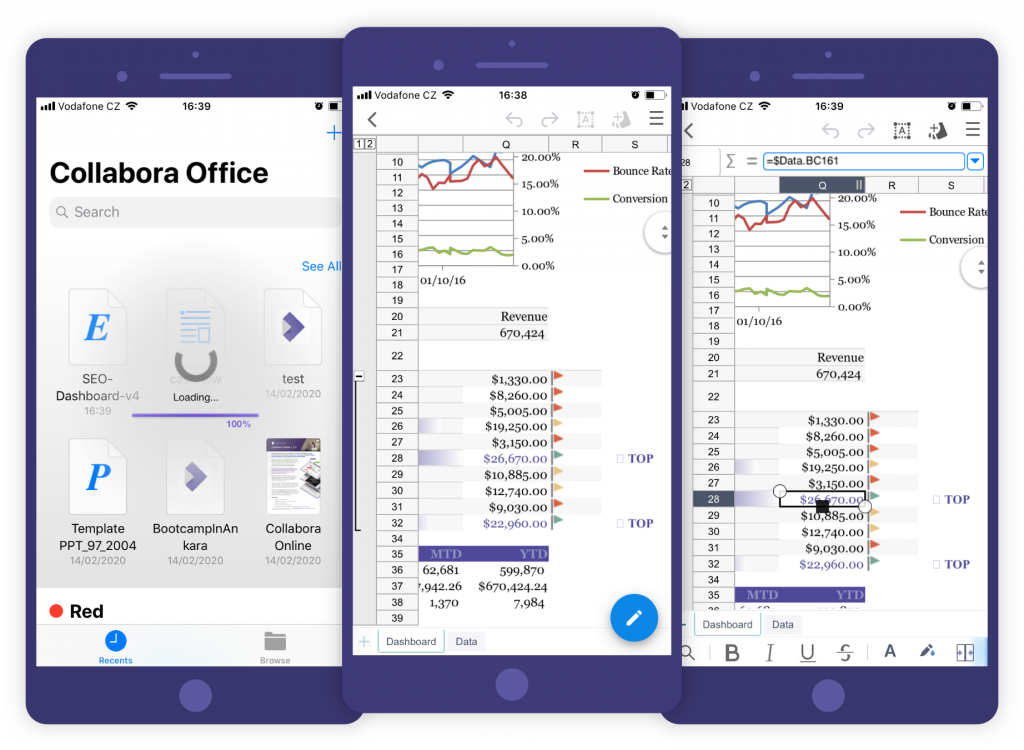
Collabora Office for Android (minimal version 5.0) and iOS is fully open source and brings you slick and useful editing features, like rich copy and paste, that the competition fails to deliver.
The app does not depend on external storage or services, so can be used offline. There is no longer a reason to hand over your data to somebody else to get rich mobile editing. Thus you can regain control over your documents and edit them without compromising your privacy!
One-handed touch tools for all sorts of editing
Collabora Office allows tables to be changed easily and in many ways. Handles in the document, as well as an attractive palette of tools, helps you perfect your table layout.
In our new mobile app, you will find the features where you expect them to be, giving you access to powerful functionality.
Slides and sheets at your fingertips
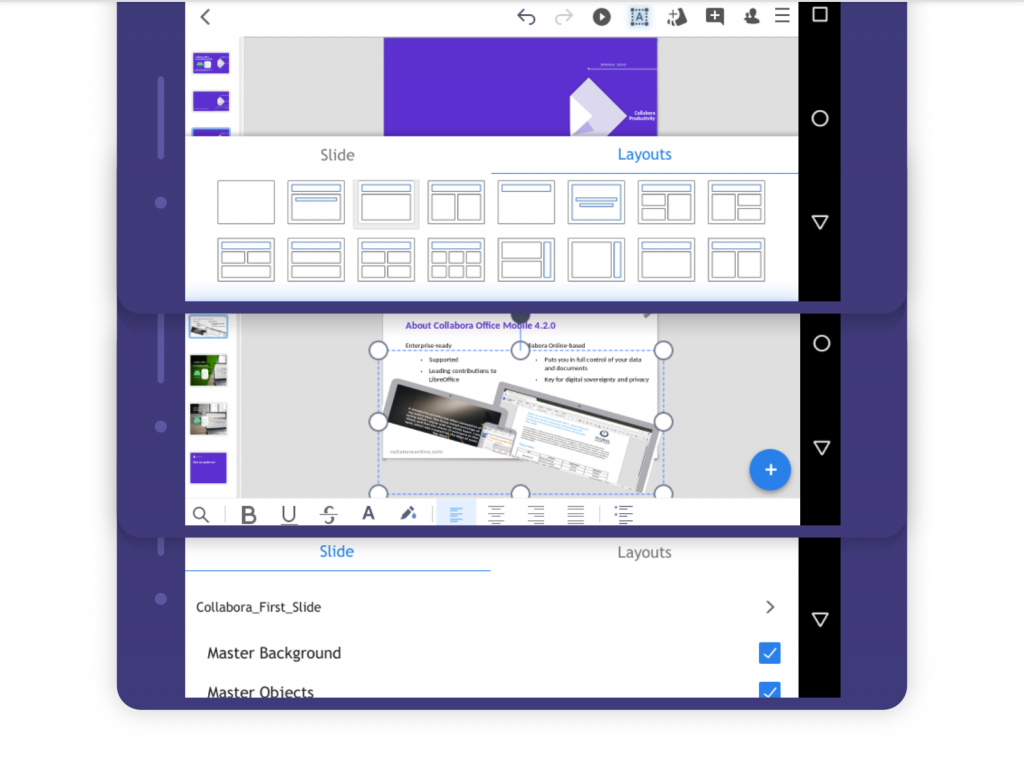
Collabora Office for iOS and Android comes with a refined touch of usability. Sort the slides in your presentations using the convenient slide sorter. Scroll through the different sheets of your spreadsheet with the touch of a fingertip. Mobile document editing has never been easier and more fun.
Experience the polished user interface & design
Attractive icons and an attractive layout
Native platform document storage
Collabora Office gives you back control over your documents. This includes the freedom to decide where to store the documents you edit from your mobile device. Our app allows you to easily integrate with privacy respecting, open source storage services such as Nextcloud, ownCloud or Seafile as well as proprietary file services such as OneDrive, Dropbox etc. Naturally you can also store and edit documents locally on your device without an external storage space. We think it’s good to notice that all the features in Collabora Office are available for all users, independent if it’s for private or for business use.
Yet more polish
Smooth inertial scrolling has been added for this release, with significant work on performance and stability. We’ve added the ability to export to various different file formats, to provide a great collaboration and interoperability experience with the users of other apps. Many usability wins too numerous to mention have been implemented. We have bundled spell-checking for English, French, Spanish, Brazilian Portuguese and German for now – while we investigate shrinking the installation size to fit more. (Note selecting spell checking language currently is only on tablets.)
Two apps – one philosophy
Last year, we paved the road so that the development of our mobile apps would be more consistent. In particular, the completely new development of the iOS app blazed the train. Both apps now share a substantially common codebase with our flagship product Collabora Online.
After our successful implementation on iOS, we re-used the same approach for our Android app. This replaced the existing LibreOffice Viewer code which had seen only very little activity for a long time, creating a fully functional and productive mobile office solution.
Welcome to the Collabora Office family
With today’s release, the apps for Android and iOS have officially become a part of our Collabora Office for Enterprise product. The family is now complete. These mobile apps complement Collabora Online and our existing desktop versions for Linux, MacOS and Windows. What does this mean for you? We can provide SLAs for our customers, as well as a close product management relationship to help steer our future development. Each improvement or issue addressed for one solution (online, mobile, desktop) can enhance all the others. Last but not least, it means the consistent and sustainable development of the mobile software.
For use on F-Droid, please read the information on this page.
Thanks to everyone who contributed!
Collabora invested huge effort and resources to bring into being a fully functional open source office suite for mobile devices. This success is built on the support of many individuals, the great LibreOffice community. Fundamentally this could not have been achieved without the support of SUSE, CloudOn, Smoose, Adfinis SyGroup and The Document Foundations’ generous historic donors. We cannot thank everyone involved enough for their passionate work. Please check our previous articles about the beta releases of the Android and iOS app, where we credit several of the people involved and where you can read more about their valuable contributions. All of our code is contributed to LibreOffice, and can be expected in LibreOffice 7, although we have our own theme. Would you like to be part of the story ? get involved today.
Collabora Productivity is the driving force behind putting LibreOffice in the cloud, providing Collabora Online and a range of products and consulting to enterprise and government. Powered by the largest team of certified LibreOffice engineers in the world, it is a leading contributor to the LibreOffice codebase and community. Collabora Office for Desktop and Collabora Online provide a business-hardened office suite with long-term, multi-platform support. Collabora Productivity is a division of Collabora, the global software consultancy dedicated to providing the benefits of Open Source to the commercial world, specializing in mobile, automotive and consumer electronics industries. For more information, visit www.collaboraoffice.com or follow @CollaboraOffice on Twitter.