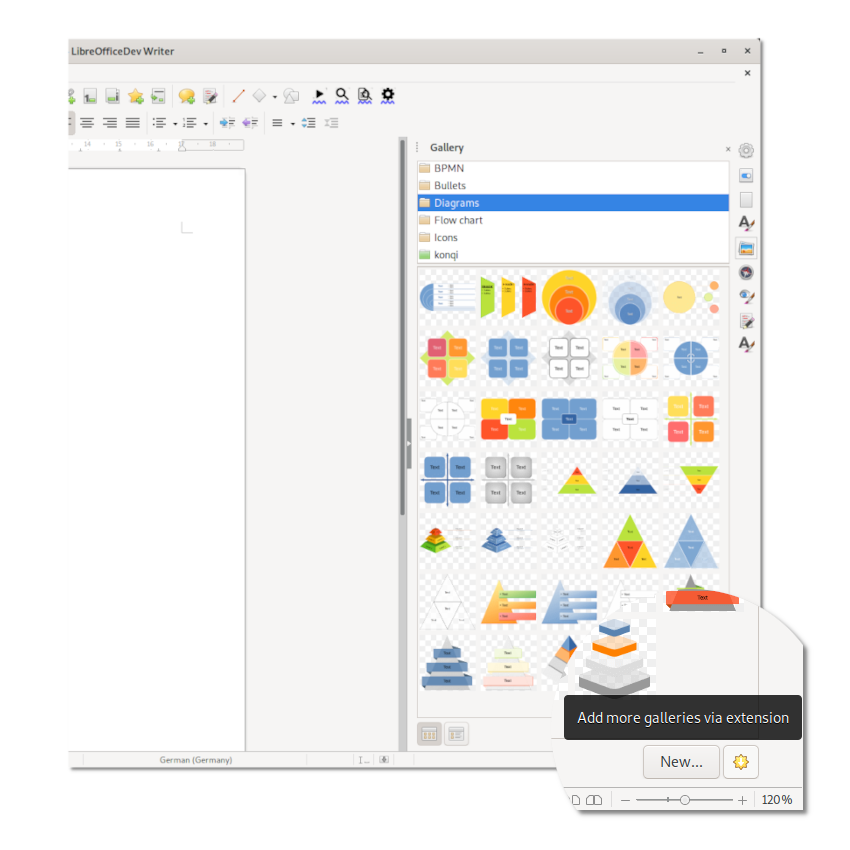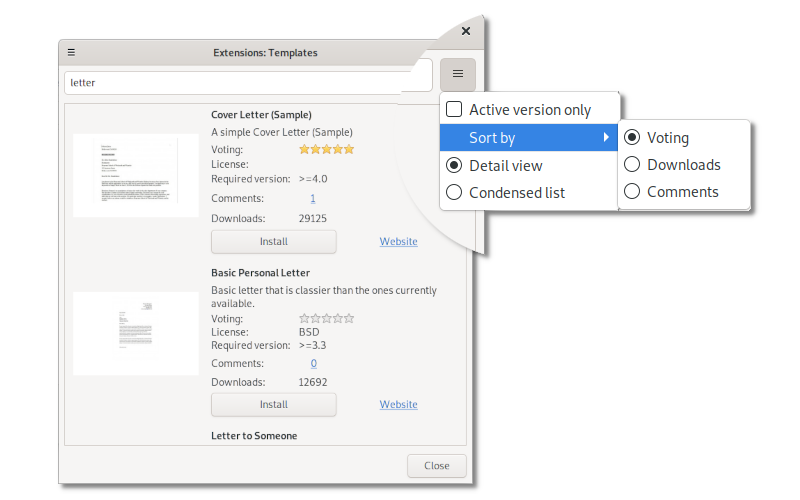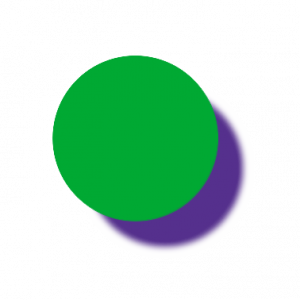Autumn is just around the corner. For many participants in the GSoC 2020, a busy and instructive summer full of hacking on open source projects came to an end a few weeks ago. Commits have been contributed and final reports have been written. This year experienced Collabora Productivity developers were again mentors for various projects of the Google Summer of Code for the LibreOffice project. Here are some examples of projects our team helped to succeed!
Analysing Writer documents with the “Style Inspector”
 The “Style Inspector” is a great new tool. You can access it through a new icon (an eye combined with a pencil) in the Sidebar (also via “Sidebar Settings”). The Style Inspector displays in full detail (and hierarchical) all styles and also direct formatting applied to a cursor position in a Writer document. So you can analyse, identify problems and clean them up. Sometimes formatting in documents is messy and people mix styles with direct formatting. The Style Inspector allows you to see that.
The “Style Inspector” is a great new tool. You can access it through a new icon (an eye combined with a pencil) in the Sidebar (also via “Sidebar Settings”). The Style Inspector displays in full detail (and hierarchical) all styles and also direct formatting applied to a cursor position in a Writer document. So you can analyse, identify problems and clean them up. Sometimes formatting in documents is messy and people mix styles with direct formatting. The Style Inspector allows you to see that.
The feature is available for testing in pre-released development versions of LibreOffice. Shivan Kumar Singh picked up the proposal from the LibreOffice Design Team. He was mentored by Collaborans TomažVajngerl and MikeKaganski with Heiko Tietze from the LibreOffice Design Team. Take a look into Singh’s final report! It is an inspiring a guide on how to approach a big project like LibreOffice.
Improving the way to find and add extensions
There are many useful extensions to LibreOffice and users should be able to find them easily! Like in app stores like Gnome Software or the Play Store. That is basic idea behind “Tight Integrations” and the proposal from the LibreOffice design team. Yusuf Keten made this his GSOC project a success and added the possibility to search and sort the through extensions without having to leave LibreOffice. You start this new way to search with a clear yellow star with a download arrow, that is in the templates dialog, at the icons in the view options, or from the galleries pane in the side bar.
If you are curios about this handy extensions feature you can already test and find it in the latest LibreOffice pre-releases. Yusuf was mentored ba Collabora’s Muhammet Kara and Heiko Tietze from the LibreOffice design team. Find all the details of Yusuf’s work in his final report.
“I learned a lot of things during the GSoC. Although GSoC is finished, I will continue to contribute to LibreOffice. I am very happy to be part of the LibreOffice community.” (Yusuf Keten)
Changing the contour – shadows are becoming blurry
Did you know, that in LibreOffice the shadows are just a copy of the object? There are already a lot of settings to change their appearance, like its colour, its angle, the transparency and distance behind the object. Mentored by Collaboran’s TomažVajngerl and Miklos Vajna, Ahmad Ganzouri added another option. The “Blurry Shadows” make use of the already implemented BitmapFilterStackBlur and make the shape of the shadow look very realistic. Find the details around the development in Ahmad’s final report. We have seen the Blurry Shadow option in the master branch and expect it to be available to all users in Version 7.1 of LibreOffice. The option can be easily accessed via the “Area” dialog in “Objects & Shapes” or directly via the corresponding Sidebar module.
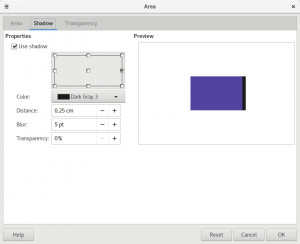
Searching for a mentor? Join us GitHub!
Google Summers of Code are an excellent opportunity to learn working in many open source projects. But where to find mentors during the rest of the year? We recently moved the code of Collabora Online to GitHub. You will find a growing community there, with easy hacks to get started. Community Mentor Muhammet Kara and the rest of our team of open source developers are there and willing to share their vast experience.