Collabora Online Development Edition (CODE) 22.05 Release Notes
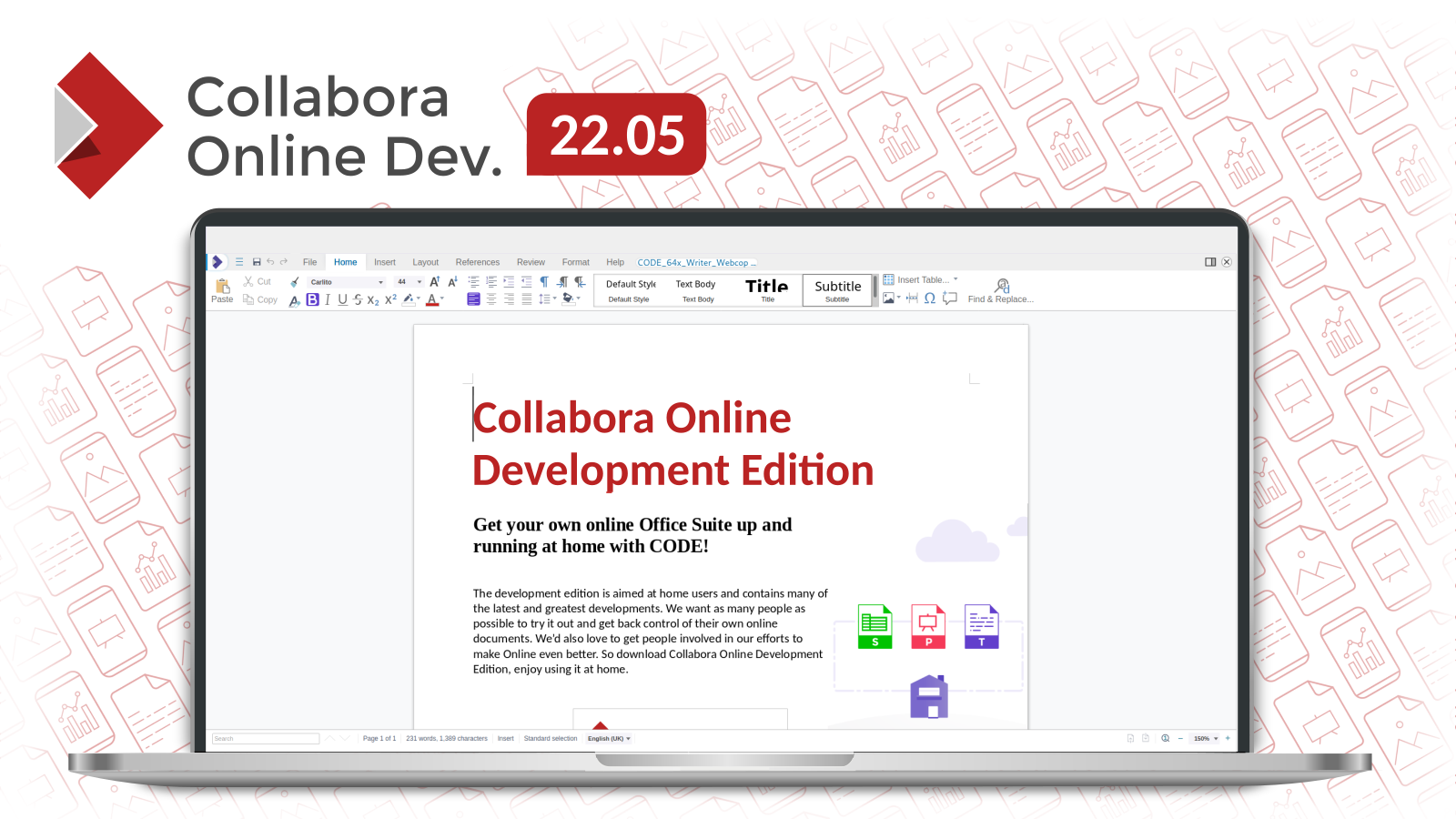
The Collabora Online Development Edition (CODE) is aimed at home users and small teams. It includes all the latest and greatest features later available in our business-ready online office suite Collabora Online. Please visit the Collabora Online page for more details on the scalable edition for professional use. For more information on the CODE releases, installation and how to get involved, please visit our CODE page.
CODE 22.05.15
Released on May 25, 2023
- Various bugfixes
CODE 22.05.14
Released on May 6, 2023
- Various bugfixes
CODE 22.05.13
Released on April 14, 2023
- New feature: Send_UNO_Command postMessage
- Hide download in tabbed view when HideExportOption is true
- Disable Change Password button for users who don’t own the document
- Fixed the autofill rectangle in case of RTL in Calc
- Calc: improved import of conditional formatting from XLSX files
- Introduced ability to clip vertical text overflow in editengine (for MS Office interop)
- Added Translate menu to mobile UI
- Various fixes in DOCX importer
- Security fixes
CODE 22.05.12
Released on March 16, 2023
New features and fixes:
-
- Linking API
- Bugfixes
- Translation updates
- Updated on March 19: CODE 22.05.12.2
- Fixed export as PDF with file names that contain space
-
- Updated on March 25: CODE 22.05.12.4
- Built from the same tag as COOL 22.05.12.4
- Updated on March 25: CODE 22.05.12.4
CODE 22.05.10
Released on February 1, 2023 (updated on February 27, 2023 to match COOL 22.05.10.7)
New features and fixes:
- Zotero plug-in
The user can set Zotero API key in Nexcloud Office settings, then the citation/bibliography functionality will be enabled on the References tab. It is possible to insert citations from users’s Zotero citation database. Notes and group libraries are also accessible. All citation styles are supported. - Export PDF (and EPUB) back to storage
When integration supports (Nextcloud has been tested) Collabora Online can export PDF and EPUB) from the current document back to the storage.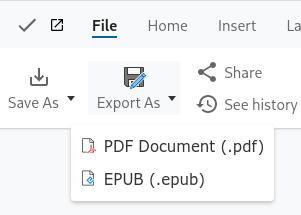
- Insert Page Number dialog in Writer
It has been possible to insert page number for a long time, but now it is easier with the dialog. It saves time, when the user needs a quick and easy solution.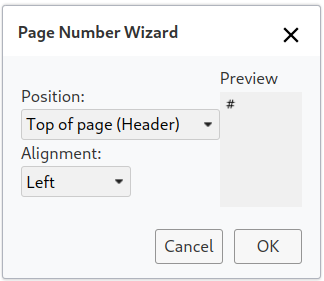
- Timezone support
Now we have internal support for respecting the client’s time zone. There were some operations, e.g. “Insert – Time” when the users expected their time, not the server’s time, and now this has been addressed. - Now it is possible to use Duden Corrector for spellchecking and grammar checking (requires API key)
- Calc RTL fixes
- Translation updates
CODE 22.05.9
Released on December 19, 2022
New features and fixes:
- PDF export options
Previously PDF was from exported with default settings from Writer. Now we have a tabbed dialog full of options, including accessibility, permissions, image quality and more.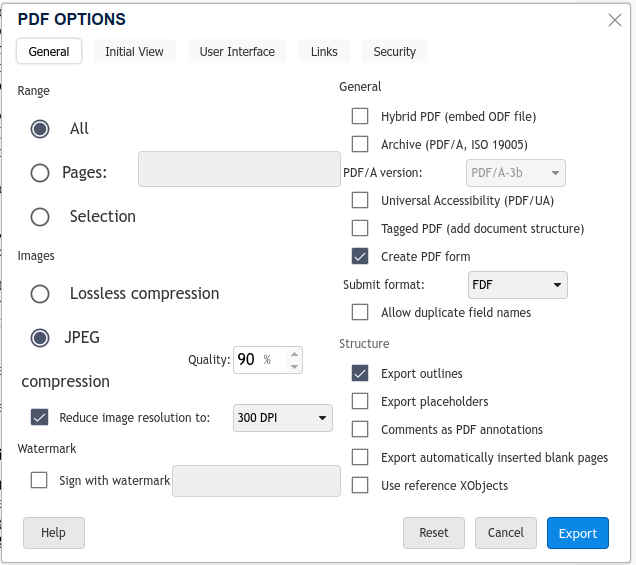
- EPUB export options
Similarly to PDF export, we enabled the EPUB export options dialog in Collabora Online. EPUB is the most widely supported vendor-independent XML-based e-book format.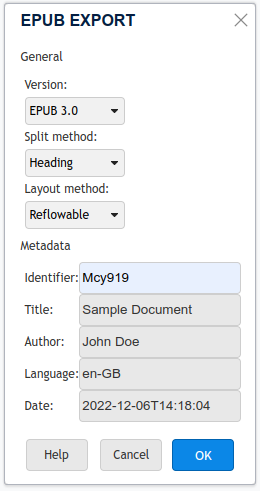
- New hyperlink pop-up with copy/edit/remove link buttons
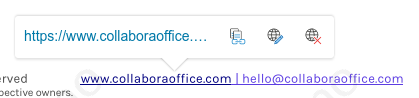
New hyperlink pop-up with additional buttons - Math inline formula editing. This new feature enables editing of mathematical formulas in Writer documents.
- Sidebar controls and widgets are now faster to load.
- User interface fixes
- Translation updates
CODE 22.05.8.4
Released on November 24, 2022
Same as COOL 22.05.8.4 release:
- New setting for the log level at startup:
logging.level_startup. Previously the log level of the initial phase was alwaystrace, in order to debug startup issues better. We kept it as default, but now the log level is configurable in this initial phase, too. For docker, users can set theextra_paramsenvironment variable, likeextra_params=--o:logging.level_startup=warning. - In Impress users get correctly rendered previews of slides (master page in Master page mode, standard page view in Page mode) and do not see single tiles from other mode when multiple users work at the same time.
- Fixed SVG export (full screen presentation) of text fields (e.g. slide number, footer) of Impress presentations.
CODE 22.05.8.2
Released on November 8, 2022
New features and fixes:
- Playback of embedded videos in Impress
With new support for embedded media files, it is now possible to click on an embedded video, in edit mode, and have the video played back in the browser. The user is presented with the standard video controls, including the ability to pause, seek, control the volume, and maximize the video to full screen.In addition, the user is able to move the placement of the video by using drag-and-drop interactions, and resize it.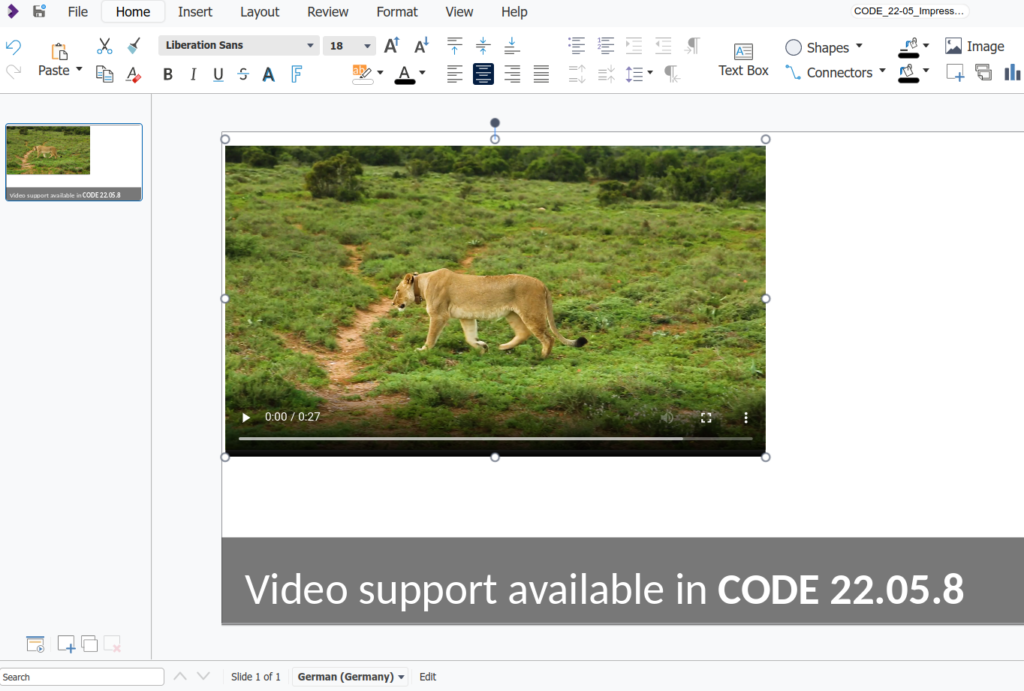
Video support in CODE 22.05.8 When a video is saved with thumbnail in the document, it will be presented in place of the video when displaying the document. Currently there is no support to extract a freeze-frame from the video to use as a thumbnail in Collabora Online.
Video playback also works in full screen presentation mode (i.e. SVG export of presentation).
Thanks to NLnet Foundation for sponsoring this work.
- Faster tile compression with zstd
Five times less load on CPU for tile compression, thanks to the zstd compression library (developed by Facebook), than the old solution that used zlib.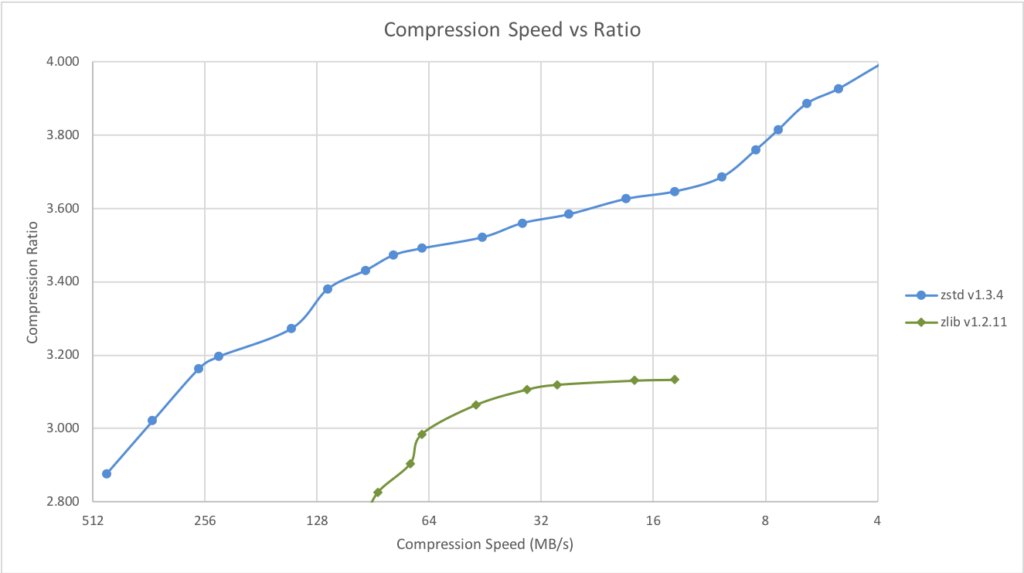
Compression vs. Speed ratio of zstd and zlib It is about 10% performance improvement overall.
- New menu items in context menu of a cell in Calc: Insert Cells… and Delete Cells….
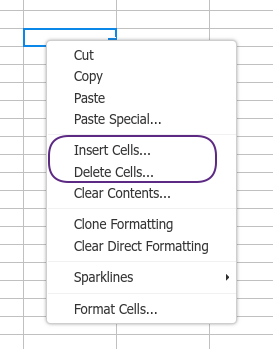
Calc cell context menu - Small UI fixes
- Translation updates
CODE 22.05.7.3
Released on November 1, 2022
Some additional fixes, built from the same git tag as the COOL 22.05.7 release
CODE 22.05.7.2
Released on October 22, 2022
New features and fixes:
- Detection missing fonts and easy remote font management without restart
The problem: When a user loads a document in Collabora Online that uses fonts the server does not have, the document looks bad. The user may think that it’s Collabora Online’s fault.The Solution: the newfonts_missing.handlingconfiguration setting controls whether Collabora Online reports missing fonts in the log and/or informs user with a popup window.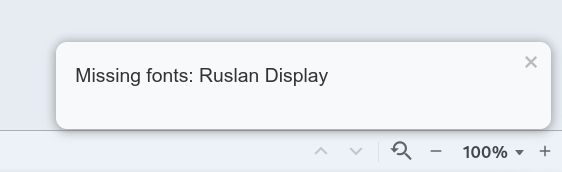
Missing fonts popup Admins can acquire the font and add it to the server. Every minute Collabora Online checks for a JSON file with the URL given in
remote_font_config.urlconfiguration setting. It downloads missing fonts and makes the available for future editing sessions without the need of restart. - In place translation of document text with DeepL
DeepL Translator is a neural machine translation service that provides an API. After settingdeepl.api_urlanddeepl.auth_keyin configuration, DeepL is ready to use in Collabora Online. For example the selected paragraph can be translated from any supported source language to any supported target language with Translate button on the Review bar.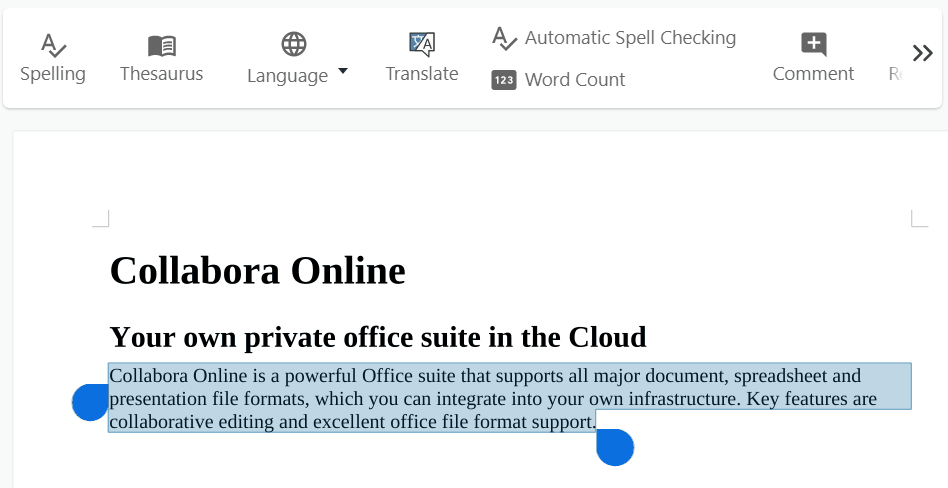
Translate text with DeepL - Export forms built with content controls to functional PDF forms
Writer users can create fillable forms using content controls, and export them to PDF. During export content controls are mapped to PDF form widgets, therefore the resulting PDF form will be fillable, too. For more information about this unique feature, please refer to the developer’s blog post. - Interesting new features for integrators
The mention feature, initally in Writer, can insert the link to the user profile of the mentioned user into the document. When the user types @ character, it activates the function. Integrators need to implement UI_Mention postmessage API endpoint. Collabora Online will send request to this endpoint with the initial character that the user typed in. In the Action_Mention postmessage API call a JSON is expected where each object contains{ username: '<username>', profile: '<link to user profile>' }.
The grouped Save As button allows the user to save the document in a different file format back to the storage. If the integration supports this feature, i.e. can handle theargs: {format: '' }parameter inUI_SaveAs, then it can set the grouped Save As button by settingSaveAsMode='group'inuiDefaults.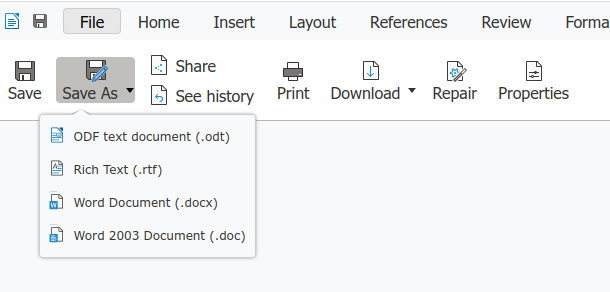
Grouped Save As button - Set, change or delete document open password (encryption password)
Now it is possible to set, change or delete password for a document in Collabora Online, that is required to open the file. The feature is accessible through the document’s Properties dialog.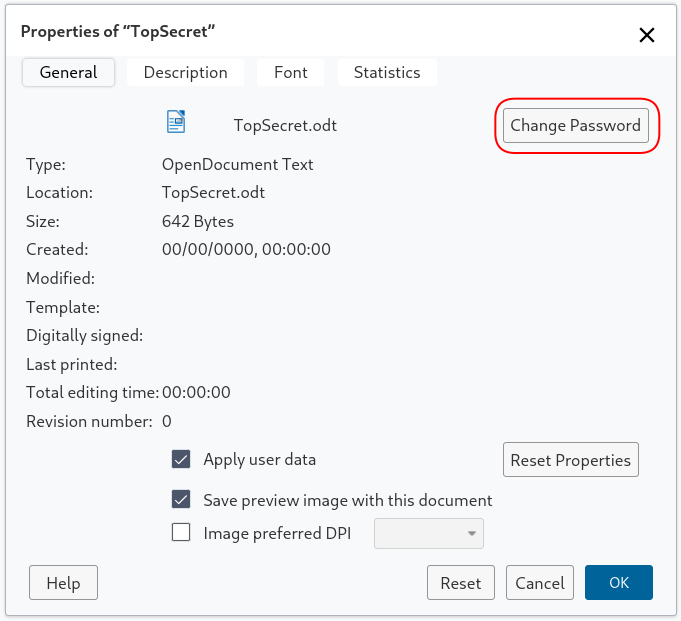
Set, change or delete password - Slide sorter improvements in Impress (more visible selection)
- Added EditPrintArea and AddPrintArea uno commands to Calc
- Fixed SVG export of tabulators (Impress slideshow in browser)
- Translation updates
CODE 22.05.6.3
Released on September 27, 2022
Built from the same tag as Collabora Online 22.05.6 release (additional bugfixes).
CODE 22.05.6.1
Released on September 15, 2022
Minor bugfix release with micro-features. Some highlights:
- New platform: ppc64le (Ubuntu 20.04 packages and `collabora/code` docker image)
- Cache the result of disk space check and return the error message correctly to the client, if disk space is low, all the time.
- Properly remove comments from the document, when their anchor is deleted.
- Improvements to scrollbars
- UI tweaks
- Translation updates
CODE 22.05.5.4
Released on August 22, 2022
- Fixed missing icons
CODE 22.05.5.3
Released on August 5, 2022
- LOKit: load template documents as regular documents, otherwise they cannot be directly saved
- Fixed buttons in Autofilter popup not working correctly
CODE 22.05.5.2
Released on August 5, 2022
- Removed half-done dark mode css settings
CODE 22.05.5.1
Released on August 4, 2022
Minor bugfix release, from the same tag as the first Collabora Online 22.05 release. Some highlights:
- Fixes to content controls
- Various UI fixes
- Bugfixes
- Updated translations
CODE 22.05.4.1
Released on July 13, 2022
Minor bugfix release with micro-features. Some highlights:
- Document themes in Impress: shape fill
- Fixes to content controls
- Various UI fixes (e.g. formula bar, info bar)
CODE 22.05.3.1
Released on June 29, 2022
Major release of CODE. Find all details in the announcement post. Some highlights:
- Grammar and style checks online through LanguageTool
- Giant spreadsheets with 16k columns in Calc
- Sparklines for spreadsheets in Calc
- Content Controls (e.g. text, dropdown, picture, date types) in Writer
- Improved performance and up to 75% bandwidth wins through tile deltas
- Improved multi-user editing
- New formula input bar with pure HTML
- Webp support
- Faster rotation of bitmap graphics

