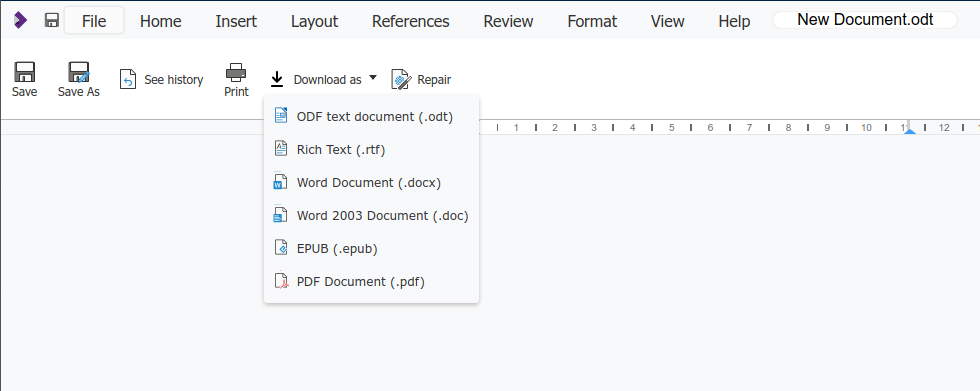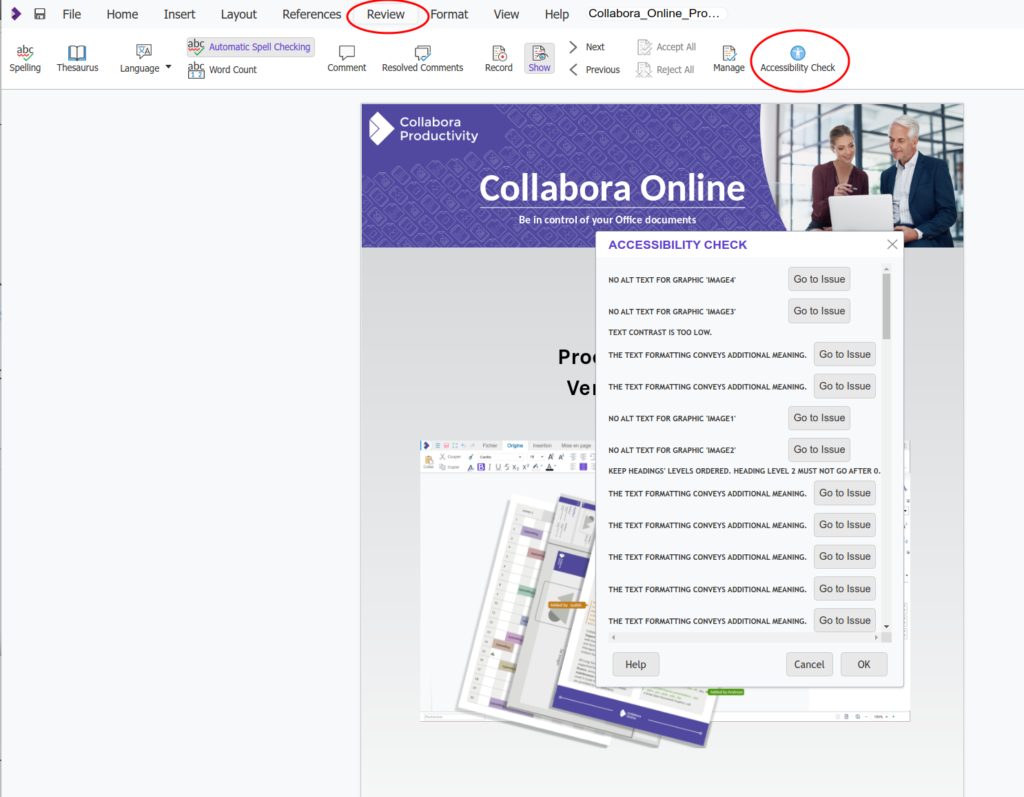Collabora Online Development Edition (CODE) 21.11 Release Notes
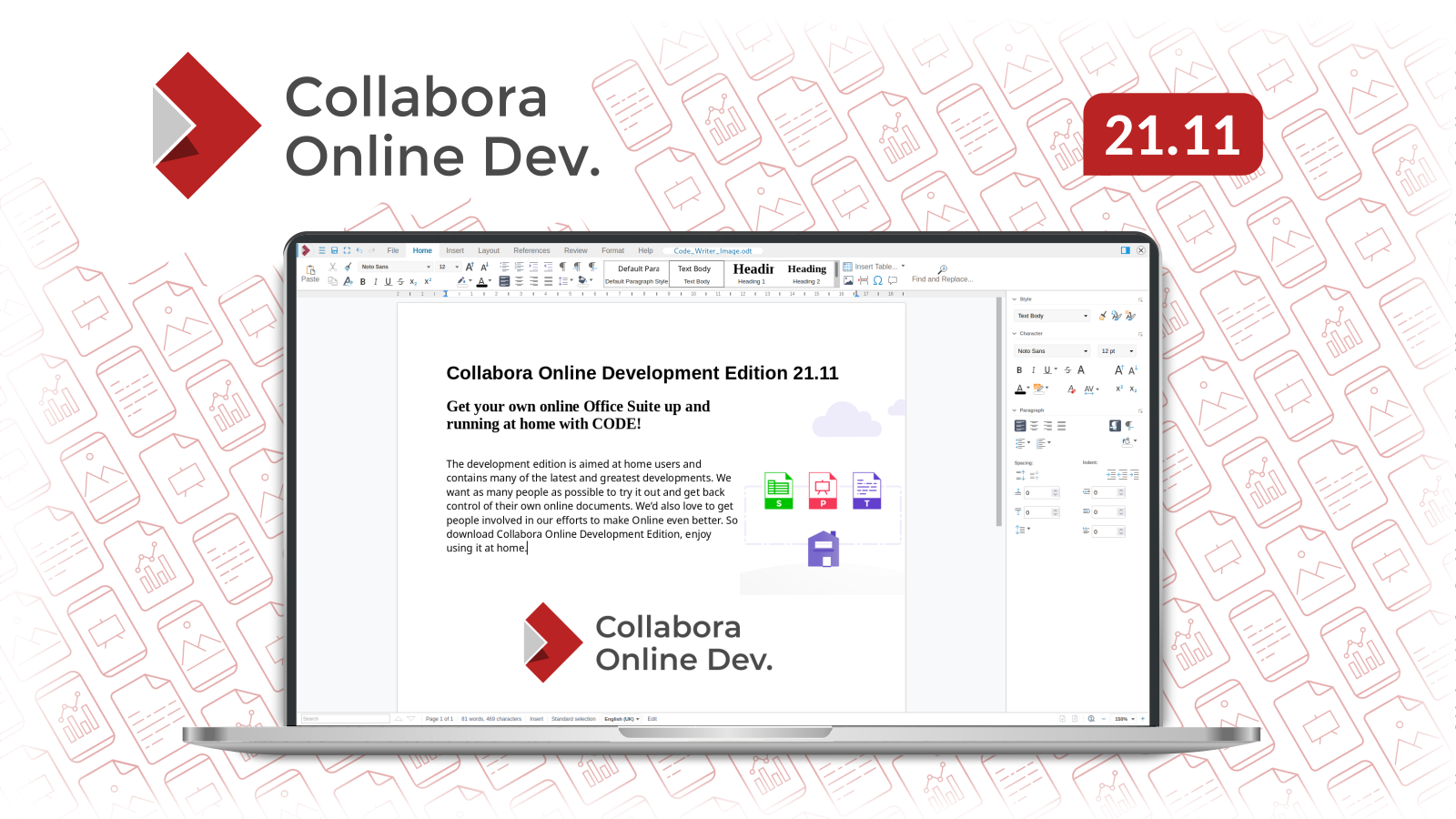
The Collabora Online Development Edition (CODE) is aimed at home users and small teams. It includes all the latest and greatest features later available in our business-ready online office suite Collabora Online. Please visit the Collabora Online page for more details on the scalable edition for professional use. For more information on the CODE releases, installation and how to get involved, please visit our code-page.
CODE 21.11.5.3
Released on June 15, 2022
- New feature: Support of emphasis animations (spin, grow, shrink) in SVG presentation engine of Collabora Online Impress
- Handle tab key in AutoFilter popup (GH#4716)
CODE 21.11.5.0
Released on May 27, 2022
- Document state conflict dialog is not shown any more for a read-only user, because only editors can resolve conflicts anyway.
- Resume editing after idling out is working reliably now.
- Fixed freeze of spreadsheet when a dropdown menu of a cell was opened (GH#178).
- Fixed that dropdowns on the sidebar could only be dismissed by choosing one of the items.
- Entering strings in Calc textboxes are visible now.
- Fixed copy comment behaviour in Writer, i.e. the original of the copied comment won’t disappear.
- Fixed: spreadsheet edited by another user while idle makes editing after rejoining impossible
- Don’t change view mode of sidebar and notebookbar for other views. This prevents the closed sidebar from showing when other view joins the session.
- Stability fixes related to async save
- Code stability fixes in LOKit core
CODE 21.11.4.2
Released on May 2, 2022
- New feature on the user interface: toggle between Compact view and Tabbed view
- Fixed a corner case with saving: when a document was opened for collaborative editing, and the views had different user interface languages, only the first view could save the document.
- Welcome dialogue is served with an offline iframe for now.
- Other UI cosmetics
- Stability fixes in WSD
- Translation updates
CODE 21.11.4.1
Released on April 20, 2022
- Fixes related to Welcome dialog and Feedback dialog on mobile phone interface
- Added functions to classic toolbar UI that were missing on notebookbar UI and vice versa, e.g. fixed Clone formatting icon on notebookbar, and added Split Cells to Writer’s classic toolbar
- Added row/column width/height to context menu in Calc
- Added Print Area (ranges) commands to Calc
- Fixed wrong pointer (I-beam) when switching sheet after entering data in Calc
- Fixed the bottom toolbar’s visibility on Android in Firefox browser
- Other UI cosmetics
- Stability fixes in WSD
- Ubuntu 22.04 packages
- Translation updates
CODE 21.11.3.6
Released on April 7, 2022
- New WOPI host configuration, see: Multihost configuration in SDK
- Dynamic configuration (without service restart)
- Introduced ‘Paste Special’ menu entries
- Fixed views after the first one changes Auto Spellcheck status.
- Fixed locale when
lang=enis passed, it defaults to en-US, so for example the default paper size will match the expected US standard in some integrations where en was meant to be en-US. - Fixed: change tracking comments were not displayed on document load.
- Fixed PDF view, where slides are in continuous mode, and now the correct slide number is shown on statusbar, and the comments are inserted to the correct page.
- Hide the SVG preview of shape/chart unless it is dragged or resized, in order to prevent mismatch in size of the SVG preview and contents of the tile.
- Fixed comment behaviour in copied cells in Calc.
- Calc’s Insert Header&Footer dialog did not show caret
- Switching between slides and master view somethimes did not refresh parts of the view
- Writer: A table inserted by the Table->Insert Table menu did not have borders, thus it was invisible
- Fixed opening passsword protected files
- Fixed inserting textboxes into spreadsheet files
- Caret was missing after inserting image from integration to a text document
- Fixed 2 crashes in LOKit, other code stability fixes
- LOKit: load template documents as regular documents, otherwise they cannot be directly saved, because LOKit will try to open a save-as dialog.
- Updated localizations
CODE 22.05 alpha
Released on March 31, 2022
- A preview of next major version of Collabora Online
- Available only as an x86-64 docker image:
collabora/online:22.05alpha - Please test it and report issues on GitHub
CODE 21.11.3.4
Released on March 27, 2022
- Fixed GH#4480
CODE 21.11.3.3
Released on March 24, 2022
- Many fixes and improvements:
- Aliasing improvements – for multiple integrations sharing a single server
- Visual fixes for Calc auto-filters
- Many comment improvements for complex commenting cases
- Various RTL improvements in Writer and Calc
- Lots of visual improvements
- Re-designed document page style with better shadows and corners
- Improved consistency of buttons across dialogs
- Updated formatting and chart icons – thanks to Rizal Muttaqin
- Much improved and simplified color palette – thanks to Andreas Kainz
- Improved classic toolbar separators and unified icons – thanks to Kristopher Maxwell
CODE 21.11.2.4
Released on March 3, 2022
- New configuration options (in coolwsd.xml)
user_interface.use_integration_theme– whether to use theme from the integrator. The default istrue.per_view.group_download_as– it gives you the option to opt for a dropdown menu when rendering download options in the notebookbar tab File and thus save some space. This can be quite useful for integrators who wish to add their own options while keep everything nice and tidy. The default isfalse.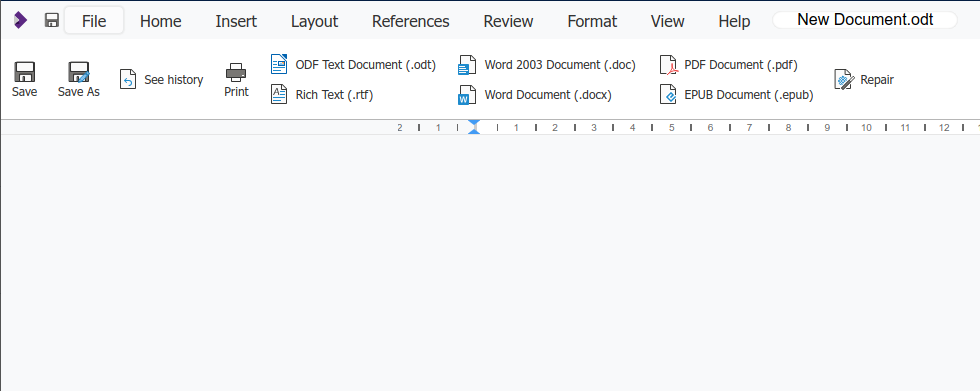
Default setting
- Document accessibility check functionality added.
- The accessibility checker operates on text documents, it checks the document structure and gathers all possible accessibility issues. Press Accessibility Check button on Review tab to invoke the Accessibility Check dialog that shows a list of all issues found in the text document.
- Various OOXML interoperability fixes in core
- Fixed SVG export (full screen presentation): whitespace in text is preserved in Chrome.
- UI Changes
- Tab buttons have been streamlined in favor of floating style.
- iOS iPad and desktop styles are more similar now.
- Clicking the current tab Hide & Shows the menu.
- Hamburger menu has been removed to increase discoverability while keeping options on less generic places.
- Undo and redo buttons moved from the top toolbar to Home tab.
- Many of the formatting icons are updated.
- Many visual improvements on sidebar.
- Improvements on Classic menu.
- Improvements on mobile toolbars.
- All dialogues are visually improved.
- Bugfixes
- Translation updates
CODE 21.11.2.2
Released on February 17, 2022
- Sped up bitmap rotation
- Support for the WebP image format
- Icon size of conditional formatting in spreadsheets aligned to font size
- Fixed SVG export (full screen presentation): now empty paragraphs with
idare exported, thus we avoid duplicatedidattributes and invalid XML. - SVG export: fix missing custom bullets
- Fixed font size box on sidebar, now font sizes on toolbar/notebookbar and sidebar are in sync
- Various OOXML interoperability fixes in core
- Polished user interface
- Translation updates
CODE 21.11.1.4
Released on January 24, 2022
- A bugfix release with two fixes
- Fixed a crash that occurred when an unauthorized WOPI host tried to connect to COOL server.
- The ‘Insert_Button’ message works properly again.
CODE 21.11.1.3
Released on January 20, 2022
CODE 21.11.1.1
Released on January 14, 2022
- Improved menu for conditional formatting
- Scrolling speed increased with each swipe
- Missing highlight colour added to formatting
- Calc focus loss after selecting all cells fixed
- Updated short version string
- Top menu visibility for small window width fixed
- Empty WOPI parameters fixed
- Missing message of ruler update fixed
- Test tool improvement
- Visual enhancements for the classic menu
- Improved debugging capabilities for TypeScript files
- Translation updates
CODE 21.11.1.0
Released on January 7, 2022
- Visual improvements
- Better document version checking against document conflicts (when the document is updated in storage).
- Various detailed bug fixes & improvements
- Improved debugging capabilities for TypeScript files
- Translation updates
CODE 21.11.0.6
Released on December 16, 2021
- User interface fixes and improvements
- Translation updates
- A few crashers have been fixed in LOKit
- LOKit takes PDF version as optional parameter for exporting to PDF
- A security fix to NSS: upgrade to release 3.73 that fixes CVE-2021-43527
CODE 21.11.0.5
Released on December 3, 2021
- Small bugfixes and UI polish.
CODE 21.11.0.3
Released on November 25, 2021
- Major release of CODE. Find all details in the announcement post.