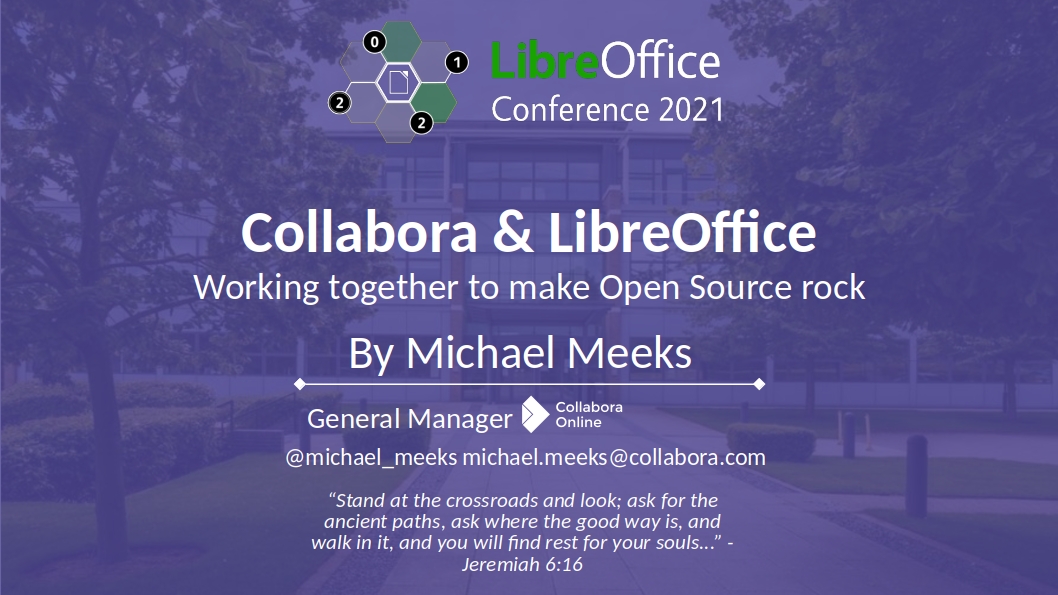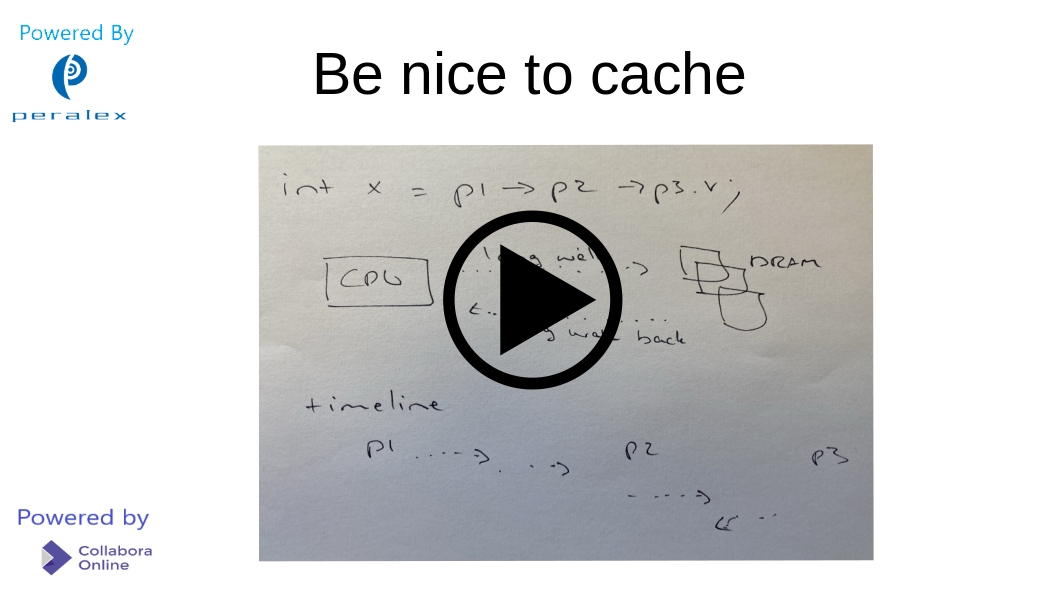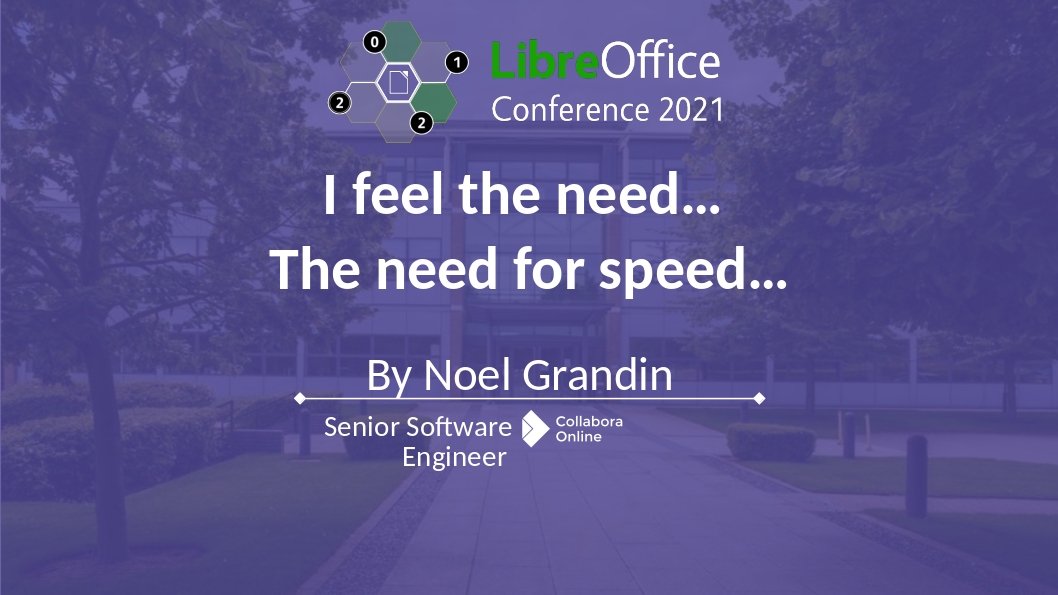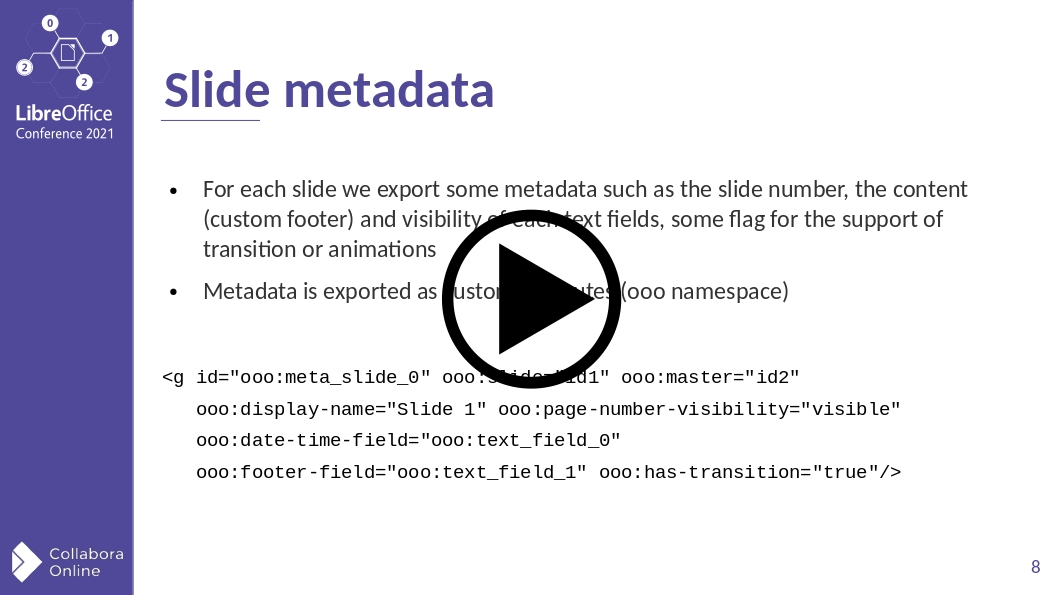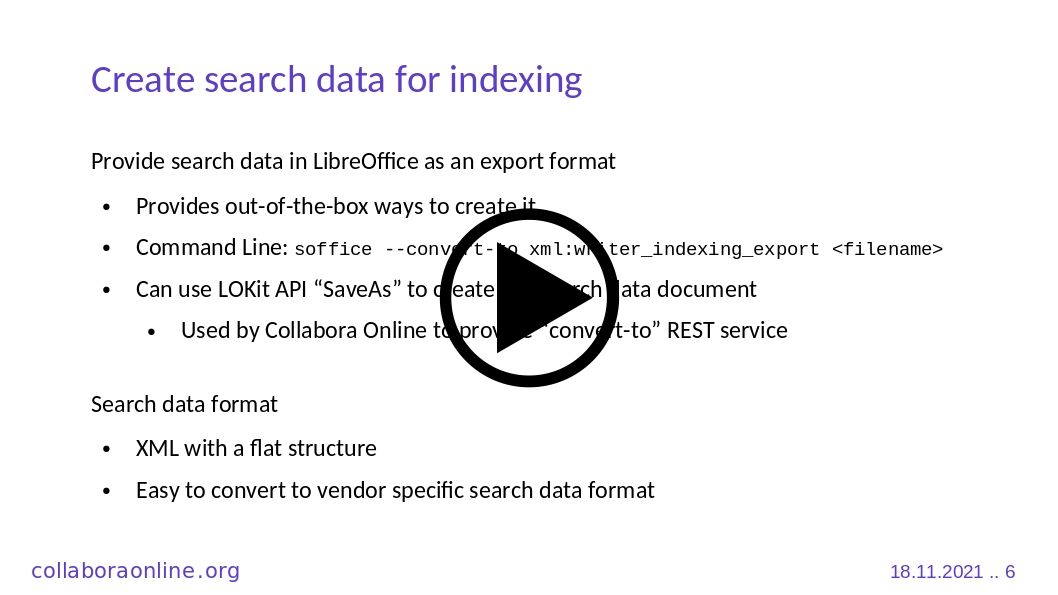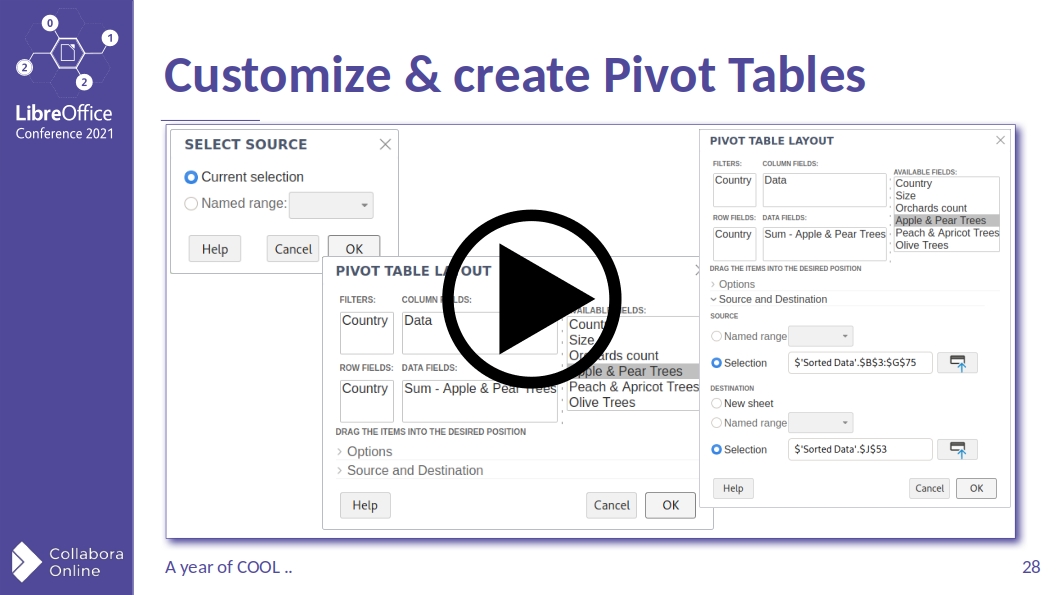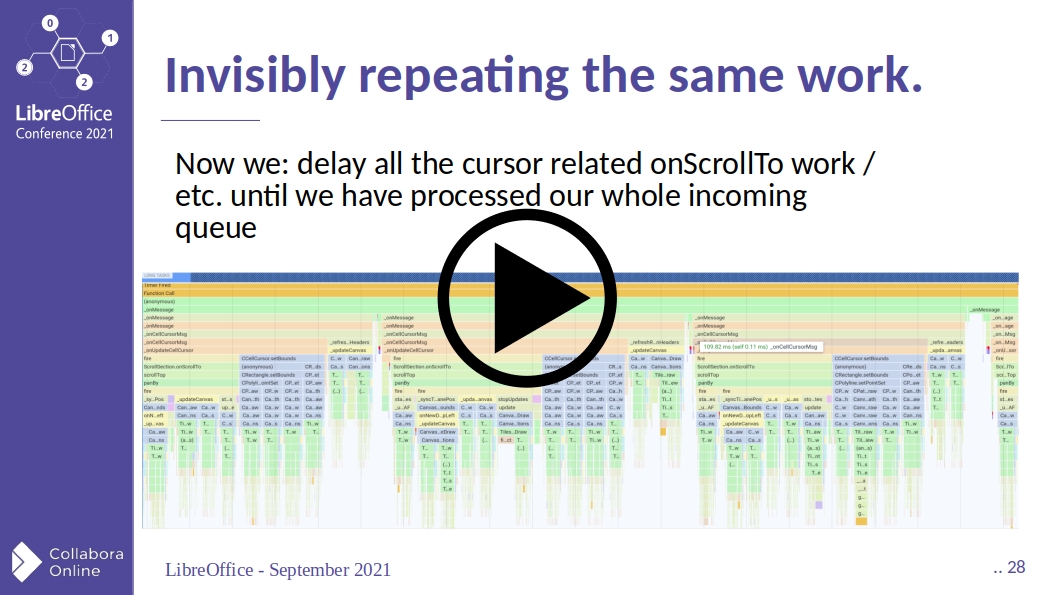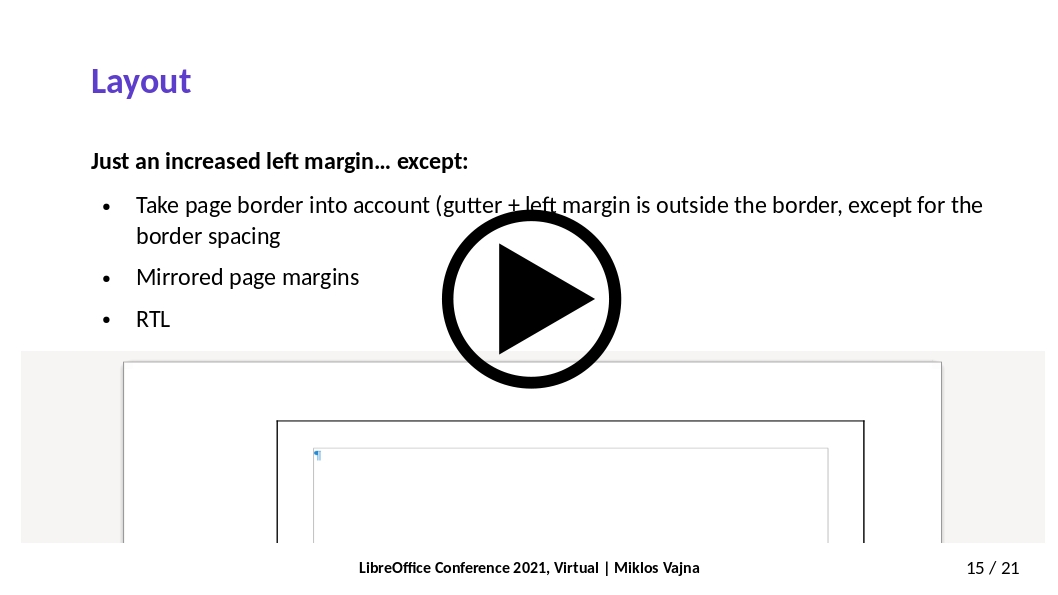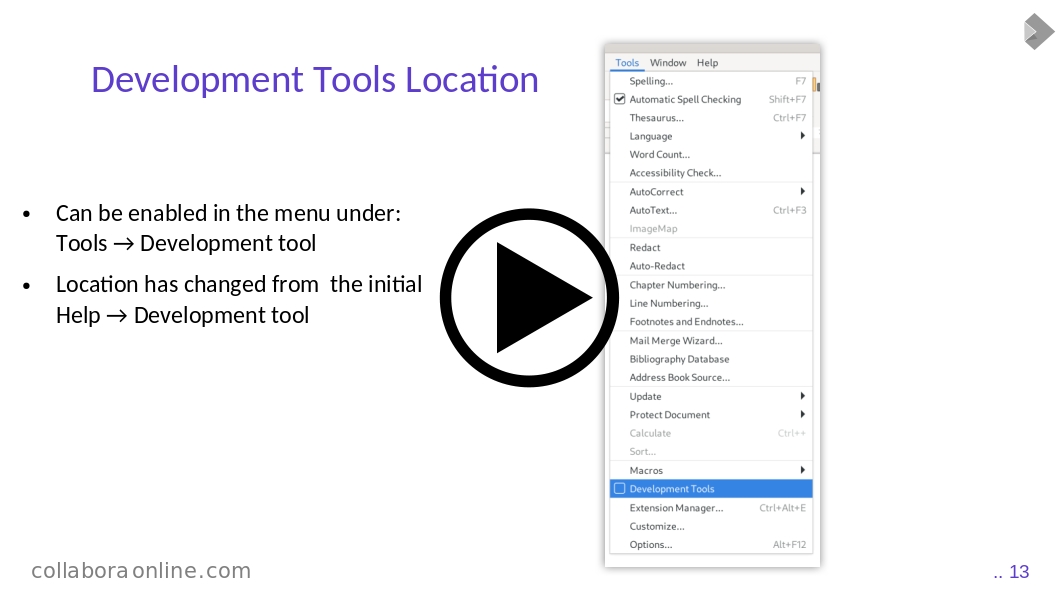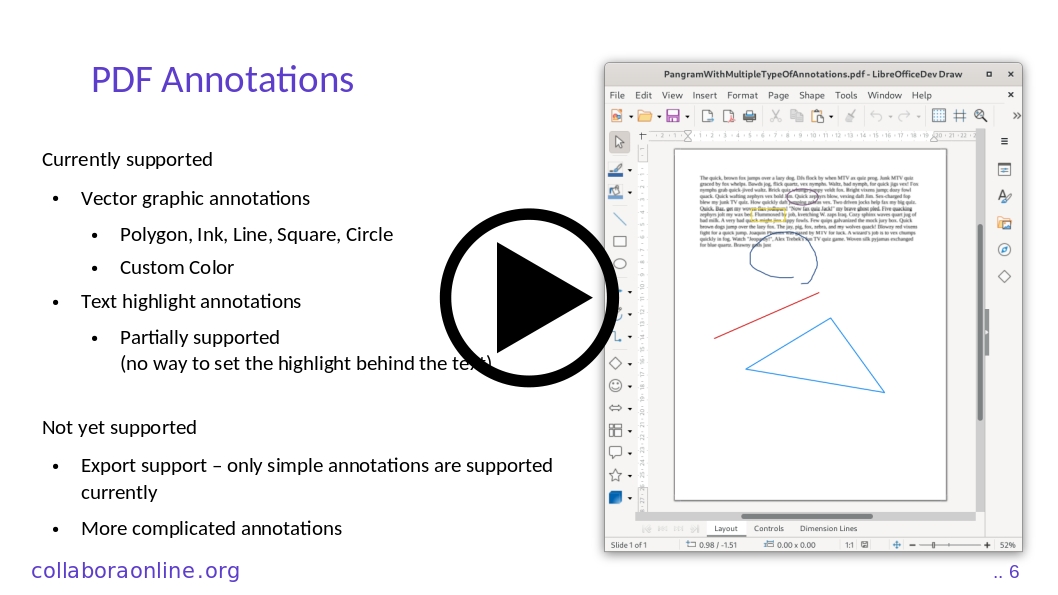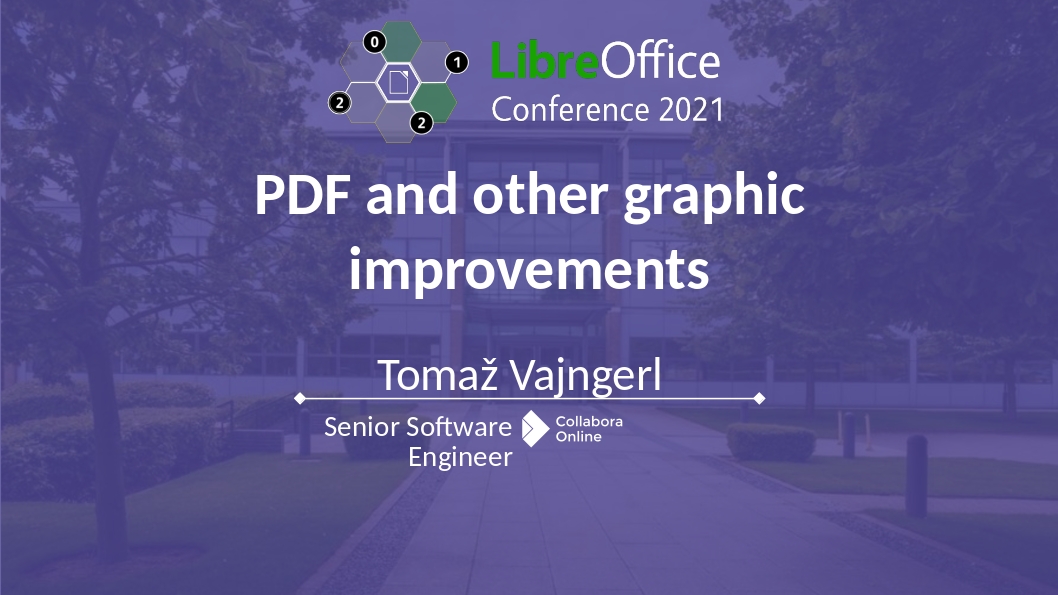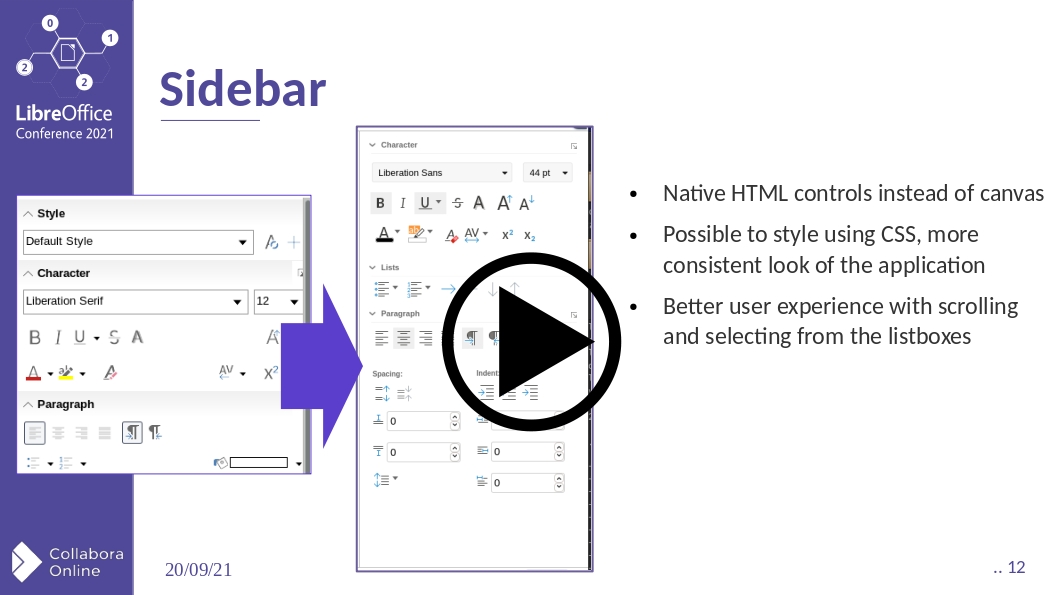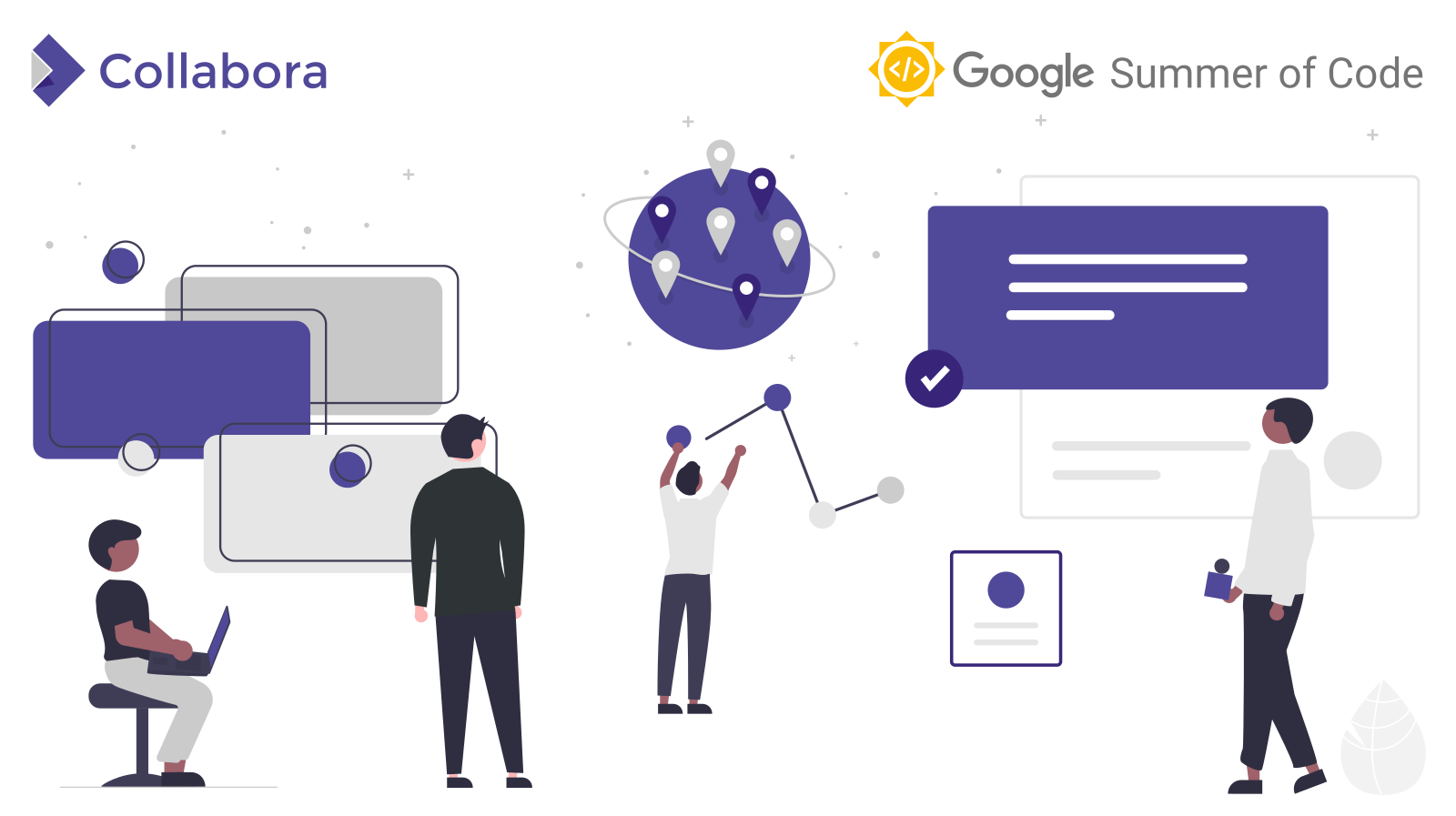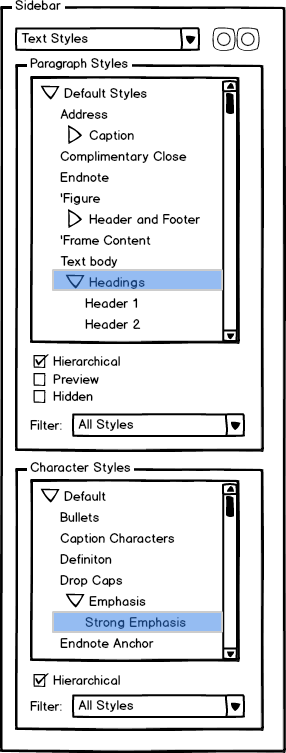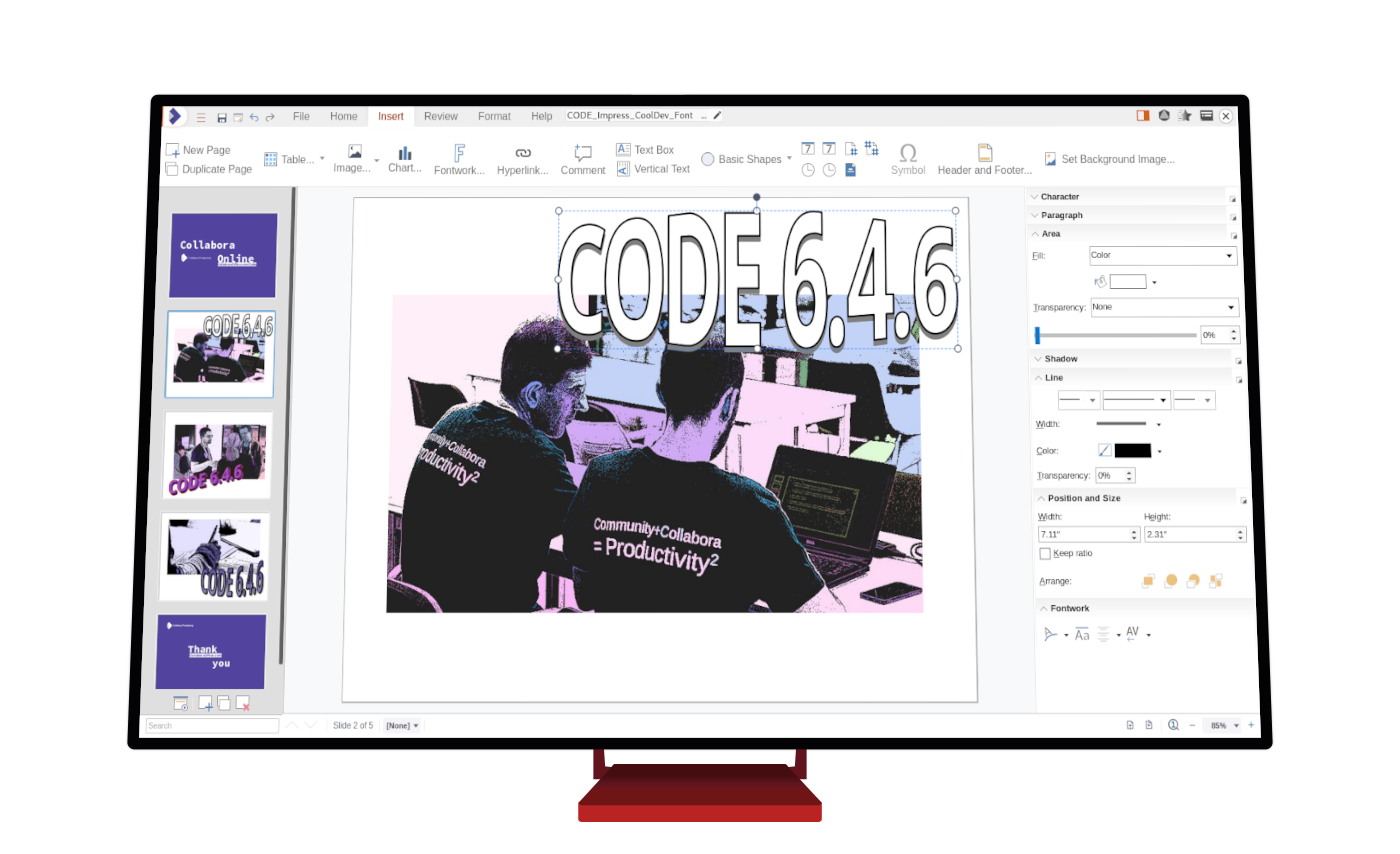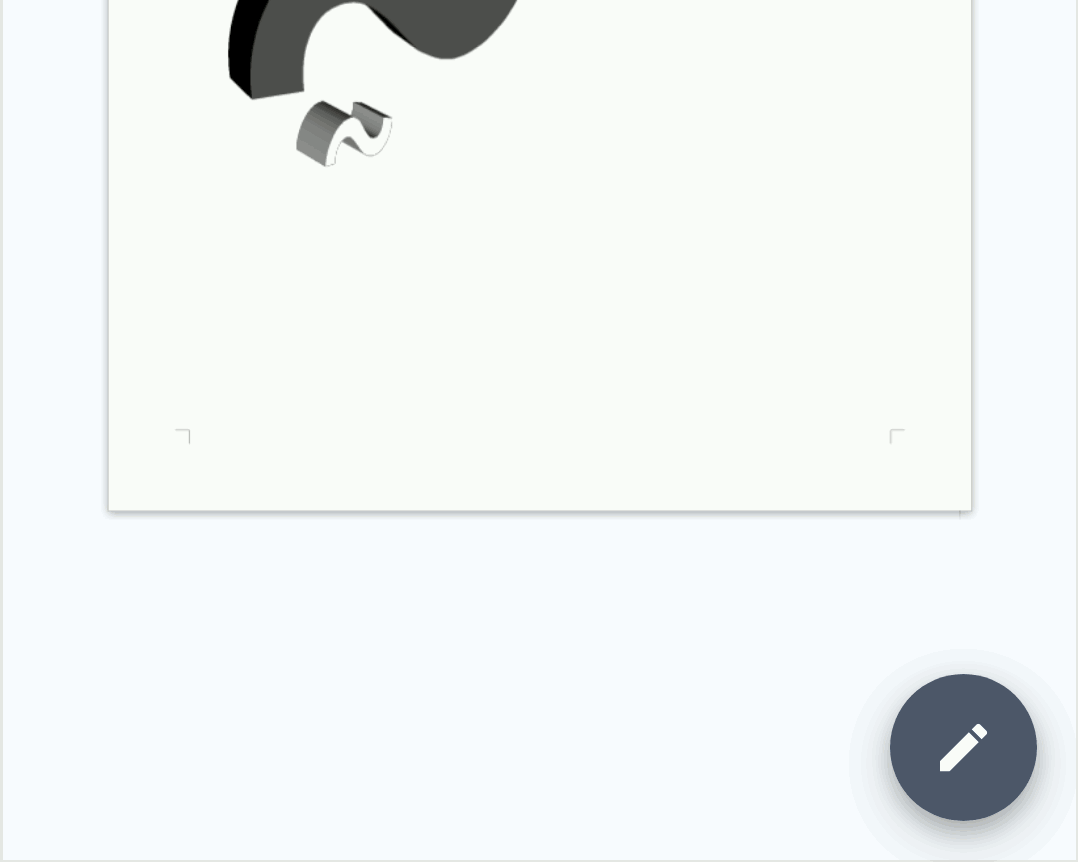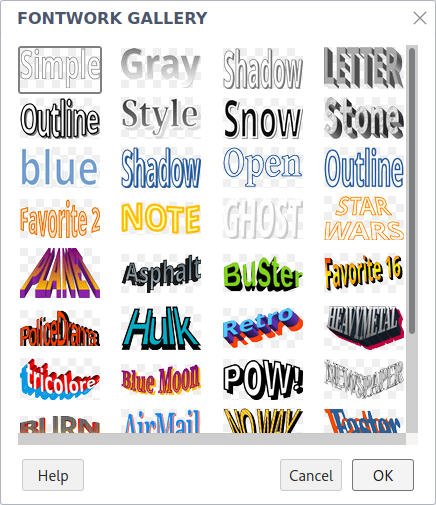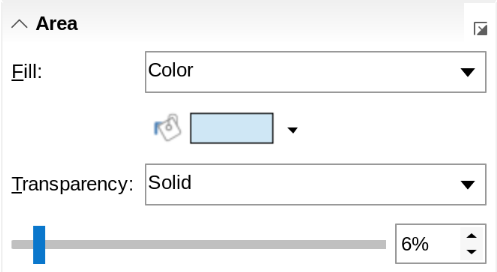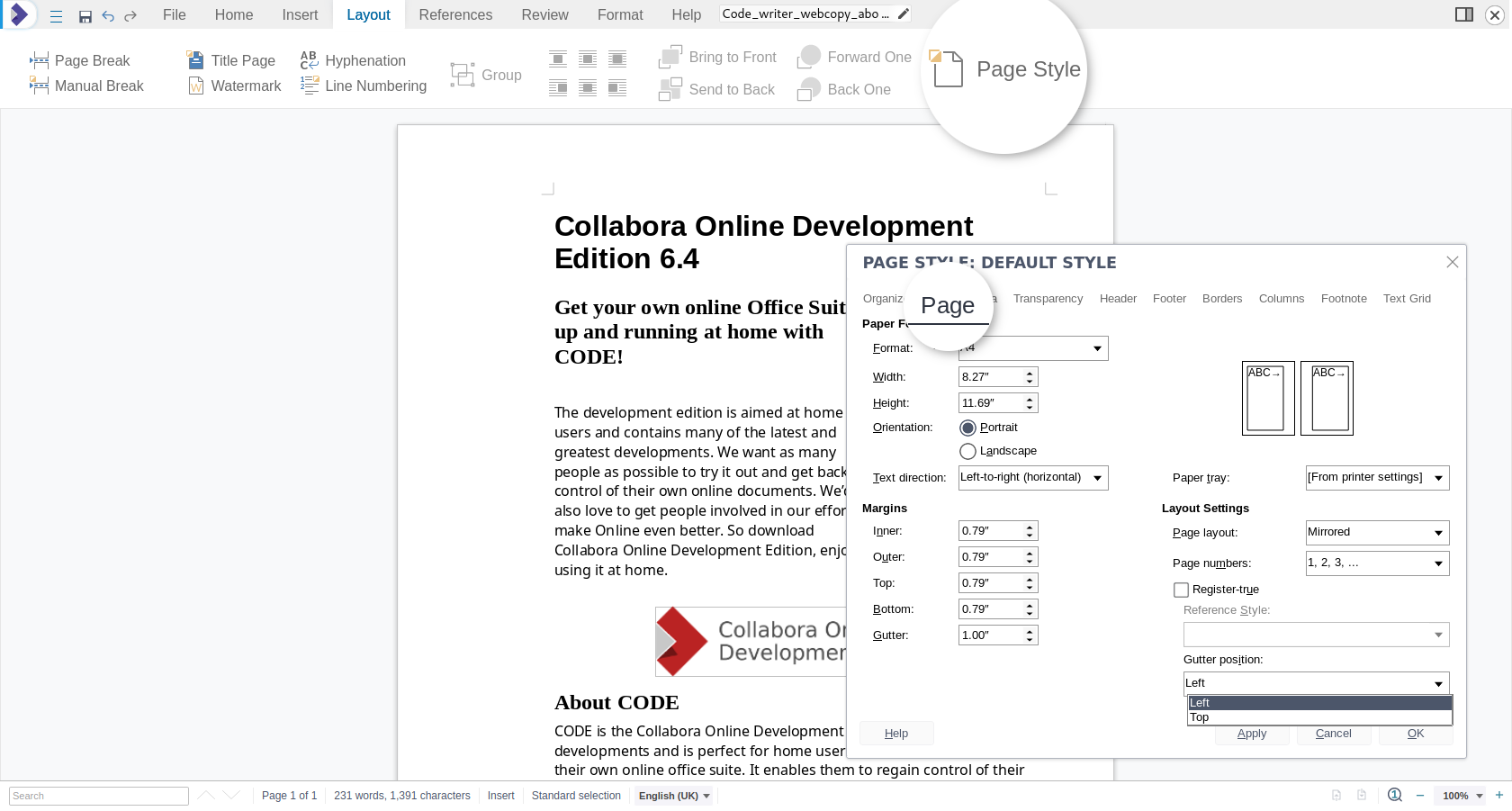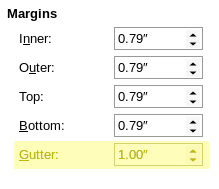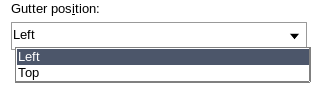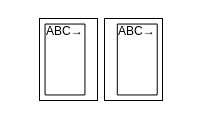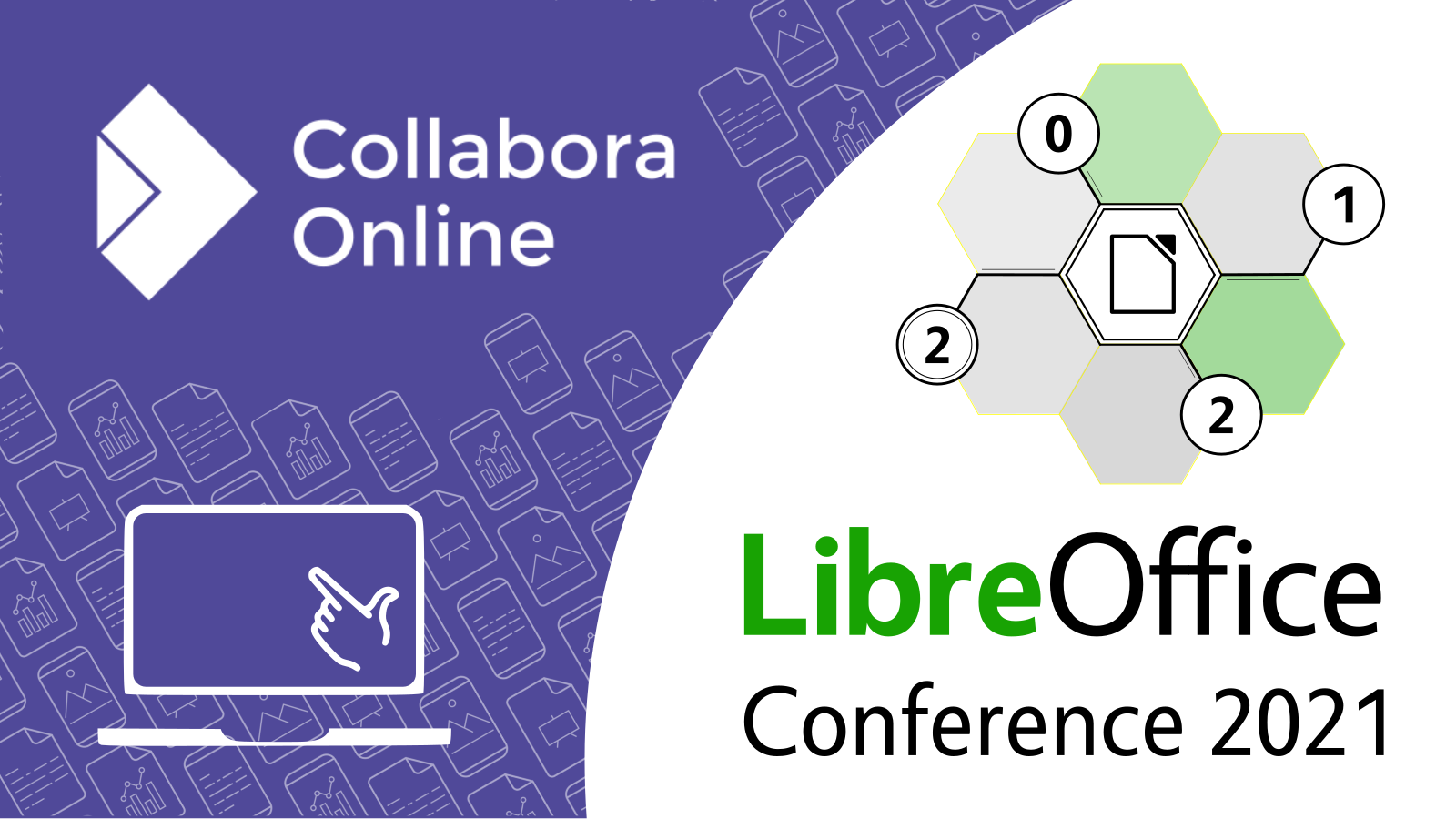
Watch the talks and download the slides of Collabora’s contributions to LibOCon 2021
The LibreOffice Conference 2021 (LibOCon) was held from September 23rd to 25th as an online event. Developers from Collabora have contributed a significant number of talks on various aspects of LibreOffice technology, like interoperability or performance improvements, and regarding Collabora Online and the ecosystem. Did you miss any of those? Don’t worry! The talks are available for you on YouTube. We also encourage you to download the slides of the presentations available in this overview.
Day 1: Thursday, September 23rd, 2021
Michael Meeks: Collabora Keynote
Michael Meeks, Managing Director of Collabora Productivity and member of the LibreOffice Board, looks at the latest developments around LibreOffice from an organizational and ecosystem perspective. See details ![]()
Noel Grandin: I feel the need… The need for speed…
Optimization is a lengthy process. But also an adventure that requires a bit of detective instinct and plenty of exploratory talent. Discover which adjustments are being made to make LibreOffice even faster and better performing. See details ![]()
Marco Cecchetti: Some improvements for the SVG export filter
Marco Cecchetti reports on progress around the use of SVG in presentations and the improvements in performance and storage requirements on export. See details ![]()
Tomaž Vajngerl: Improved document searching with LibreOffice
Collabora developer Miklos Vajna introduces the latest enhancements to LibreOffice and Collabora Online search that visualize hits across different documents. See details ![]()
Mike Kaganski: Multi-column support in LibreOffice 7.2
The new feature, its relevance, obstacles and implementation status. Mike Kaganski shares his experience, how interesting was it to work on this. See details ![]()
Day 2: Friday, September 24th, 2021
Cor Nouws: A year of COOL …
Find out about the improvements that LibreOffice technology in the browser experienced. Hear about success stories and new features in Collabora Online! See details ![]()
Michael Meeks COOL performance
Recently, we have been focusing our Collobora Online development on improving the feel and slickness of document editing. Come and hear about the things that we’ve found and fixed, both in COOL and also in the LibreOffice core to improve the experience! See details ![]()
Sarper Akdemir: PPTX footer export & import interoperability
Sarper Akdemir outlines the challenges around the export & import of Footers in PPTX and how they have been mastered. See details ![]()
Miklos Vajna: Gutter margin in Writer page styles
LibreOffice was already capable of handling various margins in Writer page styles. A missing piece was the support for the gutter margins. Find out, how this was implemented! See details ![]()
Tomaž Vajngerl: Built-in “Xray” like UNO object inspector
When developing macros and extensions in LibreOffice, it is very useful to have an object inspector. The Document Foundation put up a tender to create a built-in Xray-like UNO object inspector. It was awarded to Collabora, and we are now in the process of implementing it. See details ![]()
Tomaž Vajngerl: PDF and other graphic improvements
The LibreOffice technology in Draw is key to PDF annotations, and the support of a recently added review-based workflow. Find out, how this has been implemented! See details ![]()
Day 3: Saturday, September 25th, 2021
Szymon Kłos: JSDialogs improvements over the past year
JSDialogs is a LibreOffice component used to share UI elements with Collabora Online. Hear about the most recent updates added. See details ![]()
Follow us for more insights on LibreOffice technology
Collabora Productivity created Collabora Online and is the driving force behind putting LibreOffice in the Cloud. Collabora provides a wide range of products, as well as consulting services for enterprises and governments. Powered by the largest team of certified LibreOffice engineers in the world, Collabora is a leading contributor to the LibreOffice Technology codebase and community. Collabora Office for Desktop and Collabora Online provide a business-hardened office suite with long-term support. Collabora’s multi-platform policy is completed with Collabora Office for iOS, Android, and Chrome OS. Collabora Productivity is a division of Collabora, the global software consultancy dedicated to providing the benefits Open Source to the commercial world, specializing in mobile, automotive and consumer electronics industries. For more information, follow us on Twitter, LinkedIn and YouTube.